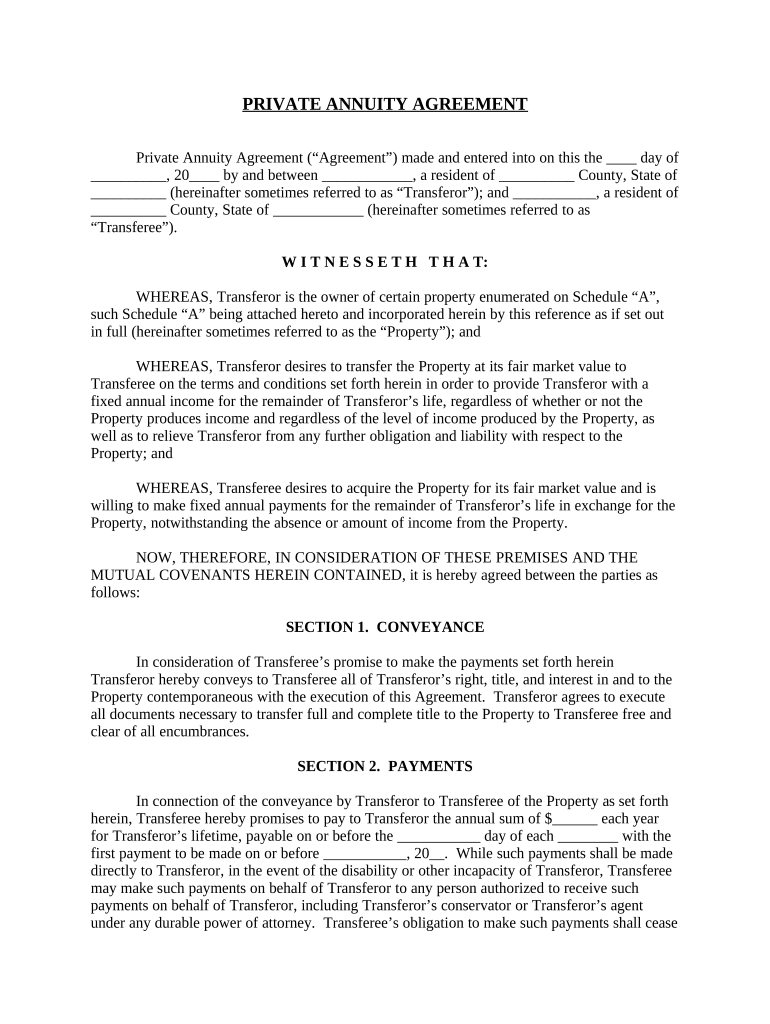
Private Agreement Form


What is the Private Agreement
A private agreement is a legally binding document between two or more parties that outlines specific terms and conditions of their relationship. This type of agreement can cover various matters, including business transactions, personal arrangements, or other commitments. Unlike formal contracts, private agreements can be less rigid and may not require extensive legal language, but they still hold significant legal weight when properly executed.
How to Use the Private Agreement
Using a private agreement involves drafting the document to reflect the intentions and obligations of all parties involved. It is essential to clearly outline the terms, including responsibilities, timelines, and any compensation involved. Once the agreement is drafted, all parties should review it thoroughly to ensure mutual understanding. After agreement on the terms, signatures can be obtained, preferably using a secure eSignature platform to enhance legality and security.
Steps to Complete the Private Agreement
Completing a private agreement involves several key steps:
- Draft the Agreement: Clearly articulate the terms and conditions.
- Review: Ensure all parties understand the document and its implications.
- Sign the Agreement: Use a reliable eSignature service to capture signatures securely.
- Store the Document: Keep a copy of the signed agreement for future reference.
Legal Use of the Private Agreement
For a private agreement to be legally enforceable, it must meet certain criteria. This includes having clear terms, mutual consent from all parties, and consideration (something of value exchanged). Additionally, compliance with relevant laws and regulations is crucial. Using a trusted eSignature solution can help ensure that the agreement adheres to legal standards, such as the ESIGN Act and UETA, which govern electronic signatures in the United States.
Key Elements of the Private Agreement
Essential elements of a private agreement include:
- Identification of Parties: Clearly state who is involved in the agreement.
- Terms and Conditions: Outline the specific obligations of each party.
- Consideration: Detail what each party will receive in return for their commitments.
- Signatures: Ensure all parties sign the agreement to validate it.
Examples of Using the Private Agreement
Private agreements can be utilized in various scenarios, such as:
- Business partnerships outlining profit-sharing arrangements.
- Rental agreements between landlords and tenants.
- Service agreements detailing the scope of work between freelancers and clients.
Quick guide on how to complete private agreement 497330227
Fill out Private Agreement seamlessly on any device
Digital document management has become increasingly prevalent among businesses and individuals. It offers an ideal eco-friendly substitute for traditional printed and signed documents, allowing you to access the correct form and securely store it online. airSlate SignNow provides all the tools necessary to create, modify, and eSign your files quickly without delays. Handle Private Agreement on any platform using airSlate SignNow Android or iOS applications and enhance any document-related procedure today.
The easiest method to adjust and eSign Private Agreement effortlessly
- Locate Private Agreement and click Get Form to begin.
- Utilize the tools we provide to fill out your form.
- Select important sections of your documents or redact sensitive information with tools specifically designed by airSlate SignNow for that purpose.
- Create your signature with the Sign tool, which takes seconds and carries the same legal validity as a conventional wet ink signature.
- Review the details and click on the Done button to finalize your changes.
- Select your preferred method to submit your form, whether by email, SMS, invite link, or download it to your computer.
Eliminate concerns about lost or misplaced files, tedious form searches, or mistakes that necessitate printing new document copies. airSlate SignNow takes care of your document management needs in just a few clicks from your chosen device. Edit and eSign Private Agreement while ensuring clear communication at every step of the document preparation process with airSlate SignNow.
Create this form in 5 minutes or less
Create this form in 5 minutes!
People also ask
-
What is a private agreement in the context of airSlate SignNow?
A private agreement refers to a legally binding document that is created and signed between parties using airSlate SignNow. Our platform ensures that these agreements are secure, easy to manage, and comply with legal standards. You can easily create, send, and track your private agreements from anywhere.
-
How does airSlate SignNow ensure the security of my private agreements?
airSlate SignNow employs advanced encryption techniques and secure data storage to protect your private agreements. Our platform also offers features like two-factor authentication to add an additional layer of security. You can trust that your sensitive information is safe when using our service.
-
What features does airSlate SignNow offer for creating private agreements?
With airSlate SignNow, you have access to a range of features specifically designed for creating private agreements, including customizable templates, eSignature capabilities, and document tracking. Additionally, our user-friendly interface allows you to easily edit and manage agreements to suit your needs. This makes the signing process quick and seamless.
-
Is airSlate SignNow a cost-effective solution for managing private agreements?
Yes, airSlate SignNow is designed to be a cost-effective solution for businesses looking to manage private agreements. We offer various pricing plans that cater to different needs and budgets, ensuring you get the most value for your investment. Our platform can help reduce administrative costs and streamline the agreement process.
-
Can I integrate airSlate SignNow with other tools for managing private agreements?
Absolutely! airSlate SignNow offers integrations with a variety of third-party applications including CRM systems, cloud storage services, and communication tools. This allows you to manage your private agreements effectively without disrupting your existing workflows. Seamless integration ensures that your documents are always at your fingertips.
-
What are the benefits of using airSlate SignNow for private agreements?
Using airSlate SignNow for your private agreements provides numerous benefits, such as improved efficiency, enhanced security, and the ability to track document progress in real time. By digitizing your agreements, you can also speed up the signing process and reduce paper waste. Overall, it's a smarter way to handle legal documents.
-
How does electronic signing work for private agreements on airSlate SignNow?
Electronic signing for private agreements on airSlate SignNow is simple and user-friendly. Once you’ve uploaded your document, you can add signature fields and send it to the relevant parties for signing. Signers will receive an email invitation to review and sign the agreement from any device, ensuring a convenient and fast process.
Get more for Private Agreement
- Igetc form
- Non degree registration uconns department of public policy form
- Ae department of pediatrics faculty off form
- Graduate student handbook academic university of houston form
- Transferring certifications louisiana state university form
- Letters of recommendationapplication the graduate school form
- Northwestern university facility use and services agreement form
- Forms niu financial aid and scholarship office northern
Find out other Private Agreement
- How To Integrate Sign in Banking
- How To Use Sign in Banking
- Help Me With Use Sign in Banking
- Can I Use Sign in Banking
- How Do I Install Sign in Banking
- How To Add Sign in Banking
- How Do I Add Sign in Banking
- How Can I Add Sign in Banking
- Can I Add Sign in Banking
- Help Me With Set Up Sign in Government
- How To Integrate eSign in Banking
- How To Use eSign in Banking
- How To Install eSign in Banking
- How To Add eSign in Banking
- How To Set Up eSign in Banking
- How To Save eSign in Banking
- How To Implement eSign in Banking
- How To Set Up eSign in Construction
- How To Integrate eSign in Doctors
- How To Use eSign in Doctors