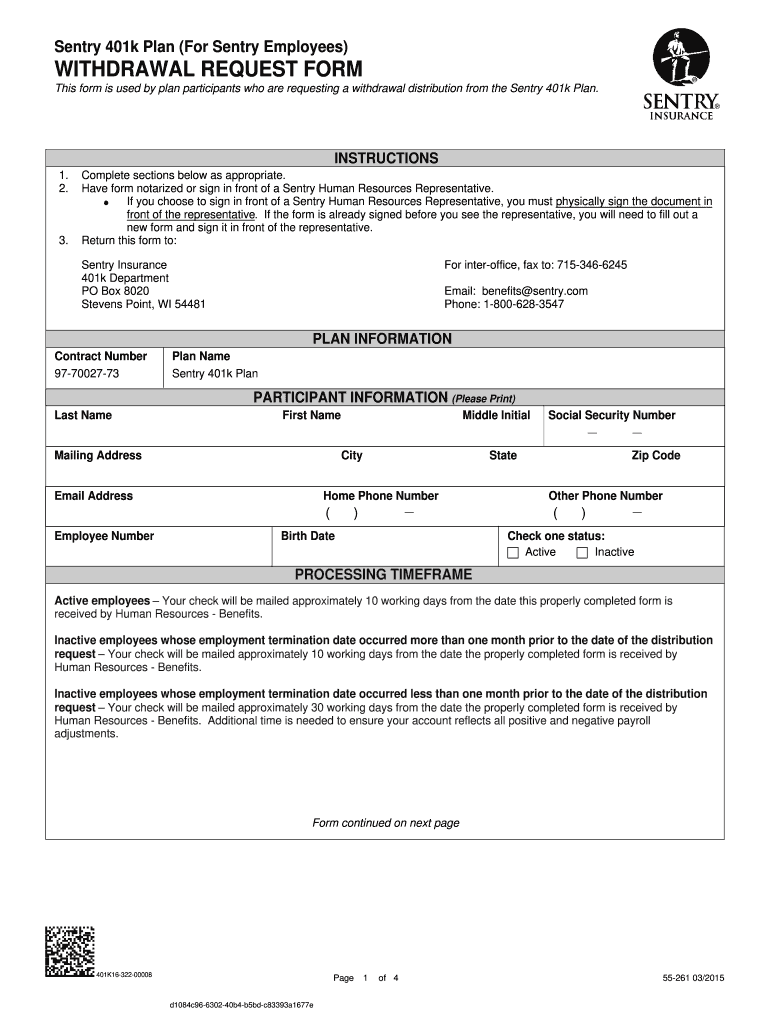
Sentry 401k Form 2015-2026


What is the Sentry 401k Form
The Sentry 401k withdrawal form is a crucial document for individuals seeking to access funds from their Sentry 401k retirement plan. This form allows participants to request a distribution from their retirement savings, whether due to hardship, retirement, or other qualifying events. Understanding the purpose and requirements of this form is essential for ensuring a smooth withdrawal process.
How to use the Sentry 401k Form
Using the Sentry 401k withdrawal form involves several key steps. First, ensure you have the correct version of the form, as outdated forms may not be accepted. Next, fill out the required fields accurately, including your personal information, account details, and the type of withdrawal you are requesting. It is important to review your entries for accuracy before submitting the form to avoid delays in processing.
Steps to complete the Sentry 401k Form
Completing the Sentry 401k withdrawal form involves a systematic approach:
- Obtain the latest version of the Sentry 401k withdrawal form.
- Provide your personal information, including your name, address, and Social Security number.
- Indicate the type of withdrawal you are requesting, such as a hardship withdrawal or a distribution upon retirement.
- Sign and date the form to validate your request.
- Submit the completed form through the designated method, whether online, by mail, or in person.
Legal use of the Sentry 401k Form
The Sentry 401k withdrawal form must be used in compliance with federal and state regulations governing retirement accounts. It is important to ensure that the withdrawal request meets the criteria set forth by the Internal Revenue Service (IRS) to avoid penalties. Proper use of the form also includes understanding the tax implications of any distributions taken from the 401k plan.
Key elements of the Sentry 401k Form
Several key elements are essential to the Sentry 401k withdrawal form:
- Personal Information: Accurate details about the account holder.
- Withdrawal Type: Specification of whether the withdrawal is for hardship, retirement, or other reasons.
- Signature: A valid signature is required to authenticate the request.
- Date: The date of submission is critical for processing timelines.
Required Documents
When submitting the Sentry 401k withdrawal form, you may need to provide additional documentation to support your request. This could include proof of hardship, identification, or other relevant financial documents. Ensuring that all required documents are included can expedite the processing of your withdrawal request.
Form Submission Methods
The Sentry 401k withdrawal form can typically be submitted through various methods:
- Online: Many plans offer a digital submission option for convenience.
- Mail: You can send the completed form to the address specified by Sentry.
- In-Person: Some participants may prefer to submit the form directly at a local Sentry office.
Quick guide on how to complete sentry 401k form
Effortlessly prepare Sentry 401k Form on any device
Managing documents online has gained traction among businesses and individuals alike. It offers a perfect environmentally friendly substitute to traditional printed and signed documents, as you can easily find the right form and securely store it online. airSlate SignNow equips you with every tool required to create, modify, and eSign your documents quickly without setbacks. Handle Sentry 401k Form on any device using airSlate SignNow's Android or iOS applications and enhance any document-focused operation today.
The simplest way to modify and eSign Sentry 401k Form with ease
- Find Sentry 401k Form and click Get Form to begin.
- Utilize the tools at your disposal to complete your document.
- Highlight important sections of the documents or obscure sensitive information with tools that airSlate SignNow specifically provides for this purpose.
- Create your eSignature using the Sign tool, which takes moments and holds the same legal authority as a traditional handwritten signature.
- Review the details and click on the Done button to save your edits.
- Select your preferred delivery method for your form, whether by email, SMS, invitation link, or download it to your computer.
No more concerns about lost or misfiled documents, tedious form searches, or errors that require reprinting new copies. airSlate SignNow meets your document management needs in just a few clicks from any device of your choice. Edit and eSign Sentry 401k Form and guarantee outstanding communication at every step of your form preparation journey with airSlate SignNow.
Create this form in 5 minutes or less
Create this form in 5 minutes!
How to create an eSignature for the sentry 401k form
How to make an eSignature for your PDF document in the online mode
How to make an eSignature for your PDF document in Chrome
The way to make an electronic signature for putting it on PDFs in Gmail
How to create an electronic signature straight from your mobile device
The best way to make an electronic signature for a PDF document on iOS devices
How to create an electronic signature for a PDF document on Android devices
People also ask
-
What is the sentry 401k withdrawal form?
The sentry 401k withdrawal form is a document that allows individuals to request funds from their Sentry 401k retirement plan. By completing this form, participants can specify the amount they wish to withdraw and the reason for the withdrawal. It is essential to follow the correct procedures to avoid penalties.
-
How do I obtain a sentry 401k withdrawal form?
You can obtain the sentry 401k withdrawal form from your Sentry 401k plan provider's website or by contacting their customer service. Many financial institutions also offer downloadable forms online. Ensure you have the correct form specific to your withdrawal needs.
-
What are the fees associated with the sentry 401k withdrawal form?
Fees for processing a sentry 401k withdrawal form can vary depending on the plan's terms. Some plans may charge a processing fee, while others may not. It's advisable to review your plan's documentation or speak to a representative for specific details regarding any potential fees.
-
Are there any tax implications when using the sentry 401k withdrawal form?
Yes, withdrawing funds using the sentry 401k withdrawal form may have tax implications. Withdrawals are generally subject to income tax, and early withdrawals may incur additional penalties. It's important to consult with a tax professional to understand the full impact on your financial situation.
-
What information do I need to complete the sentry 401k withdrawal form?
To complete the sentry 401k withdrawal form, you will typically need your personal information, account number, and details about the withdrawal amount and reason. Some forms may require documentation to support your request, so be prepared with any necessary information.
-
Can I eSign the sentry 401k withdrawal form?
Yes, with airSlate SignNow, you can easily eSign the sentry 401k withdrawal form, making the process faster and more convenient. Our solution provides a secure and efficient way to sign documents electronically, eliminating the need for printing and scanning.
-
How long does it take to process the sentry 401k withdrawal form?
The processing time for the sentry 401k withdrawal form can vary by plan provider, but it generally takes a few business days. Once submitted, tracking your request through your provider's website can help you stay informed about its status.
Get more for Sentry 401k Form
Find out other Sentry 401k Form
- Sign Oklahoma Business Operations Contract Safe
- Sign Oregon Business Operations LLC Operating Agreement Now
- Sign Utah Business Operations LLC Operating Agreement Computer
- Sign West Virginia Business Operations Rental Lease Agreement Now
- How To Sign Colorado Car Dealer Arbitration Agreement
- Sign Florida Car Dealer Resignation Letter Now
- Sign Georgia Car Dealer Cease And Desist Letter Fast
- Sign Georgia Car Dealer Purchase Order Template Mobile
- Sign Delaware Car Dealer Limited Power Of Attorney Fast
- How To Sign Georgia Car Dealer Lease Agreement Form
- How To Sign Iowa Car Dealer Resignation Letter
- Sign Iowa Car Dealer Contract Safe
- Sign Iowa Car Dealer Limited Power Of Attorney Computer
- Help Me With Sign Iowa Car Dealer Limited Power Of Attorney
- Sign Kansas Car Dealer Contract Fast
- Sign Kansas Car Dealer Agreement Secure
- Sign Louisiana Car Dealer Resignation Letter Mobile
- Help Me With Sign Kansas Car Dealer POA
- How Do I Sign Massachusetts Car Dealer Warranty Deed
- How To Sign Nebraska Car Dealer Resignation Letter