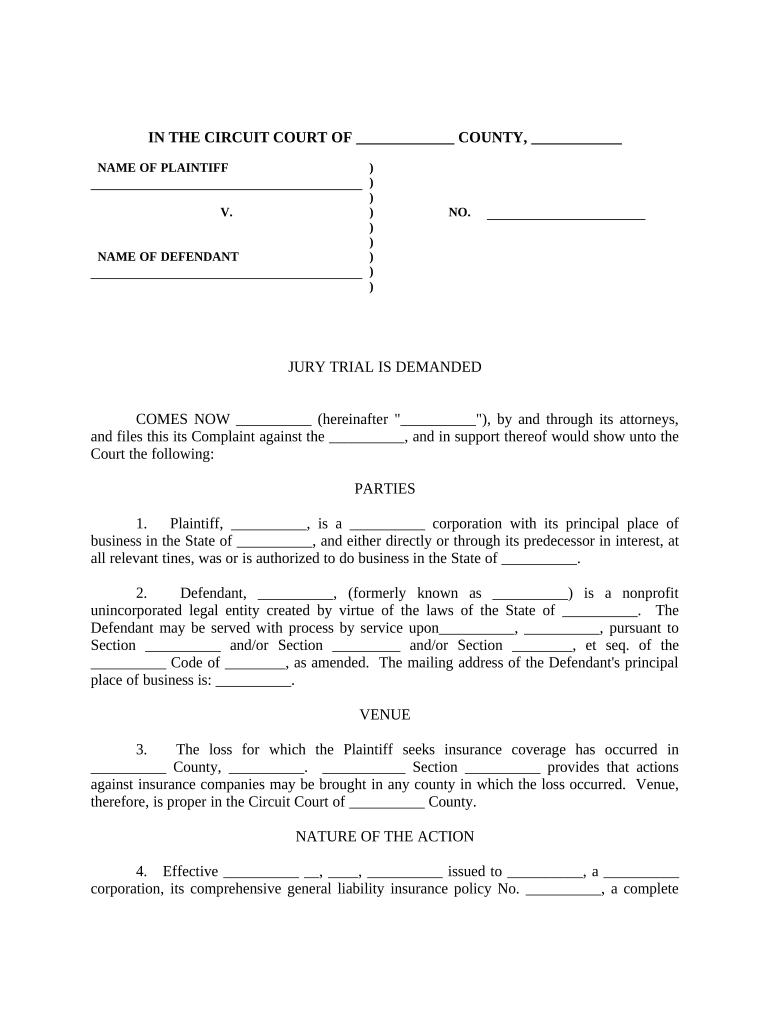
Complaint Judgment Form


What is the complaint judgment?
The complaint judgment is a legal document issued by a court that represents the decision made in a civil lawsuit. It outlines the court's ruling on the case and can include details such as the amount of damages awarded, any orders for specific performance, or other remedies granted to the prevailing party. Understanding the nature of a complaint judgment is essential for individuals and businesses involved in legal disputes, as it serves as a formal record of the court's findings and decisions.
How to use the complaint judgment
Using a complaint judgment effectively involves several steps. First, ensure that you have a clear understanding of the judgment's terms and conditions. This includes any monetary awards or actions required from the losing party. Next, if you are the prevailing party, you may need to take steps to enforce the judgment, which can involve filing additional documents with the court or seeking assistance from law enforcement. If you are the losing party, it is crucial to understand your rights regarding appeals or payment arrangements.
Steps to complete the complaint judgment
Completing a complaint judgment requires careful attention to detail. Begin by gathering all relevant information, including the case number, parties involved, and the specific terms of the judgment. Next, fill out the necessary forms accurately, ensuring that all required signatures are included. Once completed, submit the judgment to the appropriate court for filing. It is advisable to keep copies for your records and to provide copies to all parties involved in the case.
Key elements of the complaint judgment
A complaint judgment typically includes several key elements that are essential for its legal validity. These elements include:
- Case Caption: The title of the case, including the names of the parties involved.
- Judgment Amount: The total amount awarded to the prevailing party, if applicable.
- Legal Basis: A brief explanation of the legal grounds for the judgment.
- Signature of the Judge: The signature of the presiding judge, which authenticates the document.
- Date of Judgment: The date on which the judgment was issued.
Legal use of the complaint judgment
The legal use of a complaint judgment is significant in various contexts. It can serve as a basis for enforcing a court order, collecting debts, or appealing a decision. For businesses, having a clear understanding of how to utilize a complaint judgment can help in managing risks associated with legal disputes. Additionally, it is important to recognize that a complaint judgment can impact credit ratings and future legal standing, making its proper use crucial for both individuals and organizations.
State-specific rules for the complaint judgment
Each state in the United States has its own rules and procedures regarding complaint judgments. These can include variations in filing requirements, enforcement mechanisms, and timelines for appeals. It is essential to consult the specific laws of your state to ensure compliance and to understand any unique provisions that may apply to your case. Familiarity with state-specific rules can also aid in navigating the complexities of the legal system effectively.
Quick guide on how to complete complaint judgment
Prepare Complaint Judgment effortlessly on any device
The management of documents online has seen a rise in popularity among businesses and individuals. It offers an ideal eco-friendly substitute for conventional printed and signed documents, as you can easily find the necessary template and securely store it online. airSlate SignNow equips you with all the essential tools to create, modify, and eSign your documents quickly without delays. Handle Complaint Judgment on any device using airSlate SignNow's Android or iOS applications and simplify any document-related tasks today.
The easiest way to modify and eSign Complaint Judgment with ease
- Find Complaint Judgment and click on Get Form to initiate the process.
- Make use of the tools we provide to fill out your form.
- Emphasize pertinent sections of your documents or redact sensitive information using the tools specifically designed for that purpose by airSlate SignNow.
- Generate your eSignature with the Sign tool, which takes mere seconds and carries the same legal validity as a conventional wet ink signature.
- Review all the details and click on the Done button to save your modifications.
- Select how you want to share your form, whether by email, SMS, or invitation link, or download it directly to your computer.
Say goodbye to lost or mislaid documents, tedious form searching, or errors that require reprinting document copies. airSlate SignNow addresses all your document management needs in just a few clicks from any device of your choosing. Modify and eSign Complaint Judgment to ensure outstanding communication at every stage of your form preparation process with airSlate SignNow.
Create this form in 5 minutes or less
Create this form in 5 minutes!
People also ask
-
What is a complaint judgment in the context of document signing?
A complaint judgment refers to a legal determination regarding a complaint filed in court. With airSlate SignNow, you can easily eSign documents related to complaint judgments, streamlining the process of formalizing legal agreements.
-
How can airSlate SignNow help with managing complaint judgments?
airSlate SignNow provides tools that simplify the management of complaint judgments by allowing users to send, sign, and track documents efficiently. This ensures that all necessary signatures are obtained promptly, reducing delays in legal processes.
-
Is there a cost associated with using airSlate SignNow for complaint judgments?
Yes, airSlate SignNow offers various pricing plans to accommodate different business needs. The investment in our solution for handling complaint judgments can save you time and resources while enhancing your document management.
-
Can I integrate airSlate SignNow with other applications for managing complaint judgments?
Absolutely! airSlate SignNow seamlessly integrates with a variety of applications, allowing you to manage complaint judgments alongside your existing workflows. This integration makes it easier to keep track of all your documents in one place.
-
What features does airSlate SignNow offer for signed complaint judgments?
airSlate SignNow offers several features for signed complaint judgments, including customizable templates, real-time tracking, and secure storage. These features ensure that your legal documents are processed efficiently and stored securely.
-
How secure is airSlate SignNow for handling complaint judgments?
Security is a top priority for airSlate SignNow. We implement advanced encryption and compliance protocols to ensure the safety of your complaint judgment documents, protecting sensitive information throughout the signing process.
-
Can I use airSlate SignNow for remote signing of complaint judgments?
Yes, airSlate SignNow is designed for remote signing, making it an excellent solution for complaint judgments. Participants can easily sign documents from anywhere, ensuring that legal processes are not delayed due to logistics.
Get more for Complaint Judgment
- Mspn proposal usf system university of south florida form
- Request for incident records form
- Contact us sf state graduate programs san francisco state form
- Sfsubox form
- Staff fee waiver job related application fee waiver form
- Management personnel plan mpp employee performance
- Application for admission lsu e j ourso college of business form
- Can a thesis chapter be coauthoredscientist sees squirrel form
Find out other Complaint Judgment
- Sign Missouri Prenuptial Agreement Template Easy
- Sign New Jersey Postnuptial Agreement Template Online
- Sign North Dakota Postnuptial Agreement Template Simple
- Sign Texas Prenuptial Agreement Template Online
- Sign Utah Prenuptial Agreement Template Mobile
- Sign West Virginia Postnuptial Agreement Template Myself
- How Do I Sign Indiana Divorce Settlement Agreement Template
- Sign Indiana Child Custody Agreement Template Now
- Sign Minnesota Divorce Settlement Agreement Template Easy
- How To Sign Arizona Affidavit of Death
- Sign Nevada Divorce Settlement Agreement Template Free
- Sign Mississippi Child Custody Agreement Template Free
- Sign New Jersey Child Custody Agreement Template Online
- Sign Kansas Affidavit of Heirship Free
- How To Sign Kentucky Affidavit of Heirship
- Can I Sign Louisiana Affidavit of Heirship
- How To Sign New Jersey Affidavit of Heirship
- Sign Oklahoma Affidavit of Heirship Myself
- Sign Washington Affidavit of Death Easy
- Help Me With Sign Pennsylvania Cohabitation Agreement