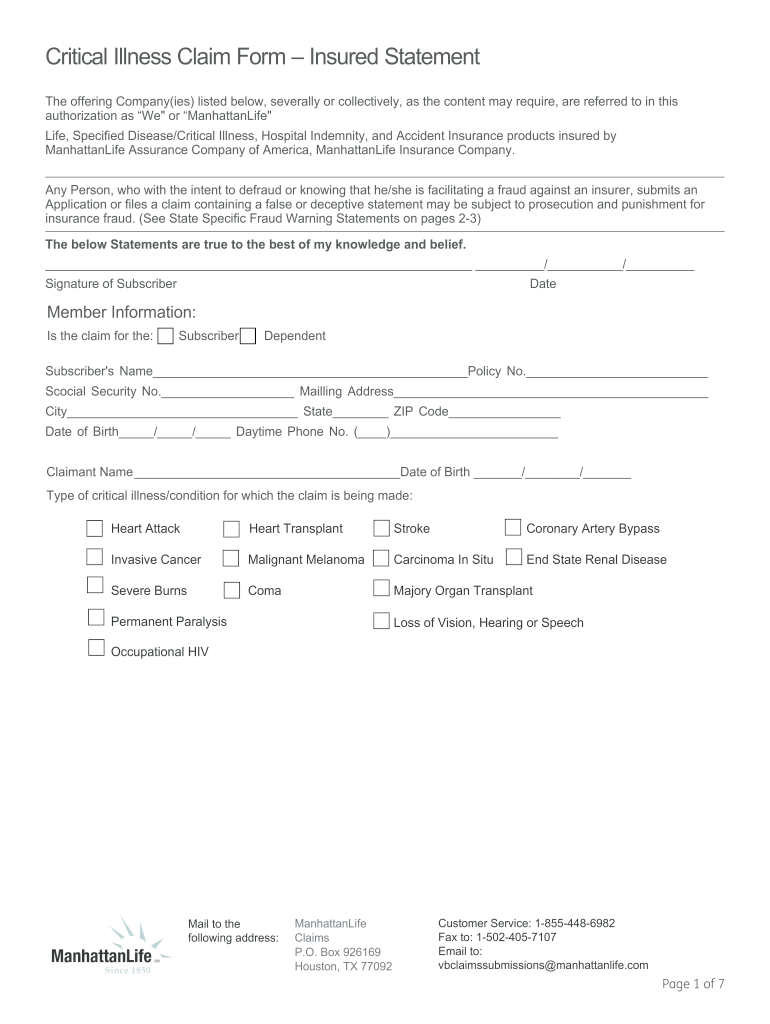
Critical Claim Form


What is the Critical Claim Form
The Aflac critical illness claim form is a document used to file a claim for benefits under a critical illness insurance policy. This form is essential for policyholders who have been diagnosed with a covered critical illness and wish to receive financial assistance for medical expenses or other related costs. The form requires detailed information about the policyholder, the nature of the illness, and any medical documentation that supports the claim. Understanding the purpose and requirements of this form is crucial for ensuring a smooth claims process.
How to Obtain the Critical Claim Form
The Aflac critical illness claim form can be obtained in several ways. Policyholders may download the form directly from the Aflac website, where it is often available in a printable PDF format. Alternatively, individuals can contact Aflac customer service to request a physical copy be sent to their mailing address. It is important to ensure that you have the most current version of the form, as older versions may not be accepted during the claims process.
Steps to Complete the Critical Claim Form
Completing the Aflac critical illness claim form involves several important steps:
- Gather necessary documents, including medical records and proof of diagnosis.
- Fill out the policyholder information section accurately, including name, address, and policy number.
- Provide detailed information about the critical illness, including the diagnosis date and treatment received.
- Sign and date the form to certify that the information provided is true and complete.
- Submit the completed form along with any required documentation to Aflac for processing.
Legal Use of the Critical Claim Form
The Aflac critical illness claim form must be completed and submitted in accordance with applicable laws and regulations governing insurance claims. This includes ensuring that all information is accurate and truthful, as providing false information can lead to penalties or denial of the claim. The form is designed to comply with legal standards for documentation and signature requirements, ensuring that it is recognized as a valid claim submission.
Required Documents
When filing a claim using the Aflac critical illness claim form, several documents are typically required to support the claim. These may include:
- Medical records that confirm the diagnosis of a covered critical illness.
- Invoices or receipts for medical treatments and expenses related to the illness.
- Any additional documentation requested by Aflac to verify the claim.
Having these documents ready when completing the form can expedite the claims process and help ensure that the claim is processed smoothly.
Form Submission Methods
The Aflac critical illness claim form can be submitted through various methods to accommodate different preferences. Policyholders can choose to:
- Submit the form online through the Aflac website, where an electronic submission option may be available.
- Mail the completed form and supporting documents to the address specified by Aflac.
- Deliver the form in person to an Aflac office, if applicable.
Each submission method has its own processing timeline, so it is advisable to choose the one that best fits your needs.
Quick guide on how to complete critical claim form
Facilitate Critical Claim Form effortlessly on any device
Digital document management has gained traction among businesses and individuals. It serves as an excellent environmentally friendly alternative to traditional printed and signed documents, allowing you to access the correct form and securely store it online. airSlate SignNow provides all the tools necessary to create, edit, and electronically sign your documents swiftly without delays. Manage Critical Claim Form on any device using airSlate SignNow's Android or iOS applications and simplify any document-related process today.
The simplest way to modify and electronically sign Critical Claim Form with ease
- Obtain Critical Claim Form and then select Get Form to begin.
- Make use of the tools we offer to complete your document.
- Emphasize essential sections of the documents or obscure sensitive details with tools specifically provided by airSlate SignNow for this purpose.
- Create your signature using the Sign feature, which takes mere seconds and holds the same legal validity as a conventional wet ink signature.
- Review all the information thoroughly and then click the Done button to save your changes.
- Select your preferred method for delivering your form, whether by email, SMS, invite link, or downloading it to your computer.
Eliminate worries about lost or misplaced documents, cumbersome form searching, or errors that necessitate printing new document copies. airSlate SignNow meets your document management needs in just a few clicks from your chosen device. Edit and electronically sign Critical Claim Form while ensuring excellent communication throughout the form preparation process with airSlate SignNow.
Create this form in 5 minutes or less
Create this form in 5 minutes!
How to create an eSignature for the critical claim form
The best way to make an electronic signature for a PDF in the online mode
The best way to make an electronic signature for a PDF in Chrome
The best way to create an eSignature for putting it on PDFs in Gmail
The way to create an electronic signature from your smart phone
How to generate an eSignature for a PDF on iOS devices
The way to create an electronic signature for a PDF file on Android OS
People also ask
-
What are Aflac wellness claim forms printable PDF?
Aflac wellness claim forms printable PDF are official documents provided by Aflac that you can fill out to claim benefits for wellness checkups and screenings. These forms can be easily printed, filled, and submitted to ensure you receive your entitled wellness benefits.
-
How can I obtain Aflac wellness claim forms printable PDF?
You can obtain Aflac wellness claim forms printable PDF directly from the Aflac website or through your Aflac insurance agent. Ensure that you download the latest version to avoid any issues during the claims process.
-
Is there a fee associated with using Aflac wellness claim forms printable PDF?
No, accessing and using Aflac wellness claim forms printable PDF is free of charge. You can download, print, and submit the forms without any additional fees, making it a cost-effective option for claiming your wellness benefits.
-
What information do I need to complete Aflac wellness claim forms printable PDF?
To complete Aflac wellness claim forms printable PDF, you will need personal information, policy details, and specifics about the wellness service received. Ensuring all required information is filled out correctly can expedite your claims process.
-
Can I submit Aflac wellness claim forms printable PDF online?
Yes, while the Aflac wellness claim forms printable PDF need to be printed for signature, you can submit them online through the Aflac portal after scanning or taking a photo of the completed form. This offers convenience for claim submission.
-
What are the benefits of using Aflac wellness claim forms printable PDF?
Using Aflac wellness claim forms printable PDF allows for easy completion and submission of your wellness claims, ensuring you maximize your benefits. They simplify the claims process and provide clarity on what information is required.
-
Are Aflac wellness claim forms printable PDF easy to fill out?
Yes, Aflac wellness claim forms printable PDF are designed to be user-friendly. The straightforward layout and clear instructions help users fill out the forms accurately, reducing the likelihood of errors.
Get more for Critical Claim Form
- Letter from landlord to tenant that sublease granted rent paid by subtenant but tenant still liable for rent and damages alaska form
- Letter from landlord to tenant that sublease granted rent paid by subtenant old tenant released from liability for rent alaska form
- Letter from tenant to landlord about landlords refusal to allow sublease is unreasonable alaska form
- Letter from landlord to tenant variable day notice of expiration of lease and nonrenewal by landlord vacate by expiration alaska form
- Letter from tenant to landlord variable day notice to landlord that tenant will vacate premises on or prior to expiration of form
- Letter from tenant to landlord about insufficient notice to terminate rental agreement alaska form
- Letter landlord rent template form
- Letter from landlord to tenant as notice to remove unauthorized inhabitants alaska form
Find out other Critical Claim Form
- Electronic signature Oregon Legal Last Will And Testament Online
- Electronic signature Life Sciences Document Pennsylvania Simple
- Electronic signature Legal Document Pennsylvania Online
- How Can I Electronic signature Pennsylvania Legal Last Will And Testament
- Electronic signature Rhode Island Legal Last Will And Testament Simple
- Can I Electronic signature Rhode Island Legal Residential Lease Agreement
- How To Electronic signature South Carolina Legal Lease Agreement
- How Can I Electronic signature South Carolina Legal Quitclaim Deed
- Electronic signature South Carolina Legal Rental Lease Agreement Later
- Electronic signature South Carolina Legal Rental Lease Agreement Free
- How To Electronic signature South Dakota Legal Separation Agreement
- How Can I Electronic signature Tennessee Legal Warranty Deed
- Electronic signature Texas Legal Lease Agreement Template Free
- Can I Electronic signature Texas Legal Lease Agreement Template
- How To Electronic signature Texas Legal Stock Certificate
- How Can I Electronic signature Texas Legal POA
- Electronic signature West Virginia Orthodontists Living Will Online
- Electronic signature Legal PDF Vermont Online
- How Can I Electronic signature Utah Legal Separation Agreement
- Electronic signature Arizona Plumbing Rental Lease Agreement Myself