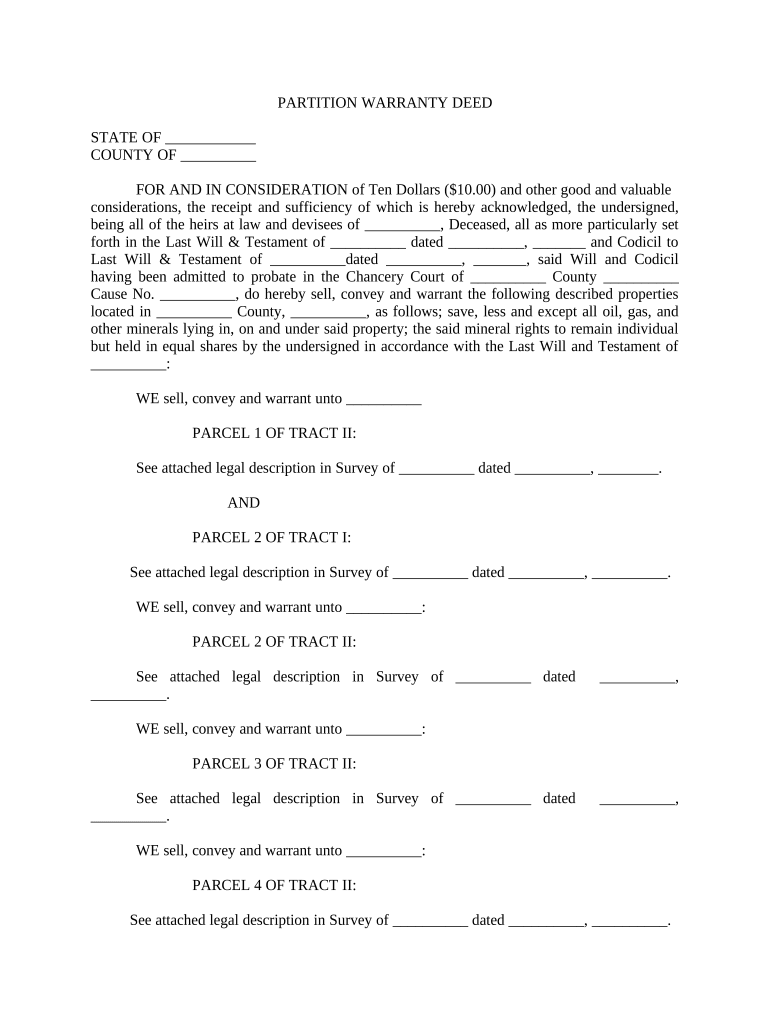
Partition Form


What is the Partition Form
The partition form is a legal document used to divide property among co-owners. It is commonly utilized in real estate situations where multiple parties share ownership of a property and wish to separate their interests. This form outlines the specific portions of the property that each owner will receive, ensuring a clear and legal division. Understanding the partition form is essential for co-owners looking to resolve disputes or clarify ownership rights.
How to use the Partition Form
Using the partition form involves several key steps. First, gather all necessary information regarding the property and the co-owners involved. Next, fill out the form accurately, specifying the details of the property and the desired division. After completing the form, all parties must sign it to validate the agreement. Finally, submit the form to the appropriate local authority or court, depending on the jurisdiction, to formalize the partition.
Steps to complete the Partition Form
Completing the partition form requires careful attention to detail. Follow these steps to ensure accuracy:
- Identify all co-owners and their respective shares in the property.
- Clearly describe the property, including its location and legal description.
- Outline the proposed division of the property, specifying how each portion will be allocated.
- Ensure all co-owners review the form for accuracy before signing.
- Obtain notarization if required by state law to enhance the document's validity.
- Submit the completed form to the relevant local authority or court.
Legal use of the Partition Form
The partition form is legally binding once executed properly. For it to be enforceable, it must comply with state laws governing property division. This includes ensuring that all co-owners agree to the terms specified in the form. Additionally, the form must be filed with the appropriate legal entity, such as a county recorder or court, to establish the partition legally. Understanding these legal requirements is crucial for all parties involved.
Key elements of the Partition Form
Several key elements must be included in the partition form to ensure its effectiveness:
- Names and contact information of all co-owners.
- Detailed description of the property, including its legal description.
- Proposed division of the property, indicating how each portion will be allocated.
- Signatures of all co-owners, along with the date of signing.
- Notary acknowledgment, if required by state law.
State-specific rules for the Partition Form
Each state may have specific rules and regulations governing the use of the partition form. It is essential to consult local laws to understand the requirements for filing and executing the form. Some states may require additional documentation or specific language to be included in the partition form. Familiarizing yourself with these state-specific rules can help avoid potential legal issues and ensure a smooth partition process.
Quick guide on how to complete partition form 497330279
Complete Partition Form effortlessly on any device
Online document management has gained signNow traction among businesses and individuals alike. It serves as an ideal eco-friendly alternative to traditional printed and signed papers, enabling you to locate the right form and securely store it online. airSlate SignNow equips you with all the tools necessary to create, modify, and electronically sign your documents promptly and without hassles. Manage Partition Form on any device using airSlate SignNow’s Android or iOS applications and enhance any document-centric workflow today.
The easiest method to modify and eSign Partition Form without stress
- Obtain Partition Form and then click Get Form to begin.
- Employ the tools we offer to complete your document.
- Emphasize pertinent sections of the documents or redact confidential information using tools specifically provided by airSlate SignNow.
- Create your signature with the Sign tool, which takes mere seconds and carries the same legal significance as a conventional wet ink signature.
- Verify all the information and then click the Done button to save your modifications.
- Select your preferred method to share your form, via email, text message (SMS), invitation link, or download it to your computer.
Say goodbye to lost or incorrectly filed documents, tedious form searches, or mistakes that necessitate reprinting new document copies. airSlate SignNow addresses all your document management needs in just a few clicks from any device of your choosing. Edit and eSign Partition Form and maintain excellent communication throughout your document preparation process with airSlate SignNow.
Create this form in 5 minutes or less
Create this form in 5 minutes!
People also ask
-
What is a partition form in airSlate SignNow?
A partition form in airSlate SignNow is a specialized type of document designed for collecting staggered responses from multiple signers. It allows businesses to break down a larger document into manageable sections, enabling a smoother eSigning experience. This feature is particularly useful for contracts or agreements that require input from different parties at various stages.
-
How does airSlate SignNow's partition form enhance document workflow?
The partition form feature in airSlate SignNow streamlines document workflows by allowing multiple signers to interact with specific sections of a document without having to view the entire file. This contributes to increased efficiency and focused responding, reducing the time taken for document completion. The intuitive design helps to facilitate quicker negotiations and approvals.
-
What are the pricing options for using airSlate SignNow's partition form?
airSlate SignNow offers several pricing plans that accommodate different business needs, including options for teams and enterprises. The partition form feature is included in most plans, providing flexibility at an affordable price point. Interested users can sign up for a free trial to explore the capabilities of partition forms before committing.
-
Can I integrate partition forms with other applications using airSlate SignNow?
Yes, partition forms created in airSlate SignNow can be integrated seamlessly with other applications. The platform supports integrations with popular software such as CRMs, project management tools, and cloud storage solutions. This enhances the overall functionality of the partition form, making document handling even more efficient.
-
What are the benefits of using partition forms for my business?
Using partition forms in airSlate SignNow allows businesses to simplify complex documents and tailor them for specific audiences. This not only improves collaboration but also enhances clarity among involved parties. Additionally, partition forms can help mitigate errors and streamline the signing process, leading to signNowly faster transaction times.
-
How secure is the data shared through a partition form with airSlate SignNow?
Security is a top priority at airSlate SignNow, including for data shared through partition forms. The platform uses industry-standard encryption to protect sensitive information throughout the signing process. Robust authentication measures are in place to ensure that only authorized users can access and sign the partition forms.
-
Is it possible to customize partition forms in airSlate SignNow?
Absolutely! airSlate SignNow provides numerous customization options for partition forms, allowing users to tailor them according to their specific business requirements. You can modify sections, add fields, and incorporate branding elements to create a personalized signing experience that resonates with your customers.
Get more for Partition Form
Find out other Partition Form
- How To Electronic signature New York Courts Stock Certificate
- Electronic signature South Carolina Sports Separation Agreement Easy
- Electronic signature Virginia Courts Business Plan Template Fast
- How To Electronic signature Utah Courts Operating Agreement
- Electronic signature West Virginia Courts Quitclaim Deed Computer
- Electronic signature West Virginia Courts Quitclaim Deed Free
- Electronic signature Virginia Courts Limited Power Of Attorney Computer
- Can I Sign Alabama Banking PPT
- Electronic signature Washington Sports POA Simple
- How To Electronic signature West Virginia Sports Arbitration Agreement
- Electronic signature Wisconsin Sports Residential Lease Agreement Myself
- Help Me With Sign Arizona Banking Document
- How Do I Sign Arizona Banking Form
- How Can I Sign Arizona Banking Form
- How Can I Sign Arizona Banking Form
- Can I Sign Colorado Banking PPT
- How Do I Sign Idaho Banking Presentation
- Can I Sign Indiana Banking Document
- How Can I Sign Indiana Banking PPT
- How To Sign Maine Banking PPT