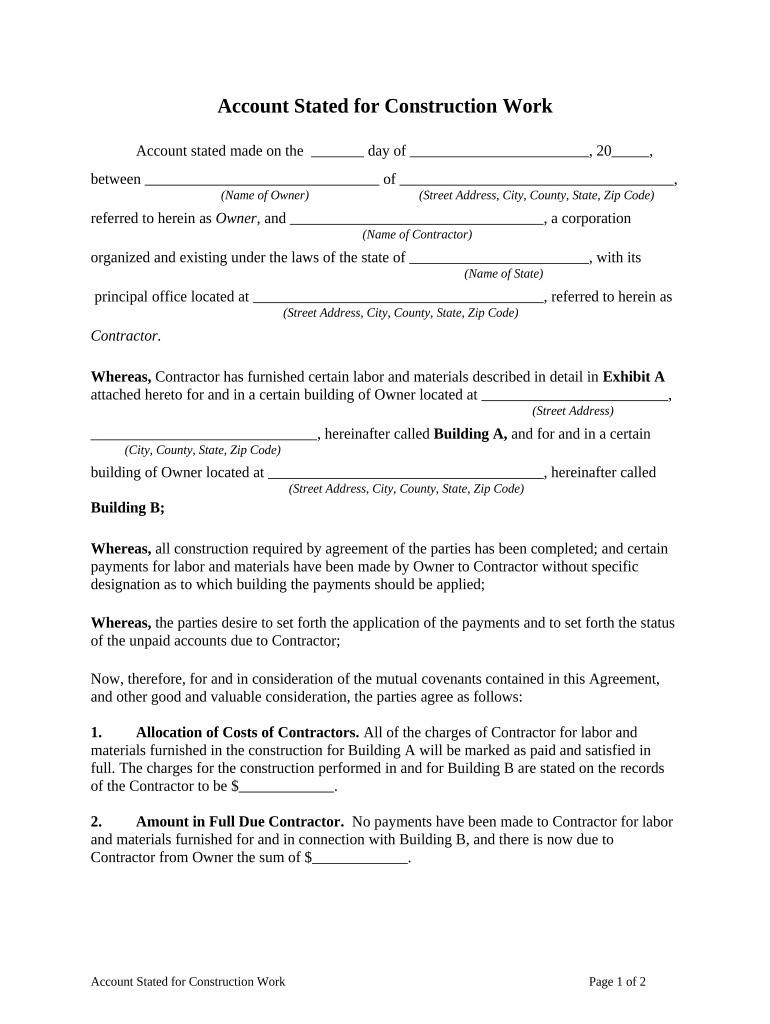
Account Stated Form


What is the Account Stated
The account stated is a legal concept often used in financial and contractual contexts. It refers to a mutual agreement between parties regarding the balance owed on an account. This agreement is typically established when one party presents a statement of account to another, and the latter does not dispute the accuracy of the statement within a reasonable timeframe. In essence, it signifies that both parties acknowledge the validity of the account balance, which can be crucial in legal disputes or collections.
How to Use the Account Stated
Using the account stated involves several key steps. Initially, one party must present a detailed statement of the account, outlining the amounts owed. The recipient of this statement should review it carefully. If there are no discrepancies, the recipient should acknowledge the statement, either verbally or in writing. This acknowledgment can serve as evidence in case of future disputes. It is essential to keep records of all communications regarding the account stated to ensure clarity and legal protection.
Legal Use of the Account Stated
The legal use of the account stated is significant in both civil and commercial law. It can serve as a basis for enforcing payment obligations. Courts often recognize an account stated as a binding agreement, provided that the parties involved have acted in good faith and there is no evidence of fraud or misrepresentation. This legal standing can simplify the process of debt recovery, as it reduces the burden of proof for the creditor, who must only demonstrate that the statement was issued and not disputed.
Steps to Complete the Account Stated
Completing the account stated involves a structured process. First, gather all relevant documentation, including invoices, payment records, and prior communications. Next, prepare a clear statement of the account, detailing all transactions and the total amount owed. Send this statement to the other party, ensuring they receive it through a reliable method, such as certified mail or email with read receipts. Allow a reasonable time for the recipient to respond. If no disputes arise, document the acknowledgment of the account stated for future reference.
Key Elements of the Account Stated
Several key elements define the account stated. These include the accuracy of the account balance, the absence of disputes, and the acknowledgment by both parties. An account stated must also be based on a mutual agreement, meaning both parties have consented to the terms presented. Additionally, it is essential that the statement be clear and comprehensive, detailing all transactions leading to the current balance. This clarity helps prevent misunderstandings and legal complications.
Examples of Using the Account Stated
Examples of using the account stated can be found in various business transactions. For instance, a contractor may send an account statement to a client detailing the services rendered and the total fees due. If the client does not dispute the statement within a specified period, the contractor can pursue payment based on the account stated. Another example is in landlord-tenant relationships, where a landlord provides a statement of rent owed, and the tenant's failure to dispute it can lead to legal action for recovery.
Quick guide on how to complete account stated 497330292
Effortlessly complete Account Stated on any device
Managing documents online has become increasingly popular among organizations and individuals. It offers an excellent environmentally friendly substitute for traditional printed and signed documents, allowing you to access the correct form and securely store it digitally. airSlate SignNow provides all the tools necessary to create, edit, and electronically sign your documents quickly without any delays. Handle Account Stated on any device with airSlate SignNow's Android or iOS applications and simplify any document-related process today.
How to edit and electronically sign Account Stated with ease
- Find Account Stated and click on Get Form to begin.
- Use the tools we offer to fill out your form.
- Highlight pertinent sections of the documents or obscure sensitive information with tools specifically provided by airSlate SignNow for that purpose.
- Create your signature using the Sign tool, which takes mere seconds and holds the same legal validity as a conventional wet signature.
- Review the details and click on the Done button to save your changes.
- Choose your preferred method of sharing your form, whether by email, text message (SMS), invitation link, or download it to your computer.
Eliminate worries about lost or misplaced files, tedious form searches, or errors that necessitate printing new document copies. airSlate SignNow meets your document management needs in just a few clicks from any device of your choice. Edit and electronically sign Account Stated to ensure excellent communication at every stage of your form preparation journey with airSlate SignNow.
Create this form in 5 minutes or less
Create this form in 5 minutes!
People also ask
-
What is an account stated and how does airSlate SignNow facilitate it?
An account stated is a financial document that summarizes the agreement between parties regarding the balance owed. airSlate SignNow helps businesses streamline the process of creating and sending account stated documents, ensuring accuracy and efficiency in managing financial agreements.
-
How does airSlate SignNow handle the security of my account stated documents?
Security is a top priority at airSlate SignNow. Our platform uses advanced encryption methods to protect your account stated documents, ensuring they remain confidential and secure throughout the signing process.
-
What are the pricing options for using airSlate SignNow for account stated documents?
airSlate SignNow offers flexible pricing plans that cater to various business needs. By subscribing to our services, you can easily manage and send account stated documents without worrying about hidden fees, making it a cost-effective choice.
-
Can I integrate airSlate SignNow with other software for managing account stated documents?
Yes! airSlate SignNow provides seamless integrations with popular business tools such as Google Drive, Salesforce, and more. This allows you to easily manage your account stated documents alongside your existing workflows.
-
What benefits will I get from using airSlate SignNow for account stated management?
Using airSlate SignNow for account stated management simplifies your document workflow, enhancing efficiency and reducing turnaround times. You can easily track statuses, send reminders, and collaborate with stakeholders in real-time.
-
How user-friendly is the airSlate SignNow platform for managing account stated documents?
The airSlate SignNow platform is designed to be intuitive and user-friendly. Our straightforward interface allows users of all tech levels to easily create, send, and manage account stated documents without extensive training.
-
Is electronic signing legally binding for account stated documents in airSlate SignNow?
Yes, electronic signing through airSlate SignNow is legally binding and compliant with e-signature laws, such as the ESIGN Act and UETA. This ensures that your account stated documents hold up in a court of law.
Get more for Account Stated
- 3g mobile repairs book in form
- Nastf bond application form
- How to edit report card templates form
- Stanley steemer hardwood process form
- Owner surrender form dog
- Mega sports camp registration form for ages 4 12
- Form for voluntary surrender of motor vehicle
- Relief society presidency meeting agenda form
Find out other Account Stated
- How To Integrate Sign in Banking
- How To Use Sign in Banking
- Help Me With Use Sign in Banking
- Can I Use Sign in Banking
- How Do I Install Sign in Banking
- How To Add Sign in Banking
- How Do I Add Sign in Banking
- How Can I Add Sign in Banking
- Can I Add Sign in Banking
- Help Me With Set Up Sign in Government
- How To Integrate eSign in Banking
- How To Use eSign in Banking
- How To Install eSign in Banking
- How To Add eSign in Banking
- How To Set Up eSign in Banking
- How To Save eSign in Banking
- How To Implement eSign in Banking
- How To Set Up eSign in Construction
- How To Integrate eSign in Doctors
- How To Use eSign in Doctors