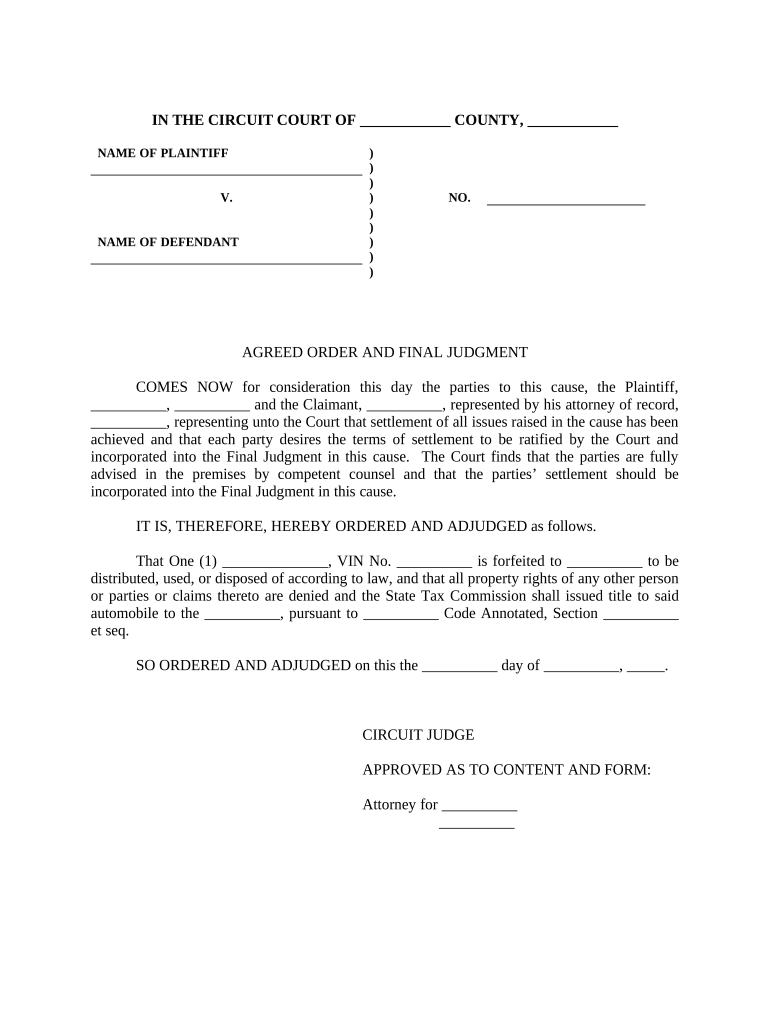
Agreed Order Form


What is the Agreed Order
An agreed order is a legal document that outlines the terms and conditions agreed upon by both parties in a legal dispute. It serves as a formal agreement that is submitted to the court for approval. The agreed order is crucial in cases where both parties wish to resolve their issues without further litigation. It may include stipulations regarding the judgment, such as payment terms, obligations, and timelines. Once approved by the court, it becomes a binding order enforceable by law.
Steps to Complete the Agreed Order
Completing an agreed order involves several key steps to ensure it is valid and enforceable. First, both parties must negotiate and agree on the terms. Next, the agreed order should be drafted, clearly outlining the responsibilities and obligations of each party. After drafting, both parties must review the document to ensure accuracy and mutual understanding. Once finalized, the agreed order is signed by both parties, followed by submission to the court for approval. It is important to retain copies of the signed document for personal records.
Legal Use of the Agreed Order
The legal use of an agreed order is significant in various legal contexts, including civil asset forfeiture cases. It allows parties to formalize their agreement in a way that is recognized by the court. An agreed order can prevent future disputes by clearly stating the expectations of each party. Additionally, it can expedite the resolution process, saving time and resources for all involved. Courts generally favor agreed orders as they promote settlement and reduce the burden on the judicial system.
Key Elements of the Agreed Order
Several key elements must be included in an agreed order to ensure its effectiveness. These elements typically include:
- Identification of Parties: Clearly state the names and roles of all parties involved.
- Terms of Agreement: Outline the specific terms that both parties have agreed upon.
- Signatures: Require signatures from all parties to demonstrate consent.
- Approval by Court: Indicate that the order is subject to court approval.
- Compliance Requirements: Specify any obligations that must be fulfilled by either party.
How to Obtain the Agreed Order
To obtain an agreed order, parties typically start by negotiating the terms of their agreement. Once an understanding is reached, they can draft the document, often with the assistance of legal counsel. After the draft is complete, both parties must review and sign the document. The signed agreed order is then submitted to the appropriate court for approval. It is advisable to consult with a legal professional to ensure that all necessary legal requirements are met during this process.
Filing Deadlines / Important Dates
Filing deadlines for an agreed order can vary depending on the jurisdiction and the nature of the case. It is essential for parties to be aware of any specific deadlines set by the court. Generally, once the agreed order is signed, it should be filed promptly to avoid any issues with enforcement. Missing a deadline can lead to complications, including the potential dismissal of the agreement or additional legal consequences. Keeping a calendar of important dates can help ensure compliance with all filing requirements.
Quick guide on how to complete agreed order
Accomplish Agreed Order effortlessly on any gadget
Web-based document administration has become increasingly favored by companies and individuals alike. It offers an ideal eco-friendly substitute for conventional printed and signed documents, allowing you to obtain the appropriate form and securely archive it online. airSlate SignNow equips you with all the necessary tools to create, modify, and electronically sign your documents quickly without any holdups. Manage Agreed Order on any gadget using airSlate SignNow's Android or iOS applications and streamline any document-centric procedure today.
The simplest way to modify and electronically sign Agreed Order seamlessly
- Obtain Agreed Order and click Get Form to begin.
- Utilize the tools we offer to complete your form.
- Mark important sections of the documents or redact sensitive information with tools that airSlate SignNow provides specifically for that purpose.
- Generate your electronic signature using the Sign tool, which takes mere seconds and holds the same legal validity as a conventional wet ink signature.
- Review all the details and then click on the Done button to save your modifications.
- Choose your preferred method of delivering your form, whether by email, text message (SMS), invitation link, or download it to your computer.
Say goodbye to lost or misplaced documents, tedious form navigation, or errors that necessitate printing new copies. airSlate SignNow meets all your document management needs in just a few clicks from the device of your choice. Modify and electronically sign Agreed Order and ensure exceptional communication at any stage of the document preparation phase with airSlate SignNow.
Create this form in 5 minutes or less
Create this form in 5 minutes!
People also ask
-
What is the 'form of an order after the judgment is revive' in legal terms?
The 'form of an order after the judgment is revive' refers to a document filed in court to reinstate a judgment that may have expired or been dormant. This form is essential for ensuring that a court's decision can still be enforced. Understanding this process can prevent your judgment from becoming unenforceable.
-
How can airSlate SignNow help with the 'form of an order after the judgment is revive'?
airSlate SignNow provides a streamlined solution for creating and signing the 'form of an order after the judgment is revive' digitally. Our platform allows you to easily draft, edit, and send this legal document for quick electronic signatures. This saves time and ensures compliance with legal requirements.
-
What features does airSlate SignNow offer for managing legal documents?
airSlate SignNow includes features such as customizable templates, real-time tracking of document status, and secure cloud storage. These tools make it easy to manage the 'form of an order after the judgment is revive' and other legal documents. Additionally, our platform supports easy integrations, enhancing your workflow.
-
Is airSlate SignNow cost-effective for businesses needing to file legal documents?
Yes, airSlate SignNow offers various pricing plans tailored to fit different business needs. Our cost-effective solutions allow you to easily manage documents like the 'form of an order after the judgment is revive' without incurring hefty legal fees. You can scale your usage as your business grows.
-
Can I integrate airSlate SignNow with other business tools?
Absolutely! airSlate SignNow integrates with various platforms such as CRM systems, storage solutions, and project management tools. This seamless integration allows you to streamline your processes, especially when dealing with documents like the 'form of an order after the judgment is revive'.
-
What are the benefits of using airSlate SignNow for legal documents?
Using airSlate SignNow enhances efficiency, ensures legal compliance, and simplifies the document signing process. With the ability to create the 'form of an order after the judgment is revive' and obtain signatures electronically, organizations can signNowly reduce turnaround times. Additionally, our secure platform ensures confidentiality.
-
How secure is my data when using airSlate SignNow?
Your data is highly secure with airSlate SignNow as we utilize encryption and compliance with regulations to protect sensitive information. When you're filing important documents like the 'form of an order after the judgment is revive', data safety is our priority. Rest assured that your legal documents are in safe hands.
Get more for Agreed Order
Find out other Agreed Order
- Help Me With Sign Wyoming High Tech Presentation
- How Do I Sign Florida Insurance PPT
- How To Sign Indiana Insurance Document
- Can I Sign Illinois Lawers Form
- How To Sign Indiana Lawers Document
- How To Sign Michigan Lawers Document
- How To Sign New Jersey Lawers PPT
- How Do I Sign Arkansas Legal Document
- How Can I Sign Connecticut Legal Document
- How Can I Sign Indiana Legal Form
- Can I Sign Iowa Legal Document
- How Can I Sign Nebraska Legal Document
- How To Sign Nevada Legal Document
- Can I Sign Nevada Legal Form
- How Do I Sign New Jersey Legal Word
- Help Me With Sign New York Legal Document
- How Do I Sign Texas Insurance Document
- How Do I Sign Oregon Legal PDF
- How To Sign Pennsylvania Legal Word
- How Do I Sign Wisconsin Legal Form