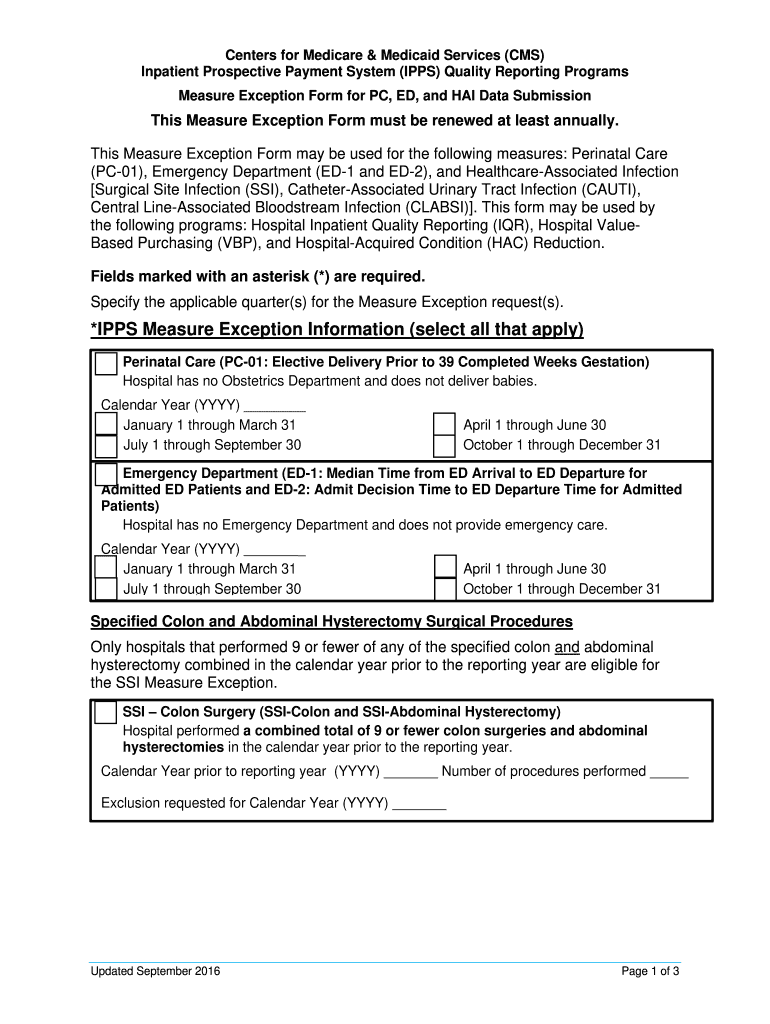
IPPS Measure Exceptions Form Centers for Medicare & Medicaid Services CMS Hospital Inpatient Quality Reporting IQR Program H 2016


Understanding the IPPS Measure Exceptions Form
The IPPS Measure Exceptions Form is a crucial document used within the Centers for Medicare & Medicaid Services (CMS) Hospital Inpatient Quality Reporting (IQR) Program. This form specifically addresses exceptions related to Hospital Associated Infections (HAIs). It allows hospitals to request exemptions from certain quality measures due to specific circumstances affecting patient care. Understanding this form is essential for healthcare providers aiming to maintain compliance with CMS standards while ensuring quality patient care.
How to Obtain the IPPS Measure Exceptions Form
To obtain the IPPS Measure Exceptions Form, healthcare facilities can visit the official CMS website or contact their local CMS office for guidance. The form is typically available in a downloadable format, allowing for easy access. It is important to ensure that you are using the most current version of the form to comply with the latest regulations and requirements set forth by CMS.
Steps to Complete the IPPS Measure Exceptions Form
Completing the IPPS Measure Exceptions Form involves several key steps:
- Gather necessary patient data and documentation that supports the exception request.
- Carefully fill out each section of the form, ensuring accuracy and completeness.
- Provide detailed explanations for the exceptions being requested, including any relevant clinical information.
- Review the completed form for any errors or omissions before submission.
- Submit the form according to CMS guidelines, ensuring it is sent to the correct department.
Legal Use of the IPPS Measure Exceptions Form
The legal use of the IPPS Measure Exceptions Form is governed by regulations set forth by CMS. To ensure that the form is legally binding, it must be completed accurately and submitted within specified timeframes. Compliance with all relevant laws, such as the Health Insurance Portability and Accountability Act (HIPAA), is also essential to protect patient information and maintain confidentiality.
Key Elements of the IPPS Measure Exceptions Form
Key elements of the IPPS Measure Exceptions Form include:
- Patient Information: Details such as patient identification and relevant medical history.
- Exception Request: Clear justification for why the exception is being requested.
- Supporting Documentation: Any additional documents that substantiate the request.
- Signatures: Required signatures from authorized personnel to validate the request.
Examples of Using the IPPS Measure Exceptions Form
Examples of when to use the IPPS Measure Exceptions Form include:
- When a hospital experiences an outbreak of a specific infection that affects reporting metrics.
- If there are unique patient circumstances that prevent adherence to standard quality measures.
- In cases where external factors, such as natural disasters, impact hospital operations and patient care.
Quick guide on how to complete ipps measure exceptions form centers for medicare amp medicaid services cms hospital inpatient quality reporting iqr program
Complete IPPS Measure Exceptions Form Centers For Medicare & Medicaid Services CMS Hospital Inpatient Quality Reporting IQR Program H seamlessly on any device
Digital document management has gained signNow traction among businesses and individuals. It serves as an ideal eco-friendly alternative to traditional printed and signed documents, allowing you to access the required form and securely save it online. airSlate SignNow equips you with all the necessary tools to create, modify, and eSign your documents swiftly without delays. Manage IPPS Measure Exceptions Form Centers For Medicare & Medicaid Services CMS Hospital Inpatient Quality Reporting IQR Program H on any platform using airSlate SignNow Android or iOS apps and enhance any document-based task today.
How to modify and eSign IPPS Measure Exceptions Form Centers For Medicare & Medicaid Services CMS Hospital Inpatient Quality Reporting IQR Program H effortlessly
- Find IPPS Measure Exceptions Form Centers For Medicare & Medicaid Services CMS Hospital Inpatient Quality Reporting IQR Program H and click on Get Form to begin.
- Utilize the tools we provide to complete your form.
- Emphasize important sections of the documents or redact sensitive information with tools specifically offered by airSlate SignNow for this purpose.
- Generate your eSignature using the Sign feature, which only takes seconds and holds the same legal validity as a conventional wet ink signature.
- Review all the information and click on the Done button to finalize your changes.
- Select your preferred method to send your form, whether by email, text message (SMS), invitation link, or download it to your computer.
Eliminate concerns about lost or misplaced files, cumbersome form searches, or mistakes that necessitate printing new document copies. airSlate SignNow fulfills your document management needs in just a few clicks from any device of your choice. Modify and eSign IPPS Measure Exceptions Form Centers For Medicare & Medicaid Services CMS Hospital Inpatient Quality Reporting IQR Program H and ensure outstanding communication at any stage of the form preparation process with airSlate SignNow.
Create this form in 5 minutes or less
Find and fill out the correct ipps measure exceptions form centers for medicare amp medicaid services cms hospital inpatient quality reporting iqr program
Create this form in 5 minutes!
How to create an eSignature for the ipps measure exceptions form centers for medicare amp medicaid services cms hospital inpatient quality reporting iqr program
The best way to generate an eSignature for a PDF online
The best way to generate an eSignature for a PDF in Google Chrome
How to create an eSignature for signing PDFs in Gmail
How to create an eSignature right from your smartphone
How to create an eSignature for a PDF on iOS
How to create an eSignature for a PDF on Android
People also ask
-
What is the IPPS Measure Exceptions Form Centers For Medicare & Medicaid Services CMS Hospital Inpatient Quality Reporting IQR Program Hospital Associated Infection HAI Exception Form?
The IPPS Measure Exceptions Form Centers For Medicare & Medicaid Services CMS Hospital Inpatient Quality Reporting IQR Program Hospital Associated Infection HAI Exception Form is a crucial document used to report exceptions for specific quality measures in hospitals. It helps healthcare organizations comply with regulations and improve patient care by outlining cases that do not fit standard reporting criteria.
-
How can airSlate SignNow help with the IPPS Measure Exceptions Form?
airSlate SignNow provides a streamlined platform to send, sign, and manage IPPS Measure Exceptions Forms efficiently. Its user-friendly interface allows healthcare providers to easily fill out and submit forms while ensuring compliance with CMS guidelines, ultimately saving time and resources.
-
What are the benefits of using airSlate SignNow for the IPPS Measure Exceptions Form?
Using airSlate SignNow for the IPPS Measure Exceptions Form offers several benefits, including increased efficiency in form processing and enhanced compliance with CMS standards. The platform also provides real-time tracking and reminders, ensuring that forms are submitted on time without the hassle of paperwork.
-
Is there a cost associated with using airSlate SignNow for submitting the IPPS Measure Exceptions Form?
Yes, airSlate SignNow is offered through flexible pricing plans that accommodate various organizational needs. By investing in this cost-effective solution, hospitals can enhance their document management processes, particularly for the IPPS Measure Exceptions Form, making it easier to maintain compliance with CMS requirements.
-
Can airSlate SignNow integrate with existing healthcare systems for managing the IPPS Measure Exceptions Form?
Absolutely! airSlate SignNow provides seamless integrations with many popular healthcare management systems. This ensures that you can efficiently manage IPPS Measure Exceptions Forms without disrupting your existing workflows.
-
What features does airSlate SignNow offer for the IPPS Measure Exceptions Form?
airSlate SignNow includes features like eSignature capabilities, customizable templates, and secure storage, specifically for documents like the IPPS Measure Exceptions Form. These functionalities help improve accuracy and reduce the time spent on manual processes.
-
How does airSlate SignNow ensure the security of the IPPS Measure Exceptions Form?
Security is a top priority for airSlate SignNow, which employs advanced encryption and secure cloud storage. This means that sensitive data included in the IPPS Measure Exceptions Form remains protected, ensuring compliance with HIPAA and other healthcare regulations.
Get more for IPPS Measure Exceptions Form Centers For Medicare & Medicaid Services CMS Hospital Inpatient Quality Reporting IQR Program H
- Letter from tenant to landlord with demand that landlord repair plumbing problem connecticut form
- Letter from tenant to landlord containing notice that heater is broken unsafe or inadequate and demand for immediate remedy 497301033 form
- Connecticut letter tenant form
- Letter landlord with form
- Letter from tenant to landlord with demand that landlord remove garbage and vermin from premises connecticut form
- Letter from tenant to landlord with demand that landlord provide proper outdoor garbage receptacles connecticut form
- Letter from tenant to landlord about landlords failure to make repairs connecticut form
- Letter tenant rent form
Find out other IPPS Measure Exceptions Form Centers For Medicare & Medicaid Services CMS Hospital Inpatient Quality Reporting IQR Program H
- eSignature Georgia Construction Residential Lease Agreement Easy
- eSignature Kentucky Construction Letter Of Intent Free
- eSignature Kentucky Construction Cease And Desist Letter Easy
- eSignature Business Operations Document Washington Now
- How To eSignature Maine Construction Confidentiality Agreement
- eSignature Maine Construction Quitclaim Deed Secure
- eSignature Louisiana Construction Affidavit Of Heirship Simple
- eSignature Minnesota Construction Last Will And Testament Online
- eSignature Minnesota Construction Last Will And Testament Easy
- How Do I eSignature Montana Construction Claim
- eSignature Construction PPT New Jersey Later
- How Do I eSignature North Carolina Construction LLC Operating Agreement
- eSignature Arkansas Doctors LLC Operating Agreement Later
- eSignature Tennessee Construction Contract Safe
- eSignature West Virginia Construction Lease Agreement Myself
- How To eSignature Alabama Education POA
- How To eSignature California Education Separation Agreement
- eSignature Arizona Education POA Simple
- eSignature Idaho Education Lease Termination Letter Secure
- eSignature Colorado Doctors Business Letter Template Now