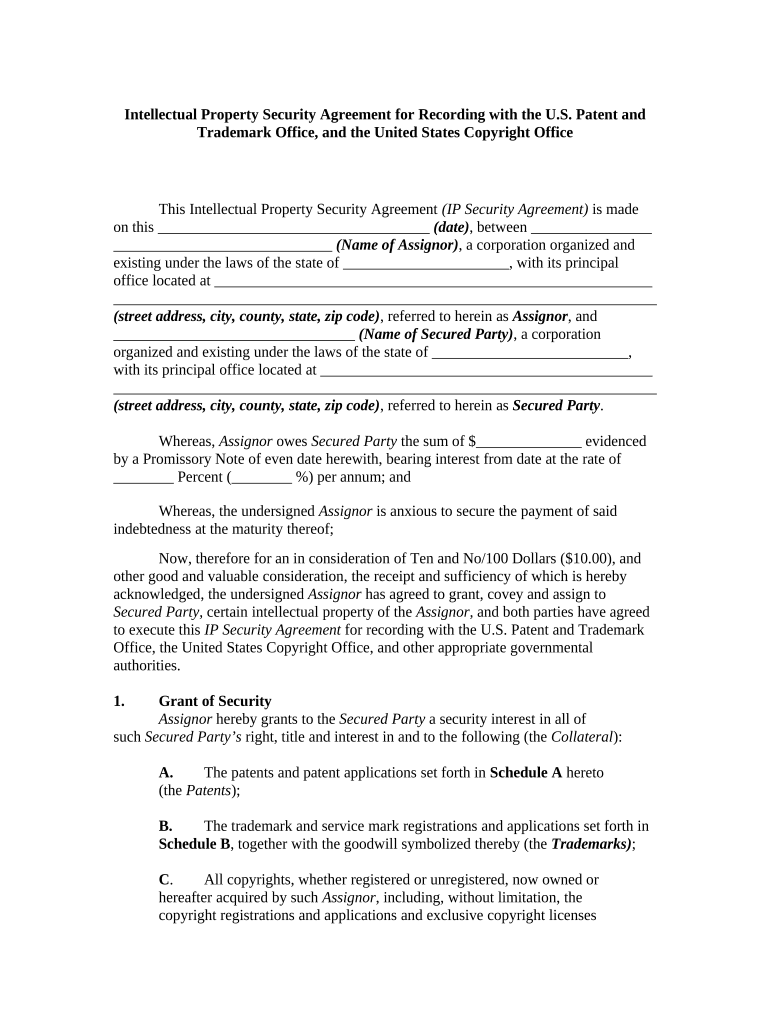
Recording Patent Form


What is the Recording Patent
The recording patent is a legal document that establishes ownership of an invention or idea. It serves as a formal record of the patent granted by the United States Patent and Trademark Office (USPTO). This document is crucial for inventors seeking to protect their intellectual property rights. By recording a patent, inventors can prevent others from using, making, or selling their invention without permission. Understanding the nuances of the recording patent is essential for anyone involved in innovation and development.
How to Obtain the Recording Patent
To obtain a recording patent, an inventor must first file a patent application with the USPTO. This application should include detailed descriptions, claims, and drawings of the invention. After submission, the application undergoes examination by a patent examiner. If approved, the inventor receives a patent number, which must be recorded to enforce rights. The process can be complex and may require legal assistance to navigate effectively.
Steps to Complete the Recording Patent
Completing the recording patent involves several key steps:
- Prepare the patent application with all necessary documentation.
- Submit the application to the USPTO and pay the required fees.
- Respond to any requests or rejections from the patent examiner.
- Once approved, receive the patent number.
- Record the patent with the appropriate state or federal agency, if necessary.
Legal Use of the Recording Patent
The legal use of the recording patent is vital for protecting an inventor's rights. Once a patent is recorded, the inventor can enforce their rights against unauthorized use. This protection is backed by U.S. patent law, which grants exclusive rights for a specified period. It is important for inventors to understand their rights and responsibilities under this legal framework to avoid potential infringements.
Required Documents
When applying for a recording patent, several documents are required:
- A completed patent application form.
- Detailed descriptions and claims of the invention.
- Drawings or diagrams illustrating the invention.
- Proof of payment for application fees.
- Any prior art references or disclosures related to the invention.
Who Issues the Form
The recording patent form is issued by the United States Patent and Trademark Office (USPTO). This federal agency is responsible for examining patent applications and granting patents to inventors. The USPTO ensures that all patents meet the necessary legal standards before they are recorded, providing a robust framework for intellectual property protection in the United States.
Examples of Using the Recording Patent
Examples of using the recording patent include various scenarios where inventors have successfully protected their inventions. For instance, a tech startup may record a patent for a new software algorithm, preventing competitors from copying their innovation. Similarly, a pharmaceutical company may record a patent for a new drug formulation, ensuring exclusive rights to manufacture and sell the medication. These examples illustrate the importance of recording patents in safeguarding intellectual property across different industries.
Quick guide on how to complete recording patent
Effortlessly Prepare Recording Patent on Any Device
Managing documents online has become increasingly popular among businesses and individuals alike. It offers an ideal environmentally friendly alternative to traditional printed and signed documents, allowing you to access the necessary forms and securely store them online. airSlate SignNow equips you with all the tools needed to swiftly create, modify, and eSign your documents without any delays. Handle Recording Patent on any device with airSlate SignNow’s Android or iOS applications and enhance your document-centric processes today.
How to Easily Modify and eSign Recording Patent
- Locate Recording Patent and click on Get Form to start.
- Utilize the tools we offer to fill out your form.
- Highlight important sections of your documents or obscure sensitive details with the tools specifically provided by airSlate SignNow for that purpose.
- Create your signature using the Sign tool, which takes a few seconds and holds the same legal validity as a conventional wet ink signature.
- Review all the details and click on the Done button to save your changes.
- Select how you wish to send your form, whether by email, SMS, or invitation link, or opt to download it to your computer.
Say goodbye to lost or misplaced documents, time-consuming form searches, or mistakes that require new document copies. airSlate SignNow meets your document management needs in just a few clicks from any device you prefer. Edit and eSign Recording Patent to maintain excellent communication at every stage of the form preparation process with airSlate SignNow.
Create this form in 5 minutes or less
Create this form in 5 minutes!
People also ask
-
What is the process for recording a patent using airSlate SignNow?
Recording a patent with airSlate SignNow is a straightforward process. First, you must complete your patent documents using our eSignature capabilities. Once signed, you can upload and securely send your documents for recording, ensuring compliance and traceability throughout.
-
How much does it cost to record a patent with airSlate SignNow?
The costs associated with recording a patent using airSlate SignNow are competitive and based on your chosen subscription plan. We offer flexible pricing that suits businesses of all sizes, and our efficient solution can save you time and reduce overhead costs in the patent recording process.
-
What features does airSlate SignNow offer for recording patents?
airSlate SignNow provides a range of features tailored for recording patents, including electronic signatures, document templates, and secure cloud storage. These features streamline the patent recording process, improving efficiency and ensuring all documents are easily accessible when needed.
-
Can I integrate airSlate SignNow with other software for recording patents?
Yes, airSlate SignNow offers robust integrations with various software tools, allowing you to efficiently manage the recording patent process. Whether using project management tools or CRMs, our integrations ensure a seamless workflow that enhances productivity and collaboration.
-
What are the benefits of using airSlate SignNow for recording patents?
Using airSlate SignNow to record patents offers numerous benefits, including cost-effectiveness, ease of use, and enhanced security. Our platform is designed to save you time by simplifying the patent documentation process and providing a secure environment for your sensitive information.
-
Is airSlate SignNow compliant with regulations for recording patents?
Absolutely, airSlate SignNow is compliant with relevant regulations and standards for recording patents. Our platform prioritizes data security and privacy, ensuring that your documents are handled in accordance with applicable laws, making it a reliable choice for any business.
-
How secure is the patent recording process with airSlate SignNow?
The security of your patent recording process is our top priority at airSlate SignNow. We utilize advanced encryption and authentication protocols to protect your documents, ensuring that all patent-related information remains confidential and secure throughout the recording process.
Get more for Recording Patent
Find out other Recording Patent
- Electronic signature Tennessee Medical Power of Attorney Template Simple
- Electronic signature California Medical Services Proposal Mobile
- How To Electronic signature West Virginia Pharmacy Services Agreement
- How Can I eSignature Kentucky Co-Branding Agreement
- How Can I Electronic signature Alabama Declaration of Trust Template
- How Do I Electronic signature Illinois Declaration of Trust Template
- Electronic signature Maryland Declaration of Trust Template Later
- How Can I Electronic signature Oklahoma Declaration of Trust Template
- Electronic signature Nevada Shareholder Agreement Template Easy
- Electronic signature Texas Shareholder Agreement Template Free
- Electronic signature Mississippi Redemption Agreement Online
- eSignature West Virginia Distribution Agreement Safe
- Electronic signature Nevada Equipment Rental Agreement Template Myself
- Can I Electronic signature Louisiana Construction Contract Template
- Can I eSignature Washington Engineering Proposal Template
- eSignature California Proforma Invoice Template Simple
- eSignature Georgia Proforma Invoice Template Myself
- eSignature Mississippi Proforma Invoice Template Safe
- eSignature Missouri Proforma Invoice Template Free
- Can I eSignature Mississippi Proforma Invoice Template