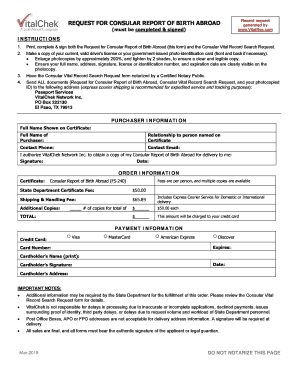
Must Be Completed & Signed 2018


What is the must Be Completed & Signed
The must Be Completed & Signed form is a crucial document that requires individuals or entities to provide specific information and signatures to validate its contents. This form is often used in various contexts, such as legal agreements, tax submissions, or official applications. The primary purpose of this form is to ensure that all necessary details are accurately filled out and that the signatories acknowledge their agreement to the terms presented. It plays a vital role in maintaining compliance with legal standards and ensuring that the document is enforceable in a court of law.
How to use the must Be Completed & Signed
Using the must Be Completed & Signed form involves several straightforward steps. First, gather all necessary information required for the form, such as personal details, financial data, or legal references. Next, fill out the form carefully, ensuring that all fields are completed accurately. Once the form is filled, it must be signed by all required parties. This can be done electronically using a digital signature tool, which adds an extra layer of security and ensures compliance with eSignature regulations. After signing, the completed form should be submitted according to the specified instructions, whether online, by mail, or in person.
Steps to complete the must Be Completed & Signed
Completing the must Be Completed & Signed form involves a systematic approach to ensure accuracy and compliance. Follow these steps:
- Collect all relevant information and documents needed to fill out the form.
- Carefully read the instructions provided with the form to understand the requirements.
- Fill in each section of the form, double-checking for accuracy and completeness.
- Sign the form using a secure digital signature tool, ensuring that all signatories are present.
- Review the completed form for any errors or omissions before submission.
- Submit the form as directed, whether electronically, by mail, or in person.
Legal use of the must Be Completed & Signed
The must Be Completed & Signed form holds significant legal weight when executed properly. For the form to be considered legally binding, it must meet specific criteria established by laws such as the ESIGN Act and UETA. These laws recognize electronic signatures as valid, provided that the signers intend to sign and that the process complies with established security standards. It is essential to ensure that all parties understand the implications of signing the form, as it signifies their agreement to the terms outlined within.
Key elements of the must Be Completed & Signed
Several key elements contribute to the validity and effectiveness of the must Be Completed & Signed form. These include:
- Accurate Information: All fields must be filled out correctly to avoid disputes.
- Signatures: Required parties must provide their signatures to validate the document.
- Date of Signing: The date when the form is signed is crucial for legal timelines.
- Witness or Notary (if applicable): Some forms may require additional verification by a witness or notary public.
- Compliance with Regulations: The form must adhere to relevant laws governing electronic signatures and document execution.
Examples of using the must Be Completed & Signed
The must Be Completed & Signed form can be utilized in various scenarios, including:
- Legal Contracts: Parties entering into agreements can use this form to signify their consent.
- Tax Forms: Individuals may need to complete and sign tax-related documents for submission to the IRS.
- Loan Applications: Borrowers often complete and sign forms to apply for loans or credit.
- Employment Agreements: New hires may be required to complete and sign employment contracts.
Quick guide on how to complete must be completed amp signed
Effortlessly Prepare must Be Completed & Signed on Any Device
Managing documents online has become increasingly popular among businesses and individuals. It offers an excellent eco-friendly alternative to traditional printed and signed papers, allowing you to find the right form and securely store it online. airSlate SignNow provides all the tools necessary to create, modify, and eSign your documents quickly without delays. Manage must Be Completed & Signed on any device using the airSlate SignNow Android or iOS applications and enhance your document-related processes today.
How to Modify and eSign must Be Completed & Signed with Ease
- Find must Be Completed & Signed and click on Get Form to begin.
- Utilize the tools we offer to fill out your document.
- Emphasize specific sections of your documents or obscure sensitive information with tools that airSlate SignNow provides specifically for this purpose.
- Generate your signature using the Sign tool, which takes mere seconds and holds the same legal validity as a conventional wet ink signature.
- Review all the information and click on the Done button to save your changes.
- Choose your preferred method to deliver your form, whether by email, SMS, or invitation link, or download it to your computer.
Say goodbye to lost or misplaced documents, tedious form searches, or errors that necessitate printing new document copies. airSlate SignNow meets your document management needs in just a few clicks from any device you choose. Edit and eSign must Be Completed & Signed and ensure excellent communication at every stage of the form preparation process with airSlate SignNow.
Create this form in 5 minutes or less
Find and fill out the correct must be completed amp signed
Create this form in 5 minutes!
How to create an eSignature for the must be completed amp signed
The best way to generate an eSignature for your PDF file online
The best way to generate an eSignature for your PDF file in Google Chrome
How to make an eSignature for signing PDFs in Gmail
The best way to create an eSignature straight from your mobile device
How to create an electronic signature for a PDF file on iOS
The best way to create an eSignature for a PDF document on Android devices
People also ask
-
What types of documents must be completed & signed using airSlate SignNow?
airSlate SignNow supports a wide range of documents that must be completed & signed, including contracts, agreements, and forms. Whether you need legally binding signatures for business contracts or internal documents, the platform ensures ease of use.
-
How does airSlate SignNow ensure that documents are legally binding when they must be completed & signed?
airSlate SignNow guarantees that all documents submitted must be completed & signed using electronic signatures that meet legal standards. The platform employs advanced security measures and complies with e-signature laws, enabling confidence in the authenticity and legality of your signed documents.
-
What are the pricing plans for airSlate SignNow if I need documents that must be completed & signed?
airSlate SignNow offers various pricing plans tailored to different needs, ensuring that any business can find a suitable option for documents that must be completed & signed. Pricing is competitive, making it a cost-effective solution for all sizes of businesses.
-
Can I integrate airSlate SignNow with other tools I use for documents that must be completed & signed?
Yes, airSlate SignNow provides seamless integrations with popular tools and applications that make managing documents that must be completed & signed simpler. This includes CRMs, project management tools, and cloud storage services, enhancing your workflow.
-
What features does airSlate SignNow offer that help streamline the signing process of documents that must be completed & signed?
airSlate SignNow offers features such as customizable templates, automated reminders, and tracking capabilities that streamline the signing process for documents that must be completed & signed. These tools ensure that the signing process is efficient and user-friendly.
-
How secure is airSlate SignNow when documents must be completed & signed?
Security is a top priority at airSlate SignNow. When documents must be completed & signed, they are encrypted and stored securely, ensuring that sensitive information remains protected against unauthorized access. Compliance with industry standards further enhances security.
-
Is training available for new users who need to manage documents that must be completed & signed?
Absolutely! airSlate SignNow provides comprehensive training resources and customer support for new users learning to manage documents that must be completed & signed. From tutorials to webinars, users are equipped to maximize the platform's capabilities.
Get more for must Be Completed & Signed
Find out other must Be Completed & Signed
- How To eSign Delaware Courts Form
- Can I eSign Hawaii Courts Document
- Can I eSign Nebraska Police Form
- Can I eSign Nebraska Courts PDF
- How Can I eSign North Carolina Courts Presentation
- How Can I eSign Washington Police Form
- Help Me With eSignature Tennessee Banking PDF
- How Can I eSignature Virginia Banking PPT
- How Can I eSignature Virginia Banking PPT
- Can I eSignature Washington Banking Word
- Can I eSignature Mississippi Business Operations Document
- How To eSignature Missouri Car Dealer Document
- How Can I eSignature Missouri Business Operations PPT
- How Can I eSignature Montana Car Dealer Document
- Help Me With eSignature Kentucky Charity Form
- How Do I eSignature Michigan Charity Presentation
- How Do I eSignature Pennsylvania Car Dealer Document
- How To eSignature Pennsylvania Charity Presentation
- Can I eSignature Utah Charity Document
- How Do I eSignature Utah Car Dealer Presentation