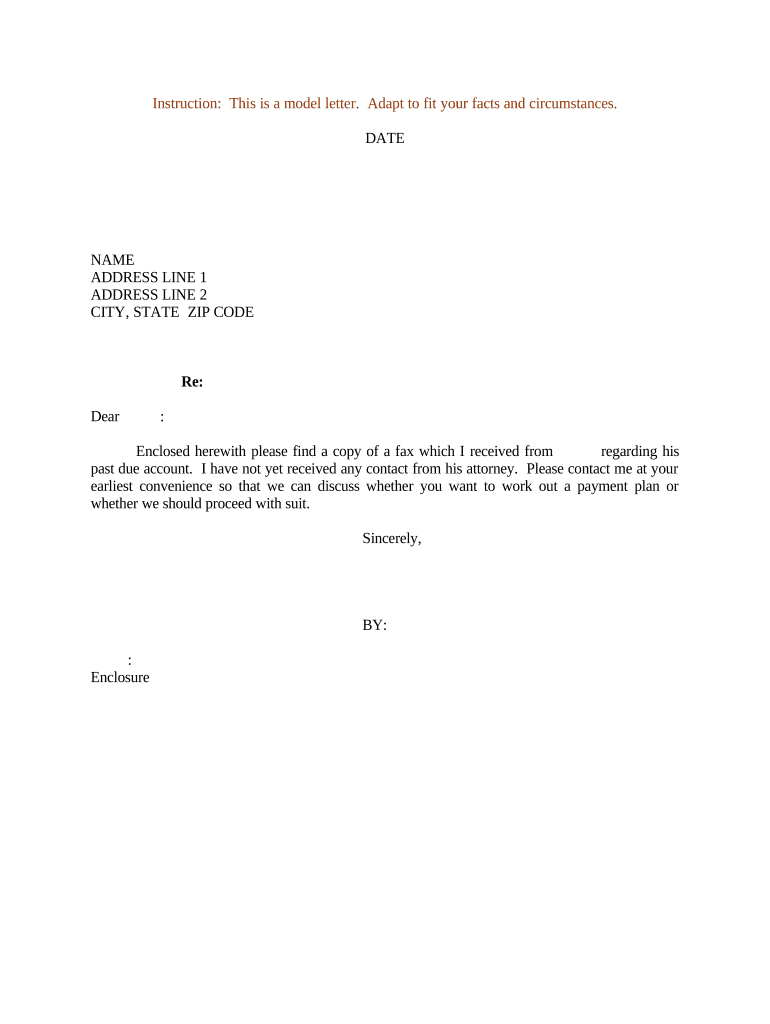
Sample Contact PDF Form


What is the Sample Contact PDF
The Sample Contact PDF is a standardized document used to gather essential information about individuals or entities for various purposes, such as emergency contacts, service agreements, or business communications. This form is designed to streamline the process of collecting contact details in a clear and organized manner. It typically includes fields for names, addresses, phone numbers, and email addresses, ensuring that all relevant information is captured efficiently.
How to Use the Sample Contact PDF
Using the Sample Contact PDF involves several straightforward steps. First, download the PDF from a reliable source. Next, open the document using a compatible PDF reader. Fill in the required fields with accurate information, ensuring that all entries are clear and legible. After completing the form, save the document to retain the filled information. Depending on the intended use, you may need to print the PDF for physical signatures or share it electronically via email or secure file transfer.
Steps to Complete the Sample Contact PDF
Completing the Sample Contact PDF requires attention to detail. Follow these steps:
- Download the Sample Contact PDF from a trusted source.
- Open the PDF in a PDF reader that allows editing.
- Carefully fill in each section, including personal and contact information.
- Review the completed form for accuracy and completeness.
- Save the document to your device.
- If required, print the PDF for signatures or further processing.
Legal Use of the Sample Contact PDF
The Sample Contact PDF can be legally binding when filled out and signed correctly. To ensure its legal standing, it is essential to comply with relevant regulations governing electronic signatures and document handling. Utilizing a reputable eSignature platform can enhance the document's validity, providing a secure method for signing and storing the PDF. Additionally, maintaining compliance with laws such as the ESIGN Act and UETA is crucial for ensuring that the document is recognized in legal contexts.
Key Elements of the Sample Contact PDF
Key elements of the Sample Contact PDF include:
- Name: The full name of the individual or entity.
- Address: Complete mailing address for correspondence.
- Phone Number: Primary contact number for immediate communication.
- Email Address: Digital contact for quick correspondence.
- Signature Line: Space for the signer's signature, confirming the accuracy of the information provided.
Examples of Using the Sample Contact PDF
The Sample Contact PDF can be utilized in various scenarios, including:
- Emergency contact forms for workplaces, ensuring that employees have designated individuals to contact in case of emergencies.
- Service agreements for cleaning services, where client contact information is essential for service delivery.
- Business communications, allowing companies to maintain updated contact records for clients and partners.
Quick guide on how to complete sample contact pdf
Effortlessly prepare Sample Contact Pdf on any device
Digital document management has gained popularity among businesses and individuals alike. It offers an ideal eco-friendly alternative to traditional printed and signed documents, as you can access the correct form and securely store it online. airSlate SignNow provides all the tools you need to create, modify, and electronically sign your documents quickly without delays. Manage Sample Contact Pdf on any device with the airSlate SignNow apps for Android or iOS and enhance any document-based workflow today.
How to edit and electronically sign Sample Contact Pdf with ease
- Obtain Sample Contact Pdf and click on Get Form to begin.
- Utilize the tools we offer to fill out your document.
- Highlight important sections of your documents or redact sensitive information using the tools that airSlate SignNow offers specifically for that purpose.
- Create your signature with the Sign tool, which takes just seconds and has the same legal validity as a conventional wet ink signature.
- Review all the details and click on the Done button to save your changes.
- Choose your preferred method to send your form, via email, SMS, or invitation link, or download it to your computer.
Eliminate the worries of lost or misplaced files, tedious form navigation, or mistakes that necessitate printing new document copies. airSlate SignNow meets your document management needs with just a few clicks from any device you choose. Edit and electronically sign Sample Contact Pdf to ensure effective communication at every step of the document preparation process with airSlate SignNow.
Create this form in 5 minutes or less
Create this form in 5 minutes!
People also ask
-
What is a sample contact in airSlate SignNow?
A sample contact in airSlate SignNow refers to a representative contact that users can utilize while testing the document signing features. This allows prospective users to understand how to manage contacts effectively within the platform while exploring its capabilities. With this feature, users can create and send documents to a sample contact to gauge the workflow.
-
How can I create a sample contact in airSlate SignNow?
Creating a sample contact in airSlate SignNow is straightforward. Users can simply navigate to the contacts section, select 'Add Contact', and enter relevant details. This enables you to practice sending documents and utilizing e-signatures without affecting actual contacts.
-
Is there a cost associated with using a sample contact in airSlate SignNow?
There is no additional cost associated with using a sample contact in airSlate SignNow. The ability to create and manage sample contacts is part of the core features offered in all pricing plans. This helps users to better understand documentation processes before implementing them for real transactions.
-
What are the benefits of using sample contacts for document testing?
Using sample contacts for document testing provides a risk-free environment to experiment with airSlate SignNow's features. Users can assess the document flow, signature capture, and overall efficiency without the pressure of involving actual clients or partners. It simplifies the learning curve and enhances user confidence in utilizing the platform.
-
Can I integrate sample contacts with other tools in airSlate SignNow?
Yes, sample contacts can be integrated with various tools and applications within airSlate SignNow. This allows users to simulate real scenarios and workflows, testing how documents would flow through your business processes. Integrations enhance functionality and demonstrate the potential of using airSlate SignNow effectively.
-
Are there limitations on the number of sample contacts I can create?
There are generally no strict limitations on the number of sample contacts you can create in airSlate SignNow. However, users should refer to their specific plan details to ensure compliance with any outlined constraints. The flexibility allows ample opportunity for testing and learning.
-
How does airSlate SignNow ensure the security of sample contact information?
airSlate SignNow prioritizes the security and privacy of all user information, including details pertaining to sample contacts. The platform employs robust security measures such as encryption and access controls to safeguard data, ensuring that users can explore features without risk. This commitment to security enhances user trust in the system.
Get more for Sample Contact Pdf
Find out other Sample Contact Pdf
- Can I eSignature West Virginia Lawers Cease And Desist Letter
- eSignature Alabama Plumbing Confidentiality Agreement Later
- How Can I eSignature Wyoming Lawers Quitclaim Deed
- eSignature California Plumbing Profit And Loss Statement Easy
- How To eSignature California Plumbing Business Letter Template
- eSignature Kansas Plumbing Lease Agreement Template Myself
- eSignature Louisiana Plumbing Rental Application Secure
- eSignature Maine Plumbing Business Plan Template Simple
- Can I eSignature Massachusetts Plumbing Business Plan Template
- eSignature Mississippi Plumbing Emergency Contact Form Later
- eSignature Plumbing Form Nebraska Free
- How Do I eSignature Alaska Real Estate Last Will And Testament
- Can I eSignature Alaska Real Estate Rental Lease Agreement
- eSignature New Jersey Plumbing Business Plan Template Fast
- Can I eSignature California Real Estate Contract
- eSignature Oklahoma Plumbing Rental Application Secure
- How Can I eSignature Connecticut Real Estate Quitclaim Deed
- eSignature Pennsylvania Plumbing Business Plan Template Safe
- eSignature Florida Real Estate Quitclaim Deed Online
- eSignature Arizona Sports Moving Checklist Now