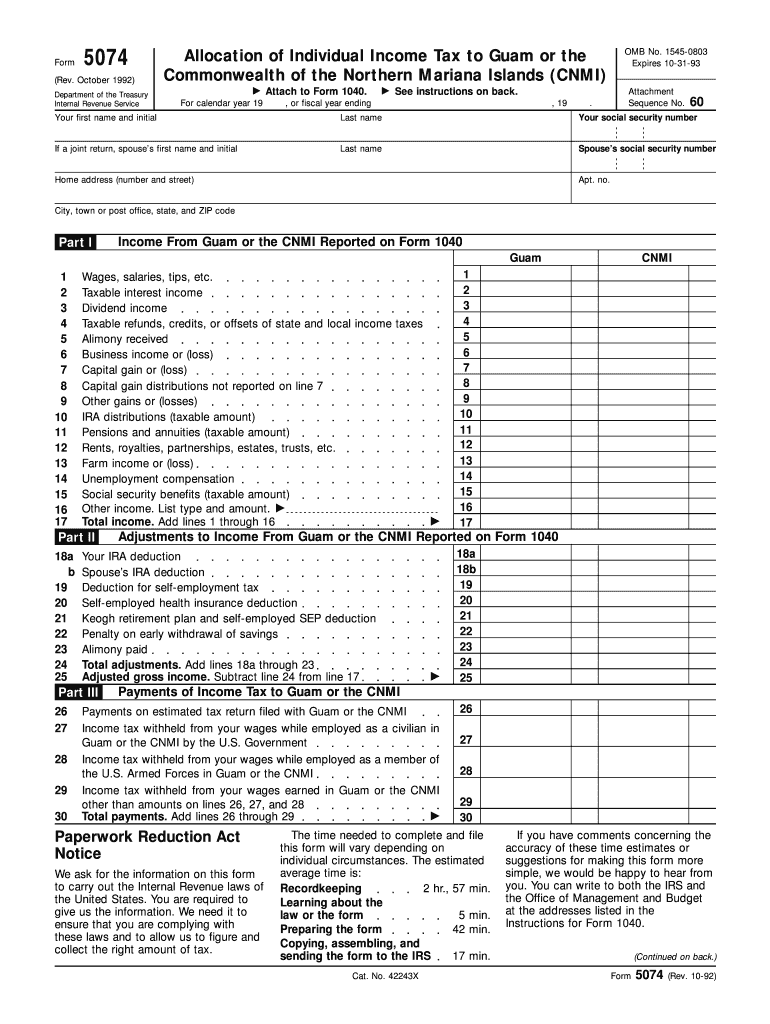
Form 5074 1992


What is the Form 5074
The Form 5074 is an important document used by taxpayers in the United States to report specific information related to income and tax obligations. This form is primarily associated with the allocation of income and tax credits for individuals who have moved between states during the tax year. Understanding its purpose is crucial for ensuring compliance with state tax laws and for accurately reporting income to the Internal Revenue Service (IRS).
How to use the Form 5074
Using the Form 5074 involves several steps to ensure accurate reporting of income and tax credits. First, gather all necessary financial documents, including W-2s, 1099s, and any other income statements from both states. Next, fill out the form by providing your personal information, including your name, address, and Social Security number. Carefully follow the instructions to report income earned in each state and calculate any applicable tax credits. Once completed, review the form for accuracy before submission.
Steps to complete the Form 5074
Completing the Form 5074 requires attention to detail. Begin by entering your personal information in the designated sections. Next, indicate the states involved in your move and the corresponding income earned in each state. Utilize the provided tables to calculate your tax obligations accurately. Ensure that all figures are correct and that you have included any necessary supporting documentation. Finally, sign and date the form to certify its accuracy before submitting it to the appropriate state tax authority.
Legal use of the Form 5074
The legal use of the Form 5074 is essential for compliance with state tax regulations. This form serves as a formal declaration of income and tax credits, which can be reviewed by state tax authorities. Properly completing and submitting the form helps avoid potential penalties for underreporting income or failing to meet tax obligations. It is important to keep a copy of the completed form for your records, as it may be required for future reference or in the event of an audit.
Filing Deadlines / Important Dates
Filing deadlines for the Form 5074 vary depending on the state and the tax year. Generally, taxpayers are required to submit the form by the same deadline as their state income tax return. It is advisable to check with the specific state tax authority for any unique deadlines or extensions that may apply. Being aware of these dates ensures timely submission and helps avoid late fees or penalties.
Required Documents
To complete the Form 5074 accurately, several documents are required. These typically include:
- W-2 forms from employers in both states
- 1099 forms for any additional income
- State tax returns from both states
- Any supporting documentation for tax credits claimed
Having these documents ready will streamline the process and help ensure that all information reported is accurate and complete.
Quick guide on how to complete form 5074 1992
Accomplish Form 5074 seamlessly on any device
Digital document management has become popular among companies and individuals. It offers an ideal environmentally friendly alternative to traditional printed and signed documents, as you can obtain the correct form and securely store it online. airSlate SignNow equips you with all the resources necessary to generate, modify, and eSign your documents swiftly without delays. Handle Form 5074 on any platform using airSlate SignNow's Android or iOS applications and enhance any document-related procedure today.
How to modify and eSign Form 5074 effortlessly
- Locate Form 5074 and click Get Form to begin.
- Make use of the tools we provide to complete your document.
- Emphasize important sections of the documents or obscure sensitive information with tools specifically designed by airSlate SignNow for this purpose.
- Create your signature using the Sign tool, which takes mere seconds and holds the same legal significance as a conventional wet ink signature.
- Review all the details and click the Done button to save your modifications.
- Select your preferred method for delivering your form, via email, SMS, invitation link, or download it to your computer.
Eliminate concerns about lost or misplaced documents, tedious form navigation, or mistakes that require reprinting new document copies. airSlate SignNow fulfills all your document management needs in just a few clicks from any device you choose. Modify and eSign Form 5074 and ensure excellent communication at any step of the document preparation process with airSlate SignNow.
Create this form in 5 minutes or less
Find and fill out the correct form 5074 1992
Create this form in 5 minutes!
How to create an eSignature for the form 5074 1992
The best way to generate an electronic signature for a PDF document online
The best way to generate an electronic signature for a PDF document in Google Chrome
The way to generate an eSignature for signing PDFs in Gmail
The best way to make an electronic signature right from your smart phone
The way to make an eSignature for a PDF document on iOS
The best way to make an electronic signature for a PDF on Android OS
People also ask
-
What is Form 5074 and why is it important?
Form 5074 is a crucial document for taxpayers seeking to claim a foreign tax credit while filing their taxes. Understanding how to properly complete and submit Form 5074 ensures compliance with tax regulations and can help you maximize your potential credits.
-
How can airSlate SignNow facilitate the signing of Form 5074?
airSlate SignNow simplifies the eSigning process for Form 5074 by allowing users to upload, send, and sign documents effortlessly. With its user-friendly interface, businesses can ensure that Form 5074 is completed and signed accurately and securely.
-
Are there any costs associated with using airSlate SignNow for Form 5074?
While using airSlate SignNow to manage Form 5074 is cost-effective, pricing may vary based on the specific plan you choose. Our flexible pricing options allow businesses to select a solution that fits their budget while providing all essential features for document management.
-
What features does airSlate SignNow offer for managing Form 5074?
airSlate SignNow offers several features for managing Form 5074, including easy template creation, automated workflows, and secure cloud storage. These tools help streamline the process, ensuring you have everything you need to complete and manage Form 5074 efficiently.
-
Can I track the status of my Form 5074 using airSlate SignNow?
Yes, airSlate SignNow provides real-time tracking for your Form 5074, allowing you to monitor progress at every stage of the signing process. This feature helps ensure that all stakeholders are informed and that no steps are overlooked.
-
Is there integration support for Form 5074 within airSlate SignNow?
airSlate SignNow offers seamless integrations with various platforms, making it easier to manage Form 5074 alongside other essential business tools. These integrations enhance productivity, allowing you to automate processes and maintain accurate records.
-
How does airSlate SignNow ensure the security of Form 5074?
The security of Form 5074 is prioritized with airSlate SignNow through industry-standard encryption and secure access control. This ensures that sensitive information is protected and that only authorized individuals can access and sign the document.
Get more for Form 5074
- Living trust for individual who is single divorced or widow or widower with no children connecticut form
- Living trust for individual who is single divorced or widow or widower with children connecticut form
- Living trust for husband and wife with one child connecticut form
- Living trust for husband and wife with minor and or adult children connecticut form
- Amendment trust form 497301214
- Living trust property record connecticut form
- Financial account transfer to living trust connecticut form
- Assignment to living trust connecticut form
Find out other Form 5074
- How Can I Sign Idaho Charity Presentation
- How Do I Sign Nebraska Charity Form
- Help Me With Sign Nevada Charity PDF
- How To Sign North Carolina Charity PPT
- Help Me With Sign Ohio Charity Document
- How To Sign Alabama Construction PDF
- How To Sign Connecticut Construction Document
- How To Sign Iowa Construction Presentation
- How To Sign Arkansas Doctors Document
- How Do I Sign Florida Doctors Word
- Can I Sign Florida Doctors Word
- How Can I Sign Illinois Doctors PPT
- How To Sign Texas Doctors PDF
- Help Me With Sign Arizona Education PDF
- How To Sign Georgia Education Form
- How To Sign Iowa Education PDF
- Help Me With Sign Michigan Education Document
- How Can I Sign Michigan Education Document
- How Do I Sign South Carolina Education Form
- Can I Sign South Carolina Education Presentation