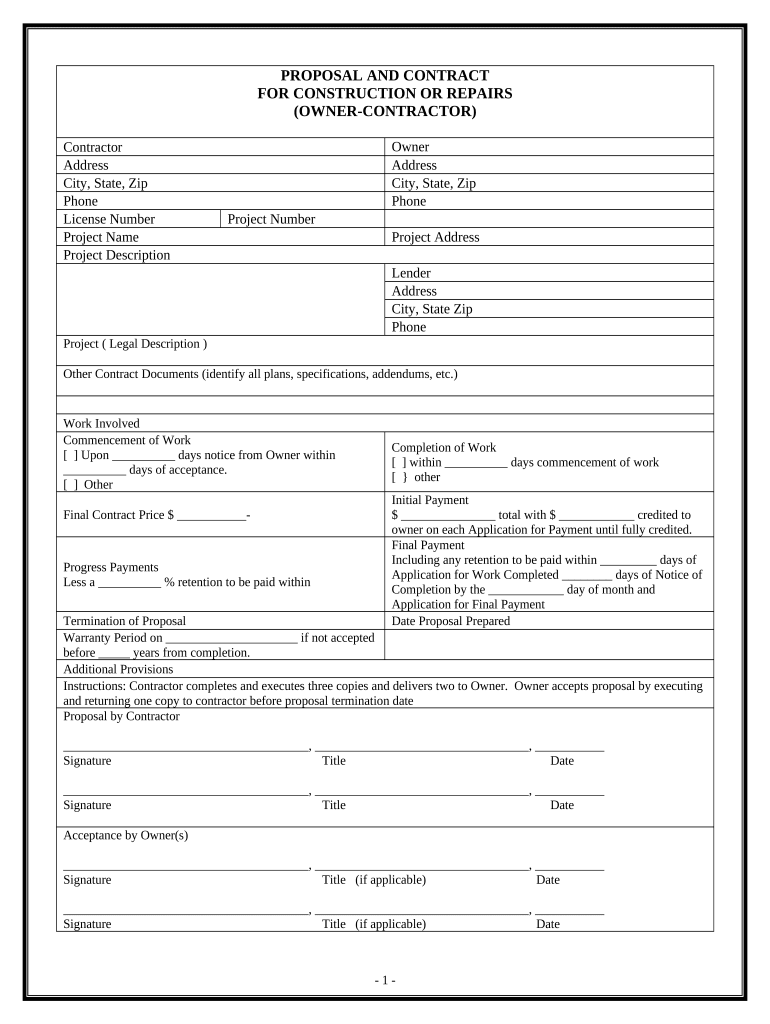
Proposal and Contract for Construction or Repairs by Contractor Form


Understanding the Proposal and Contract for Construction or Repairs by Contractor
The Proposal and Contract for Construction or Repairs by Contractor is a crucial document that outlines the terms and conditions between a contractor and a client. This form serves as a formal agreement detailing the scope of work, timelines, payment schedules, and responsibilities of both parties. It ensures that all parties have a clear understanding of the project expectations and legal obligations, which helps to prevent misunderstandings and disputes.
Steps to Complete the Proposal and Contract for Construction or Repairs by Contractor
Completing the Proposal and Contract for Construction or Repairs by Contractor involves several key steps:
- Gather necessary information: Collect details about the project, including the client's requirements, project timelines, and budget constraints.
- Draft the proposal: Clearly outline the scope of work, including specific tasks, materials, and labor involved.
- Specify payment terms: Include details about payment amounts, schedules, and any deposit requirements.
- Include legal stipulations: Address any warranties, dispute resolution processes, and compliance with local laws.
- Review and revise: Ensure all parties review the document for accuracy and clarity before signing.
- Sign the document: Use a reliable eSignature solution to sign the contract digitally, ensuring it is legally binding.
Key Elements of the Proposal and Contract for Construction or Repairs by Contractor
Several key elements are essential in the Proposal and Contract for Construction or Repairs by Contractor:
- Project description: A detailed overview of the work to be performed.
- Timeline: Specific dates for project commencement and completion.
- Payment structure: Clear terms regarding total cost, payment milestones, and acceptable payment methods.
- Liability clauses: Provisions that outline responsibilities in case of damages or accidents.
- Termination conditions: Guidelines for how either party can terminate the agreement.
Legal Use of the Proposal and Contract for Construction or Repairs by Contractor
The Proposal and Contract for Construction or Repairs by Contractor is legally binding when it meets specific requirements. To ensure its legality:
- Compliance with laws: The contract must adhere to state and federal regulations governing construction and repairs.
- Proper signatures: All parties must sign the document, which can be done electronically to maintain compliance with eSignature laws.
- Clear terms: The contract should have unambiguous language to avoid any potential disputes.
How to Use the Proposal and Contract for Construction or Repairs by Contractor
Using the Proposal and Contract for Construction or Repairs by Contractor effectively involves understanding its purpose and following a structured approach:
- Initiate discussions: Begin by discussing project details with the client to ensure alignment on expectations.
- Draft the document: Utilize templates or create a custom proposal that reflects the specific project needs.
- Negotiate terms: Be open to discussions about terms and conditions to reach a mutually agreeable contract.
- Finalize and sign: Once all parties agree, sign the document using a secure eSignature platform to ensure its validity.
State-Specific Rules for the Proposal and Contract for Construction or Repairs by Contractor
Each state in the U.S. may have specific rules and regulations that govern construction contracts. It is important to be aware of these variations, which may include:
- Licensing requirements: Some states require contractors to hold specific licenses to perform certain types of work.
- Consumer protection laws: Regulations that protect clients from unfair practices and ensure transparency in contracts.
- Bonding and insurance: Requirements for contractors to carry specific insurance or bonds to safeguard against potential liabilities.
Quick guide on how to complete proposal and contract for construction or repairs by contractor
Complete Proposal And Contract For Construction Or Repairs By Contractor effortlessly on any device
Digital document administration has become favored by businesses and individuals alike. It offers an ideal eco-friendly substitute for traditional printed and signed paperwork, allowing you to find the necessary form and securely save it online. airSlate SignNow equips you with all the resources required to create, modify, and electronically sign your documents quickly without delays. Manage Proposal And Contract For Construction Or Repairs By Contractor on any device using airSlate SignNow’s Android or iOS applications and enhance any document-driven process right now.
The easiest method to modify and eSign Proposal And Contract For Construction Or Repairs By Contractor effortlessly
- Find Proposal And Contract For Construction Or Repairs By Contractor and click on Get Form to begin.
- Utilize the tools we offer to complete your document.
- Emphasize pertinent sections of the documents or mask sensitive information with tools specifically designed for that purpose by airSlate SignNow.
- Create your signature using the Sign tool, which takes mere seconds and carries the same legal validity as a conventional wet ink signature.
- Review the information carefully and click the Done button to save your changes.
- Choose how you wish to send your form, whether by email, text message (SMS), invitation link, or download it to your computer.
Eliminate worries about lost or misplaced documents, tedious form searching, or errors that require printing new document copies. airSlate SignNow addresses your needs in document management in just a few clicks from any device of your choice. Modify and eSign Proposal And Contract For Construction Or Repairs By Contractor and guarantee outstanding communication at every stage of your form preparation process with airSlate SignNow.
Create this form in 5 minutes or less
Create this form in 5 minutes!
People also ask
-
What is a Proposal And Contract For Construction Or Repairs By Contractor?
A Proposal And Contract For Construction Or Repairs By Contractor is a formal document that outlines the scope of work, pricing, and terms of a construction project. It serves as both an estimate and a legally binding agreement between the contractor and the client, ensuring clarity on project expectations and deliverables.
-
How can airSlate SignNow help with creating a Proposal And Contract For Construction Or Repairs By Contractor?
airSlate SignNow simplifies the process of creating a Proposal And Contract For Construction Or Repairs By Contractor by providing customizable templates. This saves time, reduces paperwork, and allows contractors to easily incorporate specific project details, ensuring all necessary components are included in the agreement.
-
What features does airSlate SignNow offer for managing proposals and contracts?
airSlate SignNow offers features such as electronic signatures, document tracking, and secure storage, all of which are essential for managing proposals and contracts. These features facilitate a smooth signing process and keep all parties updated on contract status, ensuring accountability and efficiency.
-
Is there a cost associated with using airSlate SignNow for Proposal And Contract For Construction Or Repairs By Contractor?
Yes, airSlate SignNow offers various pricing plans designed to meet the needs of businesses, including a cost-effective option for contractors. The investment provides access to tools that streamline the proposal and contract process, potentially saving you money by reducing administrative overhead and improving project turnaround times.
-
What benefits do I gain by using airSlate SignNow for my construction contracts?
Using airSlate SignNow for your Proposal And Contract For Construction Or Repairs By Contractor provides several benefits, including faster contract turnaround, enhanced compliance, and reduced errors. The platform's user-friendly interface facilitates easy collaboration between contractors and clients, ensuring everyone stays informed throughout the project lifecycle.
-
Can airSlate SignNow integrate with other tools for managing construction projects?
Yes, airSlate SignNow can seamlessly integrate with various project management and accounting software, enhancing your workflow. This integration allows for better coordination between your Proposal And Contract For Construction Or Repairs By Contractor and other essential business processes, streamlining operations further.
-
How secure is the information in my Proposal And Contract For Construction Or Repairs By Contractor with airSlate SignNow?
airSlate SignNow prioritizes the security of your documents, using encryption and secure storage to protect your Proposal And Contract For Construction Or Repairs By Contractor. Our platform complies with industry standards, ensuring that sensitive client information remains confidential and secure throughout the entire process.
Get more for Proposal And Contract For Construction Or Repairs By Contractor
Find out other Proposal And Contract For Construction Or Repairs By Contractor
- How Do I eSign Hawaii Charity Document
- Can I eSign Hawaii Charity Document
- How Can I eSign Hawaii Charity Document
- Can I eSign Hawaii Charity Document
- Help Me With eSign Hawaii Charity Document
- How Can I eSign Hawaii Charity Presentation
- Help Me With eSign Hawaii Charity Presentation
- How Can I eSign Hawaii Charity Presentation
- How Do I eSign Hawaii Charity Presentation
- How Can I eSign Illinois Charity Word
- How To eSign Virginia Business Operations Presentation
- How To eSign Hawaii Construction Word
- How Can I eSign Hawaii Construction Word
- How Can I eSign Hawaii Construction Word
- How Do I eSign Hawaii Construction Form
- How Can I eSign Hawaii Construction Form
- How To eSign Hawaii Construction Document
- Can I eSign Hawaii Construction Document
- How Do I eSign Hawaii Construction Form
- How To eSign Hawaii Construction Form