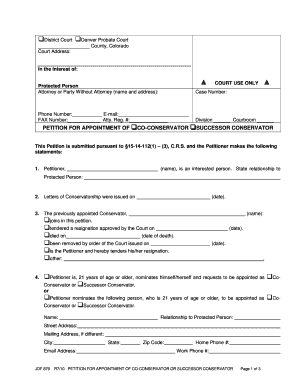
Adding Co Conservator in California Form 2010


What is the Adding Co Conservator In California Form
The Adding Co Conservator In California Form is a legal document used to appoint an additional conservator for an individual who is unable to manage their personal affairs due to incapacity. This form is essential in ensuring that the rights and well-being of the conservatee are protected. The co-conservator shares the responsibilities and decision-making authority with the primary conservator, allowing for collaborative management of the conservatee's needs.
How to use the Adding Co Conservator In California Form
To use the Adding Co Conservator In California Form, individuals must first ensure they meet the eligibility criteria for appointing a co-conservator. After confirming eligibility, the form must be filled out accurately, providing necessary details about both the primary and co-conservator. Once completed, the form should be submitted to the appropriate court for approval. It is advisable to consult with a legal professional to ensure compliance with all legal requirements during this process.
Steps to complete the Adding Co Conservator In California Form
Completing the Adding Co Conservator In California Form involves several key steps:
- Gather necessary information about the conservatee and both conservators.
- Fill out the form, ensuring all sections are completed accurately.
- Review the form for any errors or missing information.
- Sign the form in the presence of a notary public, if required.
- File the completed form with the court, along with any required supporting documents.
Legal use of the Adding Co Conservator In California Form
The legal use of the Adding Co Conservator In California Form is governed by California state laws regarding conservatorships. The form must be used in accordance with the California Probate Code, which outlines the procedures and requirements for appointing conservators. Proper use ensures that the appointment is recognized by the court and that the rights of the conservatee are upheld.
Key elements of the Adding Co Conservator In California Form
Key elements of the Adding Co Conservator In California Form include:
- Identification of the conservatee, including their name and address.
- Details of the primary conservator and the proposed co-conservator.
- Specific powers and responsibilities assigned to the co-conservator.
- Signatures of both conservators, indicating their consent to the arrangement.
- Any additional information required by the court to assess the appointment.
State-specific rules for the Adding Co Conservator In California Form
California has specific rules regarding the Adding Co Conservator In California Form that must be adhered to. These include requirements for the qualifications of conservators, the necessity of court approval for the appointment, and the need for the form to be filed within a certain timeframe. Understanding these rules is crucial for ensuring that the process is followed correctly and that the appointment is legally valid.
Quick guide on how to complete adding co conservator in california form
Effortlessly Prepare Adding Co Conservator In California Form on Any Device
The management of online documents has become increasingly popular among businesses and individuals alike. It offers an ideal eco-friendly substitute for conventional printed and signed documents, as you can easily locate the appropriate form and securely store it online. airSlate SignNow equips you with all the necessary tools to design, edit, and eSign your documents rapidly without interruptions. Manage Adding Co Conservator In California Form on any device using airSlate SignNow's Android or iOS applications and enhance any document-related process today.
How to Edit and eSign Adding Co Conservator In California Form with Ease
- Obtain Adding Co Conservator In California Form and click on Get Form to begin.
- Utilize the tools provided to complete your document.
- Emphasize relevant sections of your documents or obscure sensitive information with the tools specifically offered by airSlate SignNow for that purpose.
- Generate your signature with the Sign tool, which takes seconds and holds the same legal validity as a traditional ink signature.
- Verify all the details and click on the Done button to save your modifications.
- Select how you prefer to send your form, via email, text message (SMS), or invitation link, or download it to your computer.
Eliminate concerns about lost or misplaced documents, cumbersome form navigation, or errors requiring the printing of new document copies. airSlate SignNow manages all your document administration needs in just a few clicks from any device you choose. Edit and eSign Adding Co Conservator In California Form and ensure excellent communication at every step of the form preparation process with airSlate SignNow.
Create this form in 5 minutes or less
Find and fill out the correct adding co conservator in california form
Create this form in 5 minutes!
How to create an eSignature for the adding co conservator in california form
How to generate an eSignature for a PDF in the online mode
How to generate an eSignature for a PDF in Chrome
How to create an eSignature for putting it on PDFs in Gmail
The way to make an eSignature right from your smart phone
The best way to create an eSignature for a PDF on iOS devices
The way to make an eSignature for a PDF on Android OS
People also ask
-
What is the 'Adding Co Conservator In California Form' and why is it important?
The 'Adding Co Conservator In California Form' is a legal document that authorizes an additional conservator to share decision-making responsibilities for an individual. This form is crucial for ensuring that the rights and needs of the conservatee are adequately addressed, particularly when multiple family members or parties are involved.
-
How can I create the 'Adding Co Conservator In California Form' using airSlate SignNow?
Creating the 'Adding Co Conservator In California Form' with airSlate SignNow is simple. You can easily access customizable templates, fill in the necessary details, and make use of our eSigning features. This streamlines the process, allowing you to complete the form quickly and efficiently.
-
Are there any costs associated with using airSlate SignNow for the 'Adding Co Conservator In California Form'?
Yes, using airSlate SignNow does involve subscription costs, but it remains a cost-effective solution. Our plans are designed to fit various budgets while providing valuable features for managing the 'Adding Co Conservator In California Form'. You can choose from several pricing tiers to find the best fit for your needs.
-
What features does airSlate SignNow offer for the 'Adding Co Conservator In California Form'?
airSlate SignNow offers a range of features for the 'Adding Co Conservator In California Form', including customizable templates, eSignature capabilities, and document storage. These features simplify the entire process, ensuring that you are compliant with California regulations while saving time.
-
Is it easy to share the 'Adding Co Conservator In California Form' with other parties?
Absolutely! Once you create the 'Adding Co Conservator In California Form' in airSlate SignNow, you can easily share it with other parties via email or a secure link. This ensures that all required signers can access the document, review it, and provide their eSignatures without any hassle.
-
Can I track the status of the 'Adding Co Conservator In California Form' with airSlate SignNow?
Yes, airSlate SignNow provides real-time tracking for the 'Adding Co Conservator In California Form'. You can monitor when the form is viewed, signed, and completed, keeping you informed throughout the process and ensuring a smooth experience for all involved.
-
Are there integrations available for the 'Adding Co Conservator In California Form' with other software?
airSlate SignNow integrates seamlessly with various applications to enhance your experience with the 'Adding Co Conservator In California Form'. You can connect it with CRM systems, cloud storage, and productivity tools, ensuring a streamlined workflow and easier document management.
Get more for Adding Co Conservator In California Form
- Hi attorney form
- Hi discovery 497304317 form
- Hawaii proceeding form
- Quitclaim deed individual to individual hawaii form
- Hawaii warranty deed form
- Quitclaim deed husband wife and individual to husband and wife hawaii form
- Warrant deed from four individuals to two trusts hawaii form
- Hawaii quitclaim deed form
Find out other Adding Co Conservator In California Form
- Electronic signature Connecticut Award Nomination Form Fast
- eSignature South Dakota Apartment lease agreement template Free
- eSignature Maine Business purchase agreement Simple
- eSignature Arizona Generic lease agreement Free
- eSignature Illinois House rental agreement Free
- How To eSignature Indiana House rental agreement
- Can I eSignature Minnesota House rental lease agreement
- eSignature Missouri Landlord lease agreement Fast
- eSignature Utah Landlord lease agreement Simple
- eSignature West Virginia Landlord lease agreement Easy
- How Do I eSignature Idaho Landlord tenant lease agreement
- eSignature Washington Landlord tenant lease agreement Free
- eSignature Wisconsin Landlord tenant lease agreement Online
- eSignature Wyoming Landlord tenant lease agreement Online
- How Can I eSignature Oregon lease agreement
- eSignature Washington Lease agreement form Easy
- eSignature Alaska Lease agreement template Online
- eSignature Alaska Lease agreement template Later
- eSignature Massachusetts Lease agreement template Myself
- Can I eSignature Arizona Loan agreement