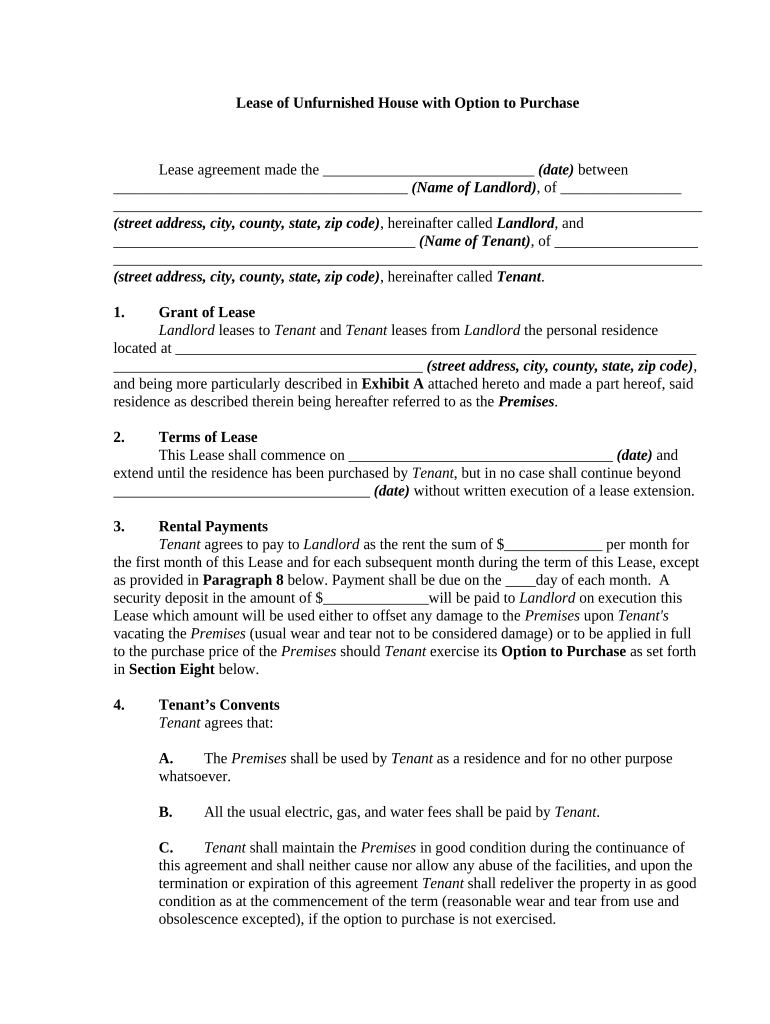
Lease House Form


What is the lease house?
A lease house refers to a legal agreement between a landlord and a tenant, allowing the tenant to occupy a property for a specified period in exchange for rent. This document outlines the terms and conditions of the rental arrangement, including the duration of the lease, rental payment amounts, and responsibilities of both parties. Understanding the lease house is essential for both landlords and tenants to ensure a smooth rental experience.
Key elements of the lease house
Several critical components make up a lease house agreement. These elements include:
- Parties involved: Identification of the landlord and tenant.
- Property description: Detailed information about the rental property, including its address and any included amenities.
- Lease term: The duration of the lease, specifying the start and end dates.
- Rent amount: The total rent due, payment schedule, and accepted payment methods.
- Security deposit: Information on the deposit amount, conditions for its return, and any deductions.
- Maintenance responsibilities: Clarification of who is responsible for repairs and upkeep.
- Termination clauses: Conditions under which the lease can be terminated by either party.
Steps to complete the lease house
Completing a lease house agreement involves several important steps to ensure that both parties are protected. Here’s a straightforward process to follow:
- Draft the agreement: Use a template or create a customized lease house document that includes all necessary elements.
- Review the terms: Both parties should carefully read the agreement to ensure they understand and agree to the terms.
- Negotiate any changes: Discuss and amend any terms that either party feels need adjustment.
- Sign the document: Both the landlord and tenant should sign the lease house agreement, preferably in the presence of a witness.
- Distribute copies: Provide each party with a signed copy of the lease for their records.
Legal use of the lease house
The lease house agreement is legally binding when executed properly. To ensure its legality, it must comply with state laws governing rental agreements. This includes adherence to regulations regarding security deposits, eviction processes, and tenant rights. Utilizing electronic signatures through a reliable platform can enhance the security and validity of the agreement, making it easier to manage and store.
State-specific rules for the lease house
Each state in the U.S. has its own laws and regulations that govern lease agreements. These state-specific rules can affect various aspects of a lease house, such as:
- Maximum allowable security deposits.
- Notice periods for lease termination.
- Requirements for lease renewals.
- Tenant rights regarding repairs and maintenance.
It is crucial for both landlords and tenants to familiarize themselves with their state’s regulations to ensure compliance and avoid disputes.
Examples of using the lease house
Lease houses can serve various purposes, including residential, commercial, or even seasonal rentals. Here are a few examples:
- A family renting a single-family home for one year.
- A business leasing office space for a specified term.
- A vacation property rented out for short-term stays.
Each scenario may have unique considerations, but the fundamental principles of the lease house remain consistent across different types of agreements.
Quick guide on how to complete lease house
Manage Lease House seamlessly on any device
Digital document management has gained signNow traction among businesses and individuals. It offers an ideal eco-friendly substitute for conventional printed and signed paperwork, allowing you to access the necessary format and securely store it online. airSlate SignNow equips you with all the tools required to create, modify, and electronically sign your documents swiftly without any delays. Handle Lease House on any device using the airSlate SignNow Android or iOS applications and simplify any document-related process today.
The easiest method to modify and electronically sign Lease House effortlessly
- Find Lease House and click Retrieve Form to begin.
- Utilize the tools we offer to complete your document.
- Emphasize important sections of the documents or obscure sensitive information with tools specifically designed for that purpose by airSlate SignNow.
- Create your signature using the Sign tool, which takes mere seconds and carries the same legal validity as a traditional wet ink signature.
- Review the details and click on the Complete button to save your modifications.
- Choose how you wish to send your form, via email, text message (SMS), invitation link, or download it to your computer.
Eliminate concerns about lost or misplaced files, tedious form searches, or mistakes that necessitate printing new document copies. airSlate SignNow meets your document management needs in just a few clicks from any device of your choice. Modify and electronically sign Lease House and ensure excellent communication at every stage of your form preparation process with airSlate SignNow.
Create this form in 5 minutes or less
Create this form in 5 minutes!
People also ask
-
What is the process to lease a house using airSlate SignNow?
To lease a house using airSlate SignNow, simply upload your leasing documents to the platform, add the necessary fields for signatures, and invite the relevant parties to sign. The intuitive interface guides you through each step, making it easy to manage your lease house paperwork online. Once all signatures are collected, you can download the completed lease for your records.
-
How does airSlate SignNow ensure the security of lease house documents?
airSlate SignNow prioritizes the security of lease house documents by employing advanced encryption methods and secure cloud storage. Our platform is compliant with leading security standards, ensuring that all sensitive information remains protected during the signing process. You can confidently manage your leases knowing your data is safe.
-
What are the pricing options for using airSlate SignNow to manage lease house agreements?
airSlate SignNow offers flexible pricing plans that cater to different needs, whether you're an individual managing a single lease house or a business handling multiple properties. Each plan includes essential features for document management and electronic signatures. Visit our pricing page to find the best option for your lease house needs.
-
Can I integrate airSlate SignNow with other tools for managing lease house documents?
Yes, airSlate SignNow seamlessly integrates with various other applications like Google Drive, Dropbox, and CRM systems to streamline your lease house document management process. These integrations enhance your workflow and make it easier to organize and access all necessary files. Start centralizing your lease house management today with airSlate SignNow.
-
What features does airSlate SignNow offer for leasing houses?
airSlate SignNow offers a range of features specifically designed for lease house management, including customizable templates, automatic reminders, and real-time tracking of signatures. These tools help simplify the leasing process and ensure that paperwork is completed promptly, making it easier to manage your lease house efficiently.
-
Is airSlate SignNow user-friendly for those new to leasing houses electronically?
Absolutely! airSlate SignNow is designed to be user-friendly, even for those new to electronic lease house processes. Our intuitive interface includes helpful guides and customer support to assist you every step of the way, ensuring you can easily navigate your leasing documents without any prior experience.
-
How quickly can I eSign a lease house document with airSlate SignNow?
Signing a lease house document with airSlate SignNow can be completed in just a few minutes. Once your document is uploaded and ready for signatures, invite all parties to sign via email. Most users find the experience quick and efficient, allowing you to finalize your lease house agreements without delay.
Get more for Lease House
Find out other Lease House
- Can I Sign Kentucky Performance Contract
- How Do I Sign Florida Investment Contract
- Sign Colorado General Power of Attorney Template Simple
- How Do I Sign Florida General Power of Attorney Template
- Sign South Dakota Sponsorship Proposal Template Safe
- Sign West Virginia Sponsorship Proposal Template Free
- Sign Tennessee Investment Contract Safe
- Sign Maryland Consulting Agreement Template Fast
- Sign California Distributor Agreement Template Myself
- How Do I Sign Louisiana Startup Business Plan Template
- Can I Sign Nevada Startup Business Plan Template
- Sign Rhode Island Startup Business Plan Template Now
- How Can I Sign Connecticut Business Letter Template
- Sign Georgia Business Letter Template Easy
- Sign Massachusetts Business Letter Template Fast
- Can I Sign Virginia Business Letter Template
- Can I Sign Ohio Startup Costs Budget Worksheet
- How Do I Sign Maryland 12 Month Sales Forecast
- How Do I Sign Maine Profit and Loss Statement
- How To Sign Wisconsin Operational Budget Template