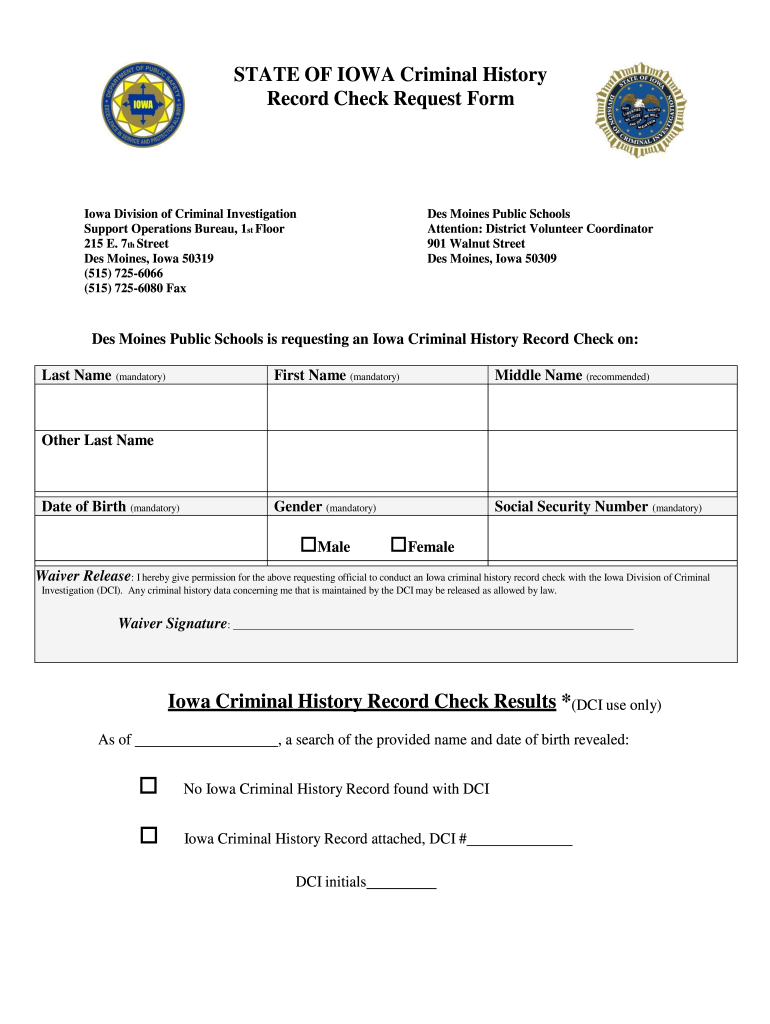
Ia Criminal Check Form


What is the Iowa criminal check form?
The Iowa criminal check form is a document used to request a background check on an individual’s criminal history within the state of Iowa. This form is essential for various purposes, including employment applications, licensing requirements, and legal proceedings. The form collects information such as the individual's name, date of birth, and social security number to facilitate a thorough search of criminal records maintained by the Iowa Division of Criminal Investigation (DCI).
How to use the Iowa criminal check form
Using the Iowa criminal check form involves several steps. First, obtain the form from the Iowa DCI website or a designated office. Fill out the required personal information accurately, ensuring all details match official records. Once completed, submit the form along with any necessary fees, which may vary depending on the type of check requested. It is crucial to follow the submission guidelines provided to ensure timely processing.
Steps to complete the Iowa criminal check form
Completing the Iowa criminal check form requires careful attention to detail. Follow these steps:
- Download the form from the Iowa DCI website or request a physical copy.
- Provide accurate personal information, including full name, date of birth, and social security number.
- Indicate the purpose of the background check, such as employment or licensing.
- Sign and date the form to certify the information provided is true.
- Include any required payment for processing fees.
- Submit the completed form via mail, online, or in-person as directed.
Legal use of the Iowa criminal check form
The Iowa criminal check form is legally used to obtain an official record of an individual's criminal history. This document is often required by employers, licensing agencies, and legal entities to ensure compliance with state regulations. It is important to use the form in accordance with applicable laws, including obtaining consent from the individual being checked when necessary. Misuse of the form can result in legal penalties.
Key elements of the Iowa criminal check form
Key elements of the Iowa criminal check form include:
- Personal Information: Full name, date of birth, and social security number.
- Purpose of Request: A clear indication of why the check is being requested.
- Signature: The individual requesting the check must sign the form to validate the request.
- Payment Information: Details regarding processing fees and payment methods.
Who issues the Iowa criminal check form?
The Iowa criminal check form is issued by the Iowa Division of Criminal Investigation (DCI). This state agency is responsible for maintaining criminal records and providing background checks to individuals and organizations as part of their public safety initiatives. The DCI ensures that the information provided through the form is accurate and up-to-date, supporting lawful use in various contexts.
Quick guide on how to complete ia criminal check form
Complete Ia Criminal Check Form seamlessly on any gadget
Managing documents online has gained traction among businesses and individuals alike. It offers an ideal eco-friendly alternative to conventional printed and signed documents, allowing you to locate the necessary form and securely store it online. airSlate SignNow equips you with all the features necessary to create, modify, and eSign your documents quickly without delays. Manage Ia Criminal Check Form on any device using airSlate SignNow's Android or iOS applications and streamline any document-related task today.
How to modify and eSign Ia Criminal Check Form effortlessly
- Locate Ia Criminal Check Form and then click Get Form to begin.
- Make use of the tools we provide to complete your document.
- Emphasize important parts of the documents or redact sensitive information using tools that airSlate SignNow offers specifically for this purpose.
- Generate your eSignature with the Sign feature, which takes mere seconds and carries the same legal validity as a conventional wet ink signature.
- Review the information and click on the Done button to save your changes.
- Select your preferred method to send your form, whether by email, text message (SMS), or invite link, or download it to your computer.
Stop worrying about lost or misplaced files, tedious form searches, or errors that require reprinting new document copies. airSlate SignNow meets your document management needs in just a few clicks from any device of your choosing. Modify and eSign Ia Criminal Check Form and ensure exceptional communication at every stage of your document preparation process with airSlate SignNow.
Create this form in 5 minutes or less
Create this form in 5 minutes!
How to create an eSignature for the ia criminal check form
The best way to create an electronic signature for a PDF online
The best way to create an electronic signature for a PDF in Google Chrome
How to create an eSignature for signing PDFs in Gmail
How to generate an eSignature right from your smartphone
The way to create an eSignature for a PDF on iOS
How to generate an eSignature for a PDF on Android
People also ask
-
What is an Iowa criminal request?
An Iowa criminal request is a formal process to obtain criminal records or background checks in the state of Iowa. This request can be initiated by individuals or organizations seeking to verify criminal history for various purposes, such as employment, licensing, or legal compliance.
-
How can airSlate SignNow help with my Iowa criminal request?
airSlate SignNow simplifies the process of submitting your Iowa criminal request by enabling you to electronically sign and send necessary documents securely. Our platform streamlines document management, ensuring that your requests are processed efficiently and promptly.
-
Is there a cost associated with filing an Iowa criminal request using airSlate SignNow?
While using airSlate SignNow to process your Iowa criminal request, the costs may vary based on the subscription plan you choose. We offer cost-effective solutions tailored to fit different business needs, ensuring you get the best value for your document signing and management.
-
What features does airSlate SignNow offer for Iowa criminal requests?
airSlate SignNow offers a range of features to enhance the Iowa criminal request process, including customizable templates, secure electronic signatures, and document tracking. These tools help you manage requests efficiently while maintaining compliance with legal standards throughout the process.
-
Can I integrate airSlate SignNow with other applications for my Iowa criminal request?
Yes, airSlate SignNow supports integrations with various applications and platforms, making it easy to manage your Iowa criminal request alongside other business-critical tools. This interoperability allows you to streamline workflows and enhance productivity in document handling.
-
What benefits does airSlate SignNow provide for managing Iowa criminal requests?
By using airSlate SignNow for your Iowa criminal requests, you benefit from a user-friendly interface, quick turnaround times, and enhanced security. Our platform ensures that your sensitive information is protected while facilitating faster document processing.
-
How can I track the status of my Iowa criminal request using airSlate SignNow?
airSlate SignNow provides document tracking features that allow you to monitor the status of your Iowa criminal request in real-time. You will receive notifications at every stage of the process, keeping you informed and allowing you to manage expectations effectively.
Get more for Ia Criminal Check Form
- Company employment policies and procedures package hawaii form
- Newly divorced individuals package hawaii form
- Contractors forms package hawaii
- Power of attorney for sale of motor vehicle hawaii form
- Wedding planning or consultant package hawaii form
- Hunting forms package hawaii
- Identity theft recovery package hawaii form
- Aging parent package hawaii form
Find out other Ia Criminal Check Form
- Can I eSignature South Dakota Lawers Document
- Can I eSignature Oklahoma Orthodontists Document
- Can I eSignature Oklahoma Orthodontists Word
- How Can I eSignature Wisconsin Orthodontists Word
- How Do I eSignature Arizona Real Estate PDF
- How To eSignature Arkansas Real Estate Document
- How Do I eSignature Oregon Plumbing PPT
- How Do I eSignature Connecticut Real Estate Presentation
- Can I eSignature Arizona Sports PPT
- How Can I eSignature Wisconsin Plumbing Document
- Can I eSignature Massachusetts Real Estate PDF
- How Can I eSignature New Jersey Police Document
- How Can I eSignature New Jersey Real Estate Word
- Can I eSignature Tennessee Police Form
- How Can I eSignature Vermont Police Presentation
- How Do I eSignature Pennsylvania Real Estate Document
- How Do I eSignature Texas Real Estate Document
- How Can I eSignature Colorado Courts PDF
- Can I eSignature Louisiana Courts Document
- How To Electronic signature Arkansas Banking Document