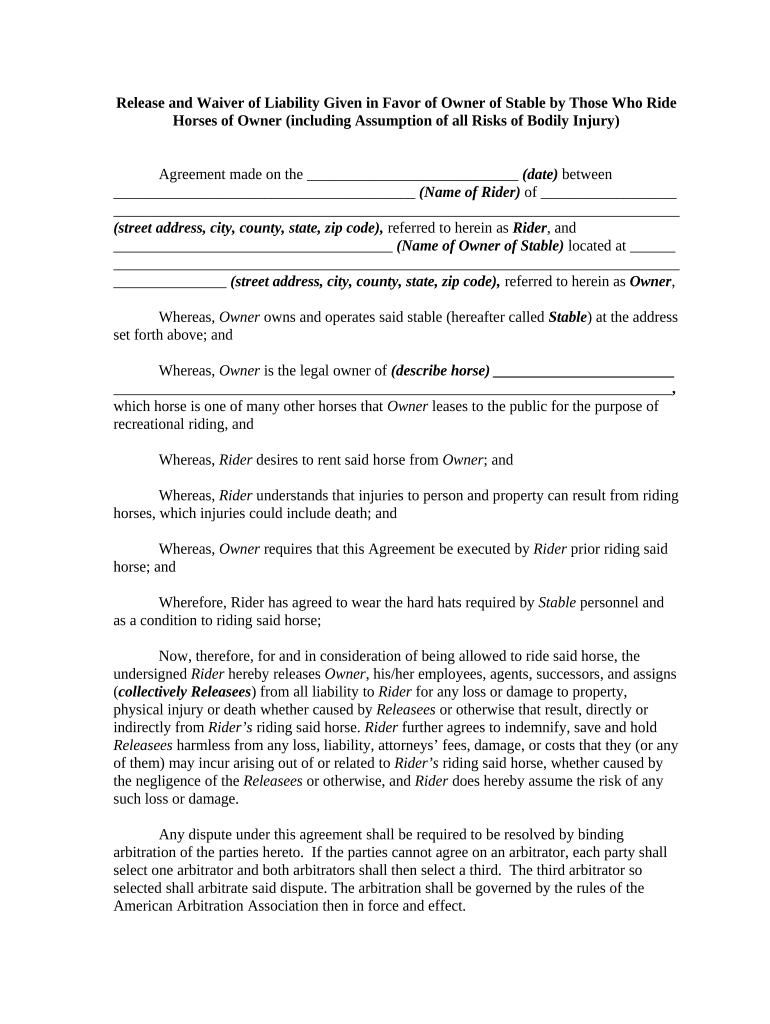
Release and Waiver of Liability Given in Favor of Owner of Stable by Those Who Ride Horses of Owner Including Assumption of All Form


Understanding the Release and Waiver of Liability
The release and waiver of liability given in favor of the owner of a stable by those who ride horses of the owner, including the assumption of all risks of personal bodily injury during horseback riding, is a legal document designed to protect the stable owner from liability claims. This document clarifies that riders acknowledge the inherent risks associated with horseback riding and agree not to hold the stable owner responsible for injuries or damages that may occur. It is crucial for riders to understand the implications of signing this document, as it can affect their legal rights in the event of an accident.
Steps to Complete the Release and Waiver of Liability
Completing the release and waiver of liability involves several key steps to ensure its validity. First, riders should carefully read the document to understand the terms and conditions. Next, they need to fill out their personal information accurately, including name, address, and contact details. After that, riders must sign and date the form, indicating their agreement to the terms. It is advisable to have a witness sign as well, depending on state requirements. Finally, submitting the completed form to the stable owner is essential for it to be considered effective.
Legal Use of the Release and Waiver of Liability
The legal use of the release and waiver of liability is governed by state laws, which can vary significantly. In general, for the document to be enforceable, it must be clear, unambiguous, and voluntarily signed by the rider. Courts typically uphold these waivers unless they are deemed unconscionable or if the stable owner has acted with gross negligence. It is important for both parties to understand their rights and responsibilities under this agreement.
Key Elements of the Release and Waiver of Liability
Several key elements must be included in the release and waiver of liability to ensure its enforceability. These elements typically include:
- Clear identification of the parties involved: The document should specify the stable owner and the rider.
- Assumption of risk: A statement acknowledging the inherent risks of horseback riding must be included.
- Release of liability: A clear clause stating that the rider waives the right to sue the stable owner for any injuries.
- Signature and date: The document must be signed and dated by the rider to validate the agreement.
State-Specific Rules for the Release and Waiver of Liability
State-specific rules can significantly impact the enforceability of the release and waiver of liability. Some states may have specific legal requirements regarding the language used in the document or the necessity of notarization. Riders should be aware of their state's laws to ensure compliance and protect their rights. Consulting with a legal professional familiar with equine law can provide valuable guidance in this area.
Examples of Using the Release and Waiver of Liability
Examples of situations where the release and waiver of liability may be used include:
- Riding lessons at a stable.
- Trail rides organized by the stable owner.
- Horse boarding agreements where the owner allows riders to use their horses.
- Participation in equestrian events hosted at the stable.
Quick guide on how to complete release and waiver of liability given in favor of owner of stable by those who ride horses of owner including assumption of all
Complete Release And Waiver Of Liability Given In Favor Of Owner Of Stable By Those Who Ride Horses Of Owner Including Assumption Of All seamlessly on any device
Managing documents online has gained popularity among businesses and individuals alike. It offers a perfect environmentally friendly alternative to conventional printed and signed documents, as you can access the necessary form and securely store it online. airSlate SignNow equips you with all the essential tools to create, modify, and eSign your documents promptly without delays. Handle Release And Waiver Of Liability Given In Favor Of Owner Of Stable By Those Who Ride Horses Of Owner Including Assumption Of All on any device with the airSlate SignNow Android or iOS applications and enhance any document-oriented process today.
How to modify and eSign Release And Waiver Of Liability Given In Favor Of Owner Of Stable By Those Who Ride Horses Of Owner Including Assumption Of All with ease
- Locate Release And Waiver Of Liability Given In Favor Of Owner Of Stable By Those Who Ride Horses Of Owner Including Assumption Of All and click on Get Form to begin.
- Utilize the tools provided to complete your form.
- Emphasize relevant sections of your documents or obscure sensitive information with tools specifically supplied by airSlate SignNow for that purpose.
- Generate your signature using the Sign tool, which takes mere seconds and holds the same legal validity as a traditional wet ink signature.
- Review all the details and then click the Done button to retain your modifications.
- Select how you wish to send your form—via email, SMS, or invitation link, or download it to your computer.
Eliminate concerns about lost or misplaced documents, tedious form searches, or errors that require printing fresh document copies. airSlate SignNow fulfills all your document management needs with just a few clicks from your preferred device. Edit and eSign Release And Waiver Of Liability Given In Favor Of Owner Of Stable By Those Who Ride Horses Of Owner Including Assumption Of All while ensuring exceptional communication throughout the document preparation process with airSlate SignNow.
Create this form in 5 minutes or less
Create this form in 5 minutes!
People also ask
-
What is a Release And Waiver Of Liability Given In Favor Of Owner Of Stable?
A Release And Waiver Of Liability Given In Favor Of Owner Of Stable is a legal document that protects stable owners from liability for injuries that may occur to riders while participating in horseback riding activities. This document outlines the assumption of risks involved in riding horses, ensuring that riders understand and accept these risks before riding.
-
Why should I use an online platform to create my Release And Waiver Of Liability?
Using an online platform like airSlate SignNow to create your Release And Waiver Of Liability Given In Favor Of Owner Of Stable allows for a streamlined process. You can easily customize the document to fit specific needs, ensure compliance with local laws, and make it accessible for riders to sign digitally, saving time and effort.
-
How much does it cost to use airSlate SignNow for creating these documents?
AirSlate SignNow offers various pricing plans that make it affordable for individuals and businesses to create their Release And Waiver Of Liability Given In Favor Of Owner Of Stable. The costs vary based on features and usage, but you can choose a plan that suits your budget and needs without sacrificing quality or functionality.
-
Can I customize the Release And Waiver Of Liability template available on airSlate SignNow?
Yes, airSlate SignNow allows you to completely customize the Release And Waiver Of Liability Given In Favor Of Owner Of Stable template. You can adjust the wording, add specific terms, and ensure that it meets your requirements while still protecting your interests as a stable owner.
-
What benefits does a Release And Waiver Of Liability provide for stable owners?
A Release And Waiver Of Liability Given In Favor Of Owner Of Stable provides signNow protection against legal claims arising from injuries incurred while horseback riding. It helps stable owners mitigate the risk of lawsuits and ensures that riders take responsibility for their own safety, which can enhance the overall riding experience.
-
Is it necessary for every rider to sign the Release And Waiver Of Liability?
Yes, it is crucial for every rider to sign the Release And Waiver Of Liability Given In Favor Of Owner Of Stable Including Assumption Of All Risks Of Personal Bodily Injury Horseback Riding. This ensures that all participants are aware of the risks and agree to the terms, which can be beneficial in protecting stable owners from potential legal issues.
-
How can I integrate airSlate SignNow with my existing management system?
AirSlate SignNow offers integration options with various management systems and CRM platforms, allowing you to seamlessly include the Release And Waiver Of Liability Given In Favor Of Owner Of Stable into your existing workflows. You can set up these integrations easily through our API, making document management more efficient.
Get more for Release And Waiver Of Liability Given In Favor Of Owner Of Stable By Those Who Ride Horses Of Owner Including Assumption Of All
- Csio habitational application form
- Florida putative father registry 338144 form
- Hamad residency program form
- Contra costa health plan authorization form
- Warning sign for pesticide treated area california apps cdpr ca form
- Sased pre observation conference planning form
- Homestead declaration spouses as declared owners form
- The three musketeers macmillan readers pdf form
Find out other Release And Waiver Of Liability Given In Favor Of Owner Of Stable By Those Who Ride Horses Of Owner Including Assumption Of All
- Electronic signature Arizona Month to month lease agreement Easy
- Can I Electronic signature Hawaii Loan agreement
- Electronic signature Idaho Loan agreement Now
- Electronic signature South Carolina Loan agreement Online
- Electronic signature Colorado Non disclosure agreement sample Computer
- Can I Electronic signature Illinois Non disclosure agreement sample
- Electronic signature Kentucky Non disclosure agreement sample Myself
- Help Me With Electronic signature Louisiana Non disclosure agreement sample
- How To Electronic signature North Carolina Non disclosure agreement sample
- Electronic signature Ohio Non disclosure agreement sample Online
- How Can I Electronic signature Oklahoma Non disclosure agreement sample
- How To Electronic signature Tennessee Non disclosure agreement sample
- Can I Electronic signature Minnesota Mutual non-disclosure agreement
- Electronic signature Alabama Non-disclosure agreement PDF Safe
- Electronic signature Missouri Non-disclosure agreement PDF Myself
- How To Electronic signature New York Non-disclosure agreement PDF
- Electronic signature South Carolina Partnership agreements Online
- How Can I Electronic signature Florida Rental house lease agreement
- How Can I Electronic signature Texas Rental house lease agreement
- eSignature Alabama Trademark License Agreement Secure