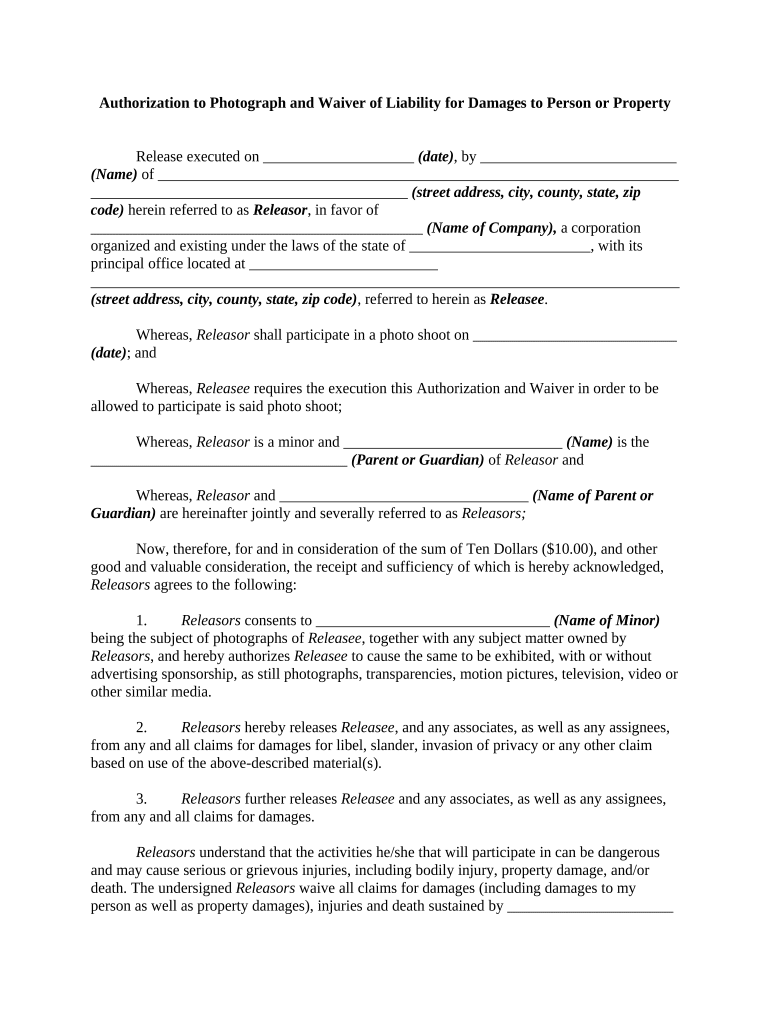
Photograph Waiver Form


What is the Photograph Waiver
The photograph waiver is a legal document that grants permission for the use of an individual's likeness in photographs or videos. This form is particularly important when minors are involved, as it ensures that parents or guardians authorize the use of their child's image. By signing the waiver, individuals relinquish certain rights regarding the distribution and use of their photographs, often for promotional or educational purposes.
How to use the Photograph Waiver
Using the photograph waiver involves several straightforward steps. First, the individual or guardian should read the document carefully to understand the rights being granted. Next, they must fill out the form with the necessary details, including the name of the individual being photographed, the purpose of the photographs, and any specific limitations on usage. Finally, the form should be signed and dated to validate the agreement. It is advisable to keep a copy for personal records.
Steps to complete the Photograph Waiver
Completing the photograph waiver requires attention to detail. Start by downloading the form from a reliable source. Fill in the required fields, which may include:
- Name of the individual or minor
- Contact information
- Specific purpose for which the photographs will be used
- Duration of the waiver
Once all fields are completed, ensure that the document is signed by the appropriate parties. If the individual is a minor, a parent or guardian must sign on their behalf. Finally, retain a copy of the signed document for future reference.
Legal use of the Photograph Waiver
The photograph waiver is legally binding when executed correctly. To ensure its validity, it must comply with state laws regarding consent and the use of personal images. By adhering to these regulations, the waiver protects both the photographer and the individual being photographed, reducing the risk of legal disputes. It is essential to consult legal resources or professionals if there are questions about specific legal requirements in your state.
Key elements of the Photograph Waiver
A well-drafted photograph waiver should include several key elements to be effective. These elements typically consist of:
- The names and contact information of the parties involved
- A clear description of the intended use of the photographs
- Any limitations on the use of the images
- The duration of the waiver
- Signatures of all parties involved
Including these components helps ensure that the waiver is comprehensive and legally enforceable.
Examples of using the Photograph Waiver
Photograph waivers are commonly used in various scenarios. For instance, schools often require waivers for students participating in events where photography or videography occurs. Similarly, businesses may use waivers for promotional materials featuring employees or customers. Non-profit organizations may also seek waivers when capturing images for fundraising campaigns. Each of these examples highlights the importance of obtaining consent to avoid potential legal issues.
Quick guide on how to complete photograph waiver
Effortlessly Prepare Photograph Waiver on Any Device
Managing documents online has become increasingly popular among businesses and individuals. It serves as an ideal environmentally friendly alternative to conventional printed and signed agreements, allowing you to find the appropriate form and securely store it online. airSlate SignNow equips you with all the necessary tools to create, modify, and electronically sign your documents quickly and without interruptions. Handle Photograph Waiver on any platform using the airSlate SignNow apps for Android or iOS and streamline your document-based tasks today.
How to Modify and eSign Photograph Waiver with Ease
- Locate Photograph Waiver and click Get Form to begin.
- Make use of the tools we provide to complete your document.
- Emphasize important sections of your documents or redact sensitive information using tools that airSlate SignNow supplies specifically for these tasks.
- Create your electronic signature with the Sign tool, which takes just seconds and holds the same legal status as a conventional ink signature.
- Review the information and click the Done button to save your alterations.
- Select your preferred method for sharing your form, whether by email, text message (SMS), invitation link, or download it to your computer.
Say goodbye to lost or misplaced files, frustrating form searches, or mistakes that necessitate printing new document copies. airSlate SignNow addresses your document management needs in just a few clicks from any device you choose. Modify and eSign Photograph Waiver to ensure outstanding communication throughout your form preparation process with airSlate SignNow.
Create this form in 5 minutes or less
Create this form in 5 minutes!
People also ask
-
What is a photograph waiver?
A photograph waiver is a legal document that allows an individual or organization to obtain permission to use someone's likeness in photographs. With airSlate SignNow, creating a photograph waiver is simple and efficient, ensuring you have the necessary rights to use images in your projects.
-
How can I create a photograph waiver using airSlate SignNow?
Creating a photograph waiver with airSlate SignNow is user-friendly. You can start by selecting a template or building your document from scratch, then customize it to meet your specific needs. Once completed, you can easily send it out for electronic signatures.
-
Is airSlate SignNow's photograph waiver legally binding?
Yes, a photograph waiver created using airSlate SignNow is legally binding, just like any traditional document. Our platform complies with eSignature laws, ensuring that your signed photograph waivers hold up in a court of law.
-
What are the benefits of using airSlate SignNow for photograph waivers?
Using airSlate SignNow for your photograph waivers offers several benefits, including fast processing times, reduced paperwork, and enhanced tracking of document status. The electronic signature feature also simplifies the approval process, making it easier to get permissions quickly.
-
Can I integrate airSlate SignNow with other software for managing photograph waivers?
Absolutely! airSlate SignNow offers robust integrations with many popular software applications, allowing you to streamline the process of managing your photograph waivers. Whether you use CRM, project management, or cloud storage solutions, airSlate SignNow can enhance your workflow.
-
What pricing options are available for using airSlate SignNow for photograph waivers?
airSlate SignNow offers flexible pricing plans to suit various business needs, from individual users to large enterprises. You can choose a monthly or annual subscription, with features specifically customizable for managing your photograph waivers efficiently.
-
How secure is the information in my photograph waivers created through airSlate SignNow?
Security is a priority at airSlate SignNow. We use advanced encryption and security protocols to protect your information, ensuring that your photograph waivers and any data contained within are kept confidential and secure.
Get more for Photograph Waiver
Find out other Photograph Waiver
- How Can I eSign Washington Police Form
- Help Me With eSignature Tennessee Banking PDF
- How Can I eSignature Virginia Banking PPT
- How Can I eSignature Virginia Banking PPT
- Can I eSignature Washington Banking Word
- Can I eSignature Mississippi Business Operations Document
- How To eSignature Missouri Car Dealer Document
- How Can I eSignature Missouri Business Operations PPT
- How Can I eSignature Montana Car Dealer Document
- Help Me With eSignature Kentucky Charity Form
- How Do I eSignature Michigan Charity Presentation
- How Do I eSignature Pennsylvania Car Dealer Document
- How To eSignature Pennsylvania Charity Presentation
- Can I eSignature Utah Charity Document
- How Do I eSignature Utah Car Dealer Presentation
- Help Me With eSignature Wyoming Charity Presentation
- How To eSignature Wyoming Car Dealer PPT
- How To eSignature Colorado Construction PPT
- How To eSignature New Jersey Construction PDF
- How To eSignature New York Construction Presentation