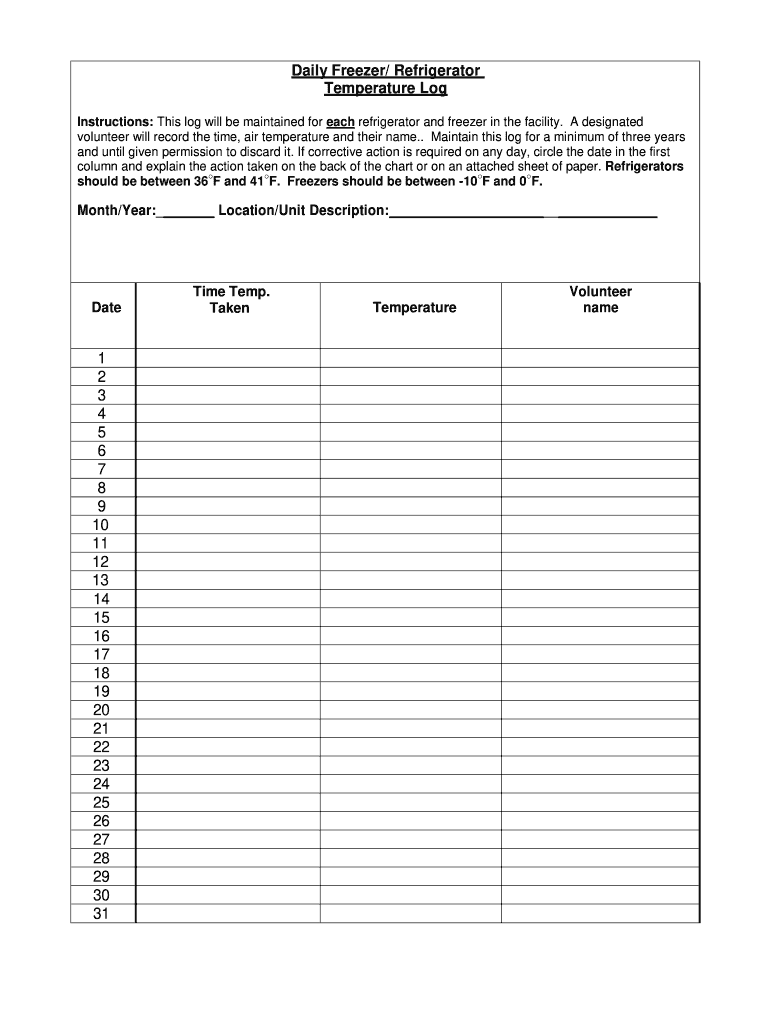
Daily Refrigerator Form


What is the daily refrigerator temperature?
The daily refrigerator temperature refers to the optimal temperature range necessary for preserving food and preventing spoilage. Typically, the recommended temperature for a refrigerator is at or below thirty-two degrees Fahrenheit (zero degrees Celsius) and above thirty-two degrees Fahrenheit to ensure food safety. Monitoring this temperature daily is crucial for maintaining the quality of perishable items and preventing foodborne illnesses.
How to use the daily refrigerator temperature log
Using a daily refrigerator temperature log involves regularly recording the temperature readings from your fridge. To effectively use the log:
- Check the temperature at the same time each day for consistency.
- Use a reliable thermometer to ensure accurate readings.
- Document the temperature in the log, noting any fluctuations.
- Review the log regularly to identify trends or issues.
This practice helps ensure that your refrigerator operates within safe temperature limits.
Key elements of the daily refrigerator temperature log
A comprehensive daily refrigerator temperature log should include several key elements:
- Date: The specific day the temperature is recorded.
- Time: The time of day when the reading is taken.
- Temperature: The actual temperature reading in Fahrenheit or Celsius.
- Initials: The initials of the person who recorded the temperature.
- Comments: Any additional notes regarding the fridge's performance or issues encountered.
These components ensure a thorough and effective record-keeping process.
Steps to complete the daily refrigerator temperature log
To complete a daily refrigerator temperature log, follow these steps:
- Gather your thermometer and the temperature log form.
- Open the refrigerator and place the thermometer in the center for an accurate reading.
- Wait a few minutes for the thermometer to stabilize and display the correct temperature.
- Record the temperature in the log, along with the date and time.
- Initial the log to indicate that you completed the entry.
By following these steps, you can maintain an accurate record of your refrigerator's performance.
Legal use of the daily refrigerator temperature log
The daily refrigerator temperature log can serve as a legal document in various contexts, particularly in food safety and compliance inspections. To ensure its legal validity:
- Maintain accurate and consistent records.
- Ensure the log is signed by authorized personnel.
- Store the log securely for easy access during inspections.
Compliance with local health regulations may also require the use of such logs to demonstrate adherence to food safety standards.
Examples of using the daily refrigerator temperature log
There are various scenarios where a daily refrigerator temperature log can be beneficial:
- Restaurants: Establishments can use the log to ensure food safety and compliance with health regulations.
- Food Banks: Organizations can track temperature to maintain the quality of donated food items.
- Households: Families can monitor temperature to prevent spoilage and ensure food safety.
These examples illustrate the importance of maintaining accurate temperature records across different settings.
Quick guide on how to complete daily refrigerator
Complete Daily Refrigerator effortlessly on any device
Digital document management has become increasingly popular among companies and individuals. It offers an ideal eco-friendly alternative to traditional printed and signed documents, as you can easily locate the correct form and securely store it online. airSlate SignNow provides all the tools necessary to create, modify, and eSign your documents quickly without any delays. Handle Daily Refrigerator on any platform using airSlate SignNow's Android or iOS applications and enhance any document-related process today.
The easiest way to edit and eSign Daily Refrigerator effortlessly
- Obtain Daily Refrigerator and click Get Form to begin.
- Utilize the tools we provide to complete your document.
- Emphasize important sections of your documents or redact sensitive information using tools specifically designed for that purpose by airSlate SignNow.
- Create your eSignature using the Sign tool, which takes mere seconds and holds the same legal validity as a conventional wet ink signature.
- Review all the details and click the Done button to save your modifications.
- Select your preferred delivery method for your form, whether by email, text message (SMS), or invite link, or download it to your computer.
Eliminate the hassle of lost or misplaced documents, tedious form searches, or mistakes that necessitate printing fresh document copies. airSlate SignNow addresses all your document management requirements in just a few clicks from any device you prefer. Modify and eSign Daily Refrigerator and guarantee outstanding communication throughout the preparation of your form with airSlate SignNow.
Create this form in 5 minutes or less
Create this form in 5 minutes!
How to create an eSignature for the daily refrigerator
How to create an eSignature for your PDF online
How to create an eSignature for your PDF in Google Chrome
The best way to generate an electronic signature for signing PDFs in Gmail
The best way to generate an eSignature right from your smartphone
How to generate an electronic signature for a PDF on iOS
The best way to generate an eSignature for a PDF on Android
People also ask
-
What is a temperature log for fridge?
A temperature log for fridge is a tool used to monitor and record the temperature of your refrigerator to ensure food safety. Maintaining proper temperatures is critical in preventing spoilage and ensuring compliance with health regulations. With airSlate SignNow, you can easily create customizable temperature logs to suit your specific needs.
-
Why is it important to maintain a temperature log for fridge?
Maintaining a temperature log for fridge is essential for food safety and quality control. It helps in tracking fluctuations in temperature that could compromise food storage. Regular logging also aids in compliance with health and safety policies in food-related businesses, which airSlate SignNow supports through efficient document management.
-
How can airSlate SignNow help with my temperature log for fridge?
airSlate SignNow provides a digital solution to create and manage your temperature log for fridge. This means you can easily input data, sign off on temperature checks, and access logs from anywhere. The platform's user-friendly interface makes it simple to maintain accurate records.
-
What features should I look for in a temperature log for fridge?
When selecting a temperature log for fridge, look for features like automated reminders, customizable templates, and integration with other tools. AirSlate SignNow offers document automation and eSignature capabilities that can streamline your logging process and ensure records are easily accessible and legally compliant.
-
Is airSlate SignNow cost-effective for managing temperature logs?
Yes, airSlate SignNow is a cost-effective solution for managing your temperature log for fridge. Its subscription plans are designed to fit various business needs, whether you're a small business or a larger organization. The savings in time and increased compliance accuracy make it a smart investment.
-
Can I integrate airSlate SignNow with other systems for my temperature log for fridge?
Absolutely! airSlate SignNow allows seamless integration with various systems, enabling you to enhance your temperature log for fridge management. This facilitates better communication and data sharing between different departments, making it easier to maintain compliance and track temperature records efficiently.
-
How do I access my temperature log for fridge using airSlate SignNow?
You can access your temperature log for fridge anytime through airSlate SignNow’s cloud-based platform. This ensures that your logs are available from any device with internet connectivity, allowing for easy monitoring and documentation. Plus, you can share logs with team members or stakeholders with just a few clicks.
Get more for Daily Refrigerator
Find out other Daily Refrigerator
- Sign Maryland Doctors Quitclaim Deed Later
- How Can I Sign Maryland Doctors Quitclaim Deed
- Can I Sign Missouri Doctors Last Will And Testament
- Sign New Mexico Doctors Living Will Free
- Sign New York Doctors Executive Summary Template Mobile
- Sign New York Doctors Residential Lease Agreement Safe
- Sign New York Doctors Executive Summary Template Fast
- How Can I Sign New York Doctors Residential Lease Agreement
- Sign New York Doctors Purchase Order Template Online
- Can I Sign Oklahoma Doctors LLC Operating Agreement
- Sign South Dakota Doctors LLC Operating Agreement Safe
- Sign Texas Doctors Moving Checklist Now
- Sign Texas Doctors Residential Lease Agreement Fast
- Sign Texas Doctors Emergency Contact Form Free
- Sign Utah Doctors Lease Agreement Form Mobile
- Sign Virginia Doctors Contract Safe
- Sign West Virginia Doctors Rental Lease Agreement Free
- Sign Alabama Education Quitclaim Deed Online
- Sign Georgia Education Business Plan Template Now
- Sign Louisiana Education Business Plan Template Mobile