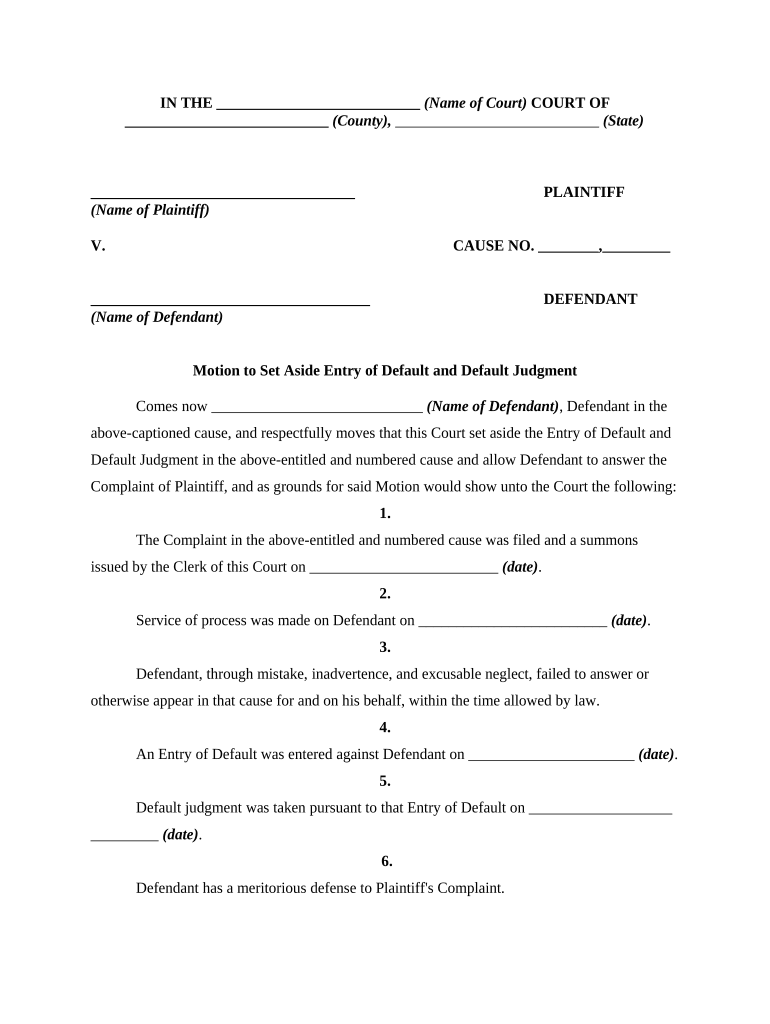
Motion Set Aside Form


What is the Motion Set Aside
The motion to set aside is a legal request made to a court to invalidate a prior judgment or order. This motion is often utilized when a party believes that a judgment was entered in error, or when they were not properly notified of the proceedings. The motion can be filed for various reasons, including lack of jurisdiction, newly discovered evidence, or procedural errors. Understanding the specific grounds for filing a motion to set aside is essential, as it determines the likelihood of success in court.
How to Use the Motion Set Aside
Using the motion to set aside involves a series of steps that must be carefully followed to ensure compliance with legal standards. First, gather all relevant documents and evidence that support your claim for setting aside the judgment. Next, draft the motion, clearly stating the reasons for the request and including any supporting affidavits or evidence. Once completed, the motion must be filed with the appropriate court, and all parties involved must be notified. It is advisable to consult with a legal professional to ensure that the motion is properly formatted and meets all legal requirements.
Steps to Complete the Motion Set Aside
Completing a motion to set aside involves several key steps:
- Identify the grounds for the motion, such as lack of notice or new evidence.
- Gather supporting documents, including previous court orders and any relevant correspondence.
- Draft the motion, ensuring it includes a clear statement of facts and legal arguments.
- File the motion with the court, paying any required filing fees.
- Serve the motion to all parties involved in the original case.
- Attend the court hearing, if scheduled, to present your case.
Legal Use of the Motion Set Aside
The legal use of a motion to set aside is governed by specific rules and regulations that vary by jurisdiction. In general, courts require that the motion be filed within a certain timeframe following the judgment, often within a few months. Additionally, the party filing the motion must demonstrate valid reasons for the request, supported by evidence. Courts typically assess the merits of the motion based on established legal standards, which may include considerations of fairness and justice.
Required Documents
When filing a motion to set aside, certain documents are typically required to support your request. These may include:
- A completed motion to set aside form.
- Affidavits or declarations supporting your claims.
- Copies of relevant court orders or judgments.
- Any evidence that substantiates your reasons for the motion.
Filing Deadlines / Important Dates
Filing deadlines for a motion to set aside can vary depending on the jurisdiction and the type of judgment being contested. Generally, it is crucial to file the motion within a specified period, often ranging from thirty to ninety days after the judgment. Failure to adhere to these deadlines may result in the court denying the motion based on timeliness. It is important to check local court rules for specific deadlines relevant to your case.
Quick guide on how to complete motion set aside 497330469
Complete Motion Set Aside effortlessly on any device
Digital document management has gained popularity among businesses and individuals. It offers an excellent eco-friendly alternative to traditional printed and signed paperwork, as you can locate the necessary form and securely store it online. airSlate SignNow equips you with all the resources required to create, modify, and electronically sign your documents quickly without delays. Handle Motion Set Aside on any platform using airSlate SignNow Android or iOS applications and enhance any document-related process today.
The easiest way to modify and eSign Motion Set Aside without hassle
- Locate Motion Set Aside and click on Get Form to begin.
- Utilize the tools we provide to complete your document.
- Emphasize pertinent sections of the documents or conceal sensitive details with tools that airSlate SignNow specifically provides for that purpose.
- Generate your eSignature using the Sign tool, which takes moments and holds the same legal validity as a conventional wet ink signature.
- Review all the information and click on the Done button to save your modifications.
- Choose how you wish to send your form, via email, SMS, or invite link, or download it to your computer.
Eliminate concerns about lost or misplaced files, tiring form searches, or mistakes that necessitate printing new document copies. airSlate SignNow addresses all your document management requirements in just a few clicks from any device you prefer. Edit and eSign Motion Set Aside and ensure excellent communication at every step of the form preparation process with airSlate SignNow.
Create this form in 5 minutes or less
Create this form in 5 minutes!
People also ask
-
What is a motion set aside in legal terms?
A motion set aside is a legal request to annul or cancel a prior court judgment. This can occur due to various reasons, such as procedural errors or new evidence. Using airSlate SignNow can help you efficiently manage the documentation process involved in submitting a motion set aside.
-
How can airSlate SignNow assist with the motion set aside process?
AirSlate SignNow provides a simple and efficient platform for preparing and signing documents related to a motion set aside. With its user-friendly interface and electronic signature capabilities, you can streamline the entire process and ensure that necessary documents are legally binding and easily shareable.
-
Is there a free trial for using airSlate SignNow for filing a motion set aside?
Yes, airSlate SignNow offers a free trial period allowing users to explore features and functionalities. This trial enables you to experience how the platform can simplify the documentation processes associated with a motion set aside, ensuring that you make an informed decision before committing.
-
What features does airSlate SignNow offer for legal documents like a motion set aside?
AirSlate SignNow includes features like customizable templates, electronic signatures, real-time collaboration, and secure document storage. These features are crucial for creating, editing, and managing legal documents efficiently, especially when filing a motion set aside.
-
Does airSlate SignNow integrate with other applications for managing motions?
Absolutely! AirSlate SignNow integrates seamlessly with various applications, such as Google Drive and Dropbox, allowing for easy access to documents related to your motion set aside. This ensures that all pertinent files are organized and readily available throughout the legal process.
-
What are the benefits of using airSlate SignNow for legal professionals filing a motion set aside?
Using airSlate SignNow can signNowly enhance productivity for legal professionals. It simplifies the process of drafting and signing documents associated with a motion set aside, reducing turnaround times and minimizing the potential for errors. This ultimately improves client satisfaction and workflow efficiency.
-
How secure is airSlate SignNow when handling sensitive documents like a motion set aside?
AirSlate SignNow prioritizes security and employs industry-standard encryption to protect your sensitive documents, including those related to a motion set aside. With features like two-factor authentication and secure cloud storage, you can trust that your documents remain confidential and protected.
Get more for Motion Set Aside
Find out other Motion Set Aside
- Can I Sign Illinois Attorney Approval
- Sign Mississippi Limited Power of Attorney Later
- How Can I Sign Kansas Attorney Approval
- How Do I Sign New Mexico Limited Power of Attorney
- Sign Pennsylvania Car Lease Agreement Template Simple
- Sign Rhode Island Car Lease Agreement Template Fast
- Sign Indiana Unlimited Power of Attorney Online
- Can I Sign Idaho Affidavit of No Lien
- Sign New York Affidavit of No Lien Online
- How To Sign Delaware Trademark License Agreement
- How To Sign Nevada Retainer for Attorney
- How To Sign Georgia Assignment of License
- Sign Arizona Assignment of Lien Simple
- How To Sign Kentucky Assignment of Lien
- How To Sign Arkansas Lease Renewal
- Sign Georgia Forbearance Agreement Now
- Sign Arkansas Lease Termination Letter Mobile
- Sign Oregon Lease Termination Letter Easy
- How To Sign Missouri Lease Renewal
- Sign Colorado Notice of Intent to Vacate Online