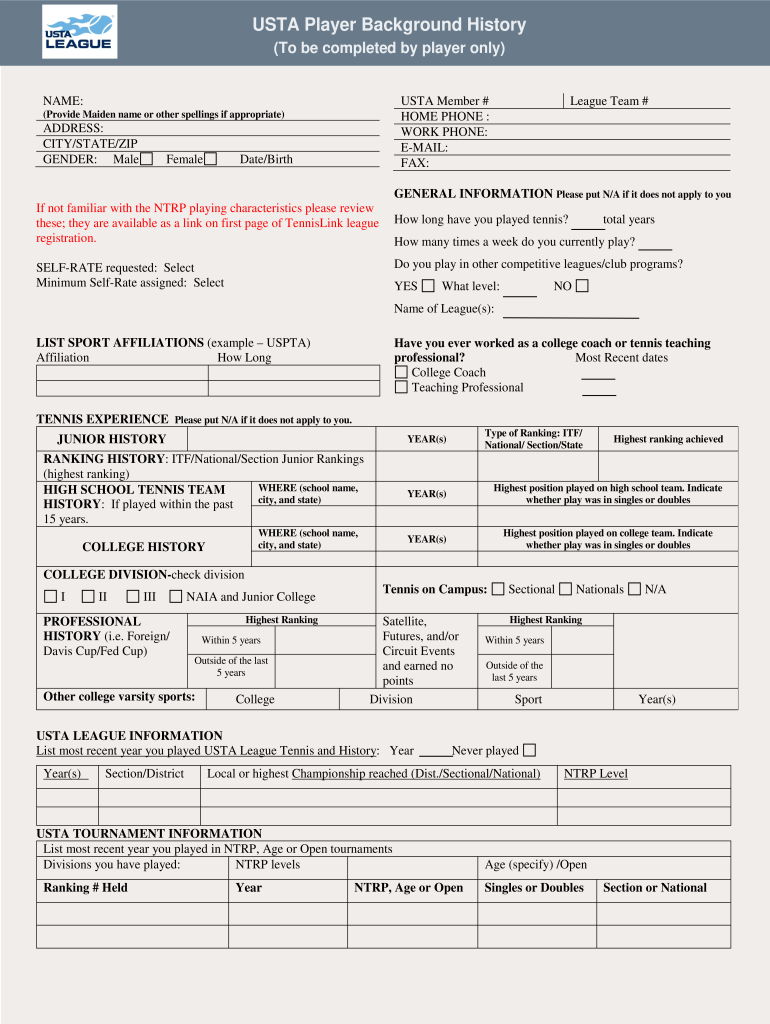
NTRP Self Rate Appeal Form USTA TennisLink Default Page


Understanding the NTRP Self Rate Appeal Form
The NTRP Self Rate Appeal Form is a crucial document for players seeking to contest their National Tennis Rating Program (NTRP) rating. This form is designed for individuals who believe their self-rating does not accurately reflect their skill level. It allows players to formally appeal their rating to ensure fair competition within USTA-sanctioned events. Understanding the purpose and implications of this form is essential for any player looking to navigate the USTA rating system effectively.
Steps to Complete the NTRP Self Rate Appeal Form
Completing the NTRP Self Rate Appeal Form involves several key steps:
- Gather necessary information: Collect your USTA member number, current NTRP rating, and any relevant match history that supports your appeal.
- Access the form: Visit the USTA TennisLink platform to locate the NTRP Self Rate Appeal Form.
- Fill out the form: Provide accurate details, including your personal information and a clear explanation of why you believe your rating should be adjusted.
- Submit the form: Follow the instructions for submission, ensuring you meet any deadlines specified by the USTA.
By following these steps, players can ensure their appeal is processed efficiently.
Legal Use of the NTRP Self Rate Appeal Form
The NTRP Self Rate Appeal Form is not just a procedural document; it also has legal implications. When submitted correctly, it serves as a formal request that can impact a player's eligibility in USTA events. Compliance with USTA regulations is essential, as improper use of the form can lead to penalties or disqualification from competitions. Players should ensure they understand the legal framework surrounding the appeal process to avoid any potential issues.
Key Elements of the NTRP Self Rate Appeal Form
Several key elements must be included in the NTRP Self Rate Appeal Form to ensure it is complete:
- Personal Information: Include your full name, USTA member number, and contact information.
- Current Rating: Clearly state your current NTRP rating and the rating you are appealing.
- Reason for Appeal: Provide a detailed explanation of why you believe your self-rating is inaccurate, including any supporting evidence.
- Signature: Ensure you sign and date the form to validate your appeal.
Including these elements will help facilitate a smoother review process.
Examples of Using the NTRP Self Rate Appeal Form
Players may find themselves needing to use the NTRP Self Rate Appeal Form in various scenarios. For instance, a player who consistently wins matches against higher-rated opponents may feel their self-rating is too low. Another example could be a player who has recently improved their skills significantly through training and competition. In both cases, using the appeal form allows these players to seek a more accurate representation of their abilities within the USTA system.
Eligibility Criteria for the NTRP Self Rate Appeal Form
To submit the NTRP Self Rate Appeal Form, players must meet specific eligibility criteria. These include:
- Being a current USTA member in good standing.
- Having a valid NTRP rating that is being appealed.
- Providing sufficient evidence to support the appeal, such as match results or player background.
Meeting these criteria is essential for a successful appeal process.
Quick guide on how to complete ntrp self rate appeal form usta tennislink default page
Complete NTRP Self Rate Appeal Form USTA TennisLink Default Page effortlessly on any device
Web-based document management has gained traction with businesses and individuals alike. It offers an ideal eco-friendly substitute for traditional printed and signed paperwork, allowing you to obtain the appropriate form and securely store it online. airSlate SignNow equips you with all the tools necessary to create, modify, and eSign your documents promptly without delays. Manage NTRP Self Rate Appeal Form USTA TennisLink Default Page on any device with airSlate SignNow's Android or iOS applications and enhance any document-oriented task today.
How to modify and eSign NTRP Self Rate Appeal Form USTA TennisLink Default Page with ease
- Locate NTRP Self Rate Appeal Form USTA TennisLink Default Page and then click Get Form to begin.
- Utilize the tools we provide to complete your form.
- Emphasize important sections of the documents or redact sensitive information with tools that airSlate SignNow specifically provides for that purpose.
- Create your signature using the Sign tool, which takes seconds and holds the same legal standing as a conventional wet ink signature.
- Review the details and then click on the Done button to save your changes.
- Choose how you wish to send your form: by email, SMS, invite link, or download it to your computer.
Say goodbye to lost or misplaced documents, tedious form searching, or mistakes that require printing new document copies. airSlate SignNow meets your needs in document management in just a few clicks from your preferred device. Edit and eSign NTRP Self Rate Appeal Form USTA TennisLink Default Page and ensure excellent communication at every stage of your form preparation process with airSlate SignNow.
Create this form in 5 minutes or less
Create this form in 5 minutes!
How to create an eSignature for the ntrp self rate appeal form usta tennislink default page
How to generate an eSignature for your PDF document in the online mode
How to generate an eSignature for your PDF document in Chrome
How to make an electronic signature for putting it on PDFs in Gmail
The best way to make an electronic signature right from your mobile device
The best way to create an electronic signature for a PDF document on iOS devices
The best way to make an electronic signature for a PDF on Android devices
People also ask
-
What is the ntrp rating chart and why is it important?
The ntrp rating chart is a standardized system used to determine a player's skill level in tennis. Understanding this chart is crucial for players to assess their abilities, find appropriate competition, and track their progress in the sport.
-
How can I access the ntrp rating chart through airSlate SignNow?
While airSlate SignNow primarily focuses on eSigning and document management, we provide resources and integrations that allow users to access various charts, including the ntrp rating chart, to enhance their experience and make informed decisions.
-
Are there any additional features related to the ntrp rating chart on your platform?
AirSlate SignNow offers features that include document templates and automation tools, which can help organizations create customized charts like the ntrp rating chart for analysis and reporting. This enhances functionality while keeping your information organized.
-
Is there a cost associated with using the ntrp rating chart feature?
Accessing the ntrp rating chart is included within the standard pricing of airSlate SignNow. Our cost-effective solution ensures you can utilize document management tools alongside any resources related to the ntrp rating chart without incurring additional fees.
-
Can I integrate the ntrp rating chart with other software using airSlate SignNow?
Yes, airSlate SignNow supports various integrations that allow you to combine the ntrp rating chart with other applications. This feature signNowly enhances your workflow by streamlining data across platforms, thereby improving efficiency.
-
How does the ntrp rating chart benefit my organization?
Using the ntrp rating chart within your organization can help in setting fair competitions and training programs. It provides clarity on player skill levels and allows for better match-ups and training plans, ultimately fostering a competitive yet enjoyable environment.
-
Can I personalize the ntrp rating chart for my team's needs?
Absolutely! With airSlate SignNow, you can create and customize documents, including personalized versions of the ntrp rating chart tailored to your team's specific requirements. This feature simplifies the process of monitoring skills and progress over time.
Get more for NTRP Self Rate Appeal Form USTA TennisLink Default Page
- Michigan bankruptcy chapters form
- Michigan bankruptcy form
- Bill of sale with warranty by individual seller michigan form
- Bill of sale with warranty for corporate seller michigan form
- Bill of sale without warranty by individual seller michigan form
- Bill of sale without warranty by corporate seller michigan form
- Michigan workers form
- Michigan annual report form
Find out other NTRP Self Rate Appeal Form USTA TennisLink Default Page
- How To Sign Arizona Courts Residential Lease Agreement
- How Do I Sign Arizona Courts Residential Lease Agreement
- Help Me With Sign Arizona Courts Residential Lease Agreement
- How Can I Sign Arizona Courts Residential Lease Agreement
- Sign Colorado Courts LLC Operating Agreement Mobile
- Sign Connecticut Courts Living Will Computer
- How Do I Sign Connecticut Courts Quitclaim Deed
- eSign Colorado Banking Rental Application Online
- Can I eSign Colorado Banking Medical History
- eSign Connecticut Banking Quitclaim Deed Free
- eSign Connecticut Banking Business Associate Agreement Secure
- Sign Georgia Courts Moving Checklist Simple
- Sign Georgia Courts IOU Mobile
- How Can I Sign Georgia Courts Lease Termination Letter
- eSign Hawaii Banking Agreement Simple
- eSign Hawaii Banking Rental Application Computer
- eSign Hawaii Banking Agreement Easy
- eSign Hawaii Banking LLC Operating Agreement Fast
- eSign Hawaii Banking Permission Slip Online
- eSign Minnesota Banking LLC Operating Agreement Online