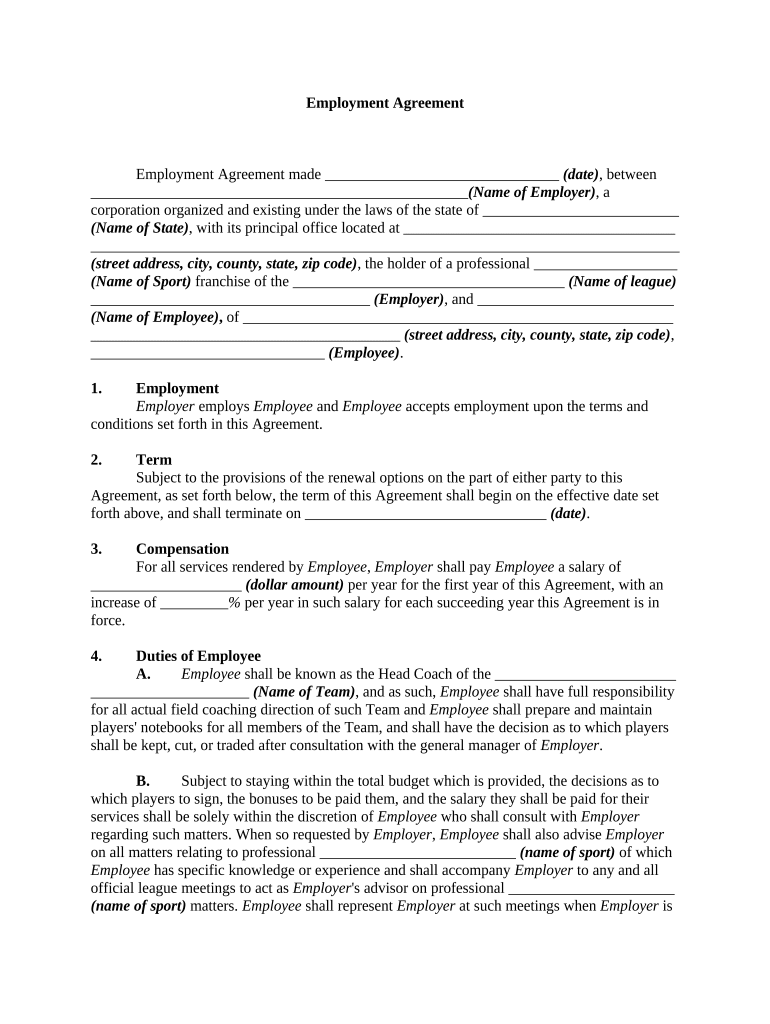
Contract Sports Template Form


What is the Contract Sports Template
The contract sports template is a specialized document designed for use in the sports industry, facilitating agreements between parties such as athletes, teams, coaches, and sponsors. This template outlines the terms and conditions of the agreement, ensuring that all parties are on the same page regarding their rights and responsibilities. It typically includes key elements such as payment terms, duration of the contract, performance expectations, and any specific clauses relevant to the sports context.
How to use the Contract Sports Template
To effectively use the contract sports template, begin by identifying the specific needs of your agreement. Customize the template by filling in the relevant details, such as the names of the parties involved, the scope of work, and any specific terms unique to the agreement. Ensure that all parties review the document to confirm understanding and agreement on the terms. Once finalized, the document can be electronically signed using a secure eSignature solution for legal validity.
Steps to complete the Contract Sports Template
Completing the contract sports template involves several important steps:
- Gather necessary information regarding the parties involved, including contact details and roles.
- Fill in the template with specific terms such as payment amounts, deadlines, and performance metrics.
- Review the document for clarity and completeness, ensuring all relevant details are included.
- Share the completed template with all parties for their review and approval.
- Utilize an eSignature platform to obtain signatures, ensuring the contract is legally binding.
Legal use of the Contract Sports Template
For the contract sports template to be legally binding, it must comply with relevant laws and regulations governing contracts in the United States. This includes ensuring that all parties have the legal capacity to enter into the agreement, that the terms are clear and specific, and that the contract is signed voluntarily. Utilizing an eSignature solution that adheres to the ESIGN and UETA acts provides additional legal assurance, making the electronic signatures valid and enforceable.
Key elements of the Contract Sports Template
Essential components of the contract sports template typically include:
- Parties Involved: Names and roles of all parties entering the agreement.
- Scope of Work: Detailed description of the services or obligations of each party.
- Compensation: Payment terms, including amounts, due dates, and payment methods.
- Duration: Start and end dates of the contract, including any renewal options.
- Termination Clause: Conditions under which the contract can be terminated by either party.
Examples of using the Contract Sports Template
The contract sports template can be utilized in various scenarios within the sports industry, such as:
- Contracts between athletes and sports teams outlining player agreements.
- Coaching contracts specifying the terms of employment for coaches.
- Sponsorship agreements detailing the relationship between sponsors and sports entities.
- Merchandising agreements for the sale of team merchandise.
Quick guide on how to complete contract sports template
Complete Contract Sports Template seamlessly on any device
Online document management has gained signNow traction among companies and individuals alike. It serves as an ideal eco-friendly alternative to conventional printed and signed documents, enabling you to access the necessary form and securely archive it online. airSlate SignNow equips you with all the tools required to generate, modify, and electronically sign your documents swiftly without any holdups. Handle Contract Sports Template on any device using the airSlate SignNow Android or iOS applications and enhance any document-related process today.
How to modify and electronically sign Contract Sports Template effortlessly
- Obtain Contract Sports Template and select Get Form to initiate the process.
- Make use of the tools we offer to complete your form.
- Emphasize pertinent sections of the documents or conceal sensitive details using tools that airSlate SignNow provides specifically for this purpose.
- Create your signature with the Sign tool, which takes mere seconds and holds the same legal validity as a traditional wet ink signature.
- Review all the details and click on the Done button to save your modifications.
- Choose how you would like to submit your form, whether by email, text message (SMS), invitation link, or download it to your computer.
Eliminate concerns about misplaced files, tedious form searching, or mistakes that necessitate printing new document copies. airSlate SignNow addresses your document management needs in just a few clicks from any device you prefer. Edit and electronically sign Contract Sports Template and ensure effective communication throughout the form preparation process with airSlate SignNow.
Create this form in 5 minutes or less
Create this form in 5 minutes!
People also ask
-
What is a contract sports template?
A contract sports template is a predefined document designed specifically for agreements related to sports, such as athlete contracts, sponsorship agreements, or partnership deals. Utilizing a contract sports template streamlines the process of creating legally binding documents, ensuring that all essential terms and conditions are included.
-
How can I customize a contract sports template in airSlate SignNow?
Customizing a contract sports template in airSlate SignNow is simple and user-friendly. You can easily edit text fields, add or remove clauses, and adjust formatting to fit your specific needs, ensuring that your contract accurately reflects your requirements.
-
What are the benefits of using a contract sports template?
Using a contract sports template helps save time and ensures compliance with industry standards. It reduces the risk of errors, providing a solid foundation for your agreements, which can increase confidence during negotiations and prevent disputes.
-
Is there a cost associated with using airSlate SignNow's contract sports templates?
airSlate SignNow offers various pricing plans, including options that cater to users who need access to contract sports templates. Pricing is designed to be cost-effective, allowing businesses of all sizes to benefit from this valuable tool without breaking the bank.
-
Can I share my contract sports template with others?
Yes, you can easily share your contract sports template with colleagues, clients, or other stakeholders. airSlate SignNow provides secure sharing options, ensuring that only authorized individuals can access and edit the document, facilitating collaboration.
-
What integrations does airSlate SignNow offer for contract sports templates?
airSlate SignNow integrates seamlessly with various applications and platforms, enhancing the functionality of your contract sports template. Whether you need to link it with CRM systems, project management tools, or cloud storage services, these integrations streamline your workflow.
-
How does eSigning work with a contract sports template?
eSigning with a contract sports template is straightforward in airSlate SignNow. Once your document is created, you can send it to parties for electronic signature, allowing them to sign from any device and ensuring a quick turnaround for agreements.
Get more for Contract Sports Template
- 5113 1 321 in the district court of kansas judicial council kansasjudicialcouncil form
- Rev 072016 ksjc 1 351 in the district court of kansasjudicialcouncil form
- Holick v burkhart d kan law casemine kansasjudicialcouncil form
- Misc docket case index of lien claim filing kansas judicial kansasjudicialcouncil form
- Instructions guardians form
- Kansas motion dismiss form
- Petition for judicial review form kansas
- Rev 072016 ksjc 1 330 in the district court of county kansasjudicialcouncil form
Find out other Contract Sports Template
- eSignature Virginia Healthcare / Medical Living Will Computer
- eSignature West Virginia Healthcare / Medical Claim Free
- How To eSignature Kansas High Tech Business Plan Template
- eSignature Kansas High Tech Lease Agreement Template Online
- eSignature Alabama Insurance Forbearance Agreement Safe
- How Can I eSignature Arkansas Insurance LLC Operating Agreement
- Help Me With eSignature Michigan High Tech Emergency Contact Form
- eSignature Louisiana Insurance Rental Application Later
- eSignature Maryland Insurance Contract Safe
- eSignature Massachusetts Insurance Lease Termination Letter Free
- eSignature Nebraska High Tech Rental Application Now
- How Do I eSignature Mississippi Insurance Separation Agreement
- Help Me With eSignature Missouri Insurance Profit And Loss Statement
- eSignature New Hampshire High Tech Lease Agreement Template Mobile
- eSignature Montana Insurance Lease Agreement Template Online
- eSignature New Hampshire High Tech Lease Agreement Template Free
- How To eSignature Montana Insurance Emergency Contact Form
- eSignature New Jersey High Tech Executive Summary Template Free
- eSignature Oklahoma Insurance Warranty Deed Safe
- eSignature Pennsylvania High Tech Bill Of Lading Safe