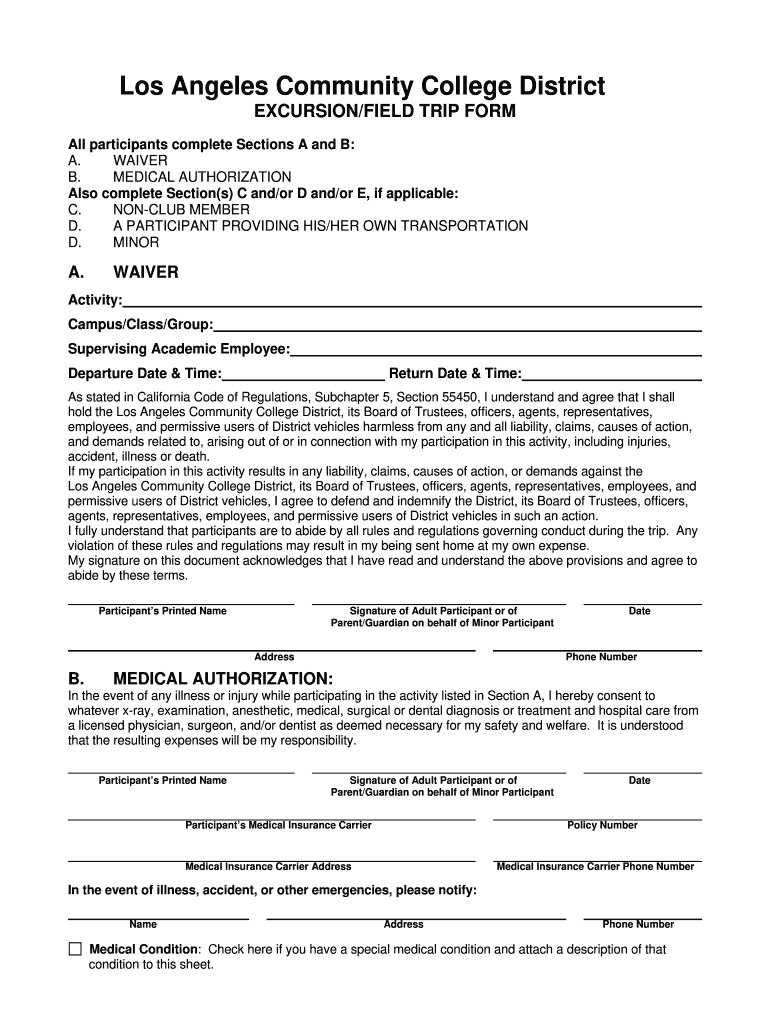
Trip Form


What is the Trip Form
The trip form is a document used primarily for organizing and authorizing travel activities, particularly for educational or group excursions. This form captures essential details such as the purpose of the trip, participant information, and consent from guardians or parents. It serves as a formal agreement that outlines the responsibilities of the organizers and the expectations of the participants, ensuring clarity and compliance with applicable regulations.
How to Use the Trip Form
Using the trip form involves several straightforward steps. First, download the excursion trip form PDF from a reliable source. Next, fill out the required fields, including the destination, date, and names of participants. If necessary, include any additional information, such as emergency contacts or special dietary needs. Once completed, ensure that all signatures are obtained from relevant parties, such as parents or guardians, to validate the form. Finally, submit the completed form to the designated authority, whether that be a school administrator or event coordinator.
Steps to Complete the Trip Form
Completing the trip form requires attention to detail to ensure accuracy and compliance. Follow these steps:
- Download the excursion trip form printable version.
- Enter the trip details, including destination and date.
- List all participants and their contact information.
- Gather necessary permissions from parents or guardians.
- Review the form for completeness and accuracy.
- Sign the form where required.
- Submit the form to the appropriate authority.
Legal Use of the Trip Form
The legal use of the trip form is crucial for ensuring that all activities are conducted within the framework of applicable laws and regulations. This includes obtaining necessary permissions and ensuring that the form complies with local and state laws regarding minors and travel. By using a legally compliant trip form, organizers can protect themselves and the participants by clearly outlining responsibilities and expectations, thereby minimizing potential liabilities.
Key Elements of the Trip Form
Key elements of the trip form typically include:
- Trip Details: Information about the destination, dates, and purpose of the trip.
- Participant Information: Names and contact details of all participants.
- Emergency Contacts: Information for reaching guardians in case of emergencies.
- Permissions: Signatures from parents or guardians authorizing participation.
- Health Information: Any relevant medical or dietary needs of participants.
Examples of Using the Trip Form
Examples of using the trip form can vary widely based on the context of the trip. For instance, a school may use the form for a field trip to a museum, requiring parental consent and detailing the itinerary. Similarly, a community organization might utilize the form for a group hiking excursion, ensuring that all participants are aware of safety protocols and emergency procedures. Each example highlights the importance of clear communication and documentation in facilitating safe and organized travel experiences.
Quick guide on how to complete trip form
The optimal method to obtain and sign Trip Form
Across the entirety of your enterprise, unproductive workflows involving paper approvals can take up a signNow amount of work hours. Signing documents such as Trip Form is an inherent aspect of operations in any organization, which is why the efficiency of each agreement’s progression plays a crucial role in the overall productivity of the business. With airSlate SignNow, signing your Trip Form can be as straightforward and quick as possible. This platform provides you with the latest version of nearly any document. Even better, you can sign it immediately without needing to install external software on your computer or printing physical copies.
Steps to obtain and sign your Trip Form
- Explore our library by category or use the search bar to find the document you require.
- Check the form preview by selecting Learn more to ensure it is the correct one.
- Click Get form to start editing without delay.
- Fill out your form and include any necessary information using the toolbar.
- Once finished, click the Sign tool to endorse your Trip Form.
- Select the signing method that is easiest for you: Draw, Create initials, or upload an image of your handwritten signature.
- Click Done to complete editing and move on to sharing the document as needed.
With airSlate SignNow, you possess everything required to handle your documents proficiently. You can discover, complete, modify, and even dispatch your Trip Form all in one tab with complete ease. Enhance your workflows by adopting a singular, intelligent eSignature solution.
Create this form in 5 minutes or less
FAQs
-
How do I apply for a Schengen visa from India, and what are the financial requirements? I would like to know how much funds I need to show on my bank account for a 14-day trip to Europe.
First thing first “Finalizing the Visa Consulate”:If you are planning to tour more than two countries in the Schengen area then apply for visa to the embassy/consulate of the country you will be residing in for most of the travelling days, often referred as the main destination. If two countries have the same number of days then choose the one where you are planning to land or exit.In case you do not have a fixed itinerary (not recommended, though), and you plan to visit several countries in the Schengen area randomly, then apply to the embassy/consulate of the country which you are entering first.Since now you know which embassy you need to apply, next is how to apply and what are the documents required.Long trail of documentation:The most painful part is this, where you need to prepare the documentation. I will keep the checklist simple and provide rationale on why they ask for the particular document which will help you understand the significance of it and you can produce a substitute, if possible and required1) Valid passport (issued within the last 10 years and with at least 3 months validity after the scheduled return; passports with observations regarding the front data page are no accepted) with at least two empty pages Nothing much to say, of course you need a valid passport. Since the maximum stay with a Schengen visa can be of 90 days, so 3 months validity is required on the passport. Two blank pages, because one will have Visa sticker and the other page will have Indian immigration stamps and the stamps from the Schengen country where you are landing and exiting.2) 2 passport pictures according to biometric specifications, not older than 6 months Go to the studio and get a photo of the dimension 35 mm in length and 45 mm in height. Your face (the start of the hairline in the forehead till end of your chin) should be between 32 mm to 36 mm. Get the photo in a light background, white is preferred. Detailed information can be obtained here Cheap Tip: Do not go to any fancy studio and spend a bomb on just the photo. The consulate needs a clean and clear photo with the above mentioned specifications (which are very general) and not for featuring you as a playboy model, so save the buck.3) Leave letter of your company (if employed)This letter serves as a proof of return to your own country, so make sure the letter clearly states your designation, since when you are working with the company, leave dates (mandatorily covering your entire stay), date on which you will resume your duties.No-objection certificate of school or university (if student) This is pretty much same as the above.4) Proof of financial status If employed:Payslips of the past three months / employment contract Provide either of them, not both. Provide three latest Payslips, as it clearly states how much you are earning and if you are capable of surviving a European trip. This document helps the Visa officer gauge your financial status and also validates that the money earned is legal.If self-employed:Certificate of Proprietorship or other proof of ownership (proof of land title, proof of income from agriculture (sales form) etc.) 5) Income Tax Return (ITR) form or Form 16(Certificate of Income Tax deducted at the source of salary)It ensures that all the fund in your bank account is earned legally. Though my experience is that, they hardly care how you have earned the money. If they see there is enough fund available in your account then they are fine.6) Personal bank statement of the past three months with sufficient fundsHere they look into couple of things; first, money in your account is sufficient to cover your entire stay in Schengen area during your travel period. Second, the fund has not been deposited all of a sudden to inflate the available balance. I have written below in detail on how much you should show in your bank account, so keep reading. The bank account statement can be online, but make sure it is a bank statement with details of transaction and not just an account summary. You can show travelers cards (with statement stating available balance), credit card statement, and fixed deposits in your name or joint accounts. If anyone is sponsoring you (like your father or mother), a sponsoring letter addressed to the consulate from him/her and his/her bank statement for last 3 months.7) Proof of accommodation for your entire stay in the Schengen area.This is vital, I have read and heard personal experiences where the Visa has been cancelled due to discrepancy in accommodation arrangements. Make sure you have confirmed hotel bookings with details of the property owner/manager and property details (address). If you are staying at friends/relatives place then copy of their passport (with valid residence permit, in case of non-EU citizen) and an invitation mail will be sufficient as long as you are sponsoring your own stay.8) Flight and transport reservation Again, very vital. Many applications got rejected because of fake bookings. DO NOT make a fake reservation. Search for flights which has minimal cancellation charges and book your flights well ahead of travel date (45-60 days prior) to get a good deal. If you are travelling within Schengen countries then it is advised to show them train/bus bookings for inter-nation travel. One need not show travel details within the country, say if you are travelling within Italy (Rome to Florence) then need not show prior bookings. But if you are travelling from Italy to Switzerland then it is advised to show a confirmed booking.9) Travel Insurance Vital to get visa and also for your own sake. If something unwanted happens and you need to avail medical services then you will be ripped off everything as healthcare is expensive in whole of Europe. The travel insurance must cover Euro 30, 000.00 in case of hospitalization and must cover emergency medical evacuation and repatriation of remains. The list of approved travel insurance companies can be fetched here.10) Proof of civil status Marriage certificate, birth certificate of children, death certificate of spouse, ration card if applicable or Aadhaar Card.11) 1 copy of your passport’s data page Print the first two pages and last two pages of your passport in an A4 size paper.12) Residency proof, if address in the passport falls outside the jurisdiction region of the consulate: Which consulate or which region you can apply? You can apply at the region (North, South, East or West) where you are residing for last 6 months.This is something none of the blogs available in the internet have mentioned clearly. In case you are a domicile of different region and applying at a different region (domicile of Uttar Pradesh, North and working in Bangalore, South for last 3 years), or simply if the address mentioned in your passport does not fall under the jurisdiction region of then consulate then you need to provide either a copy of your rent agreement, or a letter from your company HR clearly mentioning your address or some utility bill (electricity, water or telephone bill).13) Duly filled application form Kept at last, because it is important. You can either fill an online application (recommended) or also can fill an offline application. German consulate online application can be filled here , similarly other Countries’ application form can be found in the respective VFS website. Self-Declaration Form can be found here, required only for German consulate. It is recommended to fill the online application form, it not only saves time at the application center but also legibility is better than the handwritten one.14) Cover Letter A letter addressed to the consulate you are applying. It must contain the followingPurpose of visit (tourism, visiting friends or family)Detailed itinerary If you have a sponsorExplain your personal relationship with your sponsor and the reason why they will be sponsoring your tripIf you cannot submit any of the required documents, write about the reasons why you cannot submit and explain alternative documents that you may have submittedYou can also mention the reasons why you will not overstay the visa period (employment, personal assets, etc.), explain your rootedness to the countryCool Tip: You can attach the itinerary separately which will enhance the readability of your letter.Write to me at universallocalite@gmail.com if you require a specimen cover letter or template of itinerary, I will be more than happy to help you with one.Visit my blog-How to obtain a Schengen Visa-Rules and tips
-
Do I have to refill the DS-160 form? I remember having filled the "Person paying for your trip" as "Employer in the US", but when I printed out the entire DS-160, it shows a blank for that field. My biometric interview is already done.
Not important, they would know it , anyway as you have filled your application and in your interview they ask your purpose of travel. You can explain there. Just your company is sending you ans they are bearing the expense.
-
Can a tour company force me to pay up even if I have not filled out the form for the trip, but my friend has mentioned me in the group name?
Absolutely not! Which company was that?Try this company in future- Roaming Clan. They connect solo-travellers and they also organise curated group trips for like-minded travellers.
-
What are some things people coming out of highschool should know?
How to manage finances. Balancing a checkbook, investing, saving, budgeting. ( NEVER LOAN $$$$ to family or friends, and never believe the old "I'll pay you back as soon as I get my tax refund",,,,. the odds are against you and more likely to create bigger problems! You NEVER solve money problems by throwing more money st that problem.How to have a discussion, argument, even a fight with your SO or other adults..,but using rules where you don't insult/yell/scream/touch with anger/be condescending /curse or any other bad thing to or at your partner!!! Really LISTEN, than think about what was just said and reflect…. THEN respond. Never ever ever break these rules especially in front of children. Go for a walk and have your discussion anywhere, just don't do it in front of kids , no kids should never hear adult issues or be used as pawns!!!DON'T use " but " in arguments or excuses…..it invalidates anything said before it! ( I love you, BUT you're annoying = you're annoying )How to manage your own independent living space or home. That includes cooking /cleaning /shopping/ laundry /pet care /bill paying ,Your vehicle- you should know how to change a tire, how to refill air in tires to proper psi, know where to and how to replace fluids/check fluids:, I know if there are only specific fluids you should use , and how to check and edo general maintenance.How to read a road map.How to get and manage a job interview. How to make your resume , how to dress for an interview, how to prepare for an interview,how to practice for an interview, pre-research the job and company-know what the average starting salary for that position is, check into benefits, and vacation time, etc. practice what questions you should ask the interviewer during the interview.
-
Why does America not have single-payer healthcare?
Because single payer plans like the UK’s NHS and Canada’s national healthcare system are running into the same exploding financial problems that the United States is having due to the tremendous costs of new technologies and new expensive drugs. Those systems are not handling the growth in expenses well either.But they react differently. Instead of rapidly building new facilities and installing new high tech machines as occurs in every city in the United States, the UK and Canada slow things down with budget creep. They can’t commit political suicide with huge tax increases that would hurt their economies so they incrementally pass increases. That signNowly delays but doesn’t prevent new technologies coming into play (Most cities in the US have more MRI and PET scanners than entire Canadian provinces.It’s a form of government rationing because budget restrictions create a shortage for everyone in the system, resulting in waiting lists that some patients never get off. Their citizens mostly accept that for non-emergencies because fortunately, as in the US, most people don’t require sophisticated or advanced medical care. When they cannot accept it, they leave the system and fund their own private healthcare.Before Obamacare, more than 85% of Americans expressed approval of their healthcare. That number has fallen somewhat but still represents a sizable majority.Most Americans don’t want what a federally run program would entail. They don’t want their options reduced. They don’t want to be put on waiting lists. They don’t want to lose their choice of physicians and hospitals. They don’t want bureaucratic layer upon layer getting in the way of their healthcare. In short, they don’t want what Medicaid patients currently get. They also don’t want what we’ve been hearing that a signNow number of American’s veterans get.Many Democrats say they want Medicare for all. Medicare simply doesn’t pay the bills of hospitals and doctors. Medicare exists at it’s current high level of care because a signNow part of the care is cost shifted from the 170 million Americans who have employer based health insurance.I’ve used Nobel Prize winning liberal economist Paul Krugman’s response to Bernie Sanders’ Medicare-for-All plan time and time again. Krugman was a big supporter of Obamacare and also of Hillary Clinton’s candidacy. So here goes again:My column and Bernie Sanders’ plan crossed in the mail. But the Sanders plan in a way reinforces my point that calls for single-payer in America at this point are basically a distraction. Again, I say this as someone who favors single-payer — but it’s just not going to happen anytime soon.Put it this way: for all the talk about being honest and upfront, even Sanders ended up delivering mostly smoke and mirrors — or as Ezra Klein says, puppies and rainbows. Despite imposing large middle-class taxes, his “gesture toward a future plan”, as Ezra puts it, relies on the assumption of huge cost savings. If you like, it involves a huge magic asterisk.Now, it’s true that single-payer systems in other advanced countries are much cheaper than our health care system. And some of that could be replicated via lower administrative costs and the generally lower prices Medicare pays. But to get costs down to, say, Canadian levels, we’d need to do what they do: say no to patients, telling them that they can’t always have the treatment they want.Saying no has two cost-saving effects: it saves money directly, and it also greatly enhances the government’s bargaining power, because it can say, for example, to drug producers that if they charge too much they won’t be in the formulary.But it’s not something most Americans want to hear about; foreign single-payer systems are actually more like Medicaid than they are like Medicare.And Sanders isn’t coming clean on that — he’s promising Medicaid-like costs while also promising no rationing. The reason, of course, is that being realistic either about the costs or about what the system would really be like would make it a political loser. But that’s the point: single-payer just isn’t a political possibility starting from here. It’s just a distraction from the real issues.Health Reform Is HardHospital waiting lists at seven-year high as 3.4m need treatment193,000 NHS patients a month waiting beyond target time for surgeryhttp://www.telegraph.co.uk/news/2017/03/30/hip-knee-surgery-waiting-lists-lengthen-nhs-focus-ae-cancer/Hip and knee surgery waiting lists to lengthen as NHS focus on A&E and cancer careNHS Health Check: Hospital op 'long waiters' rise by 163% - BBC NewsCanada lags G7 in cost-saving IR proceduresHealthcare wait times hit 20 weeks in 2016: reportWaiting Your Turn: Wait Times for Health Care in Canada, 2015 ReportCanadians increasingly come to US for healthcare: https://www.usnews.com/news/best...
-
How easy is it to buy a gun in the US?
Depends on the state, depends on your age and your background. Let's assume you are not a felon or suffering from mental illness. You have not been dishonourably discharged from the military and have no documented history of drug use or domestic violence. Although you are a Brit, let's assume you are allowed to work and live in the USA and have permanent residence there (green card is fine, you are NOT there in tourism, studying or business). Let's also assume you do not want to open carry (carry your gun in public unconcealed) or closed carry (carry your gun in public but concealed) as they require additional permits.Federal law says licensed firearms dealers cannot sell a handgun to someone under 21. There is an exception - private sellers. If you were to go to a gun show and buy off a private seller, or even used the internet to find a seller with Craigslist or whatever, you could do that legally at 18. However, as you say buying in a licensed gun shop, that is who we shall deal with in each state.In Alabama you can walk into a gun shop and buy a semi automatic pistol as in your example without a license. You don't need a permit to purchase. You don't need an owner license. There are no background checks required for private sales either. There is no cooling off period (minimum number of days till you can buy another gun), nor is there a waiting period between buying the gun ad actually being handed it over, nor do you have to pass a proficiency test when purchasing the weapon. The only “difficulty” will be that you will have to show ID to the gun shop owner to prove you are over 21 (and if you look old enough, you won't even be asked for that).if you want to buy a long gun or a shotgun, you only need to be 18.Licensed gun shops have to use an automatic background check on you, but again, as you are not a any of the things described in the first paragraph, you are all fine. The form is ATF 4473, which has 15 simple questions on it. The gun shop use the ATF website to check your form against the database. It is a near instant process after submitting it before being approved And with that you are ready to go. AL.com worked out that you could buy a handgun in 20 minutes in such a way.AK has the same laws, as do AZ, AR, DE, GA, ID, IN, KS, KY, LA, ME, MI, MS, MO, MT, NV, NH, NM, ND, OH, OK, OR, PA, SC, SD, TN, TX, UT, VT, VA, WA, WV, WI, WYCO is equally easy, but you will not be allowed to purchase a high capacity magazine (holds more than 15 rounds) for your gun.So in answer to your question, there are 36 states where it is as simple as your question states to buy a handgun from a shop.FL is equally easy, but there is a three to five day waiting period between your purchasing the gun and being allowed to actually collect it from the shop in a handful of counties.Of the states in which the answer to your question is “no, rather harder”:CA requires a firearm safety certificate after a written test to purchase a handgun, although no owner license is required. Magazines containing more than ten rounds of ammo are illegal. A brief practical exam “safe handling demonstration” (demonstration proving knowledge of how to handle a firearm safely) is also required. You can only buy one handgun a month, and there is a ten day waiting period between buying a gun and being able to take it home.CT requires a certificate of eligibility for pistols and revolvers in order for you to be allowed to purchase a handgun. You cannot own magazines containing more than ten rounds.DC formerly banned handguns (refused registration after 1976). That has now been overturned. You still need to pass a rigorous and detailed test to get a certificate to buy a handgun though. You cannot buy magazines with more than ten rounds. There is a ten day waiting period between buying the gun and being able to take it home. You can only buy one gun a month.HI requires you to get a license to buy a handgun. There is a ten day waiting period before you can collect your gun.IL requires you to have a FOID card, which is basically a license, in order to buy. There is a three day wait between buying a handgun and taking it home. In Chicago you can only buy one gun each month (they formerly banned all sales within the city).IA requires you to he a permit to buy a handgun, and to wait three days before collecting it.MD requires you to have a license to buy a handgun. It is illegal to buy or sell magazines of over ten rounds in MD, however you may legally buy a larger magazine outside the state and bring it back, as long as you do not then give it to someone else within MD. you can only buy one gun a month and must wait 7 days before collecting a purchased handgun.MA requires a license to buy. Magazines of over ten rounds are prohibited unless you buy one made before 1994.MN requires a license to buy, and a week’s waiting period before collecting the gun.NE requires a license to buy,NJ requires a license to buy. Only one handgun can be bought in a month. There is a 15 round limit for magazines. There is a week’s waiting period between purchasing a gun and being able to collect it.NY requires a license to buy. Magazines containing more than 7 rounds cannot be purchased. If you bought a 10 round magazine prior to 2013, you may continue to use it, but it is a felony to put more than seven rounds in one of these ten round magazines. NYC only allows you to get one handgun every here months.NC requires a license for buying.RI requires a license and a seven day waiting period before you can pick up your gun.In summary: in two thirds of the states in the US, it is indeed very easy to buy one or indeed multiple guns as long as you are not breaking federal laws in the first paragraph.The laws regarding concealed/open carry/long guns/private sellers are obviously different
-
If the UK healthcare system is as bad as some Americans say, why don’t the Brits vote to discontinue it?
I think I have a somewhat unique perspective on this. I am originally from London and lived in the UK for 42 years. I have lived in the US for over 10 years and I am a Health Insurance Agent. The US has some wonderful hospitals and doctors. Without any doubt if you are wealthy or have good insurance you can receive some of the best healthcare anywhere in the world. However.You could lose your health insurance for just being sick. Yep that’s right. You are working and get seriously ill. You do not get statutory sick pay. So your employer may just replace you and drop you from your health insurance. There is a provision called COBRA that allows you to keep the insurance as long as you pay both your portion as well as the employers portion, oh and a couple of % for admin. What Bollocks! You're ill, you're fired and to add insult to injury you are charged more. This sounds like a fairy story. A one in a million chance. Nope, it happens all the time.In the 42 years I was in the UK. I broke a pelvis, broken arm. 4-inch cut wrist. Cutting tendons and artery in arm. Operation on throat. All that was before I was 12. Add to that doctors visits a serious traffic accident, helicopter evac with blood transfusion. I would say that I have come in contact with the NHS.I have seen both countries’ systems close up. I would gladly choose another profession and have the NHS in the US. Shocking, right? Well not really, you see the 42 years I spent in the UK made me understand that if we are all covered by health insurance it makes it cheaper and far better for everyone including me.The main reasons Americans cannot seem to wrap their head around it are: ignorance, political bias and stupidity. Also the total belief that if it is not done in USA it can’t be any good. You do not realize how good the NHS is until you no longer have it. Rule Britannia!
-
What’s the funniest conversation you’ve had with a phone scammer?
We started getting repeated calls from the “US Grant Department” claiming that they would give us a grant of $6240(?) dollars, if we paid enrollment into the program or something. I’m sure there was some legal reason for the dollar amount, like it was a dollar under the felony fraud amount or something. After a couple of these, asking where the grant department was headquartered, why their phone number showed a different area code, legal questions, etc, I finally found a way that actually tripped up these scumsuckers… I answered that I was REALLY excited about their program, how I REALLY needed the money and was so glad that I was gonna get a grant… but that there was just one problem. I NEEDED MORE MONEY. I started asking about how to get a grant for $11,500, could they hook me up? I asked if there was a manager I could speak to to request a larger amount, form to fill out for a waiver for more, another grant program, whether my minor children could apply, how long it would take to get the money, and whether I could go again afterwards, how about $11,200? When they started to flounder and get rude with me I threatened to report them to their manager! That finally got them to quit the call.
Create this form in 5 minutes!
How to create an eSignature for the trip form
How to make an electronic signature for the Trip Form online
How to generate an eSignature for the Trip Form in Chrome
How to generate an electronic signature for signing the Trip Form in Gmail
How to generate an electronic signature for the Trip Form right from your smartphone
How to create an electronic signature for the Trip Form on iOS
How to generate an electronic signature for the Trip Form on Android devices
People also ask
-
What is an excursion field trip and how can airSlate SignNow help?
An excursion field trip is an educational journey taken outside of the classroom to enhance learning. airSlate SignNow streamlines the document management process related to these trips, making it easy to send, sign, and organize permission slips and other important paperwork swiftly and securely.
-
What features does airSlate SignNow offer for managing documents related to excursion field trips?
airSlate SignNow offers features such as electronic signatures, document templates, and seamless collaboration tools. These features make it easier for educators to manage the paperwork associated with excursion field trips while ensuring compliance and security.
-
Is airSlate SignNow cost-effective for planning an excursion field trip?
Yes, airSlate SignNow provides a cost-effective solution for managing documents related to an excursion field trip. With various pricing plans available, schools and organizations can find an option that fits their budget while benefiting from powerful eSigning capabilities.
-
Can airSlate SignNow integrate with other tools for planning an excursion field trip?
Definitely! airSlate SignNow integrates seamlessly with numerous popular applications, including Google Drive, Salesforce, and more. This means you can easily synchronize your documents and enhance the planning process for your excursion field trip.
-
How does airSlate SignNow ensure the security of documents for excursion field trips?
airSlate SignNow prioritizes security through features like encryption, multi-factor authentication, and secure cloud storage. This ensures that all documents related to your excursion field trip are protected and only accessible to authorized users.
-
What are the benefits of using airSlate SignNow for excursion field trips?
Using airSlate SignNow for excursion field trips provides numerous benefits, including enhanced efficiency, reduced paperwork, and improved communication. By digitizing the document process, you can save time and focus more on creating memorable experiences for students.
-
How do I get started with airSlate SignNow for my next excursion field trip?
Getting started with airSlate SignNow is easy! Simply sign up for an account, choose a pricing plan that works for you, and start creating templates for your excursion field trip documents. Our user-friendly interface allows you to send and manage documents within minutes.
Get more for Trip Form
- Massachusetts corporation form
- Ma agreement form
- Massachusetts bylaws for corporation massachusetts form
- Corporate records maintenance package for existing corporations massachusetts form
- Massachusetts llc form
- Limited liability company llc operating agreement massachusetts form
- Ma company form
- Massachusetts professional limited liability company pllc formation package for licensed professionals massachusetts
Find out other Trip Form
- eSign Michigan Courts Lease Agreement Template Online
- eSign Minnesota Courts Cease And Desist Letter Free
- Can I eSign Montana Courts NDA
- eSign Montana Courts LLC Operating Agreement Mobile
- eSign Oklahoma Sports Rental Application Simple
- eSign Oklahoma Sports Rental Application Easy
- eSign Missouri Courts Lease Agreement Template Mobile
- Help Me With eSign Nevada Police Living Will
- eSign New York Courts Business Plan Template Later
- Can I eSign North Carolina Courts Limited Power Of Attorney
- eSign North Dakota Courts Quitclaim Deed Safe
- How To eSign Rhode Island Sports Quitclaim Deed
- Help Me With eSign Oregon Courts LLC Operating Agreement
- eSign North Dakota Police Rental Lease Agreement Now
- eSign Tennessee Courts Living Will Simple
- eSign Utah Courts Last Will And Testament Free
- eSign Ohio Police LLC Operating Agreement Mobile
- eSign Virginia Courts Business Plan Template Secure
- How To eSign West Virginia Courts Confidentiality Agreement
- eSign Wyoming Courts Quitclaim Deed Simple