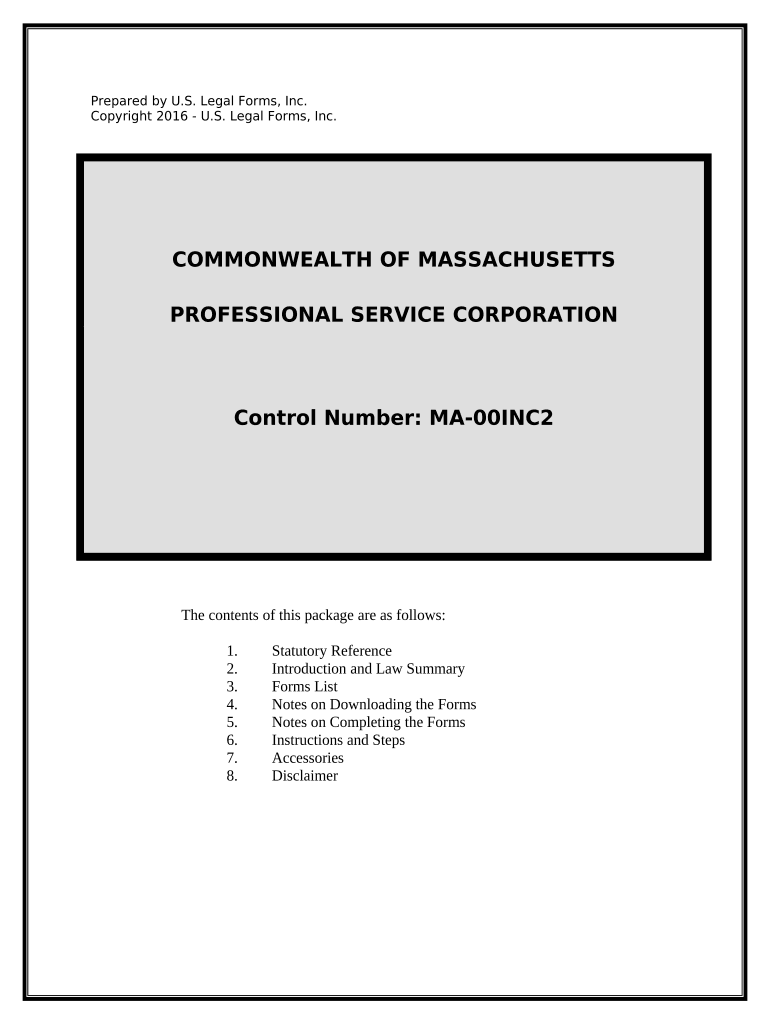
Massachusetts Corporation Form


What is the Massachusetts Corporation
A Massachusetts corporation is a legal entity that is established under Massachusetts state law for conducting business. This type of corporation is recognized as a separate legal entity from its owners, providing limited liability protection to its shareholders. This means that the personal assets of the owners are generally protected from business debts and liabilities. Corporations in Massachusetts can be formed for various purposes, including profit generation and non-profit activities.
Steps to complete the Massachusetts Corporation
Completing the Massachusetts corporation form involves several key steps to ensure compliance with state regulations. First, you need to choose a unique name for your corporation that complies with Massachusetts naming requirements. Next, prepare and file the Articles of Organization with the Secretary of the Commonwealth. This document outlines essential information about your corporation, including its name, purpose, and registered agent. After filing, you must obtain any necessary licenses and permits to operate legally. Finally, it is crucial to create corporate bylaws and hold an initial board meeting to establish governance procedures.
Legal use of the Massachusetts Corporation
The legal use of a Massachusetts corporation encompasses various activities, including conducting business, entering contracts, and owning property. A corporation can sue or be sued in its own name, which provides a layer of protection for its shareholders. To maintain legal status, corporations must adhere to state regulations, including annual reporting and compliance with tax obligations. Understanding these legal requirements is essential for ensuring the corporation operates within the law and avoids penalties.
Required Documents
To establish a Massachusetts corporation, several key documents must be prepared and submitted. The primary document is the Articles of Organization, which must include the corporation's name, purpose, address, and the name and address of the registered agent. Additionally, corporations may need to draft corporate bylaws, which govern the internal management of the corporation. Depending on the nature of the business, other documents such as licenses, permits, and tax registration forms may also be required to operate legally within the state.
Filing Deadlines / Important Dates
Filing deadlines for Massachusetts corporations are crucial to maintaining compliance. After the Articles of Organization are filed, corporations must file an annual report with the Secretary of the Commonwealth by the anniversary date of their incorporation. This report updates the state on the corporation's status and any changes in its structure. Failure to file the annual report on time may result in penalties or administrative dissolution of the corporation.
Who Issues the Form
The Massachusetts corporation form, specifically the Articles of Organization, is issued by the Secretary of the Commonwealth of Massachusetts. This office is responsible for overseeing the formation and regulation of business entities within the state. Once the form is filed and approved, the Secretary's office provides official documentation confirming the corporation's legal status.
Eligibility Criteria
To be eligible to form a Massachusetts corporation, individuals or groups must comply with specific criteria. At least one incorporator is required, who can be an individual or a legal entity. The chosen name for the corporation must be distinguishable from existing entities registered in Massachusetts. Additionally, the corporation must have a registered agent with a physical address in the state. These criteria ensure that the corporation operates within the legal framework established by Massachusetts law.
Quick guide on how to complete massachusetts corporation
Hello! How can I assist you today?Create this form in 5 minutes or less
Create this form in 5 minutes!
People also ask
-
What is the process to establish a Massachusetts corporation?
To establish a Massachusetts corporation, you must first choose a unique business name, file the Articles of Organization with the Secretary of the Commonwealth, and pay the required fees. It's essential to comply with Massachusetts regulations, including obtaining any necessary business licenses. Once your Massachusetts corporation is registered, you can start operating your business legally.
-
What are the key benefits of forming a Massachusetts corporation?
Forming a Massachusetts corporation provides limited liability protection to its owners, meaning personal assets are generally protected from business debts and liabilities. Additionally, corporations can raise capital more easily by issuing shares. This structure also enhances credibility with clients and partners, particularly in Massachusetts.
-
How much does it cost to set up a Massachusetts corporation?
The cost to set up a Massachusetts corporation includes the filing fee for the Articles of Organization, which is currently $275. You may also encounter additional costs for name reservation, business licenses, and legal advice. Overall, budgeting around $500 to $2,000 should cover the initial setup of your Massachusetts corporation.
-
What features does airSlate SignNow offer for Massachusetts corporations?
airSlate SignNow provides a range of features ideal for Massachusetts corporations, including eSigning documents, document templates, and automated workflows. The platform allows businesses to streamline document management, making it easier to collect signatures and feedback. With a user-friendly interface, airSlate SignNow enhances productivity for Massachusetts corporations.
-
How can airSlate SignNow benefit my Massachusetts corporation?
By using airSlate SignNow, your Massachusetts corporation can save time and resources through efficient document handling and eSignatures. This cloud-based solution offers secure storage and easy access to important documents, improving collaboration and compliance. Ultimately, airSlate SignNow empowers your corporation to focus more on growth and less on paperwork.
-
Are there any integrations available with airSlate SignNow for Massachusetts corporations?
Yes, airSlate SignNow integrates seamlessly with various applications that Massachusetts corporations often use, such as Google Drive, Salesforce, and Dropbox. This allows for a smooth workflow, as you can easily import documents and send them for signature directly from these platforms. Integrating airSlate SignNow can enhance your corporation's operational efficiency.
-
What types of documents can a Massachusetts corporation send for eSignature using airSlate SignNow?
A Massachusetts corporation can send a variety of documents for eSignature using airSlate SignNow, including contracts, invoices, and employment agreements. This flexibility allows businesses to handle essential paperwork quickly and efficiently. With airSlate SignNow, you can also track the status of your documents, ensuring nothing falls through the cracks.
Get more for Massachusetts Corporation
Find out other Massachusetts Corporation
- Sign Alabama Real Estate Quitclaim Deed Free
- How Can I Sign Alabama Real Estate Affidavit Of Heirship
- Can I Sign Arizona Real Estate Confidentiality Agreement
- How Do I Sign Arizona Real Estate Memorandum Of Understanding
- Sign South Dakota Plumbing Job Offer Later
- Sign Tennessee Plumbing Business Letter Template Secure
- Sign South Dakota Plumbing Emergency Contact Form Later
- Sign South Dakota Plumbing Emergency Contact Form Myself
- Help Me With Sign South Dakota Plumbing Emergency Contact Form
- How To Sign Arkansas Real Estate Confidentiality Agreement
- Sign Arkansas Real Estate Promissory Note Template Free
- How Can I Sign Arkansas Real Estate Operating Agreement
- Sign Arkansas Real Estate Stock Certificate Myself
- Sign California Real Estate IOU Safe
- Sign Connecticut Real Estate Business Plan Template Simple
- How To Sign Wisconsin Plumbing Cease And Desist Letter
- Sign Colorado Real Estate LLC Operating Agreement Simple
- How Do I Sign Connecticut Real Estate Operating Agreement
- Sign Delaware Real Estate Quitclaim Deed Secure
- Sign Georgia Real Estate Business Plan Template Computer