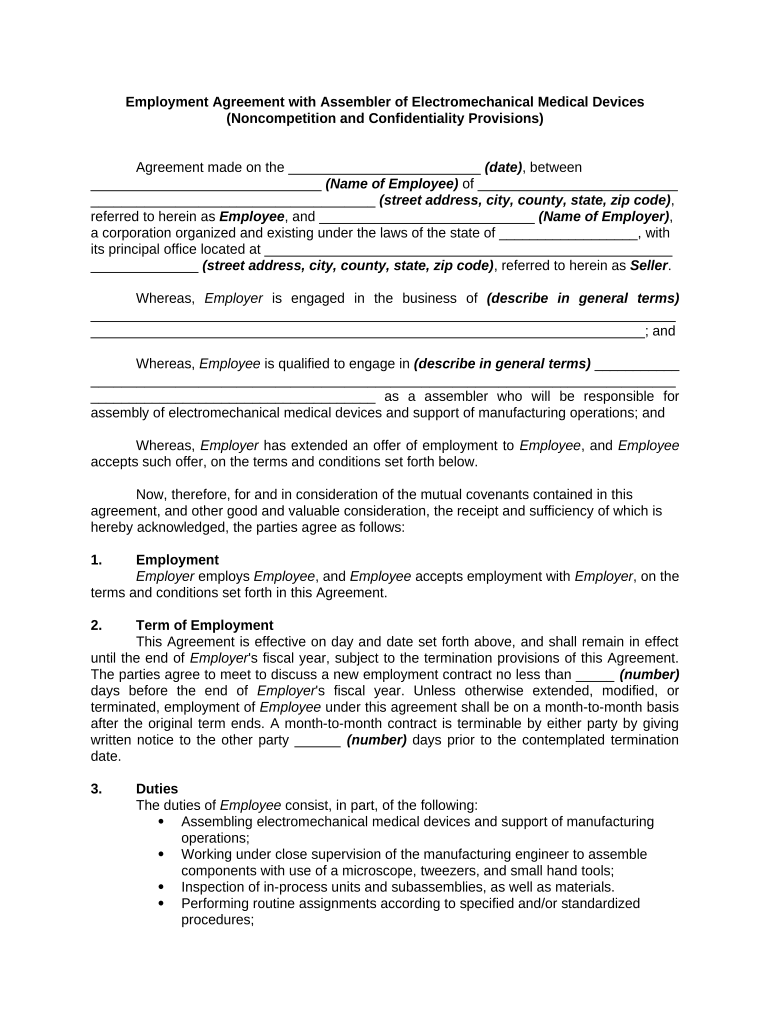
Employment Agreement with Assembler of Electromechanical Medical Devices Noncompetition and Confidentiality Provisions Form


Understanding the Employment Agreement With Assembler Of Electromechanical Medical Devices Noncompetition And Confidentiality Provisions
The Employment Agreement With Assembler Of Electromechanical Medical Devices Noncompetition And Confidentiality Provisions is a legal document designed to outline the terms of employment for individuals working in the assembly of medical devices. This agreement typically includes clauses that restrict employees from engaging in similar work for competitors during and after their employment. It also emphasizes the importance of confidentiality regarding proprietary information, trade secrets, and sensitive data that employees may encounter during their tenure. These provisions are crucial for protecting the intellectual property and competitive edge of the employer.
Steps to Complete the Employment Agreement With Assembler Of Electromechanical Medical Devices Noncompetition And Confidentiality Provisions
Completing the Employment Agreement requires careful attention to detail to ensure all necessary information is accurately provided. Here are the steps to follow:
- Begin by entering the full legal names of both the employer and the employee.
- Specify the job title and a brief description of the employee's duties.
- Clearly outline the noncompetition clause, including the duration and geographical scope of the restriction.
- Detail the confidentiality provisions, specifying what information is considered confidential.
- Include any additional terms or conditions relevant to the employment relationship.
- Ensure both parties sign and date the document to validate the agreement.
Legal Use of the Employment Agreement With Assembler Of Electromechanical Medical Devices Noncompetition And Confidentiality Provisions
For the Employment Agreement to be legally binding, it must comply with state and federal laws. Noncompetition clauses must be reasonable in scope and duration to be enforceable. Additionally, confidentiality provisions should clearly define what constitutes confidential information. It is advisable to consult with a legal professional to ensure that the agreement adheres to applicable laws and regulations, thus protecting both the employer's interests and the employee's rights.
Key Elements of the Employment Agreement With Assembler Of Electromechanical Medical Devices Noncompetition And Confidentiality Provisions
Several key elements should be included in the Employment Agreement to ensure clarity and enforceability:
- Parties Involved: Clearly identify the employer and employee.
- Job Description: Provide a detailed description of the employee's role.
- Noncompetition Clause: Specify the duration and geographical limits of the noncompetition agreement.
- Confidentiality Clause: Define what information is confidential and the obligations of the employee regarding this information.
- Consequences of Breach: Outline the potential consequences if either party fails to adhere to the agreement.
How to Use the Employment Agreement With Assembler Of Electromechanical Medical Devices Noncompetition And Confidentiality Provisions
To effectively use the Employment Agreement, follow these guidelines:
- Review the document thoroughly to understand all terms and conditions.
- Discuss any questions or concerns with a legal advisor before signing.
- Ensure that both parties retain a copy of the signed agreement for their records.
- Refer to the agreement as needed throughout the employment relationship to ensure compliance with its terms.
Obtaining the Employment Agreement With Assembler Of Electromechanical Medical Devices Noncompetition And Confidentiality Provisions
The Employment Agreement can typically be obtained through legal document services, law firms, or human resources departments. It is important to ensure that the version used is up-to-date and compliant with current laws. Customizing the agreement to fit the specific needs of the employer and the nature of the employment is also advisable. Using digital platforms can streamline this process, allowing for easy editing and signing.
Quick guide on how to complete employment agreement with assembler of electromechanical medical devices noncompetition and confidentiality provisions
Complete [SKS] seamlessly on any device
Managing documents online has gained traction with both businesses and individuals. It offers an ideal eco-friendly substitute for conventional printed and signed paperwork, as you can acquire the required form and securely keep it online. airSlate SignNow provides you with all the necessary tools to create, edit, and eSign your documents swiftly without holdups. Handle [SKS] on any device using airSlate SignNow's Android or iOS applications and streamline any document-related process today.
How to modify and eSign [SKS] effortlessly
- Obtain [SKS] and click on Get Form to begin.
- Employ the tools we offer to complete your document.
- Emphasize pertinent sections of your documents or obscure sensitive information with tools that airSlate SignNow provides specifically for that purpose.
- Create your signature using the Sign feature, which takes mere seconds and holds the same legal validity as a conventional wet ink signature.
- Review the details and click on the Done button to save your changes.
- Choose how you wish to send your form, via email, text message (SMS), or invite link, or download it to your computer.
Put an end to lost or misplaced files, lengthy form searches, or mistakes that necessitate printing new copies of documents. airSlate SignNow meets all your document management needs in just a few clicks from your chosen device. Edit and eSign [SKS] and ensure exceptional communication at every stage of your form preparation journey with airSlate SignNow.
Create this form in 5 minutes or less
Create this form in 5 minutes!
People also ask
-
What is an Employment Agreement With Assembler Of Electromechanical Medical Devices Noncompetition And Confidentiality Provisions?
An Employment Agreement With Assembler Of Electromechanical Medical Devices Noncompetition And Confidentiality Provisions is a legal document that outlines the terms of employment while protecting sensitive business information. It includes clauses that prevent employees from competing with the company or disclosing confidential information during and after their employment.
-
How can I create an Employment Agreement With Assembler Of Electromechanical Medical Devices Noncompetition And Confidentiality Provisions using airSlate SignNow?
Creating an Employment Agreement With Assembler Of Electromechanical Medical Devices Noncompetition And Confidentiality Provisions with airSlate SignNow is straightforward. You can use our customizable templates or start from scratch, specifying the necessary terms and conditions before sending it for eSignature to streamline the process.
-
What are the costs associated with using airSlate SignNow for Employment Agreements?
airSlate SignNow offers competitive pricing plans that cater to businesses of all sizes for efficiently managing Employment Agreements With Assemblers Of Electromechanical Medical Devices Noncompetition And Confidentiality Provisions. Pricing varies based on the features you select, with options for monthly or annual subscriptions, ensuring flexibility for your needs.
-
What features does airSlate SignNow offer for Employment Agreements?
airSlate SignNow provides features such as customizable templates, secure eSigning, document tracking, and integrations with various business applications. These features help streamline the management of Employment Agreements With Assemblers Of Electromechanical Medical Devices Noncompetition And Confidentiality Provisions, increasing efficiency and reducing errors.
-
What are the benefits of using airSlate SignNow for Employment Agreements?
Using airSlate SignNow for your Employment Agreements With Assemblers Of Electromechanical Medical Devices Noncompetition And Confidentiality Provisions enhances efficiency, reduces turnaround time, and ensures compliance. The platform's ease of use and robust security measures help safeguard sensitive information while simplifying the signing process.
-
Can I integrate airSlate SignNow with other tools for managing Employment Agreements?
Yes, airSlate SignNow seamlessly integrates with other business tools like CRMs, document management systems, and productivity applications. This allows you to manage your Employment Agreements With Assemblers Of Electromechanical Medical Devices Noncompetition And Confidentiality Provisions more effectively and maintain a smooth workflow across platforms.
-
Is airSlate SignNow legally compliant for Employment Agreements?
Yes, airSlate SignNow complies with legal standards for electronic signatures, making it a valid option for your Employment Agreements With Assemblers Of Electromechanical Medical Devices Noncompetition And Confidentiality Provisions. Our platform adheres to regulations like the ESIGN Act and UETA, ensuring that your agreements are legally binding.
Get more for Employment Agreement With Assembler Of Electromechanical Medical Devices Noncompetition And Confidentiality Provisions
- Senior citizen transit id application septa septa form
- Authorization letter to claim form
- Change of ownership business to business telstra telstra com form
- Texas fire drill form 100443461
- Oktap agriculture exemption form
- Residual functional capacity chart form
- R8 form sss
- Recibo de honorarios formato word
Find out other Employment Agreement With Assembler Of Electromechanical Medical Devices Noncompetition And Confidentiality Provisions
- Can I eSignature Minnesota House rental lease agreement
- eSignature Missouri Landlord lease agreement Fast
- eSignature Utah Landlord lease agreement Simple
- eSignature West Virginia Landlord lease agreement Easy
- How Do I eSignature Idaho Landlord tenant lease agreement
- eSignature Washington Landlord tenant lease agreement Free
- eSignature Wisconsin Landlord tenant lease agreement Online
- eSignature Wyoming Landlord tenant lease agreement Online
- How Can I eSignature Oregon lease agreement
- eSignature Washington Lease agreement form Easy
- eSignature Alaska Lease agreement template Online
- eSignature Alaska Lease agreement template Later
- eSignature Massachusetts Lease agreement template Myself
- Can I eSignature Arizona Loan agreement
- eSignature Florida Loan agreement Online
- eSignature Florida Month to month lease agreement Later
- Can I eSignature Nevada Non-disclosure agreement PDF
- eSignature New Mexico Non-disclosure agreement PDF Online
- Can I eSignature Utah Non-disclosure agreement PDF
- eSignature Rhode Island Rental agreement lease Easy