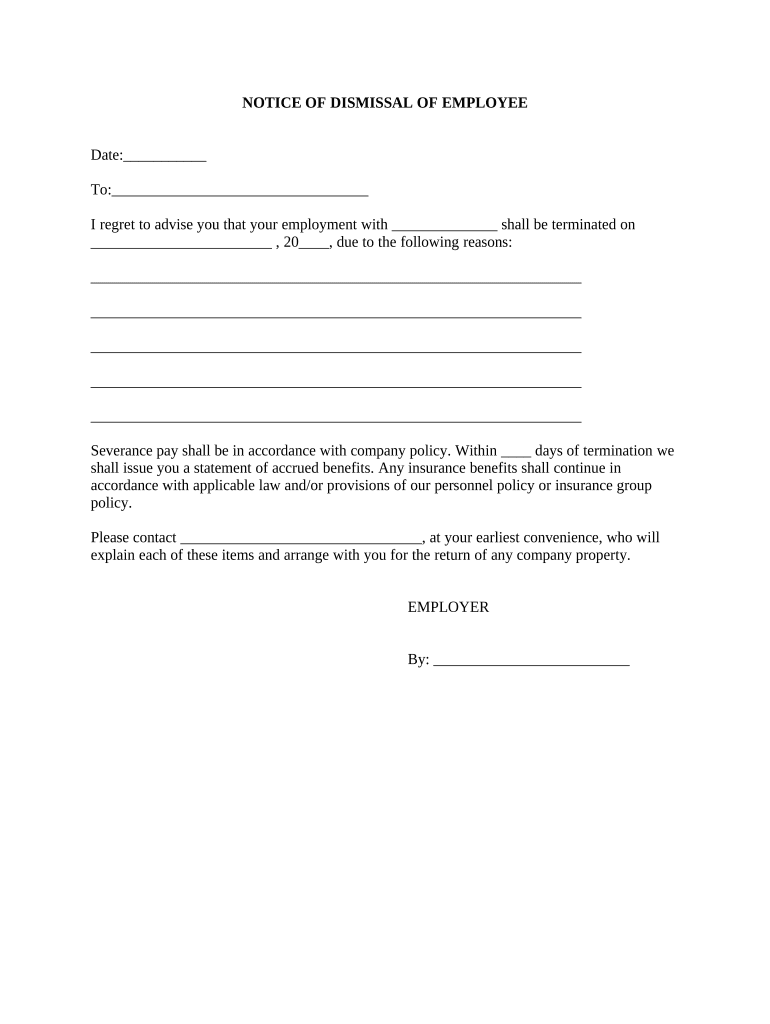
Employee Performance Notice Template


Understanding the Employee Performance Notice Template
The Employee Performance Notice Template serves as a formal document that outlines an employee's performance issues and provides a structured approach for addressing them. This template is designed to help employers communicate specific concerns clearly and professionally, ensuring that employees understand the areas needing improvement. It typically includes sections for detailing performance expectations, examples of unsatisfactory performance, and potential consequences if improvements are not made. By using this template, employers can maintain a consistent and fair approach to performance management.
How to Use the Employee Performance Notice Template
Utilizing the Employee Performance Notice Template involves several key steps. First, gather relevant performance data and feedback to accurately complete the template. Next, fill in the employee's information and specify the performance issues clearly. It is essential to provide concrete examples and reference any previous discussions or warnings. After completing the template, schedule a meeting with the employee to discuss the notice. This meeting should be a two-way conversation, allowing the employee to respond and ask questions. Finally, ensure that both parties sign the document to acknowledge its receipt and understanding.
Key Elements of the Employee Performance Notice Template
Several critical components should be included in the Employee Performance Notice Template to ensure its effectiveness. These elements typically comprise:
- Employee Information: Name, position, and department of the employee.
- Date of Notice: The date when the notice is issued.
- Performance Issues: A detailed description of the performance concerns.
- Examples: Specific instances illustrating the performance issues.
- Expectations: Clear expectations for future performance.
- Consequences: Potential outcomes if performance does not improve.
- Signatures: Spaces for both the employer and employee to sign.
Legal Use of the Employee Performance Notice Template
When using the Employee Performance Notice Template, it is crucial to ensure compliance with employment laws and regulations. This includes adhering to federal and state laws regarding employee rights and protections. Proper documentation can serve as a defense in case of disputes or legal challenges. Additionally, it is advisable to maintain confidentiality and handle the notice with sensitivity to avoid potential claims of discrimination or wrongful termination. Consulting with legal counsel can provide further guidance on best practices for using this template.
Steps to Complete the Employee Performance Notice Template
Completing the Employee Performance Notice Template involves a systematic approach. Follow these steps:
- Review the employee's performance records and gather relevant documentation.
- Fill in the employee's details and the date of the notice.
- Clearly articulate the performance issues, using specific examples.
- Outline the expectations for improvement and the timeline for achieving them.
- Describe the consequences of failing to meet these expectations.
- Schedule a meeting with the employee to discuss the notice.
- Obtain signatures from both the employer and employee to confirm receipt.
Examples of Using the Employee Performance Notice Template
Examples of situations where the Employee Performance Notice Template may be used include:
- Consistent tardiness or absenteeism affecting team productivity.
- Failure to meet established performance targets or goals.
- Inadequate communication or teamwork skills impacting collaboration.
- Violation of company policies or procedures.
Quick guide on how to complete employee performance notice template
Prepare Employee Performance Notice Template effortlessly on any gadget
Digital document management has gained traction among businesses and individuals. It offers a superb eco-friendly substitute to conventional printed and signed paperwork, allowing you to obtain the correct form and securely store it online. airSlate SignNow provides you with all the resources necessary to create, modify, and eSign your documents quickly without complications. Handle Employee Performance Notice Template on any gadget with airSlate SignNow Android or iOS applications and enhance any document-centered process now.
The simplest way to modify and eSign Employee Performance Notice Template with ease
- Locate Employee Performance Notice Template and click on Get Form to begin.
- Utilize the tools we offer to complete your form.
- Select important sections of the documents or obscure sensitive information with tools specifically designed for that purpose by airSlate SignNow.
- Generate your eSignature with the Sign tool, which takes seconds and holds the same legal validity as a conventional wet ink signature.
- Verify all information and click on the Done button to save your modifications.
- Decide how you would like to send your form, via email, text message (SMS), invite link, or download it to your computer.
Forget about lost or misplaced documents, tiresome form searching, or errors that require printing new document copies. airSlate SignNow fulfills your document management needs in just a few clicks from the device of your choosing. Edit and eSign Employee Performance Notice Template to ensure excellent communication at every step of your form preparation process with airSlate SignNow.
Create this form in 5 minutes or less
Create this form in 5 minutes!
People also ask
-
What is a dismissal employee template?
A dismissal employee template is a formal document that outlines the termination of an employee's contract. It typically includes necessary details like the termination date, reasons for dismissal, and any final compensation information. Using a dismissal employee template ensures that the process is compliant with legal requirements and is professional.
-
How does airSlate SignNow simplify the creation of a dismissal employee template?
airSlate SignNow provides easy-to-use tools that allow you to customize a dismissal employee template to fit your specific needs. You can quickly fill in essential details, sign electronically, and share it with relevant parties. This streamlines the dismissal process, making it efficient and hassle-free.
-
Can I customize a dismissal employee template in airSlate SignNow?
Yes, airSlate SignNow allows for full customization of your dismissal employee template. You can modify sections to include particular clauses relevant to your business or industry. This flexibility ensures that your template addresses all necessary aspects of the employee dismissal process.
-
Are there any costs associated with using the dismissal employee template feature?
AirSlate SignNow offers several pricing plans that include access to the dismissal employee template feature. The cost varies based on the plan you choose, and there are options suitable for different business sizes. Ultimately, you will find a cost-effective solution that fits your needs.
-
What benefits does using a dismissal employee template provide?
Using a dismissal employee template helps ensure that your dismissal process is clear and professional. It minimizes the risk of misunderstandings and legal discrepancies, which can arise when employees are terminated. Furthermore, having a standardized template saves time and enhances the efficiency of HR processes.
-
Does airSlate SignNow integrate with other HR software for dismissal employee templates?
Yes, airSlate SignNow seamlessly integrates with various HR software, making it easier to manage employee documents, including dismissal employee templates. This integration helps to synchronize employee data and ensure that all necessary documentation is readily accessible. It enhances workflow efficiency within your HR department.
-
Is eSigning available for a dismissal employee template in airSlate SignNow?
Absolutely! airSlate SignNow supports electronic signing, allowing you to eSign your dismissal employee template securely. This feature not only speeds up the signing process but also ensures that all signatures are legally binding, simplifying your employee termination procedures.
Get more for Employee Performance Notice Template
Find out other Employee Performance Notice Template
- eSign Vermont Finance & Tax Accounting Emergency Contact Form Simple
- eSign Delaware Government Stock Certificate Secure
- Can I eSign Vermont Finance & Tax Accounting Emergency Contact Form
- eSign Washington Finance & Tax Accounting Emergency Contact Form Safe
- How To eSign Georgia Government Claim
- How Do I eSign Hawaii Government Contract
- eSign Hawaii Government Contract Now
- Help Me With eSign Hawaii Government Contract
- eSign Hawaii Government Contract Later
- Help Me With eSign California Healthcare / Medical Lease Agreement
- Can I eSign California Healthcare / Medical Lease Agreement
- How To eSign Hawaii Government Bill Of Lading
- How Can I eSign Hawaii Government Bill Of Lading
- eSign Hawaii Government Promissory Note Template Now
- eSign Hawaii Government Work Order Online
- eSign Delaware Healthcare / Medical Living Will Now
- eSign Healthcare / Medical Form Florida Secure
- eSign Florida Healthcare / Medical Contract Safe
- Help Me With eSign Hawaii Healthcare / Medical Lease Termination Letter
- eSign Alaska High Tech Warranty Deed Computer