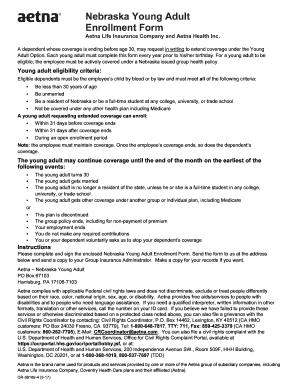
Adult Enrollment 2017-2026 Form


Understanding adult enrollment forms
Adult enrollment forms are essential documents used by educational institutions and organizations to gather necessary information from individuals seeking to enroll in programs or courses. These forms typically require personal details such as name, address, date of birth, and educational background. They may also include sections for emergency contacts and consent for data processing. Ensuring accurate and complete information on these forms is vital for successful enrollment and compliance with institutional policies.
Steps to complete adult enrollment forms
Completing adult enrollment forms can be straightforward if you follow these steps:
- Gather required information: Collect personal details, educational history, and any necessary identification documents.
- Read instructions carefully: Review any guidelines provided with the form to ensure you understand the requirements.
- Fill out the form: Enter your information accurately, paying attention to any specific formatting requests.
- Review your entries: Double-check all sections for accuracy and completeness before submission.
- Sign and date the form: Ensure that you provide your signature where required, as this may be necessary for legal validation.
Legal use of adult enrollment forms
Adult enrollment forms are legally binding documents once completed and signed. To ensure their validity, they must comply with specific regulations governing electronic signatures and data protection. In the United States, adherence to the ESIGN Act and UETA is crucial, as these laws establish the legality of electronic signatures. Additionally, organizations must ensure that the information collected is handled in accordance with privacy laws such as FERPA and HIPAA, where applicable.
Obtaining adult enrollment forms
Adult enrollment forms can typically be obtained from the educational institution or organization offering the program. Many institutions provide these forms on their official websites as downloadable PDFs. Alternatively, you may request a physical copy directly from the admissions office or relevant department. It is advisable to check for the most current version of the form to ensure compliance with any recent updates or changes in enrollment procedures.
Key elements of adult enrollment forms
When filling out adult enrollment forms, several key elements are essential:
- Personal Information: Full name, address, contact details, and date of birth.
- Educational Background: Previous schools attended, degrees obtained, and relevant certifications.
- Emergency Contacts: Names and contact information for individuals to reach in case of emergencies.
- Signature: A signed declaration confirming the accuracy of the information provided.
- Consent Statements: Agreements regarding data usage and privacy policies.
State-specific rules for adult enrollment forms
Different states may have specific regulations governing the completion and submission of adult enrollment forms. It is important to be aware of these rules, as they can affect the enrollment process. For instance, some states may require additional documentation or have unique privacy laws that impact how personal information is handled. Always check with the institution or local education authority to ensure compliance with state-specific requirements.
Quick guide on how to complete adult enrollment forms
Prepare adult enrollment forms effortlessly on any device
Digital document management has become increasingly favored by businesses and individuals. It offers an ideal eco-friendly substitute for traditional printed and signed documents, allowing you to acquire the correct form and securely store it online. airSlate SignNow equips you with all the necessary tools to create, edit, and electronically sign your documents quickly without delays. Manage adult enrollment forms on any platform using airSlate SignNow's Android or iOS applications and enhance any document-related process today.
The easiest way to modify and electronically sign adult enrollment forms with ease
- Obtain adult enrollment forms and click Get Form to begin.
- Utilize the tools we offer to complete your document.
- Emphasize important sections of the documents or redact sensitive information with tools provided by airSlate SignNow specifically for that purpose.
- Create your electronic signature with the Sign feature, which takes moments and carries the same legal validity as a conventional wet ink signature.
- Review the details and then click the Done button to save your changes.
- Select your preferred method for delivering your form, whether by email, SMS, invitation link, or download it to your computer.
Disregard concerns about lost or misplaced files, tedious form searching, or errors that necessitate printing new document copies. airSlate SignNow fulfills your document management needs in just a few clicks from any device you prefer. Modify and electronically sign adult enrollment forms, ensuring exceptional communication throughout your form preparation process with airSlate SignNow.
Create this form in 5 minutes or less
Related searches to adult enrollment forms
Create this form in 5 minutes!
How to create an eSignature for the adult enrollment forms
The way to create an electronic signature for your PDF online
The way to create an electronic signature for your PDF in Google Chrome
How to generate an electronic signature for signing PDFs in Gmail
The way to make an eSignature straight from your smartphone
The best way to create an electronic signature for a PDF on iOS
The way to make an eSignature for a PDF document on Android
People also ask adult enrollment forms
-
What are adult enrollment forms and how can they be used?
Adult enrollment forms are essential documents used to collect necessary information from adult students seeking to enroll in various programs. These forms streamline the enrollment process by ensuring all required data is gathered efficiently. Utilizing airSlate SignNow, you can create and manage adult enrollment forms seamlessly, ensuring a hassle-free experience for both administrators and students.
-
How does airSlate SignNow simplify the creation of adult enrollment forms?
airSlate SignNow provides user-friendly templates and customization options that simplify the creation of adult enrollment forms. With drag-and-drop functionality, you can easily add fields, logos, and other elements to match your specific requirements. This flexibility ensures that the forms you create are tailored to your organization’s needs while optimizing the enrollment process.
-
What features does airSlate SignNow offer for adult enrollment forms?
Key features of airSlate SignNow for adult enrollment forms include eSignature capabilities, form tracking, and real-time notifications. These features help ensure that enrollment forms are processed quickly and securely. Additionally, you can integrate with various third-party applications to streamline your workflow, making the enrollment process more efficient.
-
Are adult enrollment forms secure with airSlate SignNow?
Yes, airSlate SignNow prioritizes security, ensuring that adult enrollment forms are protected with bank-level encryption. Your documents are stored securely, and access controls are in place to safeguard sensitive information. Trusting airSlate SignNow means you can confidently handle adult enrollment forms without compromising data security.
-
What are the benefits of using airSlate SignNow for adult enrollment forms?
Using airSlate SignNow for adult enrollment forms offers several benefits, including reduced processing time and improved accuracy. By eliminating paper-based forms, organizations can save on costs and minimize errors associated with manual data entry. The electronic workflow also enhances the user experience for students completing the forms.
-
Can I integrate adult enrollment forms with other applications using airSlate SignNow?
Yes, airSlate SignNow supports numerous integrations with popular applications such as Google Drive, Salesforce, and many others. This allows you to automatically sync data collected from adult enrollment forms into your existing systems, enhancing your workflow efficiency. Integration options enable a connected ecosystem that simplifies data management.
-
Is there a pricing plan for airSlate SignNow that includes adult enrollment forms?
airSlate SignNow offers flexible pricing plans, allowing you to choose the best option for your organization that includes features for adult enrollment forms. The plans cater to small businesses and larger enterprises, ensuring that you get the functionalities needed at a cost-effective price. Consider exploring the various plans to find the one that aligns with your budget and requirements.
Get more for adult enrollment forms
- Change of owner form 7 pdf 238kb ohio dnr division of oil
- R e q u e s t for c h a n g e of o w n e r form 7
- Suta request form pdf
- Pc 211 connecticut probate courts form
- Affidavit for filing will not submitted for probate pc 211 form
- Affidavit in support of motion for confidentiality legalhelpwy form
- B 201 notice of available chapters rev cacb uscourts form
- State of south carlina county of in the magistrates form
Find out other adult enrollment forms
- eSignature South Dakota Education Confidentiality Agreement Later
- eSignature South Carolina Education Executive Summary Template Easy
- eSignature Michigan Doctors Living Will Simple
- How Do I eSignature Michigan Doctors LLC Operating Agreement
- How To eSignature Vermont Education Residential Lease Agreement
- eSignature Alabama Finance & Tax Accounting Quitclaim Deed Easy
- eSignature West Virginia Education Quitclaim Deed Fast
- eSignature Washington Education Lease Agreement Form Later
- eSignature Missouri Doctors Residential Lease Agreement Fast
- eSignature Wyoming Education Quitclaim Deed Easy
- eSignature Alaska Government Agreement Fast
- How Can I eSignature Arizona Government POA
- How Do I eSignature Nevada Doctors Lease Agreement Template
- Help Me With eSignature Nevada Doctors Lease Agreement Template
- How Can I eSignature Nevada Doctors Lease Agreement Template
- eSignature Finance & Tax Accounting Presentation Arkansas Secure
- eSignature Arkansas Government Affidavit Of Heirship Online
- eSignature New Jersey Doctors Permission Slip Mobile
- eSignature Colorado Government Residential Lease Agreement Free
- Help Me With eSignature Colorado Government Medical History