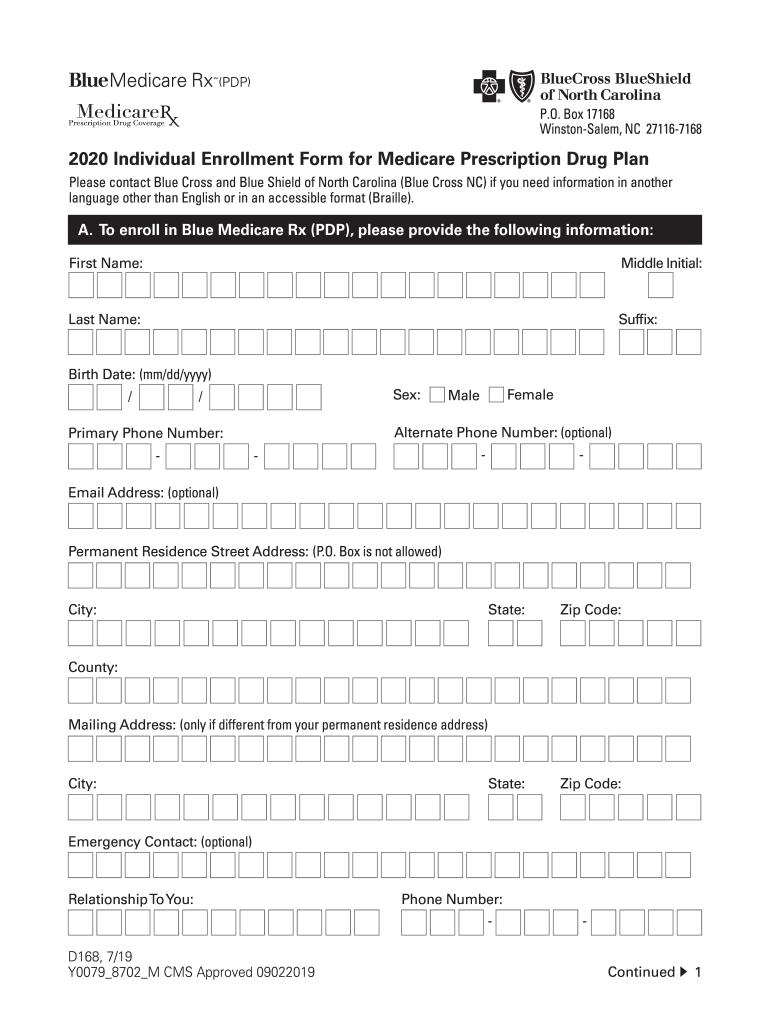
Individual Enrollment Form for Medicare Prescription Drug Plan 2019-2026


What is the Individual Enrollment Form for Medicare Prescription Drug Plan
The Individual Enrollment Form for Medicare Prescription Drug Plan is a crucial document that allows eligible individuals to enroll in a Medicare Part D plan. This form is designed for those who wish to receive prescription drug coverage through Medicare. It collects essential information, such as personal details, contact information, and the specific plan the individual wishes to enroll in. Completing this form accurately ensures that beneficiaries receive the necessary medication coverage as part of their overall healthcare plan.
Steps to Complete the Individual Enrollment Form for Medicare Prescription Drug Plan
Filling out the Individual Enrollment Form for Medicare Prescription Drug Plan involves several key steps:
- Gather necessary personal information, including your Medicare number, date of birth, and contact details.
- Review the available Medicare Part D plans to choose one that best fits your prescription needs.
- Fill out the form with accurate information, ensuring all required fields are completed.
- Sign and date the form to confirm your enrollment request.
- Submit the completed form according to the instructions provided, whether online, by mail, or in person.
How to Obtain the Individual Enrollment Form for Medicare Prescription Drug Plan
Individuals can obtain the Individual Enrollment Form for Medicare Prescription Drug Plan through various channels. It is available online on the official Medicare website, where users can download and print the form. Additionally, local Social Security offices and Medicare service centers provide physical copies of the form. For those who prefer assistance, contacting Medicare customer service can also help in obtaining the necessary documentation.
Legal Use of the Individual Enrollment Form for Medicare Prescription Drug Plan
The legal use of the Individual Enrollment Form for Medicare Prescription Drug Plan is governed by federal regulations. This form must be completed and submitted within designated enrollment periods to ensure compliance with Medicare guidelines. The information provided must be truthful and accurate, as any discrepancies could lead to penalties or denial of coverage. Utilizing secure and compliant methods for submitting the form, such as electronic submission through a trusted platform, is essential for maintaining the integrity and legality of the enrollment process.
Eligibility Criteria for the Individual Enrollment Form for Medicare Prescription Drug Plan
To be eligible for the Individual Enrollment Form for Medicare Prescription Drug Plan, individuals must meet specific criteria. Generally, applicants must be enrolled in Medicare Part A and/or Part B. Additionally, they should reside in the service area of the chosen Medicare Part D plan. Eligibility may also depend on factors such as age, disability status, and whether the individual is receiving assistance through Medicaid. Understanding these criteria is vital for a successful enrollment process.
Form Submission Methods for the Individual Enrollment Form for Medicare Prescription Drug Plan
The Individual Enrollment Form for Medicare Prescription Drug Plan can be submitted through various methods to accommodate different preferences. Options include:
- Online Submission: Many Medicare plans allow for electronic submission through their websites, providing a quick and efficient way to enroll.
- Mail: Individuals can print the completed form and send it to the designated address for their chosen plan.
- In-Person: Visiting a local Social Security office or Medicare service center allows for direct submission and immediate assistance.
Quick guide on how to complete 2020 individual enrollment form for medicare prescription drug plan
Effortlessly Prepare Individual Enrollment Form For Medicare Prescription Drug Plan on Any Device
Managing documents online has gained traction among companies and individuals alike. It offers a sustainable substitute to traditional printed and signed documents, as you can access the appropriate form and securely store it online. airSlate SignNow provides all the tools necessary to create, modify, and electronically sign your documents quickly and without holdups. Handle Individual Enrollment Form For Medicare Prescription Drug Plan on any device using the airSlate SignNow applications for Android or iOS and simplify any document-related process today.
The easiest way to modify and electronically sign Individual Enrollment Form For Medicare Prescription Drug Plan effortlessly
- Find Individual Enrollment Form For Medicare Prescription Drug Plan and click Get Form to begin.
- Utilize the tools we offer to complete your form.
- Emphasize important sections of your documents or hide sensitive information using tools that airSlate SignNow provides specifically for that purpose.
- Create your eSignature with the Sign tool, which takes moments and carries the same legal validity as a conventional ink signature.
- Review all the details and click the Done button to save your changes.
- Select how you wish to send your form, via email, SMS, or invitation link, or download it to your computer.
No more worries about lost or misplaced documents, tedious form searching, or errors that necessitate printing new copies. airSlate SignNow meets your document management needs in just a few clicks from your chosen device. Edit and electronically sign Individual Enrollment Form For Medicare Prescription Drug Plan and ensure excellent communication at every step of your form preparation journey with airSlate SignNow.
Create this form in 5 minutes or less
Create this form in 5 minutes!
How to create an eSignature for the 2020 individual enrollment form for medicare prescription drug plan
The way to create an electronic signature for a PDF document online
The way to create an electronic signature for a PDF document in Google Chrome
How to generate an eSignature for signing PDFs in Gmail
The way to make an eSignature from your smart phone
The best way to create an eSignature for a PDF document on iOS
The way to make an eSignature for a PDF file on Android OS
People also ask
-
What is airSlate SignNow and how does it relate to srlankansex?
airSlate SignNow is an electronic signature solution that allows businesses to send, sign, and manage documents efficiently. It streamlines workflows, making it perfect for any business dealing with srlankansex and requiring effective document solutions.
-
How much does airSlate SignNow cost for businesses focused on srlankansex?
airSlate SignNow offers competitive pricing plans tailored to various business needs, including those within the srlankansex niche. Users can choose from free and subscription options that cater specifically to different company sizes and usage requirements.
-
What features does airSlate SignNow offer that are beneficial for srlankansex?
airSlate SignNow provides a range of features such as customizable templates, mobile signing, and secure document storage. These capabilities are particularly beneficial for businesses in the srlankansex category, enhancing efficiency and security in document handling.
-
Can airSlate SignNow integrate with other tools relevant to srlankansex businesses?
Yes, airSlate SignNow offers seamless integrations with popular platforms like Google Drive, Salesforce, and more, making it easy for srlankansex businesses to incorporate electronic signing into their existing workflows. This ensures that users can enjoy a streamlined experience.
-
What benefits do users gain from using airSlate SignNow for srlankansex transactions?
Using airSlate SignNow for srlankansex transactions provides benefits such as reduced turnaround times for document approvals and enhanced security in signing processes. This ultimately leads to improved customer satisfaction and trust in your services.
-
Is airSlate SignNow user-friendly for those new to srlankansex?
Absolutely! airSlate SignNow has an intuitive interface designed for users of all levels, including those new to srlankansex. Its straightforward navigation makes it easy for anyone to start sending and signing documents with confidence.
-
Does airSlate SignNow offer support for users dealing with srlankansex?
Yes, airSlate SignNow provides excellent customer support tailored to the needs of its users, including those in the srlankansex domain. Their support team is available through various communication channels to help users resolve any issues they encounter.
Get more for Individual Enrollment Form For Medicare Prescription Drug Plan
- Ohio affidavit form
- Request for release of funds corporation or llc ohio form
- Ohio notice form 497322342
- Business credit application ohio form
- Ohio notice of commencement form
- Individual credit application ohio form
- Commence suit form
- Interrogatories to plaintiff for motor vehicle occurrence ohio form
Find out other Individual Enrollment Form For Medicare Prescription Drug Plan
- eSignature New Hampshire Invoice for Services (Standard Format) Computer
- eSignature Arkansas Non-Compete Agreement Later
- Can I eSignature Arizona Non-Compete Agreement
- How Do I eSignature New Jersey Non-Compete Agreement
- eSignature Tennessee Non-Compete Agreement Myself
- How To eSignature Colorado LLC Operating Agreement
- Help Me With eSignature North Carolina LLC Operating Agreement
- eSignature Oregon LLC Operating Agreement Online
- eSignature Wyoming LLC Operating Agreement Online
- eSignature Wyoming LLC Operating Agreement Computer
- eSignature Wyoming LLC Operating Agreement Later
- eSignature Wyoming LLC Operating Agreement Free
- How To eSignature Wyoming LLC Operating Agreement
- eSignature California Commercial Lease Agreement Template Myself
- eSignature California Commercial Lease Agreement Template Easy
- eSignature Florida Commercial Lease Agreement Template Easy
- eSignature Texas Roommate Contract Easy
- eSignature Arizona Sublease Agreement Template Free
- eSignature Georgia Sublease Agreement Template Online
- eSignature Arkansas Roommate Rental Agreement Template Mobile