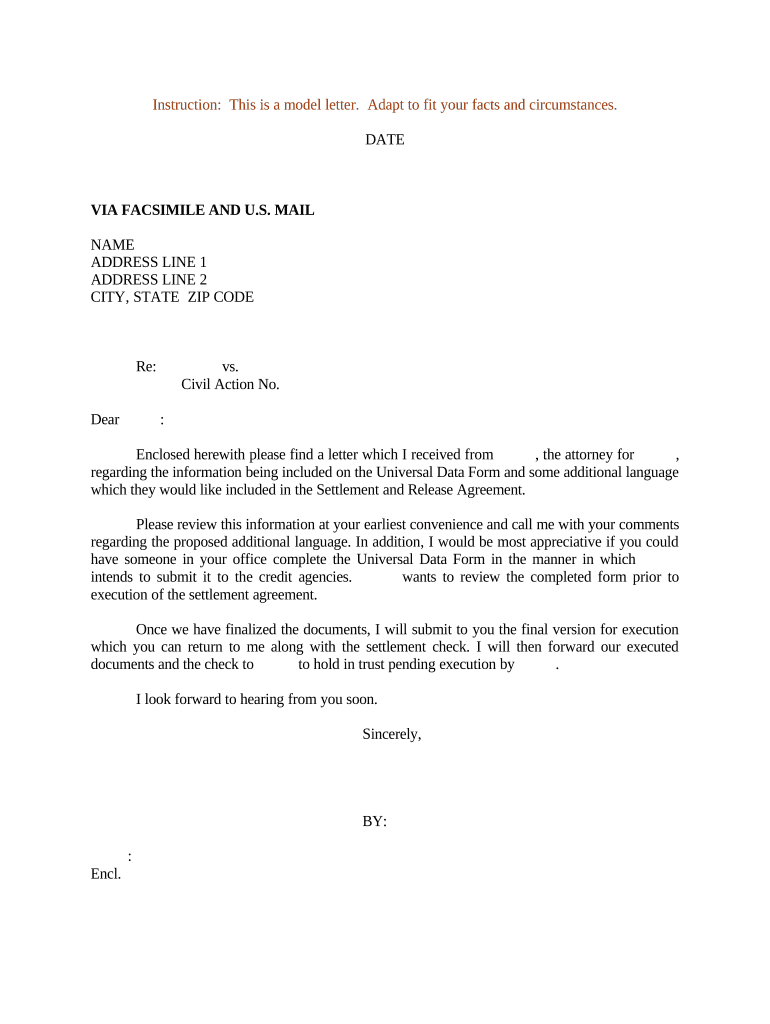
Universal Data Form


What is the Universal Data Form
The universal data form is a standardized document used to collect essential information from individuals or entities. This form is often utilized in various contexts, such as tax reporting, legal agreements, and application processes. It ensures that all necessary data is gathered uniformly, facilitating easier processing and compliance with regulatory requirements. By using a universal data form, organizations can streamline their data collection efforts and maintain consistency across different departments.
How to use the Universal Data Form
Using the universal data form involves several straightforward steps. First, identify the specific purpose of the form, whether it is for tax, legal, or other administrative needs. Next, gather all required information, including personal identification details, financial data, and any relevant documentation. Once you have all necessary information, fill out the form accurately, ensuring that all fields are completed as required. Finally, review the form for accuracy and completeness before submission, as errors can lead to delays or compliance issues.
Steps to complete the Universal Data Form
Completing the universal data form involves a systematic approach to ensure accuracy and compliance. Follow these steps:
- Gather all relevant documents and information needed to fill out the form.
- Carefully read the instructions provided with the form to understand all requirements.
- Fill in the form, ensuring that all fields are completed correctly.
- Double-check the information for accuracy, including names, dates, and identification numbers.
- Sign and date the form as required, ensuring compliance with any legal stipulations.
- Submit the form through the appropriate method, whether online, by mail, or in person.
Legal use of the Universal Data Form
The legal use of the universal data form is essential for ensuring compliance with various regulations. When used correctly, this form can serve as a legally binding document, particularly in contexts such as contracts and agreements. It is important to ensure that all information is accurate and that the form is signed by all required parties. Additionally, the form must comply with relevant laws and regulations, such as the Electronic Signatures in Global and National Commerce (ESIGN) Act, which governs the legality of electronic signatures.
Key elements of the Universal Data Form
The universal data form typically includes several key elements that are crucial for its effectiveness. These elements may include:
- Personal Information: Name, address, and contact details of the individual or entity.
- Identification Numbers: Social Security number or Employer Identification Number (EIN).
- Purpose of the Form: A clear indication of why the form is being submitted.
- Signature Section: Area for required signatures, confirming the accuracy of the information provided.
- Date of Submission: Date when the form is completed and submitted.
Examples of using the Universal Data Form
The universal data form can be applied in various scenarios, including:
- Tax reporting for individuals and businesses, ensuring compliance with IRS requirements.
- Legal agreements between parties, such as contracts or settlement agreements.
- Application processes for loans, grants, or permits where detailed information is necessary.
- Data collection for research purposes, ensuring uniformity in responses.
Quick guide on how to complete universal data form 497330634
Effortlessly prepare Universal Data Form on any device
Digital document management has gained traction among companies and individuals. It serves as an ideal eco-friendly substitute for traditional printed and signed documents, allowing you to locate the correct form and safely store it online. airSlate SignNow equips you with all the tools necessary to create, modify, and eSign your documents swiftly and without delays. Manage Universal Data Form on any platform with the airSlate SignNow apps for Android or iOS, and enhance any document-driven workflow today.
How to modify and eSign Universal Data Form with ease
- Find Universal Data Form and click on Obtain Form to begin.
- Make use of the tools we provide to fill out your document.
- Emphasize important parts of your documents or obscure sensitive data with tools specifically available through airSlate SignNow.
- Create your eSignature using the Sign tool, which takes mere seconds and holds the same legal validity as a conventional wet ink signature.
- Verify all information and click on the Complete button to save your changes.
- Select your preferred method to send your form, via email, SMS, or invitation link, or download it to your computer.
Eliminate the hassle of lost or misplaced files, tedious document searches, or errors that necessitate printing new copies. airSlate SignNow meets your document management needs in just a few clicks from your preferred device. Edit and eSign Universal Data Form to ensure excellent communication at every stage of your form preparation process with airSlate SignNow.
Create this form in 5 minutes or less
Create this form in 5 minutes!
People also ask
-
What is a universal data form and how does it work?
A universal data form is a versatile digital document that allows users to collect and manage information efficiently. With airSlate SignNow, you can create, customize, and distribute universal data forms seamlessly. This simplifies the process of gathering data from clients, making it a valuable tool for businesses.
-
What are the key features of airSlate SignNow’s universal data form?
The universal data form offered by airSlate SignNow includes features like drag-and-drop fields, customizable templates, and real-time notifications. These features enhance user experience and efficiency in data collection. Additionally, the forms are mobile-friendly, ensuring accessibility for users on the go.
-
How can a universal data form benefit my business?
Utilizing a universal data form can signNowly streamline your data collection process, reduce paperwork, and improve accuracy. airSlate SignNow helps businesses save time and resources by enabling quick electronic signatures and efficient data management. This leads to faster decision-making and enhances overall productivity.
-
What pricing options are available for airSlate SignNow’s universal data form?
airSlate SignNow offers various pricing plans to accommodate different business needs, starting with a free trial to explore the universal data form capabilities. Pricing is competitive and based on the number of users and features required. You can choose a plan that best suits your organization's requirements.
-
Can I integrate the universal data form with other applications?
Yes, airSlate SignNow allows for seamless integration with various third-party applications, making it easy to connect your universal data form to your existing workflows. This includes CRM systems, cloud storage solutions, and productivity tools. Such integrations enhance efficiency and ensure all data is centralized.
-
Is it easy to customize a universal data form using airSlate SignNow?
Absolutely! airSlate SignNow provides an intuitive interface for customizing your universal data form. You can easily add or modify fields, change layouts, and incorporate branding elements, allowing you to tailor the form to fit your business needs and client expectations.
-
How does airSlate SignNow ensure the security of universal data forms?
Security is a top priority with airSlate SignNow. The platform uses advanced encryption and compliance measures to protect your universal data forms. Regular updates and audits help ensure that sensitive information is kept secure and accessible only to authorized users.
Get more for Universal Data Form
Find out other Universal Data Form
- Help Me With eSignature Missouri Insurance Profit And Loss Statement
- eSignature New Hampshire High Tech Lease Agreement Template Mobile
- eSignature Montana Insurance Lease Agreement Template Online
- eSignature New Hampshire High Tech Lease Agreement Template Free
- How To eSignature Montana Insurance Emergency Contact Form
- eSignature New Jersey High Tech Executive Summary Template Free
- eSignature Oklahoma Insurance Warranty Deed Safe
- eSignature Pennsylvania High Tech Bill Of Lading Safe
- eSignature Washington Insurance Work Order Fast
- eSignature Utah High Tech Warranty Deed Free
- How Do I eSignature Utah High Tech Warranty Deed
- eSignature Arkansas Legal Affidavit Of Heirship Fast
- Help Me With eSignature Colorado Legal Cease And Desist Letter
- How To eSignature Connecticut Legal LLC Operating Agreement
- eSignature Connecticut Legal Residential Lease Agreement Mobile
- eSignature West Virginia High Tech Lease Agreement Template Myself
- How To eSignature Delaware Legal Residential Lease Agreement
- eSignature Florida Legal Letter Of Intent Easy
- Can I eSignature Wyoming High Tech Residential Lease Agreement
- eSignature Connecticut Lawers Promissory Note Template Safe