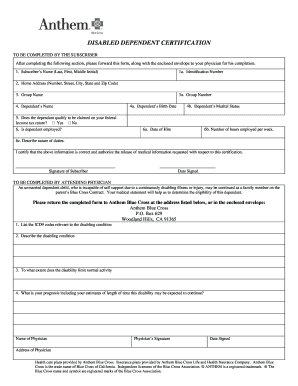
Disabled Dependent Form


What is the Disabled Dependent Form
The disabled dependent form is a document used to certify that an individual qualifies as a disabled dependent for various benefits, including health insurance coverage. This form is essential for families seeking to include a disabled individual in their health plans or for tax purposes. It typically requires details about the dependent's disability status, relationship to the primary insured, and other relevant personal information. Understanding the purpose and requirements of this form is crucial for ensuring compliance and maximizing available benefits.
How to Use the Disabled Dependent Form
Using the disabled dependent form involves several steps to ensure accurate completion and submission. First, gather all necessary information about the disabled dependent, including their full name, date of birth, and details regarding their disability. Next, fill out the form carefully, ensuring that all sections are completed accurately. Once the form is filled out, review it for any errors or omissions before submitting it to the appropriate entity, such as an insurance provider or tax authority. It is important to keep a copy of the completed form for your records.
Steps to Complete the Disabled Dependent Form
Completing the disabled dependent form requires careful attention to detail. Follow these steps for successful completion:
- Gather necessary documentation, including proof of disability and identification for the dependent.
- Fill in personal information, including the dependent's name, address, and relationship to the primary insured.
- Provide details regarding the nature of the disability, including any relevant medical documentation.
- Review the form for accuracy, ensuring all required fields are filled out.
- Sign and date the form, confirming that the information provided is truthful and accurate.
Legal Use of the Disabled Dependent Form
The legal use of the disabled dependent form is governed by regulations that vary by state and purpose. For health insurance, the form must be completed accurately to ensure that the dependent is recognized for coverage. Additionally, when used for tax purposes, the form must comply with IRS guidelines. It is essential to understand the legal implications of the information provided on the form, as inaccuracies can lead to penalties or denial of benefits.
Eligibility Criteria
To qualify as a disabled dependent, certain eligibility criteria must be met. Generally, the individual must be a relative of the primary insured, such as a child, spouse, or parent. The dependent must also demonstrate a qualifying disability, which may include physical or mental impairments that substantially limit major life activities. Documentation from a medical professional may be required to establish the nature and extent of the disability. Understanding these criteria is vital for ensuring that the form is completed correctly and that the dependent is eligible for the intended benefits.
Form Submission Methods
The disabled dependent form can typically be submitted through various methods, depending on the requirements of the receiving entity. Common submission methods include:
- Online submission through a secure portal provided by the insurance company or tax authority.
- Mailing a hard copy of the completed form to the designated address.
- In-person submission at a local office, if applicable.
Choosing the appropriate submission method is important for ensuring timely processing and compliance with any deadlines.
Quick guide on how to complete disabled dependent form
Complete Disabled Dependent Form effortlessly on any device
Digital document management has gained traction among companies and individuals. It offers an ideal eco-friendly alternative to traditional printed and signed paperwork, allowing you to obtain the necessary form and securely store it online. airSlate SignNow provides you with all the resources needed to create, modify, and eSign your documents rapidly without interruptions. Manage Disabled Dependent Form on any platform through airSlate SignNow Android or iOS applications and enhance any document-driven process today.
How to alter and eSign Disabled Dependent Form with ease
- Find Disabled Dependent Form and click Get Form to begin.
- Use the tools we offer to complete your document.
- Emphasize important sections of the documents or obscure sensitive information with tools that airSlate SignNow specifically provides for that purpose.
- Generate your eSignature using the Sign tool, which takes mere seconds and holds exactly the same legal validity as a conventional wet ink signature.
- Review all the details and click on the Done button to save your changes.
- Choose your preferred method for sending your form, whether by email, SMS, invite link, or downloading it to your computer.
Eliminate concerns about lost or mislaid documents, tiring form searches, or errors that necessitate printing new document copies. airSlate SignNow meets all your document management needs in just a few clicks from any device you prefer. Modify and eSign Disabled Dependent Form and ensure effective communication at every step of the form completion process with airSlate SignNow.
Create this form in 5 minutes or less
Create this form in 5 minutes!
How to create an eSignature for the disabled dependent form
The best way to make an electronic signature for your PDF file online
The best way to make an electronic signature for your PDF file in Google Chrome
The best way to make an eSignature for signing PDFs in Gmail
How to generate an eSignature right from your mobile device
How to generate an electronic signature for a PDF file on iOS
How to generate an eSignature for a PDF on Android devices
People also ask
-
What is a disabled dependent form?
A disabled dependent form is a document that allows you to declare a dependent who is unable to care for themselves due to a disability. This form is essential for various benefits and support programs. With airSlate SignNow, you can easily create, send, and eSign your disabled dependent form, ensuring a streamlined process.
-
How does airSlate SignNow simplify the disabled dependent form process?
airSlate SignNow streamlines the disabled dependent form process by allowing users to easily fill out, sign, and send forms electronically. Our platform eliminates the need for physical paperwork, making it both faster and more environmentally friendly. Additionally, you can track the status of your forms in real time.
-
Is airSlate SignNow affordable for businesses needing a disabled dependent form?
Yes, airSlate SignNow offers a cost-effective solution for businesses looking to manage their disabled dependent form needs. With various pricing tiers available, you can choose a plan that best fits your budget and requirements. This insures that you only pay for what you need while benefiting from our robust features.
-
Can I integrate airSlate SignNow with other software for my disabled dependent form?
Absolutely! airSlate SignNow integrates seamlessly with numerous third-party applications, making it easy to incorporate the disabled dependent form into your existing workflow. This integration capability enhances efficiency and allows for a more unified management of your documentation processes.
-
What features should I look for in a disabled dependent form solution?
When looking for a disabled dependent form solution, prioritize features like eSignature capabilities, secure storage, and ease of use. airSlate SignNow offers all these features, along with customizable templates and mobile accessibility. This way, you can create a tailored experience for your specific needs.
-
How secure is the data when using airSlate SignNow for my disabled dependent form?
Data security is a top priority at airSlate SignNow. All information associated with your disabled dependent form is encrypted and stored securely, ensuring that your sensitive data is protected. We comply with industry-leading standards to guarantee the safety and confidentiality of your documents.
-
How long does it take to set up airSlate SignNow for disabled dependent forms?
Setting up airSlate SignNow for your disabled dependent forms is quick and user-friendly. Most users can get started within minutes, thanks to our intuitive interface and guided setup. You'll be ready to send and eSign your forms in no time.
Get more for Disabled Dependent Form
- New mexico a corporation form
- Sample transmittal letter for articles of incorporation new mexico form
- New resident guide new mexico form
- Satisfaction release of mortgage by mortgagee by corporate lender new mexico form
- Satisfaction release of mortgage by mortgagee individual lender or holder new mexico form
- Partial release of property from mortgage for corporation new mexico form
- Partial release of property from mortgage by individual holder new mexico form
- Warranty deed for husband and wife converting property from tenants in common to joint tenancy new mexico form
Find out other Disabled Dependent Form
- How Do I Electronic signature Arizona Legal Warranty Deed
- How To Electronic signature Arizona Legal Lease Termination Letter
- How To Electronic signature Virginia Lawers Promissory Note Template
- Electronic signature Vermont High Tech Contract Safe
- Electronic signature Legal Document Colorado Online
- Electronic signature Washington High Tech Contract Computer
- Can I Electronic signature Wisconsin High Tech Memorandum Of Understanding
- How Do I Electronic signature Wisconsin High Tech Operating Agreement
- How Can I Electronic signature Wisconsin High Tech Operating Agreement
- Electronic signature Delaware Legal Stock Certificate Later
- Electronic signature Legal PDF Georgia Online
- Electronic signature Georgia Legal Last Will And Testament Safe
- Can I Electronic signature Florida Legal Warranty Deed
- Electronic signature Georgia Legal Memorandum Of Understanding Simple
- Electronic signature Legal PDF Hawaii Online
- Electronic signature Legal Document Idaho Online
- How Can I Electronic signature Idaho Legal Rental Lease Agreement
- How Do I Electronic signature Alabama Non-Profit Profit And Loss Statement
- Electronic signature Alabama Non-Profit Lease Termination Letter Easy
- How Can I Electronic signature Arizona Life Sciences Resignation Letter