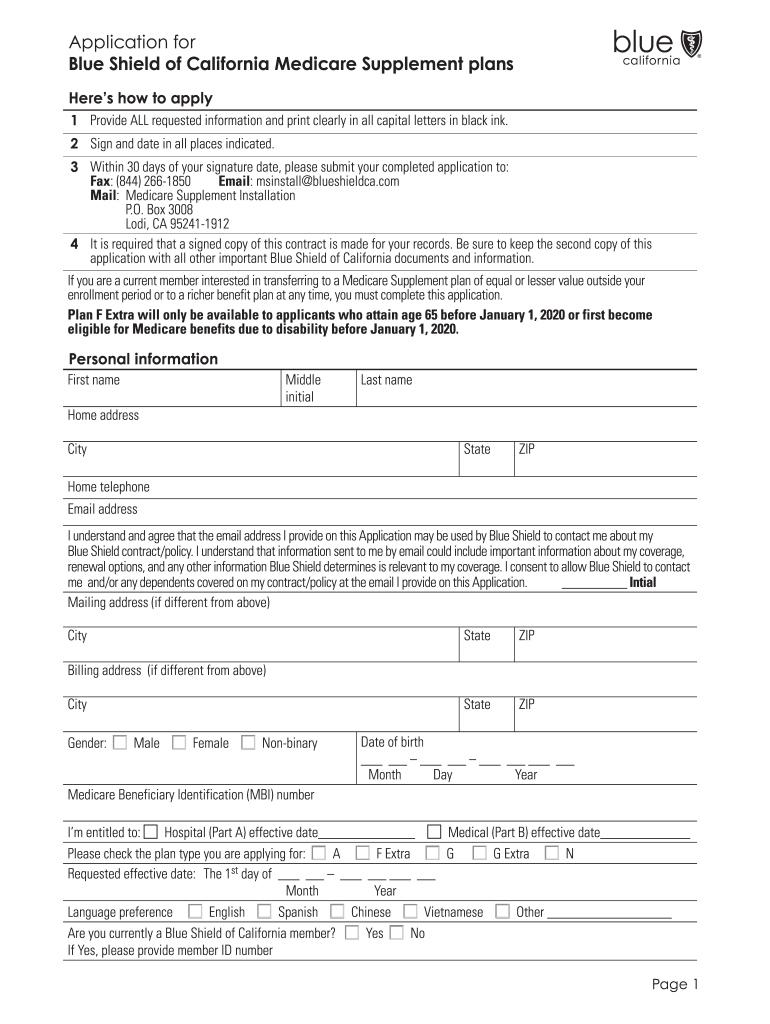
C12687 FF7 20REF1931107 20 Med Supp Application Form Fillable 2020-2026


Understanding the C12687 FF7 20 Med Supp Application Form
The C12687 FF7 20 Med Supp Application Form is a crucial document for individuals looking to enroll in a Medicare supplement plan, commonly referred to as a blue shield medicare plan. This form collects essential information about the applicant, such as personal details, health history, and coverage preferences. Completing this form accurately is vital for ensuring that your application is processed smoothly and efficiently.
Steps to Complete the C12687 FF7 20 Med Supp Application Form
Filling out the C12687 FF7 20 Med Supp Application Form requires careful attention to detail. Here are the steps to guide you through the process:
- Gather necessary personal information, including your Medicare number and contact details.
- Review the coverage options available under the blue shield medicare plan to determine which best suits your needs.
- Complete each section of the form, ensuring that all information is accurate and up to date.
- Sign and date the form to validate your application.
- Submit the completed form via your preferred method, whether online, by mail, or in person.
Legal Use of the C12687 FF7 20 Med Supp Application Form
The C12687 FF7 20 Med Supp Application Form is legally binding once signed and submitted. To ensure its validity, it must meet specific requirements set forth by regulatory bodies. This includes compliance with eSignature laws, which affirm that electronic signatures hold the same legal weight as handwritten ones. Using a reliable eSignature platform can enhance the security and legitimacy of your submission.
Key Elements of the C12687 FF7 20 Med Supp Application Form
Several key elements are essential to the C12687 FF7 20 Med Supp Application Form. These include:
- Personal Information: Your name, address, and Medicare number.
- Health History: Information about your medical conditions and treatments.
- Coverage Selection: Options for the type of Medicare supplement plan you wish to enroll in.
- Signature Section: A place for you to sign and date the form, confirming the accuracy of the information provided.
How to Obtain the C12687 FF7 20 Med Supp Application Form
The C12687 FF7 20 Med Supp Application Form can be obtained through various channels. You can access it directly from the blue shield medicare website or request a physical copy from your insurance provider. Additionally, many healthcare offices and community centers may have copies available for those who prefer in-person assistance.
Form Submission Methods
You can submit the C12687 FF7 20 Med Supp Application Form through several methods, ensuring flexibility for applicants. The available submission methods include:
- Online: If you complete the form digitally, you can submit it directly through the designated online portal.
- Mail: Print the completed form and send it via postal service to the specified address on the form.
- In-Person: Bring the completed form to your local blue shield medicare office for immediate processing.
Quick guide on how to complete c12687 ff7 20ref1931107 20 med supp application form fillable
Effortlessly Prepare C12687 FF7 20REF1931107 20 Med Supp Application Form Fillable on Any Device
Managing documents online has gained popularity among businesses and individuals. It offers a perfect environmentally friendly substitute for conventional printed and signed paperwork, enabling you to find the correct template and securely store it online. airSlate SignNow provides all the necessary tools to create, alter, and eSign your documents quickly without delays. Handle C12687 FF7 20REF1931107 20 Med Supp Application Form Fillable on any device using airSlate SignNow's Android or iOS applications and streamline any document-related tasks today.
How to Modify and eSign C12687 FF7 20REF1931107 20 Med Supp Application Form Fillable with Ease
- Find C12687 FF7 20REF1931107 20 Med Supp Application Form Fillable and click on Get Form to begin.
- Utilize the tools we offer to fill out your document.
- Emphasize pertinent sections of your documents or obscure sensitive information with specialized tools provided by airSlate SignNow.
- Generate your eSignature using the Sign tool, which takes seconds and holds the same legal significance as a traditional wet ink signature.
- Review all the details and click on Done to save your changes.
- Decide how you wish to send your form: via email, SMS, an invitation link, or download it to your computer.
Eliminate concerns about lost or misfiled documents, tedious form searches, or errors that necessitate printing new document copies. airSlate SignNow meets all your document management needs with just a few clicks from your preferred device. Alter and eSign C12687 FF7 20REF1931107 20 Med Supp Application Form Fillable to ensure outstanding communication throughout your form preparation process with airSlate SignNow.
Create this form in 5 minutes or less
Find and fill out the correct c12687 ff7 20ref1931107 20 med supp application form fillable
Create this form in 5 minutes!
How to create an eSignature for the c12687 ff7 20ref1931107 20 med supp application form fillable
The best way to make an electronic signature for your PDF in the online mode
The best way to make an electronic signature for your PDF in Chrome
The best way to generate an electronic signature for putting it on PDFs in Gmail
How to generate an eSignature right from your smart phone
How to generate an electronic signature for a PDF on iOS devices
How to generate an eSignature for a PDF on Android OS
People also ask
-
What is Blue Shield Medicare?
Blue Shield Medicare offers health insurance plans designed to support the needs of individuals aged 65 and older, including those with disabilities. These plans include various coverage options such as hospital care, preventive services, and prescription drugs. By choosing Blue Shield Medicare, you can ensure access to quality healthcare services tailored to your unique health requirements.
-
What are the benefits of using Blue Shield Medicare?
The benefits of Blue Shield Medicare include comprehensive coverage, preventive care services, and lower out-of-pocket expenses. Additionally, many plans offer added perks such as telehealth services and wellness programs. Choosing Blue Shield Medicare can enhance your healthcare experience by making it more affordable and accessible.
-
How does pricing work for Blue Shield Medicare plans?
Pricing for Blue Shield Medicare plans varies depending on the type of coverage you select and your specific health needs. Typically, there may be monthly premiums, deductibles, and co-payments involved. It's advisable to review different plan options and pricing details to find a Blue Shield Medicare plan that fits your budget.
-
What features are available with Blue Shield Medicare plans?
Blue Shield Medicare plans come with features such as extensive network access, wellness visits, and chronic disease management programs. Additionally, many plans include coverage for vision and dental services. These features are designed to improve your overall healthcare experience while keeping you healthy and engaged.
-
Can I integrate airSlate SignNow with Blue Shield Medicare?
Yes, airSlate SignNow can be integrated with Blue Shield Medicare to streamline the document signing process. This integration allows users to securely eSign important documents related to their healthcare plans, ensuring everything is handled efficiently. By using airSlate SignNow in conjunction with Blue Shield Medicare, you can simplify paperwork and focus more on health management.
-
What should I know before enrolling in a Blue Shield Medicare plan?
Before enrolling in a Blue Shield Medicare plan, it's crucial to understand the coverage options, premium costs, and any restrictions associated with the services. Consider your current healthcare needs and whether the plans offered will accommodate them. Reviewing plan details will help you make an informed decision that aligns with your healthcare goals.
-
How do I find a doctor who accepts Blue Shield Medicare?
To find a doctor who accepts Blue Shield Medicare, you can use the provider directory available on the Blue Shield website. This tool allows you to search for doctors by specialty and location, ensuring you receive care from a network provider. Verifying that your preferred healthcare provider accepts Blue Shield Medicare will help streamline your care.
Get more for C12687 FF7 20REF1931107 20 Med Supp Application Form Fillable
- Oregon noncompliance form
- Motion filing fees form
- Motion for deferral of various fees oregon form
- Motion for deferral of filing fees oregon form
- Order for deferral of filing fee oregon form
- Order for deferral of various fees oregon form
- Parenting time enforcement instructions oregon form
- Oregon support form
Find out other C12687 FF7 20REF1931107 20 Med Supp Application Form Fillable
- Electronic signature Oregon Legal Last Will And Testament Online
- Electronic signature Life Sciences Document Pennsylvania Simple
- Electronic signature Legal Document Pennsylvania Online
- How Can I Electronic signature Pennsylvania Legal Last Will And Testament
- Electronic signature Rhode Island Legal Last Will And Testament Simple
- Can I Electronic signature Rhode Island Legal Residential Lease Agreement
- How To Electronic signature South Carolina Legal Lease Agreement
- How Can I Electronic signature South Carolina Legal Quitclaim Deed
- Electronic signature South Carolina Legal Rental Lease Agreement Later
- Electronic signature South Carolina Legal Rental Lease Agreement Free
- How To Electronic signature South Dakota Legal Separation Agreement
- How Can I Electronic signature Tennessee Legal Warranty Deed
- Electronic signature Texas Legal Lease Agreement Template Free
- Can I Electronic signature Texas Legal Lease Agreement Template
- How To Electronic signature Texas Legal Stock Certificate
- How Can I Electronic signature Texas Legal POA
- Electronic signature West Virginia Orthodontists Living Will Online
- Electronic signature Legal PDF Vermont Online
- How Can I Electronic signature Utah Legal Separation Agreement
- Electronic signature Arizona Plumbing Rental Lease Agreement Myself