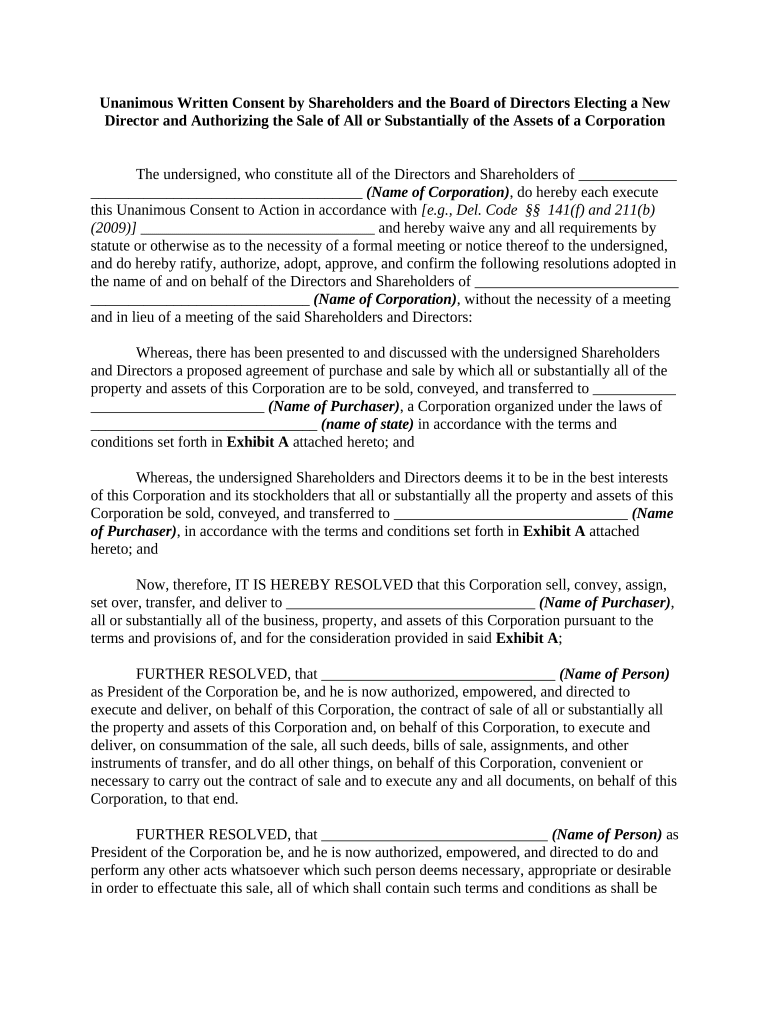
Board Director Form


What is the Board Director Form
The Board Director Form is a crucial document used by organizations to formalize decisions made by the board of directors. This form captures the unanimous consent of all board members on specific actions or resolutions, ensuring that all directors are in agreement. It serves as a record of decisions that can be referenced in the future, providing legal protection and clarity regarding the board's actions. The form is particularly important in maintaining transparency and accountability within the organization.
How to Use the Board Director Form
Using the Board Director Form involves several key steps to ensure proper completion and compliance with legal standards. Initially, all board members should review the proposed resolution or action that requires unanimous consent. Once agreed upon, the form should be filled out with the necessary details, including the names of all directors and the specific resolution being approved. Each director must then provide their signature, which can be done electronically through a reliable platform, ensuring that the process is efficient and secure.
Steps to Complete the Board Director Form
Completing the Board Director Form involves a systematic approach:
- Gather all board members to discuss the resolution that requires unanimous consent.
- Ensure that the resolution is clearly articulated and understood by all members.
- Fill out the form with the names of all directors and the specific details of the resolution.
- Each director should sign the form, either physically or electronically, to indicate their consent.
- Store the completed form in a secure location for future reference and compliance.
Legal Use of the Board Director Form
The legal use of the Board Director Form is essential for ensuring that decisions made by the board are valid and enforceable. The form must comply with relevant state laws and corporate governance standards. By obtaining unanimous consent through this form, organizations can avoid disputes and challenges regarding board decisions. It is advisable to consult legal counsel when drafting resolutions to ensure that all legal requirements are met, thereby safeguarding the interests of the organization and its directors.
Key Elements of the Board Director Form
Several key elements must be included in the Board Director Form to ensure its validity:
- Title of the Resolution: Clearly state the action or decision being approved.
- Names of Directors: List all board members who are providing their consent.
- Date: Include the date on which the resolution is being approved.
- Signatures: Obtain signatures from all directors, confirming their unanimous consent.
Examples of Using the Board Director Form
Examples of situations where the Board Director Form might be utilized include:
- Approval of a major business decision, such as a merger or acquisition.
- Changes to the organization's bylaws or governance structure.
- Authorization of significant financial expenditures or investments.
- Endorsement of annual budgets or strategic plans.
Quick guide on how to complete board director form
Easily Prepare Board Director Form on Any Device
Managing documents online has become increasingly favored by businesses and individuals alike. It offers an ideal environmentally-friendly alternative to traditional printed and signed papers, as you can find the appropriate form and securely save it online. airSlate SignNow equips you with all the necessary tools to create, modify, and electronically sign your documents quickly without delays. Manage Board Director Form on any device using airSlate SignNow's Android or iOS applications and enhance your document-centered process today.
How to Edit and Electronically Sign Board Director Form Effortlessly
- Find Board Director Form and click on Get Form to initiate.
- Utilize the tools we provide to fill out your form.
- Emphasize important sections of the documents or conceal sensitive information using tools designed specifically for that purpose by airSlate SignNow.
- Create your signature with the Sign feature, which takes mere seconds and holds the same legal validity as a conventional wet ink signature.
- Review the information and click on the Done button to save your adjustments.
- Choose how you would like to send your form, whether by email, SMS, or invitation link, or download it to your computer.
Say goodbye to lost or misplaced documents, tiresome form searches, or errors that require printing new copies. airSlate SignNow addresses all your document management requirements in just a few clicks from any device you prefer. Edit and electronically sign Board Director Form and ensure exceptional communication throughout your form preparation process with airSlate SignNow.
Create this form in 5 minutes or less
Create this form in 5 minutes!
People also ask
-
What is a unanimous board resolution and why is it important?
A unanimous board resolution is a decision made by all members of a board, showing complete agreement on a matter. It is essential as it signifies strong consensus, which adds credibility and reduces legal risks when implementing board decisions.
-
How can airSlate SignNow help with creating unanimous board resolutions?
With airSlate SignNow, you can easily draft, send, and eSign unanimous board resolutions electronically. Our platform simplifies the document workflow and ensures that all signatures are collected promptly, making it easier for boards to signNow agreements.
-
Is airSlate SignNow a cost-effective solution for managing board documents?
Yes, airSlate SignNow provides a cost-effective solution for managing board documents, including unanimous board resolutions. Our competitive pricing ensures that businesses of all sizes can access essential eSignature features without breaking the bank.
-
What features does airSlate SignNow offer for unanimous board approvals?
airSlate SignNow offers features such as customizable templates, document routing, and real-time tracking for unanimous board approvals. These features streamline the process, ensuring that all board members can sign quickly and securely.
-
Can airSlate SignNow integrate with other applications for board management?
Absolutely! airSlate SignNow seamlessly integrates with various applications, enhancing your board management capabilities. This allows for smoother workflows when preparing and executing unanimous board resolutions alongside your existing tools.
-
How does airSlate SignNow ensure the security of unanimous board documents?
airSlate SignNow prioritizes the security of all unanimous board documents with advanced encryption and strict compliance with industry standards. Our secure platform protects sensitive information, giving you peace of mind during the signing process.
-
Can I track the status of my unanimous board resolution in airSlate SignNow?
Yes, airSlate SignNow provides real-time tracking for your unanimous board resolution documents. You can easily monitor which board members have signed and send reminders to those who haven’t, ensuring timely decision-making.
Get more for Board Director Form
- Lacrosse evaluation form
- Columbian award bapplicationb knights of columbus supreme bb tkofc form
- Tanning release form
- Nb 136 replacement of stamped data form the national board nationalboard
- Freightliner warranty registration 2013 form
- Youth application 2011 form
- Gas integrity test amp gas turn on affidavit 2009 form
- Online property form for us airways 2009
Find out other Board Director Form
- How To eSign Tennessee Real Estate Business Associate Agreement
- eSign Michigan Sports Cease And Desist Letter Free
- How To eSign Wisconsin Real Estate Contract
- How To eSign West Virginia Real Estate Quitclaim Deed
- eSign Hawaii Police Permission Slip Online
- eSign New Hampshire Sports IOU Safe
- eSign Delaware Courts Operating Agreement Easy
- eSign Georgia Courts Bill Of Lading Online
- eSign Hawaii Courts Contract Mobile
- eSign Hawaii Courts RFP Online
- How To eSign Hawaii Courts RFP
- eSign Hawaii Courts Letter Of Intent Later
- eSign Hawaii Courts IOU Myself
- eSign Hawaii Courts IOU Safe
- Help Me With eSign Hawaii Courts Cease And Desist Letter
- How To eSign Massachusetts Police Letter Of Intent
- eSign Police Document Michigan Secure
- eSign Iowa Courts Emergency Contact Form Online
- eSign Kentucky Courts Quitclaim Deed Easy
- How To eSign Maryland Courts Medical History