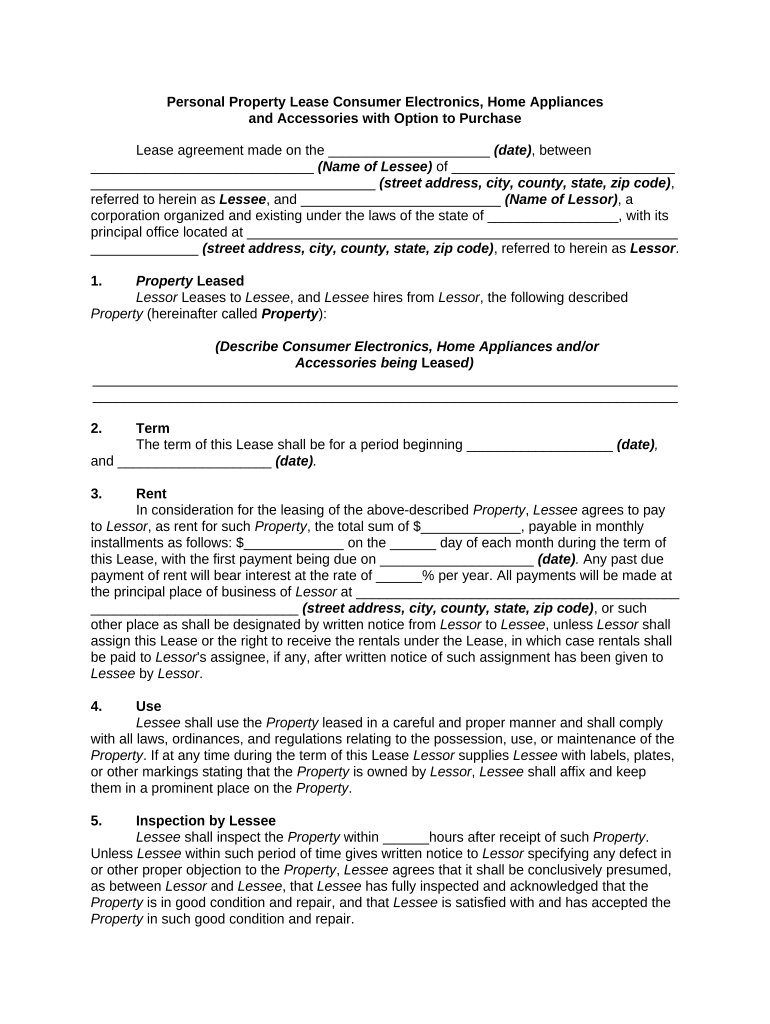
Lease Rental Agreement Form


Understanding the Lease Rental Agreement
A lease rental agreement outlines the terms between a landlord and a tenant regarding the rental of a property. This document serves as a legally binding contract that stipulates the responsibilities and rights of both parties. It typically includes details such as the rental amount, duration of the lease, security deposit requirements, and rules for property use. Understanding the specifics of this agreement is crucial for both landlords and tenants to ensure a smooth rental experience.
Key Elements of the Lease Rental Agreement
Several essential components make up a lease rental agreement. These include:
- Parties Involved: Names and contact information of the landlord and tenant.
- Property Description: Address and details about the rental property.
- Lease Term: Duration of the lease, including start and end dates.
- Rent Amount: Monthly rent and payment due dates.
- Security Deposit: Amount required and conditions for its return.
- Maintenance Responsibilities: Duties of both parties regarding property upkeep.
Steps to Complete the Lease Rental Agreement
Completing a lease rental agreement involves several steps to ensure all necessary information is accurately captured. Begin by gathering all relevant details about the property and the parties involved. Next, fill out the lease rental agreement form, ensuring clarity and completeness. Both parties should review the document thoroughly to confirm understanding and agreement on all terms. Finally, both the landlord and tenant should sign the document, preferably using a secure electronic signature solution to maintain legal validity.
Legal Use of the Lease Rental Agreement
The lease rental agreement must comply with local, state, and federal laws to be legally enforceable. This includes adhering to regulations regarding tenant rights, eviction processes, and property maintenance standards. Utilizing a legally compliant digital signature platform can enhance the security and validity of the agreement. It is advisable for both parties to familiarize themselves with relevant laws to avoid potential disputes.
How to Obtain the Lease Rental Agreement
Lease rental agreements can be obtained through various sources. Many landlords and property management companies provide their own templates tailored to specific properties. Additionally, numerous online platforms offer customizable lease agreement forms that comply with local laws. It is vital to ensure that any template used is appropriate for the specific rental situation and jurisdiction.
State-Specific Rules for the Lease Rental Agreement
Each state in the U.S. has its own regulations governing lease rental agreements. These rules can cover aspects such as maximum security deposits, required disclosures, and notice periods for terminating a lease. It is essential for landlords and tenants to be aware of their state's specific laws to ensure compliance and protect their rights. Consulting a legal professional or local housing authority can provide valuable guidance in this area.
Quick guide on how to complete lease rental agreement 497330706
Effortlessly Prepare Lease Rental Agreement on Any Device
The management of online documents has gained increased popularity among businesses and individuals. It serves as an ideal eco-friendly alternative to conventional printed and signed paperwork, allowing you to access the correct form and securely keep it online. airSlate SignNow provides all the resources necessary to create, modify, and eSign your documents promptly without delays. Manage Lease Rental Agreement on any device using airSlate SignNow’s Android or iOS applications and streamline any document-related process today.
How to Edit and eSign Lease Rental Agreement with Ease
- Locate Lease Rental Agreement and click Get Form to begin.
- Utilize the tools we provide to fill out your document.
- Emphasize pertinent sections of your documents or obscure sensitive information with tools specifically designed by airSlate SignNow for this purpose.
- Create your eSignature using the Sign feature, which takes mere seconds and carries the same legal validity as a traditional wet ink signature.
- Review the information and click on the Done button to save your modifications.
- Select how you would like to share your form, whether by email, text message (SMS), or invitation link, or download it to your computer.
Eliminate the hassle of lost or misplaced documents, time-consuming form searches, or mistakes that necessitate reprinting new copies. airSlate SignNow meets your document management needs with just a few clicks from any device you prefer. Edit and eSign Lease Rental Agreement and ensure outstanding communication throughout your document preparation process with airSlate SignNow.
Create this form in 5 minutes or less
Create this form in 5 minutes!
People also ask
-
What is a lease option purchase?
A lease option purchase is an agreement that allows a buyer to lease a property with the option to purchase it later. This arrangement provides buyers the flexibility to live in the home while deciding if they want to buy it. It's a popular method for those who may not qualify for traditional financing at the time.
-
How can airSlate SignNow assist with lease option purchase agreements?
airSlate SignNow offers businesses the tools to create, send, and eSign lease option purchase agreements seamlessly. Our platform simplifies the documentation process, ensuring that all legal aspects are covered efficiently. This not only saves time but also reduces the potential for errors in the documents.
-
What are the benefits of using airSlate SignNow for lease option purchase documents?
Using airSlate SignNow for lease option purchase documents streamlines the process of obtaining signatures and managing agreements digitally. This means faster turnaround times, enhanced security, and easier access to important documents. Our platform ensures compliance and helps maintain a professional image.
-
Are there any costs associated with using airSlate SignNow for lease option purchase?
Yes, airSlate SignNow offers various pricing plans that cater to different business needs when handling lease option purchase agreements. Our plans are cost-effective, allowing businesses of all sizes to access essential features without breaking the bank. You can choose a plan that best fits your volume of documents and frequency of use.
-
Can I integrate airSlate SignNow with other tools for lease option purchase management?
Absolutely! airSlate SignNow integrates with a variety of tools to help manage lease option purchase agreements efficiently. Connect with CRM systems, cloud storage services, and productivity apps to streamline your workflow and enhance collaboration between team members.
-
Is airSlate SignNow secure for managing lease option purchase documents?
Yes, airSlate SignNow prioritizes security when it comes to managing lease option purchase documents. We employ advanced encryption, multi-factor authentication, and compliance with industry standards to protect your sensitive information. You can trust us to keep your documents secure while providing easy access.
-
How can I track lease option purchase agreements sent via airSlate SignNow?
airSlate SignNow offers robust tracking features that allow you to monitor the status of lease option purchase agreements in real-time. You'll receive notifications when documents are viewed, signed, or completed, enabling you to follow up promptly. This transparency helps you stay organized and ensure timely transactions.
Get more for Lease Rental Agreement
Find out other Lease Rental Agreement
- How Do I eSign Arkansas Charity LLC Operating Agreement
- eSign Colorado Charity LLC Operating Agreement Fast
- eSign Connecticut Charity Living Will Later
- How Can I Sign West Virginia Courts Quitclaim Deed
- Sign Courts Form Wisconsin Easy
- Sign Wyoming Courts LLC Operating Agreement Online
- How To Sign Wyoming Courts Quitclaim Deed
- eSign Vermont Business Operations Executive Summary Template Mobile
- eSign Vermont Business Operations Executive Summary Template Now
- eSign Virginia Business Operations Affidavit Of Heirship Mobile
- eSign Nebraska Charity LLC Operating Agreement Secure
- How Do I eSign Nevada Charity Lease Termination Letter
- eSign New Jersey Charity Resignation Letter Now
- eSign Alaska Construction Business Plan Template Mobile
- eSign Charity PPT North Carolina Now
- eSign New Mexico Charity Lease Agreement Form Secure
- eSign Charity PPT North Carolina Free
- eSign North Dakota Charity Rental Lease Agreement Now
- eSign Arkansas Construction Permission Slip Easy
- eSign Rhode Island Charity Rental Lease Agreement Secure