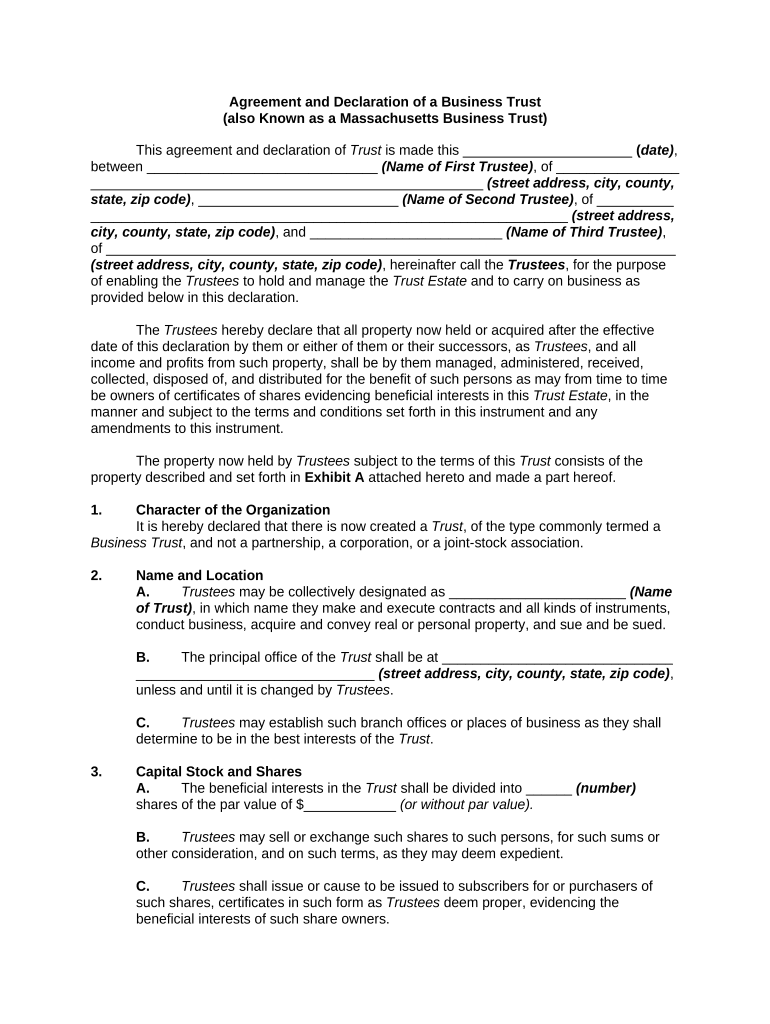
Business Trust Template Form


What is the Business Trust Template
The business trust template is a legal document that establishes a business trust, allowing individuals to manage and protect assets for various purposes. This template outlines the terms and conditions under which the trust operates, detailing the rights and responsibilities of trustees and beneficiaries. It serves as a framework for the management of assets, ensuring compliance with relevant laws and regulations. Utilizing a business trust can provide advantages such as asset protection, tax benefits, and enhanced privacy for business owners.
How to Use the Business Trust Template
To effectively use the business trust template, begin by gathering all necessary information about the business and its assets. This includes details about the trustees, beneficiaries, and the specific assets being placed in the trust. Carefully fill out the template, ensuring that all sections are completed accurately. Once the document is filled, it should be reviewed by a legal professional to ensure compliance with state laws. After approval, the trust should be signed by the trustees and beneficiaries, and any required filings with state authorities should be completed.
Steps to Complete the Business Trust Template
Completing the business trust template involves several key steps:
- Gather necessary information about the business and its assets.
- Fill out the template, including details about trustees and beneficiaries.
- Review the document for accuracy and compliance with state laws.
- Have the document signed by all relevant parties.
- File the completed trust with the appropriate state authorities, if required.
Legal Use of the Business Trust Template
The legal use of the business trust template hinges on adherence to state-specific regulations governing trusts. It is essential to ensure that the document meets all legal requirements to be considered valid and enforceable. This includes proper execution, witnessing, and notarization where applicable. Additionally, maintaining compliance with ongoing reporting and operational requirements is crucial for the trust's continued validity and effectiveness.
Key Elements of the Business Trust Template
Key elements of the business trust template include:
- Name of the trust: Clearly identify the trust.
- Trustees: List the individuals or entities responsible for managing the trust.
- Beneficiaries: Specify who will benefit from the trust.
- Assets: Detail the assets being placed into the trust.
- Terms of the trust: Outline the rules governing the management and distribution of assets.
Examples of Using the Business Trust Template
Examples of using the business trust template include:
- Establishing a trust to manage real estate investments.
- Creating a trust for family-owned businesses to ensure smooth succession planning.
- Using a trust to protect business assets from creditors.
- Setting up a trust to facilitate estate planning and minimize tax liabilities.
Quick guide on how to complete business trust template
Complete Business Trust Template seamlessly on any device
Digital document management has become increasingly popular among businesses and individuals. It offers an ideal eco-friendly alternative to traditional printed and signed papers, allowing you to find the right form and securely keep it online. airSlate SignNow provides you with all the tools necessary to create, modify, and electronically sign your documents swiftly without delays. Manage Business Trust Template on any platform with airSlate SignNow Android or iOS applications and enhance any document-based process today.
The easiest way to modify and electronically sign Business Trust Template without hassle
- Find Business Trust Template and click on Get Form to begin.
- Use the tools we offer to fill out your form.
- Highlight important sections of your documents or obscure sensitive information with tools that airSlate SignNow provides specifically for that purpose.
- Create your electronic signature with the Sign tool, which takes mere seconds and holds the same legal validity as a traditional handwritten signature.
- Review the information and click on the Done button to save your modifications.
- Select how you wish to deliver your form, by email, SMS, or an invitation link, or download it to your computer.
Eliminate concerns about lost or misplaced documents, tedious form searching, or mistakes that require printing new document copies. airSlate SignNow meets all your document management needs in just a few clicks from your preferred device. Modify and electronically sign Business Trust Template and ensure excellent communication at any stage of the form preparation process with airSlate SignNow.
Create this form in 5 minutes or less
Create this form in 5 minutes!
People also ask
-
What is a business trust template?
A business trust template is a legally binding document that outlines the terms and conditions of a business trust arrangement. It helps define the roles and responsibilities of trustees and beneficiaries. With airSlate SignNow, you can easily create and customize your business trust template to suit your specific needs.
-
How does airSlate SignNow simplify the creation of a business trust template?
AirSlate SignNow features user-friendly tools that enable you to create a business trust template with ease. Our drag-and-drop editor allows you to customize your template without legal jargon confusion. You can add text fields, checkboxes, and signatures, ensuring that your business trust template is complete and professional.
-
What are the benefits of using an electronic business trust template?
Using an electronic business trust template streamlines the signing process, reducing the time it takes to finalize agreements. It enhances security by providing audit trails and ensuring that documents are encrypted. Moreover, you can store your business trust template in the cloud, making it accessible anytime, anywhere.
-
Is there a cost associated with using a business trust template in airSlate SignNow?
AirSlate SignNow offers various pricing plans based on your business needs, including the capability to use a business trust template. It's affordable, with options for both individuals and teams, so you can scale as your business grows. We recommend reviewing our pricing page for specific details on plans and features.
-
Can I integrate my business trust template with other applications?
Yes, airSlate SignNow supports integration with a variety of applications that can enhance the functionality of your business trust template. This includes platforms like Google Drive, Dropbox, and various CRM systems. Integrating these apps allows for seamless document management and sharing within your existing workflows.
-
How secure is my business trust template with airSlate SignNow?
Security is a top priority at airSlate SignNow. Your business trust template is stored using advanced encryption methods to protect sensitive information. Additionally, we implement role-based access controls, ensuring that only authorized users can view or edit your business trust template.
-
Can I sign my business trust template electronically?
Absolutely! With airSlate SignNow, you can sign your business trust template electronically in a legally binding manner. Our platform allows multiple users to eSign documents securely, making it convenient to finalize agreements quickly and efficiently, no matter where you are.
Get more for Business Trust Template
Find out other Business Trust Template
- How Can I Electronic signature Missouri Unlimited Power of Attorney
- Electronic signature Montana Unlimited Power of Attorney Secure
- Electronic signature Missouri Unlimited Power of Attorney Fast
- Electronic signature Ohio Unlimited Power of Attorney Easy
- How Can I Electronic signature Oklahoma Unlimited Power of Attorney
- How Do I Electronic signature South Carolina Unlimited Power of Attorney
- How Can I Electronic signature Alaska Limited Power of Attorney
- How To Electronic signature Massachusetts Retainer Agreement Template
- Electronic signature California Limited Power of Attorney Now
- Electronic signature Colorado Limited Power of Attorney Now
- Electronic signature Georgia Limited Power of Attorney Simple
- Electronic signature Nevada Retainer Agreement Template Myself
- Electronic signature Alabama Limited Partnership Agreement Online
- Can I Electronic signature Wisconsin Retainer Agreement Template
- Can I Electronic signature Michigan Trademark License Agreement
- Electronic signature Indiana Letter Bankruptcy Inquiry Now
- eSignature Oklahoma Payroll Deduction Authorization Easy
- How To eSignature Texas Payroll Deduction Authorization
- Can I Electronic signature Connecticut Retainer for Attorney
- How Do I Electronic signature Idaho Assignment of License