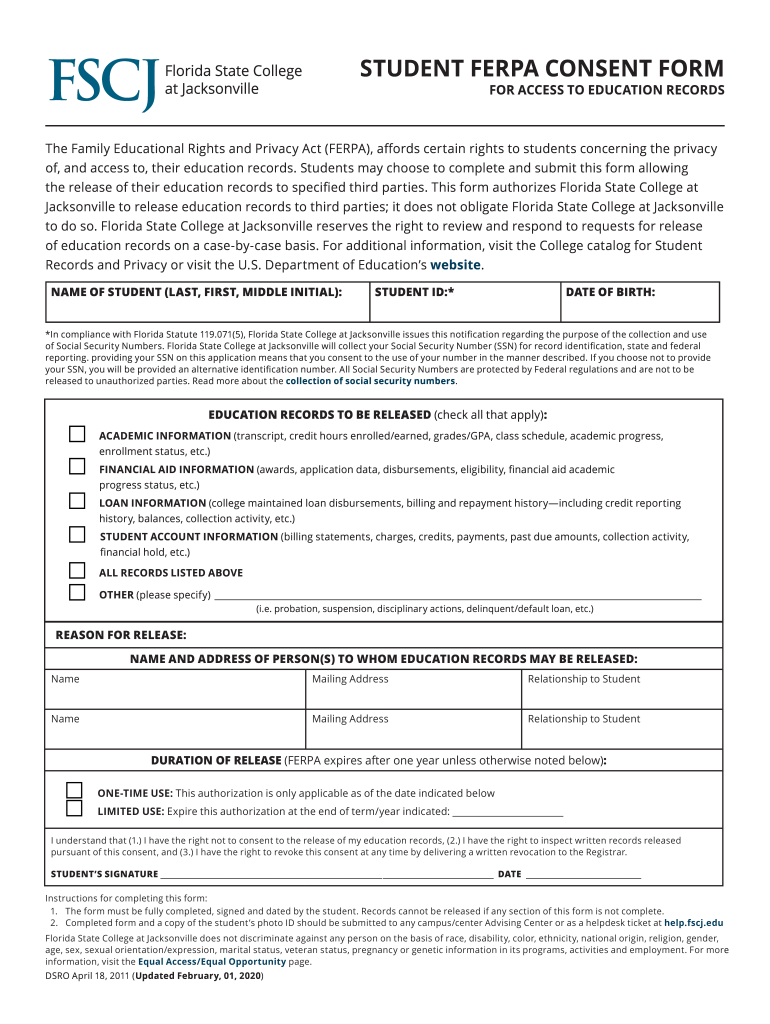
Family Education Rights and Privacy Act FERPASchool 2020-2026


Understanding the Family Educational Rights and Privacy Act (FERPA)
The Family Educational Rights and Privacy Act (FERPA) is a federal law that protects the privacy of student education records. It applies to all schools that receive funds under an applicable program of the U.S. Department of Education. FERPA grants parents certain rights regarding their children's education records, including the right to access, amend, and control the disclosure of these records. Once a student turns eighteen or attends a school beyond the high school level, these rights transfer to the student, who is then considered an "eligible student."
Key Elements of the FERPA Notification Process
The annual FERPA notification process must ensure that parents understand their rights to access and amend their child's education records. It must also inform them of the school's policies regarding the disclosure of information. Key elements include:
- The right to inspect and review education records within 45 days of a request.
- The right to request the amendment of records that parents believe are inaccurate or misleading.
- The right to consent to disclosures of personally identifiable information, except in certain legally defined circumstances.
Steps to Complete the FERPA Notification Process
To comply with FERPA, educational institutions must follow specific steps in their annual notification process. These steps include:
- Drafting a clear notification that outlines the rights of parents and eligible students.
- Distributing the notification to parents and eligible students, ensuring it is accessible and understandable.
- Documenting the distribution of notifications to maintain compliance records.
Legal Use of the FERPA Notification Process
The annual FERPA notification process must ensure that parents understand their rights to privacy and the legal implications of FERPA. Schools must adhere to FERPA regulations to avoid penalties, which may include the loss of federal funding. Legal use involves providing accurate information, maintaining confidentiality, and ensuring that all staff are trained in FERPA compliance.
Examples of FERPA Compliance
Examples of effective implementation of the annual FERPA notification process include:
- Providing clear, written notifications at the beginning of each academic year.
- Utilizing digital platforms to ensure easy access to information regarding FERPA rights.
- Conducting workshops or informational sessions for parents and students to discuss their rights under FERPA.
State-Specific Rules for FERPA Compliance
While FERPA is a federal law, some states may have additional regulations regarding student privacy. Schools must ensure that their annual FERPA notification process aligns with both federal and state laws. This may involve reviewing state-specific guidelines that dictate how educational records are handled and disclosed, ensuring that all legal requirements are met.
Quick guide on how to complete family education rights and privacy act ferpaschool
Prepare Family Education Rights And Privacy Act FERPASchool with ease on any device
Digital document management has become increasingly favored by businesses and individuals alike. It serves as an ideal eco-friendly alternative to traditional printed and signed paperwork, enabling you to find the right form and store it securely online. airSlate SignNow equips you with all the tools necessary to create, modify, and electronically sign your documents swiftly without delays. Manage Family Education Rights And Privacy Act FERPASchool on any platform using airSlate SignNow's Android or iOS applications and simplify any document-related task today.
How to modify and electronically sign Family Education Rights And Privacy Act FERPASchool effortlessly
- Obtain Family Education Rights And Privacy Act FERPASchool and click on Get Form to begin.
- Make use of the tools provided to complete your document.
- Emphasize important sections of your documents or redact sensitive details with the tools that airSlate SignNow offers specifically for that purpose.
- Create your electronic signature using the Sign function, which takes just seconds and carries the same legal validity as a handwritten signature.
- Review the information and click on the Done button to save your adjustments.
- Select how you wish to send your form, whether by email, text message (SMS), invitation link, or download it to your computer.
Eliminate concerns about lost or misplaced files, tedious form searches, or mistakes that require reprinting new copies. airSlate SignNow addresses your document management needs in just a few clicks from your preferred device. Modify and electronically sign Family Education Rights And Privacy Act FERPASchool to ensure outstanding communication at every stage of the form creation process with airSlate SignNow.
Create this form in 5 minutes or less
Create this form in 5 minutes!
How to create an eSignature for the family education rights and privacy act ferpaschool
The way to create an electronic signature for a PDF online
The way to create an electronic signature for a PDF in Google Chrome
How to create an eSignature for signing PDFs in Gmail
The way to make an eSignature right from your smartphone
The best way to create an eSignature for a PDF on iOS
The way to make an eSignature for a PDF on Android
People also ask
-
What is the annual FERPA notification process and why is it important?
The annual FERPA notification process must ensure that educational institutions inform parents and eligible students about their rights regarding educational records. This process is crucial for maintaining compliance with federal regulations and fostering trust between schools and families. By implementing a systematic notification process, schools can better protect student privacy and stay within legal guidelines.
-
How can airSlate SignNow facilitate the FERPA notification process?
airSlate SignNow provides an efficient platform to send and eSign documents, streamlining the annual FERPA notification process. Using our tool ensures that notifications are delivered securely and can be tracked for compliance. As a result, institutions can easily manage their FERPA obligations while improving communication with parents and students.
-
What are the pricing options for airSlate SignNow?
airSlate SignNow offers competitive pricing plans tailored to the needs of educational institutions. The pricing structures are designed to fit various budgets while ensuring that the annual FERPA notification process must ensure compliance and efficiency. By choosing the right plan, schools can harness the full potential of our features without financial strain.
-
What features does airSlate SignNow offer to help with compliance?
airSlate SignNow includes features such as secure document storage, audit trails, and eSignature capability, which all contribute to compliance efforts. The annual FERPA notification process must ensure that records are properly managed and easily accessible. Our platform assists institutions in maintaining transparency and accountability in their communications and documentation.
-
Can airSlate SignNow integrate with other software systems used by educational institutions?
Yes, airSlate SignNow offers seamless integrations with various software systems used by educational institutions. By allowing for integration, the annual FERPA notification process must ensure that the flow of information is uninterrupted and synchronized across platforms. This capability enhances operational efficiency and keeps all stakeholders informed.
-
Is airSlate SignNow user-friendly for those unfamiliar with technology?
Absolutely! airSlate SignNow is designed with user-friendliness in mind, making it accessible even for those who may not be tech-savvy. The annual FERPA notification process must ensure that all users can navigate the platform with ease, allowing staffs to focus on their core responsibilities rather than struggling with complex software.
-
What are the benefits of using airSlate SignNow for document management?
Using airSlate SignNow for document management comes with numerous benefits, including increased efficiency, enhanced security, and simplified compliance. The annual FERPA notification process must ensure that documents are managed in a way that upholds privacy and security standards. This results in a reduction in paperwork and helps streamline administrative tasks in educational settings.
Get more for Family Education Rights And Privacy Act FERPASchool
Find out other Family Education Rights And Privacy Act FERPASchool
- Electronic signature Michigan Police Business Associate Agreement Simple
- Electronic signature Mississippi Police Living Will Safe
- Can I Electronic signature South Carolina Real Estate Work Order
- How To Electronic signature Indiana Sports RFP
- How Can I Electronic signature Indiana Sports RFP
- Electronic signature South Dakota Real Estate Quitclaim Deed Now
- Electronic signature South Dakota Real Estate Quitclaim Deed Safe
- Electronic signature Indiana Sports Forbearance Agreement Myself
- Help Me With Electronic signature Nevada Police Living Will
- Electronic signature Real Estate Document Utah Safe
- Electronic signature Oregon Police Living Will Now
- Electronic signature Pennsylvania Police Executive Summary Template Free
- Electronic signature Pennsylvania Police Forbearance Agreement Fast
- How Do I Electronic signature Pennsylvania Police Forbearance Agreement
- How Can I Electronic signature Pennsylvania Police Forbearance Agreement
- Electronic signature Washington Real Estate Purchase Order Template Mobile
- Electronic signature West Virginia Real Estate Last Will And Testament Online
- Electronic signature Texas Police Lease Termination Letter Safe
- How To Electronic signature Texas Police Stock Certificate
- How Can I Electronic signature Wyoming Real Estate Quitclaim Deed