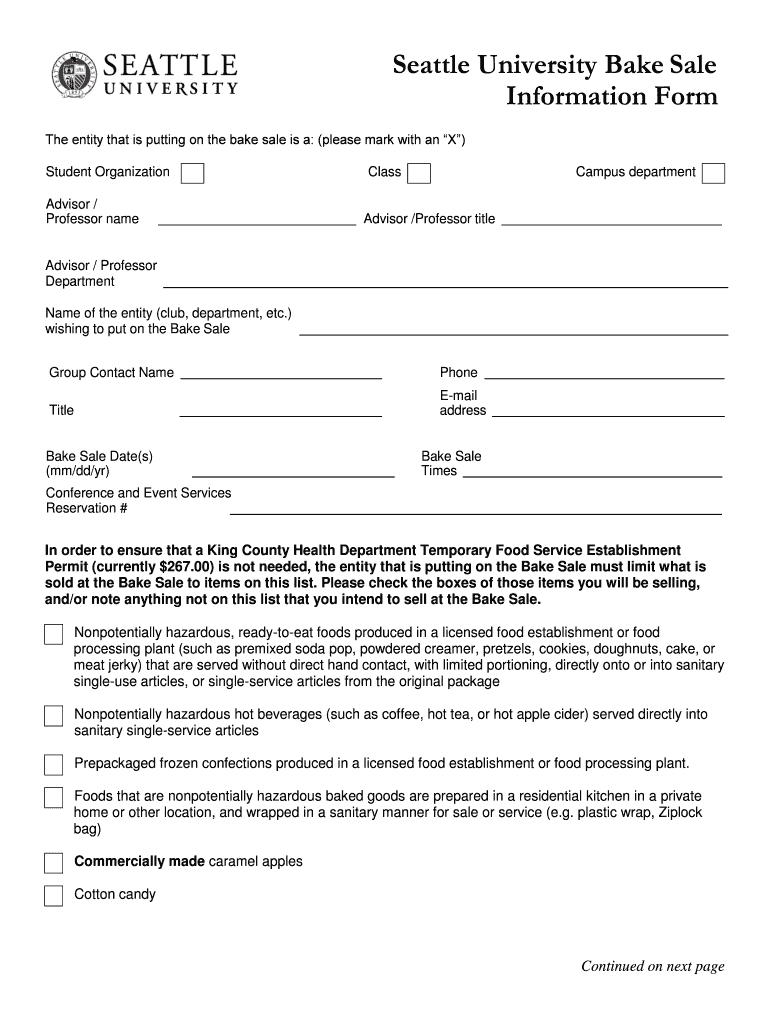
Seattle University Bake Sale Information Form


What is the Seattle University Bake Sale Information Form
The Seattle University Bake Sale Information Form is a document designed for students and organizations planning to host bake sales on campus. This form collects essential details about the event, including the date, location, and purpose of the sale. It ensures that all bake sales comply with university policies and guidelines, promoting a safe and organized fundraising environment. By completing this form, participants can secure the necessary approvals and support from the university, facilitating a successful event.
How to use the Seattle University Bake Sale Information Form
Using the Seattle University Bake Sale Information Form involves several straightforward steps. First, download the form from the university's official website or access it through the student portal. Next, fill in the required fields, which typically include the event organizer's contact information, the intended date and time of the bake sale, and any specific requests regarding location. Once completed, submit the form to the appropriate university office for review and approval. This process ensures that your bake sale adheres to university regulations and receives the necessary support.
Steps to complete the Seattle University Bake Sale Information Form
Completing the Seattle University Bake Sale Information Form involves a few key steps:
- Access the form through the university's website or student portal.
- Provide your contact information, including your name, student ID, and email address.
- Specify the date and time of your bake sale, ensuring it does not conflict with other campus events.
- Indicate the location where the bake sale will take place, adhering to university guidelines.
- Detail the purpose of the bake sale, such as fundraising for a specific cause or organization.
- Review the completed form for accuracy before submission.
- Submit the form to the designated university office for approval.
Key elements of the Seattle University Bake Sale Information Form
Several key elements are essential in the Seattle University Bake Sale Information Form. These include:
- Organizer Information: Name, student ID, and contact details of the event organizer.
- Event Details: Date, time, and location of the bake sale.
- Purpose: A brief description of the reason for the bake sale.
- Approval Signature: A section for university officials to sign, indicating approval of the event.
Legal use of the Seattle University Bake Sale Information Form
The Seattle University Bake Sale Information Form is legally binding once submitted and approved by the university. It ensures that the event complies with campus policies and local regulations. By using this form, organizers acknowledge their responsibility to follow all guidelines set forth by the university, including health and safety standards. This legal framework protects both the organizers and the university, ensuring that all bake sales are conducted in a responsible manner.
Form Submission Methods
The Seattle University Bake Sale Information Form can typically be submitted through various methods, including:
- Online Submission: Many universities offer digital submission options through their websites or student portals.
- In-Person Submission: Organizers may also choose to submit the form directly to the relevant university office.
- Mail Submission: If necessary, forms can be mailed to the appropriate department, although this method may delay processing.
Quick guide on how to complete seattle university bake sale information form
Prepare Seattle University Bake Sale Information Form effortlessly on any device
Online document management has become increasingly popular among businesses and individuals. It serves as an ideal environmentally friendly alternative to conventional printed and signed documents, as you can easily locate the appropriate form and securely store it online. airSlate SignNow provides all the necessary tools to create, edit, and electronically sign your documents swiftly without delays. Manage Seattle University Bake Sale Information Form on any device using airSlate SignNow's Android or iOS applications and enhance any document-centric workflow today.
How to edit and electronically sign Seattle University Bake Sale Information Form effortlessly
- Obtain Seattle University Bake Sale Information Form and click Get Form to commence.
- Use the features we provide to fill out your form.
- Highlight pertinent sections of your documents or obscure sensitive information with tools specifically designed for that purpose by airSlate SignNow.
- Create your signature with the Sign tool, which takes mere seconds and carries the same legal validity as a conventional handwritten signature.
- Review all the details and click the Done button to save your modifications.
- Choose how you wish to send your form: via email, SMS, invitation link, or download it to your computer.
Eliminate concerns about lost or misplaced files, tedious document searching, or mistakes that require printing new copies. airSlate SignNow addresses all your document management needs in just a few clicks from any device you prefer. Edit and electronically sign Seattle University Bake Sale Information Form and ensure excellent communication at any stage of the document preparation process with airSlate SignNow.
Create this form in 5 minutes or less
Create this form in 5 minutes!
How to create an eSignature for the seattle university bake sale information form
The best way to make an eSignature for your PDF in the online mode
The best way to make an eSignature for your PDF in Chrome
The way to generate an electronic signature for putting it on PDFs in Gmail
The way to generate an electronic signature from your smart phone
How to make an electronic signature for a PDF on iOS devices
The way to generate an electronic signature for a PDF file on Android OS
People also ask
-
What is the Seattle University Bake Sale Information Form?
The Seattle University Bake Sale Information Form is a digital tool designed to streamline the process of organizing and managing bake sales for Seattle University events. This form allows organizers to collect necessary information efficiently and ensures that all details are captured accurately.
-
How much does the Seattle University Bake Sale Information Form cost?
Pricing for the Seattle University Bake Sale Information Form varies depending on the features you choose and your organization’s needs. You can explore customizable options through airSlate SignNow, which is known for its cost-effective solutions, ensuring you find a plan that fits your budget.
-
What features does the Seattle University Bake Sale Information Form offer?
The Seattle University Bake Sale Information Form offers features such as customizable templates, e-signature capabilities, and real-time collaboration. These features help simplify the management of bake sale logistics, ensuring all necessary approvals and details are captured efficiently.
-
How can I benefit from using the Seattle University Bake Sale Information Form?
Using the Seattle University Bake Sale Information Form can signNowly reduce the administrative burden associated with organizing bake sales. The automated processes save time and enhance accuracy, making it easier to focus on the event’s success rather than paperwork.
-
Is the Seattle University Bake Sale Information Form easy to use?
Yes, the Seattle University Bake Sale Information Form is designed to be user-friendly and intuitive. Whether you are tech-savvy or a novice, you’ll find the interface straightforward, enabling you to create and manage forms with ease.
-
Can I integrate the Seattle University Bake Sale Information Form with other tools?
Absolutely! The Seattle University Bake Sale Information Form can seamlessly integrate with various applications, including CRM systems and communication platforms. This integration enhances workflow efficiency, allowing for better data management and collaboration among team members.
-
What type of support is available for the Seattle University Bake Sale Information Form?
airSlate SignNow provides extensive customer support for the Seattle University Bake Sale Information Form. Users can access resources through tutorials, live chat assistance, and email support to ensure they have the help they need for a smooth experience.
Get more for Seattle University Bake Sale Information Form
- Texas installments fixed rate promissory note secured by personal property texas form
- Texas note 497327793 form
- Texas option form
- Life documents planning package including will power of attorney and living will texas form
- General durable power of attorney for property and finances or financial effective upon disability texas form
- Essential legal life documents for baby boomers texas form
- Texas general 497327821 form
- Revocation of general durable power of attorney texas form
Find out other Seattle University Bake Sale Information Form
- How To eSign New Mexico Education Promissory Note Template
- eSign New Mexico Education Affidavit Of Heirship Online
- eSign California Finance & Tax Accounting IOU Free
- How To eSign North Dakota Education Rental Application
- How To eSign South Dakota Construction Promissory Note Template
- eSign Education Word Oregon Secure
- How Do I eSign Hawaii Finance & Tax Accounting NDA
- eSign Georgia Finance & Tax Accounting POA Fast
- eSign Georgia Finance & Tax Accounting POA Simple
- How To eSign Oregon Education LLC Operating Agreement
- eSign Illinois Finance & Tax Accounting Resignation Letter Now
- eSign Texas Construction POA Mobile
- eSign Kansas Finance & Tax Accounting Stock Certificate Now
- eSign Tennessee Education Warranty Deed Online
- eSign Tennessee Education Warranty Deed Now
- eSign Texas Education LLC Operating Agreement Fast
- eSign Utah Education Warranty Deed Online
- eSign Utah Education Warranty Deed Later
- eSign West Virginia Construction Lease Agreement Online
- How To eSign West Virginia Construction Job Offer