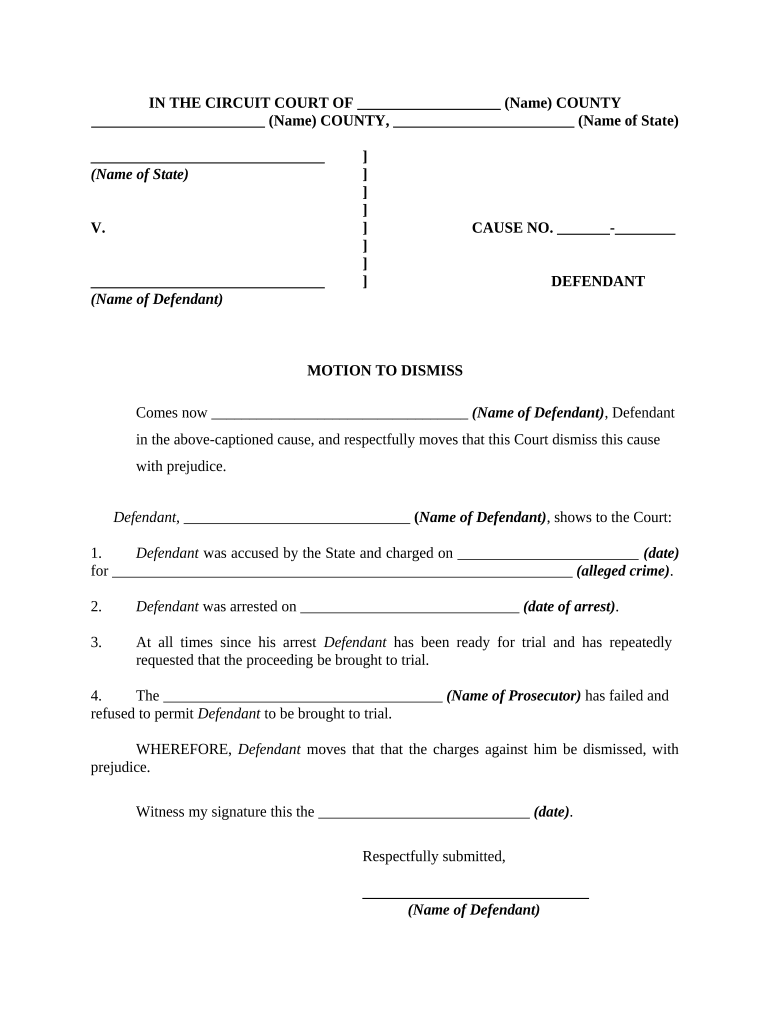
Failure Prosecute Form


What is the Failure Prosecute
The failure prosecute form is a legal document used within the U.S. legal system to formally request the dismissal of criminal charges against a defendant. This motion can be filed by the defense when there is a belief that the prosecution has not met its burden of proof or has failed to proceed with the case in a timely manner. Understanding the function and implications of this form is crucial for both defendants and their legal representatives.
How to use the Failure Prosecute
Using the failure prosecute form involves several key steps. First, it is essential to gather all relevant information regarding the case, including details about the charges and any evidence that supports the motion for dismissal. Next, the form must be completed accurately, ensuring that all required fields are filled out and that the legal grounds for the motion are clearly articulated. After completing the form, it should be filed with the appropriate court and served to the prosecution. Proper submission and adherence to court rules are vital for the motion to be considered.
Steps to complete the Failure Prosecute
Completing the failure prosecute form requires careful attention to detail. Here are the steps involved:
- Gather case information, including charge details and relevant evidence.
- Fill out the failure prosecute form, ensuring clarity and accuracy.
- Attach any supporting documents that strengthen the motion.
- File the completed form with the court in the jurisdiction where the case is being heard.
- Serve a copy of the motion to the prosecution to ensure they are informed.
Legal use of the Failure Prosecute
The legal use of the failure prosecute form is governed by specific rules and regulations within the criminal justice system. This form is typically utilized when the prosecution has failed to present evidence or has not pursued the case within a reasonable timeframe. It is important for defendants to understand that filing this motion does not guarantee dismissal; rather, it prompts the court to review the circumstances surrounding the prosecution's actions. Legal counsel is often recommended to navigate this process effectively.
Key elements of the Failure Prosecute
Several key elements must be included in the failure prosecute form to ensure its validity. These include:
- The specific charges being contested.
- A clear statement of the reasons for the motion, including any legal precedents.
- Supporting evidence that demonstrates the prosecution's failure to act.
- Signature of the defendant or their legal representative.
State-specific rules for the Failure Prosecute
Each state in the U.S. may have its own specific rules regarding the use of the failure prosecute form. It is essential for defendants to familiarize themselves with their state’s laws and procedures, as these can affect the filing process, deadlines, and the overall likelihood of success. Consulting with a legal professional who is knowledgeable about local regulations can provide valuable guidance.
Quick guide on how to complete failure prosecute
Effortlessly Prepare Failure Prosecute on Any Device
Digital document management has become increasingly popular among businesses and individuals alike. It offers a superb eco-conscious substitute for conventional printed and signed papers, as you can easily locate the correct form and securely store it online. airSlate SignNow equips you with all the tools necessary to create, modify, and eSign your documents promptly without any delays. Manage Failure Prosecute on any device using airSlate SignNow's Android or iOS applications and enhance any document-centric process today.
How to Edit and eSign Failure Prosecute with Ease
- Locate Failure Prosecute and click Get Form to begin.
- Utilize the tools we provide to fill out your form.
- Highlight important sections of your documents or redact sensitive information with tools that airSlate SignNow specifically offers for that purpose.
- Create your signature using the Sign tool, which takes only seconds and holds the same legal validity as a traditional handwritten signature.
- Review all the details and click the Done button to save your changes.
- Select your preferred method to send your form: via email, text message (SMS), invitation link, or download it to your computer.
Say goodbye to lost or misplaced documents, tedious form searches, or errors that necessitate printing new document copies. airSlate SignNow meets your document management needs with just a few clicks from any device of your choice. Edit and eSign Failure Prosecute and ensure exceptional communication at every stage of your form preparation process with airSlate SignNow.
Create this form in 5 minutes or less
Create this form in 5 minutes!
People also ask
-
What should I do if I experience a failure to prosecute my electronic documents using airSlate SignNow?
In case you face a failure to prosecute with airSlate SignNow, our support team is available to assist you. They can help troubleshoot any issues related to document sending and signing. Make sure to check your internet connection and ensure all necessary fields are properly filled out before resending your documents.
-
How does airSlate SignNow enhance the likelihood of successful prosecutions?
airSlate SignNow enhances the likelihood of successful prosecutions by providing a secure platform for sending and signing documents. Our legally binding eSignatures increase the validity of your documents in a legal context. Additionally, audit trails and secure cloud storage ensure easy access and accountability.
-
What are the pricing plans for airSlate SignNow and do they address the needs of businesses concerned with failure to prosecute?
airSlate SignNow offers a variety of pricing plans tailored to meet the needs of different businesses. Our plans are designed to be cost-effective and include all features necessary to minimize the risk of failure to prosecute. You can choose a plan that aligns with your organizational size and document management requirements.
-
Can airSlate SignNow be integrated with other software to prevent failure to prosecute?
Yes, airSlate SignNow can seamlessly integrate with various applications like CRM tools, project management software, and cloud storage services. These integrations enhance workflow efficiency, helping prevent issues that could lead to a failure to prosecute. Automating document management processes ensures smooth operations.
-
What security features does airSlate SignNow have to avoid failure to prosecute?
airSlate SignNow prioritizes security with features like SSL encryption, two-factor authentication, and secure storage for sensitive documents. These measures protect against unauthorized access, which could lead to a failure to prosecute. Ensuring the integrity of your documents is crucial for maintaining their legal validity.
-
How does airSlate SignNow simplify the document signing process to prevent failure to prosecute?
airSlate SignNow simplifies the document signing process by offering a user-friendly interface and intuitive workflows. With easy navigation, users can quickly send documents for eSignature, reducing the chances of oversight that may cause a failure to prosecute. Streamlined processes lead to faster results.
-
What support does airSlate SignNow provide to help resolve issues related to failure to prosecute?
airSlate SignNow provides comprehensive customer support, including live chat, email support, and extensive online resources. Our team is dedicated to helping you resolve any issues, such as a failure to prosecute, ensuring you can effectively utilize our eSigning solutions. We're here to assist you every step of the way.
Get more for Failure Prosecute
- 2016 travel baseball registration form tournament teams nbsaonline
- Api svmh form
- Print form limited power of attorney for study abroad frequently asked questions 1
- Blank sar form 111
- Massage chair waiver form
- Boy scouts blank duty roster form
- Wedding and event dj entertainment services marlin disc jockeys form
- Werewolf w20 character sheet form
Find out other Failure Prosecute
- Sign Tennessee Courts Residential Lease Agreement Online
- How Do I eSign Arkansas Charity LLC Operating Agreement
- eSign Colorado Charity LLC Operating Agreement Fast
- eSign Connecticut Charity Living Will Later
- How Can I Sign West Virginia Courts Quitclaim Deed
- Sign Courts Form Wisconsin Easy
- Sign Wyoming Courts LLC Operating Agreement Online
- How To Sign Wyoming Courts Quitclaim Deed
- eSign Vermont Business Operations Executive Summary Template Mobile
- eSign Vermont Business Operations Executive Summary Template Now
- eSign Virginia Business Operations Affidavit Of Heirship Mobile
- eSign Nebraska Charity LLC Operating Agreement Secure
- How Do I eSign Nevada Charity Lease Termination Letter
- eSign New Jersey Charity Resignation Letter Now
- eSign Alaska Construction Business Plan Template Mobile
- eSign Charity PPT North Carolina Now
- eSign New Mexico Charity Lease Agreement Form Secure
- eSign Charity PPT North Carolina Free
- eSign North Dakota Charity Rental Lease Agreement Now
- eSign Arkansas Construction Permission Slip Easy