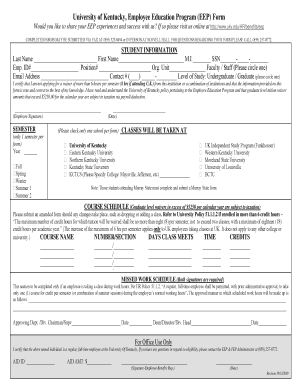
Uk Eep Form 2009-2026


What is the UK EEP Form
The UK EEP form, often referred to as the Kentucky EEP form, is an essential document used primarily by students and employees of the University of Kentucky. This form is designed to facilitate the process of applying for various educational benefits and services. It collects necessary information to determine eligibility for programs and financial aid. Understanding the specifics of this form is crucial for anyone looking to access these benefits efficiently.
How to Use the UK EEP Form
Using the UK EEP form involves several straightforward steps. First, ensure that you have the correct version of the form, as outdated versions may not be accepted. Next, gather all required information, including personal details and any supporting documentation. Fill out the form accurately, paying close attention to any instructions provided. Once completed, you can submit the form according to the guidelines specified by the University of Kentucky, which may include online submission or mailing it to the appropriate office.
Steps to Complete the UK EEP Form
Completing the UK EEP form requires careful attention to detail. Follow these steps for a smooth process:
- Obtain the form: Download the latest version from the official University of Kentucky website.
- Read the instructions: Familiarize yourself with the requirements and instructions provided with the form.
- Fill in your details: Enter your personal information accurately, including your name, student ID, and contact information.
- Attach supporting documents: Include any necessary documentation that supports your application, such as financial information or proof of eligibility.
- Review your submission: Double-check all entries for accuracy before submitting.
- Submit the form: Follow the designated submission method, ensuring it reaches the correct office by any specified deadlines.
Legal Use of the UK EEP Form
The UK EEP form serves a legal purpose in the context of educational applications. It must be completed and submitted in compliance with university regulations and federal guidelines. Ensuring that the form is filled out correctly and submitted on time is crucial for maintaining eligibility for benefits. Additionally, the information provided on the form is protected under privacy laws, ensuring that personal data is handled securely.
Key Elements of the UK EEP Form
Several key elements are integral to the UK EEP form. These include:
- Personal Information: This section requires your full name, address, and contact details.
- Eligibility Criteria: Questions regarding your status as a student or employee and any qualifications for benefits.
- Supporting Documentation: A checklist of required documents that must accompany your form submission.
- Signature: Your signature certifying that all information provided is accurate and complete.
Form Submission Methods
The UK EEP form can be submitted through various methods, depending on the university's guidelines. Common submission methods include:
- Online Submission: Many universities offer a secure online portal for form submission, allowing for immediate processing.
- Mail: If submitting by mail, ensure you send the form to the correct address and consider using a trackable mailing option.
- In-Person: Some offices may allow you to submit the form in person, providing an opportunity to ask questions or clarify any uncertainties.
Quick guide on how to complete uk eep form
Effortlessly Prepare Uk Eep Form on Any Device
Digital document management has gained traction among businesses and individuals alike. It offers an ideal environmentally friendly alternative to traditional printed and signed documents, as you can easily find the right template and securely store it online. airSlate SignNow equips you with all the tools necessary to create, edit, and eSign your documents swiftly without hindrances. Manage Uk Eep Form on any device using the airSlate SignNow apps for Android or iOS and streamline your document-related processes today.
How to Modify and eSign Uk Eep Form with Ease
- Find Uk Eep Form and click Get Form to begin.
- Utilize the tools we offer to fill out your document.
- Emphasize important parts of the documents or redact sensitive information using the tools provided by airSlate SignNow specifically for that purpose.
- Create your signature with the Sign tool, which takes seconds and carries the same legal validity as a standard wet ink signature.
- Review the details and click the Done button to save your modifications.
- Choose how you wish to send your form: via email, text message (SMS), invite link, or download it to your computer.
Say goodbye to lost or misplaced documents, tedious form searching, or mistakes that require reprinting new copies. airSlate SignNow takes care of all your document management needs in just a few clicks from any device you prefer. Modify and eSign Uk Eep Form while ensuring excellent communication at every step of your form preparation journey with airSlate SignNow.
Create this form in 5 minutes or less
Create this form in 5 minutes!
How to create an eSignature for the uk eep form
How to make an electronic signature for your PDF file online
How to make an electronic signature for your PDF file in Google Chrome
The best way to make an eSignature for signing PDFs in Gmail
The way to create an eSignature right from your mobile device
The best way to generate an electronic signature for a PDF file on iOS
The way to create an eSignature for a PDF on Android devices
People also ask
-
What is the uky eep feature in airSlate SignNow?
The uky eep feature in airSlate SignNow allows users to seamlessly send and eSign documents with enhanced security and efficiency. This feature is designed to streamline your document workflows, ensuring that all transactions are secure and legally binding.
-
How much does the uky eep service cost?
airSlate SignNow offers various pricing plans tailored to fit different business needs, including options that incorporate uky eep functionalities. Users can choose between monthly or annual subscriptions, making it a cost-effective solution for all sizes of businesses.
-
What are the key benefits of using uky eep in airSlate SignNow?
Using the uky eep feature in airSlate SignNow provides businesses with faster document turnaround times, improved compliance, and an overall reduction in paper usage. These benefits not only enhance productivity but also contribute to more sustainable business practices.
-
Can I integrate uky eep with other software?
Yes, airSlate SignNow supports integrations with a variety of popular software platforms, ensuring that your uky eep features can function alongside your existing tools. This flexibility enhances your workflows and allows for greater automation in document management.
-
Is training available for using the uky eep features?
Absolutely! airSlate SignNow provides comprehensive training and support resources for users looking to maximize the benefits of the uky eep functionalities. These resources include tutorials, webinars, and customer support to assist with any inquiries.
-
How secure is my data when using uky eep?
Data security is a top priority at airSlate SignNow. The uky eep feature is designed with robust encryption protocols and security measures to protect your documents and personal information during the signing process.
-
Can I customize documents with uky eep?
Yes, airSlate SignNow allows users to customize their documents easily using the uky eep feature. You can add various fields such as signatures, checkboxes, and date fields to tailor each document to your specific needs.
Get more for Uk Eep Form
- Last will and testament for other persons rhode island form
- Notice to beneficiaries of being named in will rhode island form
- Estate planning questionnaire and worksheets rhode island form
- Document locator and personal information package including burial information form rhode island
- Demand to produce copy of will from heir to executor or person in possession of will rhode island form
- No fault uncontested agreed divorce package for dissolution of marriage with adult children and with or without property and 497325471 form
- Bill of sale of automobile and odometer statement south carolina form
- Sc odometer form
Find out other Uk Eep Form
- Can I Electronic signature South Dakota Insurance PPT
- How Can I Electronic signature Maine Lawers PPT
- How To Electronic signature Maine Lawers PPT
- Help Me With Electronic signature Minnesota Lawers PDF
- How To Electronic signature Ohio High Tech Presentation
- How Can I Electronic signature Alabama Legal PDF
- How To Electronic signature Alaska Legal Document
- Help Me With Electronic signature Arkansas Legal PDF
- How Can I Electronic signature Arkansas Legal Document
- How Can I Electronic signature California Legal PDF
- Can I Electronic signature Utah High Tech PDF
- How Do I Electronic signature Connecticut Legal Document
- How To Electronic signature Delaware Legal Document
- How Can I Electronic signature Georgia Legal Word
- How Do I Electronic signature Alaska Life Sciences Word
- How Can I Electronic signature Alabama Life Sciences Document
- How Do I Electronic signature Idaho Legal Form
- Help Me With Electronic signature Arizona Life Sciences PDF
- Can I Electronic signature Colorado Non-Profit Form
- How To Electronic signature Indiana Legal Form