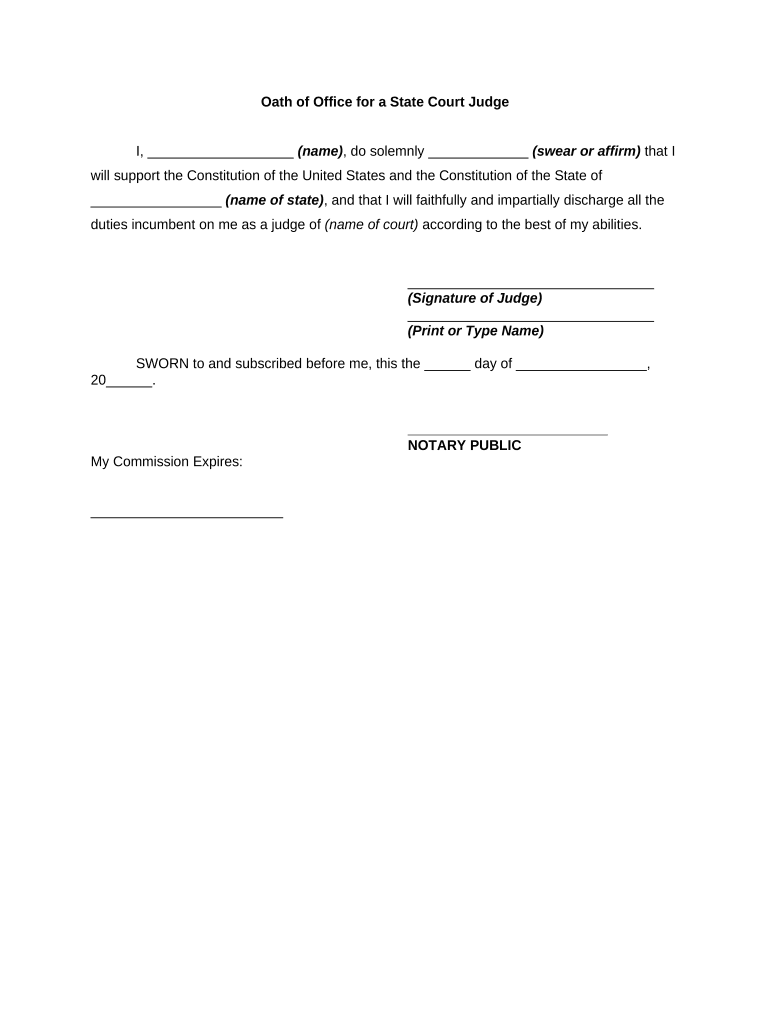
Court Judge Form


What is the Court Judge?
The court judge is a formal document used in legal proceedings, often associated with various court cases and administrative processes. It serves as an official record that outlines the decisions, orders, or statements made by a judge in a court of law. This document is crucial in ensuring that all parties involved have a clear understanding of the court's rulings and the legal implications of those rulings.
How to Use the Court Judge
Using the court judge file involves several steps to ensure compliance with legal standards. First, individuals must accurately fill out the required information, including case details and relevant parties. Once completed, the document should be submitted to the appropriate court. It is essential to ensure that all signatures are obtained, as this validates the document's legal standing. Utilizing a reliable digital solution like signNow can streamline this process, making it easier to manage and submit court documents securely.
Steps to Complete the Court Judge
Completing the court judge file requires careful attention to detail. Here are the key steps:
- Gather all necessary information related to the case.
- Fill out the court judge form accurately, ensuring all fields are completed.
- Review the document for any errors or omissions.
- Obtain the required signatures from all relevant parties.
- Submit the completed form to the court through the designated method.
Legal Use of the Court Judge
The court judge file holds significant legal weight. For it to be considered valid, it must meet specific criteria set forth by legal statutes. This includes proper signatures, adherence to filing deadlines, and compliance with local court rules. Digital signatures provided by platforms like signNow ensure that the document is legally binding and meets the requirements of the ESIGN and UETA acts, which govern electronic signatures in the United States.
Key Elements of the Court Judge
Key elements of the court judge file include:
- Case number: A unique identifier for the court case.
- Names of the parties involved: Clearly state who is involved in the case.
- Judicial orders: Specific instructions or rulings made by the judge.
- Signatures: Required signatures from all parties to validate the document.
- Date of issuance: The date when the court judge file was created.
State-Specific Rules for the Court Judge
Each state may have its own regulations governing the use and submission of court judge files. It is important to familiarize yourself with local rules, as they can dictate specific formatting, filing procedures, and deadlines. Checking with the state court's website or consulting legal counsel can provide clarity on these requirements, ensuring compliance and avoiding potential penalties.
Quick guide on how to complete court judge
Effortlessly Prepare Court Judge on Any Device
Digital document management has become a favored choice for businesses and individuals alike. It offers an ideal eco-friendly substitute for conventional printed and signed documents, allowing you to find the necessary form and securely save it online. airSlate SignNow equips you with all the tools required to create, modify, and electronically sign your documents quickly and without delays. Manage Court Judge on any device using airSlate SignNow's Android or iOS applications and streamline any document-related task today.
How to Edit and Electronically Sign Court Judge with Ease
- Find Court Judge and click Get Form to begin.
- Use the tools we offer to complete your document.
- Emphasize important sections of your documents or obscure sensitive information with tools specifically designed for that purpose by airSlate SignNow.
- Create your signature with the Sign tool, which takes just seconds and carries the same legal validity as a conventional handwritten signature.
- Review all the details and click on the Done button to save your changes.
- Select your preferred method to send your form, either via email, text message (SMS), an invitation link, or download it to your computer.
Say goodbye to lost or mislaid documents, tedious form searching, or errors that necessitate reprinting new copies. airSlate SignNow fulfills all your document management needs in just a few clicks from any device you prefer. Modify and electronically sign Court Judge and ensure excellent communication at every phase of the document preparation process with airSlate SignNow.
Create this form in 5 minutes or less
Create this form in 5 minutes!
People also ask
-
What is a court judge PDF and how can it be used?
A court judge PDF is a document format used to prepare and submit legal documents for court proceedings. Utilizing airSlate SignNow, users can easily create, edit, and send court judge PDFs for eSignature, ensuring compliance and accuracy in submissions.
-
How does airSlate SignNow enhance the process of managing court judge PDFs?
airSlate SignNow streamlines the process by providing tools for easy document management and eSigning. With features like template creation and automated workflows, users can efficiently handle court judge PDFs while reducing errors and time constraints.
-
Is airSlate SignNow cost-effective for managing court judge PDFs?
Yes, airSlate SignNow offers competitive pricing plans that cater to various business sizes. The platform's efficiency in handling court judge PDFs can ultimately save time and resources, making it a cost-effective solution for legal professionals.
-
What features does airSlate SignNow offer for handling court judge PDFs?
airSlate SignNow includes features such as customizable templates, bulk sending, and secure electronic signatures specifically for court judge PDFs. These features ensure that users can manage their documents seamlessly while ensuring legal validity.
-
Can I integrate airSlate SignNow with other software to manage court judge PDFs?
Absolutely! airSlate SignNow easily integrates with various applications like Google Drive, Dropbox, and CRM systems, allowing users to manage court judge PDFs in conjunction with their existing tools for a more streamlined workflow.
-
What benefits does using airSlate SignNow provide for court judge PDF preparation?
Using airSlate SignNow for court judge PDF preparation provides benefits such as increased efficiency in document processing and enhanced security for sensitive legal documents. The platform ensures that users can create and sign documents quickly while maintaining compliance.
-
How secure is airSlate SignNow for handling court judge PDFs?
airSlate SignNow prioritizes security with top-tier encryption and compliance with legal standards. Users can be confident that their court judge PDFs are safe from unauthorized access and that their signatures are legally binding.
Get more for Court Judge
- Field dog stud book form
- Vehicle wrap amp window graphic order form
- Maintenance request form
- Lake superior open soccer form
- Ecmt certificate form
- Membership application everett yacht club form
- Dv 105 request for child custody and visitation ordersdomestic violence prevention form
- Attorney or party without attorney name address form
Find out other Court Judge
- How Can I eSign North Dakota Rental lease agreement forms
- eSign Rhode Island Rental lease agreement forms Now
- eSign Georgia Rental lease agreement template Simple
- Can I eSign Wyoming Rental lease agreement forms
- eSign New Hampshire Rental lease agreement template Online
- eSign Utah Rental lease contract Free
- eSign Tennessee Rental lease agreement template Online
- eSign Tennessee Rental lease agreement template Myself
- eSign West Virginia Rental lease agreement template Safe
- How To eSign California Residential lease agreement form
- How To eSign Rhode Island Residential lease agreement form
- Can I eSign Pennsylvania Residential lease agreement form
- eSign Texas Residential lease agreement form Easy
- eSign Florida Residential lease agreement Easy
- eSign Hawaii Residential lease agreement Online
- Can I eSign Hawaii Residential lease agreement
- eSign Minnesota Residential lease agreement Simple
- How To eSign Pennsylvania Residential lease agreement
- eSign Maine Simple confidentiality agreement Easy
- eSign Iowa Standard rental agreement Free