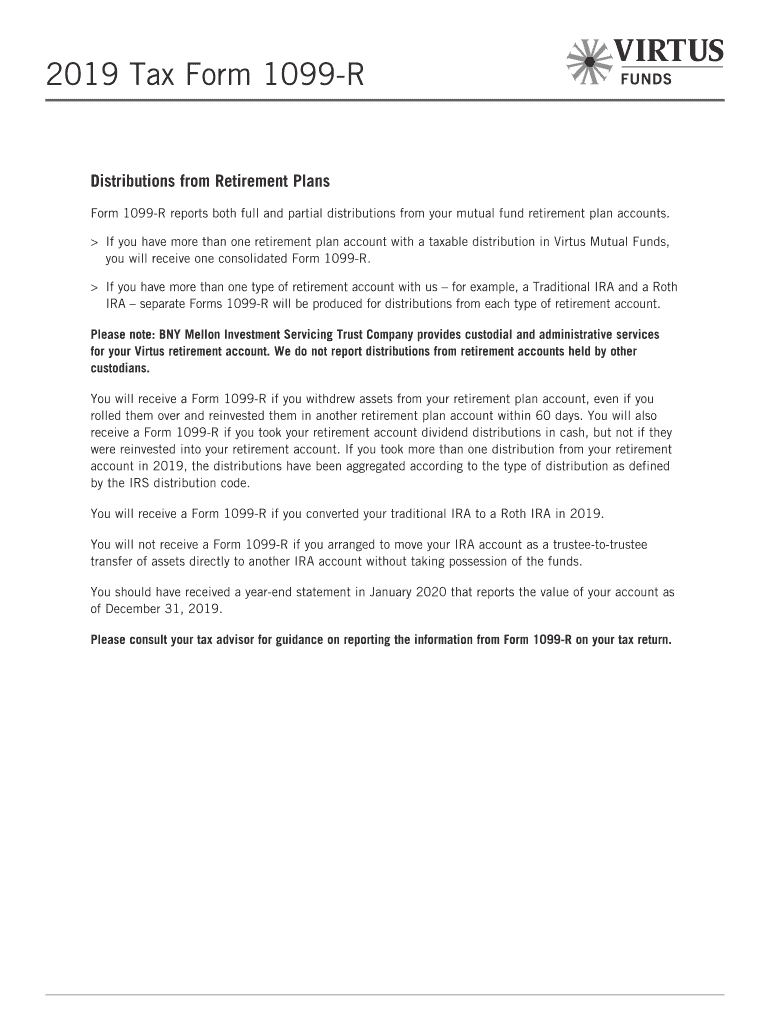
What is Form 4972 Tax on Lump Sum Distributions TurboTax 2019


What is Form 4972 Tax on Lump Sum Distributions
Form 4972 is a tax form used in the United States to report tax on lump-sum distributions from retirement plans. This form is specifically relevant for taxpayers who receive a one-time payment from their retirement accounts, such as pensions or profit-sharing plans. The tax implications of these distributions can be significant, as they may be subject to different tax rates compared to regular income. Understanding the purpose of Form 4972 is crucial for accurately reporting these distributions and ensuring compliance with IRS regulations.
Steps to Complete Form 4972 Using TurboTax
Completing Form 4972 using TurboTax involves several straightforward steps. First, ensure you have all necessary documents, including your retirement account statements and any previous tax returns that may affect your current filing. Next, open TurboTax and navigate to the section for income reporting. Select the option for lump-sum distributions, which will prompt TurboTax to guide you through the process of entering your information. Carefully input the details from your retirement account, including the amount of the distribution and any applicable tax withholding. TurboTax will automatically calculate the tax owed based on the information provided, simplifying the process significantly.
IRS Guidelines for Form 4972
The IRS provides specific guidelines for completing Form 4972, which are essential for ensuring accurate reporting. Taxpayers must report the total amount of the lump-sum distribution and any taxes already withheld. Additionally, the IRS requires that taxpayers determine if they qualify for special tax treatment under the 10-year averaging method, which can reduce the overall tax burden. It is important to consult the IRS instructions for Form 4972, as they contain detailed information about eligibility criteria and the calculation of taxes owed.
Filing Deadlines for Form 4972
Filing deadlines for Form 4972 align with the general tax filing deadlines set by the IRS. Typically, individual taxpayers must file their tax returns by April 15 of the following tax year. If you are unable to meet this deadline, you may request an extension, but it is crucial to pay any estimated taxes owed by the original deadline to avoid penalties. Keeping track of these deadlines is essential for maintaining compliance and avoiding unnecessary fees.
Required Documents for Form 4972
To complete Form 4972 accurately, several documents are necessary. These include your retirement account statements that detail the lump-sum distribution amount, any tax withholding statements, and previous tax returns if applicable. Having these documents organized and readily available will streamline the process of filling out the form and ensure that all information reported is accurate and complete.
Eligibility Criteria for Using Form 4972
Eligibility for using Form 4972 primarily revolves around the nature of the lump-sum distribution received. Taxpayers must have received a distribution from a qualified retirement plan, such as a pension or profit-sharing plan, and must not have rolled over the distribution into another retirement account. Additionally, the distribution must meet specific conditions outlined by the IRS to qualify for special tax treatment, which can significantly impact the amount of tax owed.
Quick guide on how to complete what is form 4972 tax on lump sum distributions turbotax
Effortlessly Prepare What Is Form 4972 Tax On Lump Sum Distributions TurboTax on Any Device
Online document management has gained traction among businesses and individuals. It offers an ideal environmentally friendly alternative to traditional printed and signed documents, allowing you to find the necessary form and securely store it online. airSlate SignNow provides all the tools you need to create, modify, and electronically sign your documents quickly without any delays. Manage What Is Form 4972 Tax On Lump Sum Distributions TurboTax on any device with the airSlate SignNow Android or iOS applications and simplify any document-related process today.
The Easiest Way to Modify and eSign What Is Form 4972 Tax On Lump Sum Distributions TurboTax with Ease
- Find What Is Form 4972 Tax On Lump Sum Distributions TurboTax and click on Get Form to begin.
- Utilize the tools we offer to complete your document.
- Highlight important sections of the documents or obscure sensitive information with the tools that airSlate SignNow provides specifically for that purpose.
- Create your signature using the Sign tool, which takes just seconds and holds the same legal validity as a traditional ink signature.
- Review the information and click on the Done button to save your modifications.
- Choose how you would like to send your form, via email, text message (SMS), invite link, or download it to your computer.
Say goodbye to lost or misplaced files, lengthy form searches, or errors that necessitate printing new document copies. airSlate SignNow fulfills all your document management requirements in just a few clicks from any device you prefer. Modify and eSign What Is Form 4972 Tax On Lump Sum Distributions TurboTax to ensure excellent communication throughout the entire form preparation process with airSlate SignNow.
Create this form in 5 minutes or less
Find and fill out the correct what is form 4972 tax on lump sum distributions turbotax
Create this form in 5 minutes!
How to create an eSignature for the what is form 4972 tax on lump sum distributions turbotax
How to create an electronic signature for your PDF file online
How to create an electronic signature for your PDF file in Google Chrome
How to make an eSignature for signing PDFs in Gmail
The way to create an eSignature straight from your mobile device
How to create an electronic signature for a PDF file on iOS
The way to create an eSignature for a PDF document on Android devices
People also ask
-
What is form 4972 TurboTax and why do I need it?
Form 4972 TurboTax is used to report the distribution of a lump-sum payment from a retirement account. It's crucial for ensuring you correctly calculate your tax obligations on retirement distributions. Using TurboTax helps streamline this process, making it easier to file taxes accurately.
-
How can airSlate SignNow help with form 4972 TurboTax?
AirSlate SignNow allows you to effortlessly eSign and send your form 4972 TurboTax securely. This ensures that your tax documents are processed quickly and efficiently, reducing the chances of errors and delays. Plus, you can keep a digital record of all your signed documents for future reference.
-
Is there a cost associated with using airSlate SignNow for my form 4972 TurboTax needs?
AirSlate SignNow offers various pricing plans to fit different business needs, including options for individual users. The cost-effective solution is designed to streamline document signing processes, including your form 4972 TurboTax. A free trial is available so you can assess its features before committing.
-
What features come with airSlate SignNow for handling tax forms like form 4972 TurboTax?
AirSlate SignNow offers features like customizable templates, cloud storage, and team collaboration tools. These features make it easy to manage your form 4972 TurboTax along with other important documents. The platform also ensures compliance and security for sensitive tax-related information.
-
Can I integrate airSlate SignNow with other software for my form 4972 TurboTax?
Yes, airSlate SignNow integrates seamlessly with many popular applications, including accounting and tax software. This allows you to streamline the process of completing and submitting your form 4972 TurboTax. Integrations enhance productivity by connecting your tasks in one unified platform.
-
What are the security measures in place when using airSlate SignNow for form 4972 TurboTax?
AirSlate SignNow employs advanced security measures, including encryption and secure cloud storage, to protect your form 4972 TurboTax. This ensures that your sensitive tax documents remain confidential and secure. You can trust airSlate SignNow to keep your information safe during the entire signing process.
-
How does airSlate SignNow improve the efficiency of submitting form 4972 TurboTax?
Using airSlate SignNow accelerates the signing process of form 4972 TurboTax, allowing you to gather signatures quickly from relevant parties. The platform's user-friendly interface reduces the time spent on document management. This efficiency translates to timely submissions, minimizing stress during tax season.
Get more for What Is Form 4972 Tax On Lump Sum Distributions TurboTax
- Malicious prosecution nc form
- Agreement to provide in home personal care services form
- Contract with self employed independent contractor to sell video surveillance cameras with provisions for termination with or form
- Petition writ habeas form
- Gift form
- Sample letter for erroneous information on credit report
- Forwarding correspondence form
- Plat other form
Find out other What Is Form 4972 Tax On Lump Sum Distributions TurboTax
- eSignature Kansas Finance & Tax Accounting Business Letter Template Free
- eSignature Washington Government Arbitration Agreement Simple
- Can I eSignature Massachusetts Finance & Tax Accounting Business Plan Template
- Help Me With eSignature Massachusetts Finance & Tax Accounting Work Order
- eSignature Delaware Healthcare / Medical NDA Secure
- eSignature Florida Healthcare / Medical Rental Lease Agreement Safe
- eSignature Nebraska Finance & Tax Accounting Business Letter Template Online
- Help Me With eSignature Indiana Healthcare / Medical Notice To Quit
- eSignature New Jersey Healthcare / Medical Credit Memo Myself
- eSignature North Dakota Healthcare / Medical Medical History Simple
- Help Me With eSignature Arkansas High Tech Arbitration Agreement
- eSignature Ohio Healthcare / Medical Operating Agreement Simple
- eSignature Oregon Healthcare / Medical Limited Power Of Attorney Computer
- eSignature Pennsylvania Healthcare / Medical Warranty Deed Computer
- eSignature Texas Healthcare / Medical Bill Of Lading Simple
- eSignature Virginia Healthcare / Medical Living Will Computer
- eSignature West Virginia Healthcare / Medical Claim Free
- How To eSignature Kansas High Tech Business Plan Template
- eSignature Kansas High Tech Lease Agreement Template Online
- eSignature Alabama Insurance Forbearance Agreement Safe