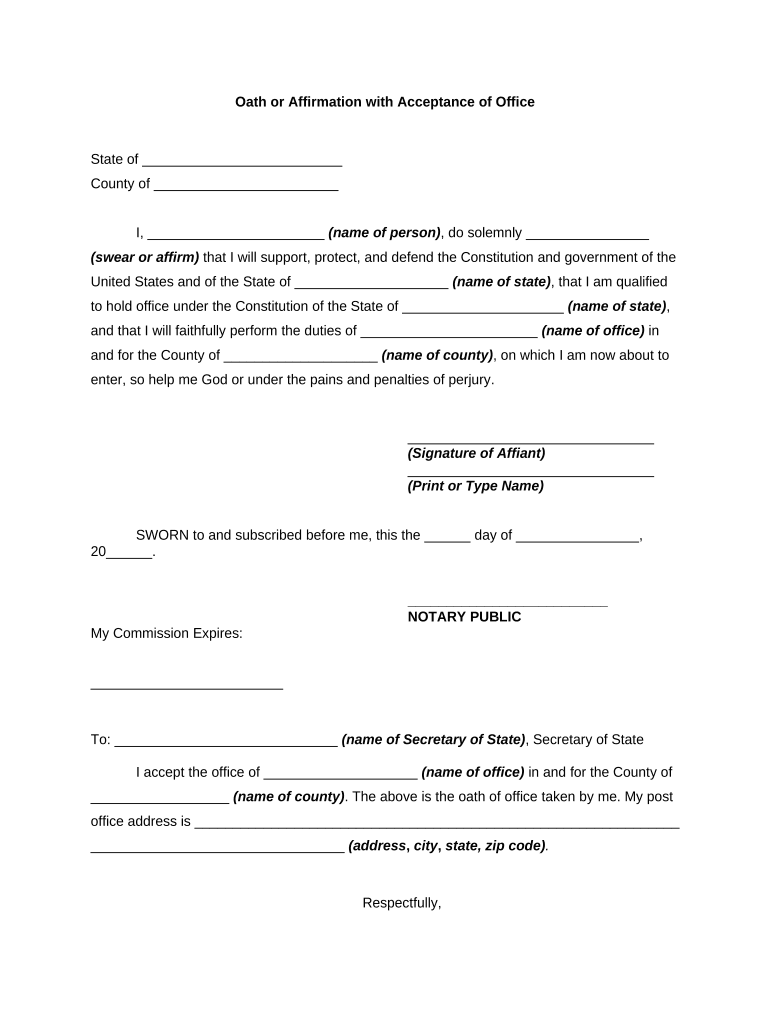
Oath Affirmation Form


What is the Oath Affirmation
The oath or affirmation of citizenship is a formal declaration made by individuals seeking to become citizens of the United States. This process is a crucial step in the naturalization journey, affirming loyalty to the U.S. Constitution and renouncing allegiance to any foreign powers. The form serves as a legal statement that individuals must complete to finalize their citizenship application.
Steps to Complete the Oath Affirmation
Completing the oath affirmation form involves several key steps to ensure accuracy and compliance. Begin by carefully reading the instructions provided with the form. Next, fill out the required personal information, including your name, address, and date of birth. It is essential to review your entries for any errors before signing. Finally, sign and date the form in the designated areas to validate your declaration.
Legal Use of the Oath Affirmation
The oath affirmation holds significant legal weight in the naturalization process. It serves as a binding commitment to uphold the laws and principles of the United States. Proper execution of this form is necessary for it to be recognized by immigration authorities. Failure to complete the form correctly may lead to delays or denial of citizenship applications.
Key Elements of the Oath Affirmation
Several key elements must be included in the oath affirmation to ensure its validity. These elements typically consist of a declaration of loyalty, a renunciation of previous allegiances, and an affirmation to support and defend the Constitution. Each component is vital in demonstrating the applicant's commitment to their new status as a U.S. citizen.
Who Issues the Form
The oath affirmation form is issued by the United States Citizenship and Immigration Services (USCIS). This federal agency oversees the naturalization process and provides the necessary documentation for individuals seeking citizenship. It is important to obtain the most current version of the form directly from USCIS to ensure compliance with all requirements.
Form Submission Methods
Applicants can submit the oath affirmation form through various methods, including online, by mail, or in person. Online submissions are often the most efficient, allowing for immediate processing. For those who prefer traditional methods, mailing the completed form to the appropriate USCIS office is an option. In-person submissions may be required in certain circumstances, such as during an interview or hearing.
Quick guide on how to complete oath affirmation
Manage Oath Affirmation seamlessly on any device
Digital document management has become favored by organizations and individuals. It offers an excellent eco-friendly option to conventional printed and signed papers, allowing you to locate the right form and securely keep it online. airSlate SignNow equips you with all the necessary tools to create, modify, and eSign your documents quickly without delays. Handle Oath Affirmation on any device using the airSlate SignNow Android or iOS applications and simplify any document-related tasks today.
How to modify and eSign Oath Affirmation effortlessly
- Find Oath Affirmation and click Get Form to begin.
- Utilize the features we provide to fill out your document.
- Highlight important sections of your documents or redact sensitive information with tools that airSlate SignNow provides specifically for that purpose.
- Generate your signature with the Sign tool, which takes mere seconds and holds the same legal authority as a conventional wet ink signature.
- Review all the details and click on the Done button to save your changes.
- Choose how you wish to share your form, via email, SMS, or invitation link, or download it to your computer.
Say goodbye to lost or mislaid documents, tedious form searches, or mistakes that require printing new document copies. airSlate SignNow meets all your document management needs within a few clicks from any device you prefer. Modify and eSign Oath Affirmation and ensure exceptional communication at every step of the form preparation process with airSlate SignNow.
Create this form in 5 minutes or less
Create this form in 5 minutes!
People also ask
-
What is the oath or affirmation of citizenship form pdf?
The oath or affirmation of citizenship form pdf is a document required for individuals applying to become U.S. citizens. It serves as an official declaration that the applicant pledges allegiance to the United States. To ensure a smooth citizenship process, it's crucial to complete this form accurately.
-
How can I fill out the oath or affirmation of citizenship form pdf?
Filling out the oath or affirmation of citizenship form pdf can be done easily with the right tools. Using airSlate SignNow, you can upload the PDF, fill in the necessary information electronically, and save it for future reference. This method helps avoid errors and saves time compared to traditional paper forms.
-
Is there a cost to use airSlate SignNow for the oath or affirmation of citizenship form pdf?
Yes, while airSlate SignNow offers various pricing tiers, it remains a cost-effective solution for managing documents like the oath or affirmation of citizenship form pdf. You can choose a plan that fits your needs, whether you're an individual or a business. Many users find the subscription service worth the investment due to its efficiency and user-friendly features.
-
What features does airSlate SignNow offer for managing forms like the oath or affirmation of citizenship form pdf?
airSlate SignNow provides a range of features for managing documents, including electronic signatures, form templates, and document sharing. Specifically for the oath or affirmation of citizenship form pdf, users can easily customize the form, add relevant fields, and collaborate with others securely. This enhances the overall experience of document management.
-
Can I integrate airSlate SignNow with other applications when working on the oath or affirmation of citizenship form pdf?
Absolutely! airSlate SignNow supports integrations with various applications, allowing for seamless workflow management. When working on the oath or affirmation of citizenship form pdf, you can connect it with tools like Google Drive, Dropbox, and CRMs to streamline your processes and centralize your document storage.
-
How secure is airSlate SignNow when handling sensitive documents like the oath or affirmation of citizenship form pdf?
Security is a top priority for airSlate SignNow, especially with sensitive documents like the oath or affirmation of citizenship form pdf. The platform employs advanced encryption methods, authentication protocols, and strict access control to ensure your information remains safe and confidential.
-
What benefits can I expect when using airSlate SignNow for the oath or affirmation of citizenship form pdf?
By using airSlate SignNow for the oath or affirmation of citizenship form pdf, you can expect faster processing times, reduced paperwork, and enhanced collaboration. The platform allows for easy edits and electronic signatures, which can signNowly speed up your citizenship application process. These benefits contribute to a smoother and more efficient experience.
Get more for Oath Affirmation
- Office structure template pdf form
- Aris solutions electronic timesheet form
- Download generic fashion jewelry order form silver stars
- Buffalo blower parts form
- Emergency contact form and medical waiver 2015 summer camp waynewoodrec
- First article inspection form
- Jamaica fire brigade salary and benefits form
- Dri 02 2000 attendance forms
Find out other Oath Affirmation
- How Can I Electronic signature Florida Rental house lease agreement
- How Can I Electronic signature Texas Rental house lease agreement
- eSignature Alabama Trademark License Agreement Secure
- Electronic signature Maryland Rental agreement lease Myself
- How To Electronic signature Kentucky Rental lease agreement
- Can I Electronic signature New Hampshire Rental lease agreement forms
- Can I Electronic signature New Mexico Rental lease agreement forms
- How Can I Electronic signature Minnesota Rental lease agreement
- Electronic signature Arkansas Rental lease agreement template Computer
- Can I Electronic signature Mississippi Rental lease agreement
- Can I Electronic signature Missouri Rental lease contract
- Electronic signature New Jersey Rental lease agreement template Free
- Electronic signature New Jersey Rental lease agreement template Secure
- Electronic signature Vermont Rental lease agreement Mobile
- Electronic signature Maine Residential lease agreement Online
- Electronic signature Minnesota Residential lease agreement Easy
- Electronic signature Wyoming Rental lease agreement template Simple
- Electronic signature Rhode Island Residential lease agreement Online
- Electronic signature Florida Rental property lease agreement Free
- Can I Electronic signature Mississippi Rental property lease agreement