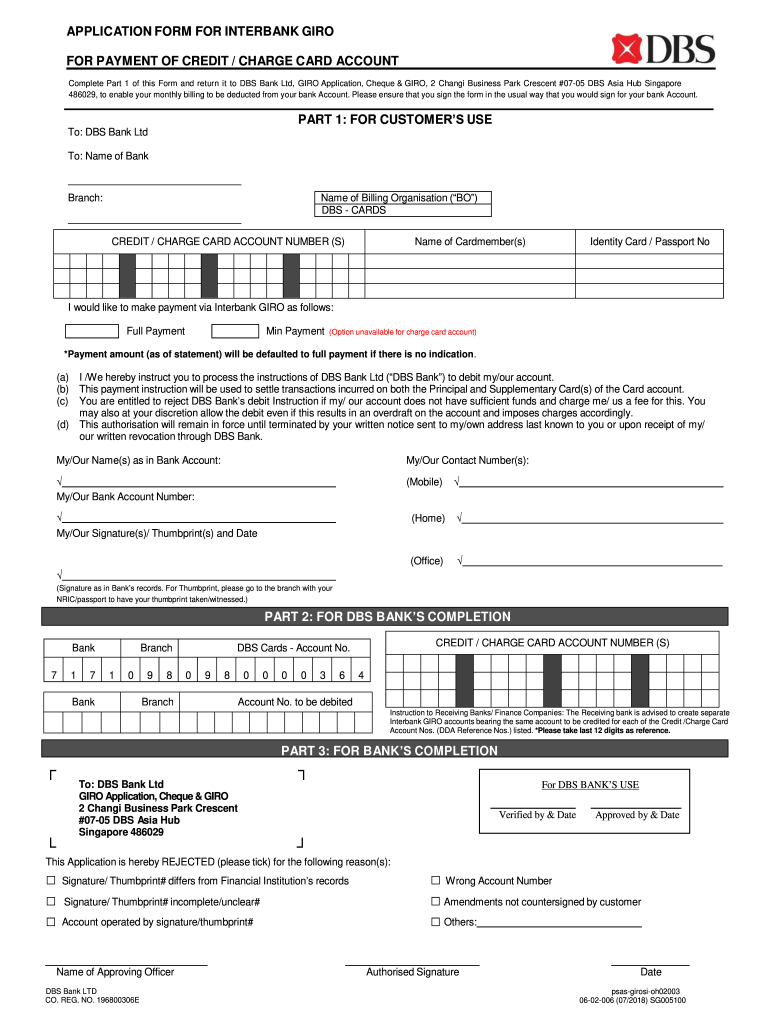
Dbs Application Form Giro 2018-2026


What is the DBS Application Form Giro
The DBS Application Form Giro is a financial document used by individuals to apply for a DBS Giro account, which facilitates automated payments and transfers. This form is essential for setting up direct debit arrangements, allowing users to manage their finances efficiently by automating regular payments, such as utility bills or loan repayments. The form captures necessary personal information, including the applicant's name, address, and banking details, ensuring that all transactions are processed smoothly and securely.
How to Use the DBS Application Form Giro
Using the DBS Application Form Giro involves several straightforward steps. First, obtain the form from the official DBS website or your local DBS branch. Once you have the form, fill it out completely, ensuring that all required fields are accurately filled. After completing the form, you can submit it either online through the DBS portal or in person at a branch. Make sure to keep a copy for your records. This process allows for efficient management of your payments, providing peace of mind regarding your financial obligations.
Steps to Complete the DBS Application Form Giro
Completing the DBS Application Form Giro requires careful attention to detail. Here are the steps to follow:
- Download or collect the DBS Application Form Giro from a reliable source.
- Provide your personal information, including your full name, address, and contact details.
- Enter your DBS account information, ensuring accuracy to avoid processing delays.
- Specify the payment details, including the amount and frequency of payments.
- Review the completed form for any errors or omissions.
- Submit the form online or at a DBS branch, depending on your preference.
Legal Use of the DBS Application Form Giro
The DBS Application Form Giro is legally binding once it is completed and submitted. It complies with relevant financial regulations, ensuring that the automated payments authorized by the applicant are valid. It is crucial to understand that by signing the form, you agree to the terms and conditions set forth by DBS, which govern the use of the Giro services. This legal framework protects both the financial institution and the customer, providing a secure environment for managing payments.
Required Documents for the DBS Application Form Giro
When completing the DBS Application Form Giro, certain documents may be required to verify your identity and banking information. Commonly required documents include:
- A valid government-issued identification, such as a driver's license or passport.
- Proof of address, which can be a utility bill or bank statement.
- Your DBS account number and any relevant payment details.
Having these documents ready can streamline the application process and ensure compliance with banking regulations.
Eligibility Criteria for the DBS Application Form Giro
To be eligible for the DBS Application Form Giro, applicants must meet specific criteria. Generally, you need to be:
- A legal resident of the United States.
- At least eighteen years old to enter into a binding agreement.
- A holder of an active DBS account.
Meeting these criteria ensures that you can effectively utilize the services offered through the DBS Giro account, facilitating convenient payment management.
Quick guide on how to complete dbs application form giro
Effortlessly prepare Dbs Application Form Giro on any device
Digital document management has become increasingly popular among businesses and individuals. It offers a perfect eco-friendly substitute to conventional printed and signed papers, as you can access the correct form and securely store it online. airSlate SignNow equips you with all the necessary tools to create, modify, and electronically sign your documents quickly and without interruptions. Manage Dbs Application Form Giro on any platform using airSlate SignNow's Android or iOS applications and streamline any document-related process today.
How to edit and electronically sign Dbs Application Form Giro with ease
- Locate Dbs Application Form Giro and click on Get Form to begin.
- Utilize the tools provided to complete your form.
- Emphasize important sections of the documents or redact sensitive information using tools that airSlate SignNow offers specifically for that purpose.
- Create your eSignature with the Sign tool, which takes mere seconds and holds the same legal validity as a traditional handwritten signature.
- Verify the information and click on the Done button to save your updates.
- Choose how you want to share your form, via email, SMS, or invite link, or download it to your computer.
No more lost or misfiled documents, tedious form searching, or errors that necessitate printing new copies. airSlate SignNow caters to your document management needs in just a few clicks from any device you prefer. Edit and electronically sign Dbs Application Form Giro and ensure excellent communication throughout your form preparation process with airSlate SignNow.
Create this form in 5 minutes or less
Find and fill out the correct dbs application form giro
Create this form in 5 minutes!
How to create an eSignature for the dbs application form giro
How to make an electronic signature for a PDF in the online mode
How to make an electronic signature for a PDF in Chrome
The best way to create an eSignature for putting it on PDFs in Gmail
The way to make an electronic signature from your smart phone
The best way to generate an eSignature for a PDF on iOS devices
The way to make an electronic signature for a PDF file on Android OS
People also ask
-
What is the DBS application giro and how does it work?
The DBS application giro is a convenient method for automating recurring payments through your DBS bank account. By linking your bank account to airSlate SignNow, you can effortlessly manage and authorize transactions directly. This streamlines your financial processes, making it ideal for businesses looking to save time and reduce administrative tasks.
-
What are the benefits of using the DBS application giro with airSlate SignNow?
Using the DBS application giro with airSlate SignNow allows for efficient management of payments and contracts, ensuring that your documents are completed and signed securely. It enhances workflow automation, thus minimizing errors and delays. Additionally, this integration helps in maintaining accurate financial records, providing you with better visibility on cash flow.
-
Is there a cost associated with the DBS application giro when using airSlate SignNow?
While the DBS application giro itself may have some bank-related fees, using it in conjunction with airSlate SignNow avoids additional charges for document signing and management. airSlate SignNow offers flexible pricing tiers that cater to various business needs, allowing you to select a plan that best fits your budget while employing the DBS application giro.
-
How can I integrate the DBS application giro with airSlate SignNow?
Integrating the DBS application giro with airSlate SignNow is a straightforward process. You'll need to access the integrations section within your airSlate SignNow account settings and follow the prompts to link your DBS bank account securely. Detailed instructions and customer support are available to assist you with the setup.
-
Can I track my payments made via DBS application giro using airSlate SignNow?
Yes, airSlate SignNow provides tracking features that allow you to monitor your payments made through the DBS application giro. You can view the status of each transaction and receive notifications when documents are signed and processed. This transparency helps you maintain better oversight of your financial operations.
-
What types of documents can I send using the DBS application giro on airSlate SignNow?
With the DBS application giro on airSlate SignNow, you can send a variety of documents, including invoices, contracts, and agreements that require signatures. The platform supports multiple document formats, making it versatile for any business transaction. This flexibility streamlines your document management processes.
-
Is the DBS application giro secure when used with airSlate SignNow?
Absolutely, the DBS application giro is designed with security in mind, especially when paired with the robust security features of airSlate SignNow. Both platforms use advanced encryption protocols to protect your data during transmission and storage. This ensures that your financial information remains confidential and secure.
Get more for Dbs Application Form Giro
Find out other Dbs Application Form Giro
- eSignature Connecticut Retainer Agreement Template Myself
- How To Electronic signature Alaska House rental lease agreement
- eSignature Illinois Retainer Agreement Template Free
- How Do I Electronic signature Idaho Land lease agreement
- Electronic signature Illinois Land lease agreement Fast
- eSignature Minnesota Retainer Agreement Template Fast
- Electronic signature Louisiana Land lease agreement Fast
- How Do I eSignature Arizona Attorney Approval
- How Can I eSignature North Carolina Retainer Agreement Template
- Electronic signature New York Land lease agreement Secure
- eSignature Ohio Attorney Approval Now
- eSignature Pennsylvania Retainer Agreement Template Secure
- Electronic signature Texas Land lease agreement Free
- Electronic signature Kentucky Landlord lease agreement Later
- Electronic signature Wisconsin Land lease agreement Myself
- Electronic signature Maryland Landlord lease agreement Secure
- How To Electronic signature Utah Landlord lease agreement
- Electronic signature Wyoming Landlord lease agreement Safe
- Electronic signature Illinois Landlord tenant lease agreement Mobile
- Electronic signature Hawaii lease agreement Mobile