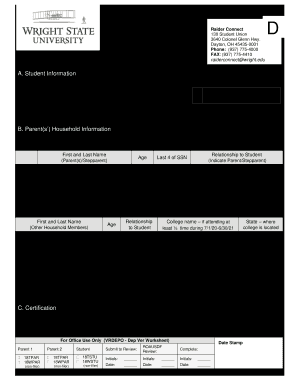
State Dependent Verification Form 2020


What is the State Dependent Verification Form
The state dependent verification form is a crucial document used to confirm the eligibility of a dependent for various benefits, including financial aid and insurance coverage. This form is often required by educational institutions, such as Wright State University, to ensure that students meet the necessary criteria for dependent status. By providing accurate information about the dependent, individuals can facilitate the verification process and secure the benefits they are entitled to.
How to Use the State Dependent Verification Form
Using the state dependent verification form involves several steps to ensure that all required information is accurately captured. First, gather necessary documentation that supports the dependent's status, such as tax returns, birth certificates, or legal guardianship papers. Next, fill out the form completely, ensuring that all sections are addressed. It is essential to review the information for accuracy before submission. Finally, submit the form according to the guidelines provided by the institution or organization requesting it.
Steps to Complete the State Dependent Verification Form
Completing the state dependent verification form requires careful attention to detail. Follow these steps:
- Gather all necessary documents that prove the dependent's relationship and eligibility.
- Fill in personal information, including names, addresses, and Social Security numbers.
- Provide details about the dependent's financial situation, if required.
- Sign and date the form to validate the information provided.
- Make copies of the completed form and supporting documents for your records.
Legal Use of the State Dependent Verification Form
The state dependent verification form serves a legal purpose by establishing the eligibility of dependents for benefits. When completed accurately and submitted through the proper channels, it can be considered a legally binding document. Compliance with relevant laws, such as the Family Educational Rights and Privacy Act (FERPA), ensures that the information is handled appropriately and protects the privacy of the individuals involved.
Required Documents
To successfully complete the state dependent verification form, several documents may be required. Commonly requested items include:
- Tax returns for the previous year, showing the dependent's income.
- Proof of relationship, such as a birth certificate or adoption papers.
- Legal documents that establish guardianship, if applicable.
- Any additional forms or documentation specified by the institution.
Form Submission Methods
The state dependent verification form can typically be submitted through various methods, depending on the institution's requirements. Common submission methods include:
- Online submission through the institution's secure portal.
- Mailing the completed form to the designated office.
- In-person delivery to the appropriate department.
Quick guide on how to complete state dependent verification form
Accomplish State Dependent Verification Form seamlessly on any gadget
Managing documents online has gained popularity among businesses and individuals alike. It offers an excellent environmentally friendly alternative to traditional printed and signed papers, as you can easily locate the right template and securely save it online. airSlate SignNow equips you with all the necessary tools to generate, modify, and eSign your documents quickly without interruptions. Handle State Dependent Verification Form on any gadget using airSlate SignNow's Android or iOS applications and simplify your document-related tasks today.
How to modify and eSign State Dependent Verification Form effortlessly
- Obtain State Dependent Verification Form and click Get Form to begin.
- Utilize the resources we offer to complete your document.
- Emphasize important sections of your documents or conceal sensitive information with the tools provided by airSlate SignNow specifically for that purpose.
- Generate your eSignature using the Sign feature, which takes mere seconds and holds the same legal validity as a conventional wet ink signature.
- Review all the details and then click the Done button to finalize your changes.
- Choose how you want to send your form: via email, text message (SMS), invitation link, or download it to your computer.
Eliminate the concerns of lost or misfiled documents, tedious form searching, or mistakes that necessitate printing new copies. airSlate SignNow meets your document management needs in just a few clicks from any device of your choice. Modify and eSign State Dependent Verification Form and ensure exceptional communication at every stage of your document preparation journey with airSlate SignNow.
Create this form in 5 minutes or less
Find and fill out the correct state dependent verification form
Create this form in 5 minutes!
How to create an eSignature for the state dependent verification form
How to generate an eSignature for your PDF file online
How to generate an eSignature for your PDF file in Google Chrome
How to make an eSignature for signing PDFs in Gmail
The way to make an eSignature straight from your mobile device
The best way to create an electronic signature for a PDF file on iOS
The way to make an eSignature for a PDF document on Android devices
People also ask
-
What is a state dependent verification form?
A state dependent verification form is a document used to confirm an individual's eligibility for state-specific benefits or subsidies. This form often requires specific information to verify residency, income, and other eligibility criteria. Utilizing a state dependent verification form can streamline the process of collecting necessary documentation for state benefits.
-
How can airSlate SignNow help with the state dependent verification form?
airSlate SignNow allows users to easily create, send, and electronically sign a state dependent verification form. Our intuitive platform simplifies the document workflow, ensuring that all parties can access and complete the form quickly and securely. This efficient approach helps speed up the verification process signNowly.
-
Is there a cost associated with using airSlate SignNow for the state dependent verification form?
Yes, airSlate SignNow offers competitive pricing plans that cater to different business needs. Each plan includes features to handle various types of documents, including the state dependent verification form. We also provide a free trial, so you can evaluate how our platform meets your requirements before committing.
-
What features does airSlate SignNow offer for managing the state dependent verification form?
airSlate SignNow includes features such as customizable templates, automated reminders, and secure eSigning for managing the state dependent verification form. Users can also track the status of their documents in real-time and ensure that all required signatures are obtained. These features improve efficiency and reduce errors in document processing.
-
Can I integrate airSlate SignNow with other applications for the state dependent verification form?
Yes, airSlate SignNow offers integrations with numerous third-party applications, making it easy to incorporate the state dependent verification form into your existing workflows. Whether you are using CRM, cloud storage, or other enterprise solutions, our platform can seamlessly connect with these tools for enhanced productivity. This ensures a smooth transfer of information across systems.
-
What are the benefits of using airSlate SignNow for the state dependent verification form?
Using airSlate SignNow for your state dependent verification form brings numerous benefits, including reduced processing time, minimized paperwork, and improved accuracy. The electronic workflow ensures that documents are filed securely and can be accessed from anywhere. Additionally, our platform provides compliance features to help you adhere to legal regulations.
-
How secure is the state dependent verification form process on airSlate SignNow?
Security is a top priority at airSlate SignNow. We use advanced encryption methods and secure cloud storage to protect your state dependent verification form and other sensitive documents. Our platform also complies with international security standards, ensuring that your information is safe from unauthorized access.
Get more for State Dependent Verification Form
- Claim against form
- No fault agreed uncontested divorce package for dissolution of marriage for persons with no children with or without property 497327206 form
- Tx corporation search 497327207 form
- Texas corporation 497327208 form
- Professional corporation package for texas texas form
- Texas pre incorporation agreement shareholders agreement and confidentiality agreement texas form
- Domestic for profit corporation texas form
- Texas bylaws for corporation texas form
Find out other State Dependent Verification Form
- How Can I Sign Kansas Lawers Promissory Note Template
- Sign Kentucky Lawers Living Will Free
- Sign Kentucky Lawers LLC Operating Agreement Mobile
- Sign Louisiana Lawers Quitclaim Deed Now
- Sign Massachusetts Lawers Quitclaim Deed Later
- Sign Michigan Lawers Rental Application Easy
- Sign Maine Insurance Quitclaim Deed Free
- Sign Montana Lawers LLC Operating Agreement Free
- Sign Montana Lawers LLC Operating Agreement Fast
- Can I Sign Nevada Lawers Letter Of Intent
- Sign Minnesota Insurance Residential Lease Agreement Fast
- How Do I Sign Ohio Lawers LLC Operating Agreement
- Sign Oregon Lawers Limited Power Of Attorney Simple
- Sign Oregon Lawers POA Online
- Sign Mississippi Insurance POA Fast
- How Do I Sign South Carolina Lawers Limited Power Of Attorney
- Sign South Dakota Lawers Quitclaim Deed Fast
- Sign South Dakota Lawers Memorandum Of Understanding Free
- Sign South Dakota Lawers Limited Power Of Attorney Now
- Sign Texas Lawers Limited Power Of Attorney Safe