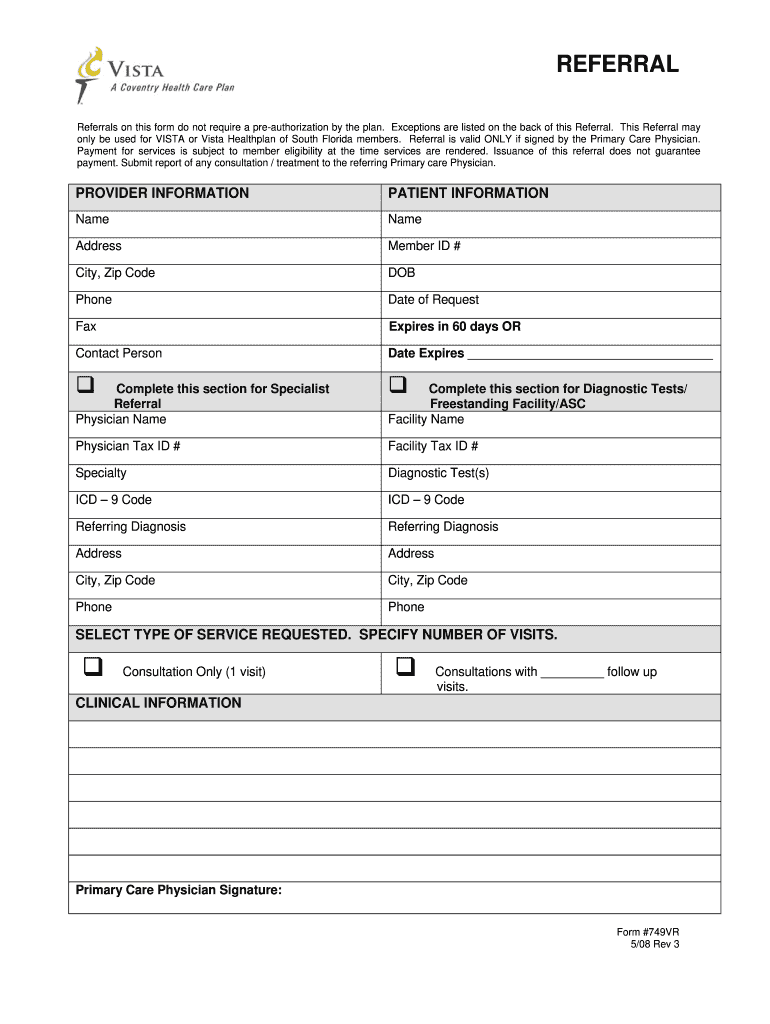
Coventry Referral Form 2008-2026


Understanding the Aetna Referral Form
The Aetna referral form is a crucial document used to facilitate the process of obtaining specialist care within the Aetna healthcare network. This form is essential for patients who require referrals to specialists, ensuring that they receive the appropriate care while adhering to their health plan's guidelines. It is important to understand the specific requirements and procedures associated with this form to ensure a smooth referral process.
Steps to Complete the Aetna Referral Form
Completing the Aetna referral form involves several key steps to ensure accuracy and compliance. Begin by gathering all necessary patient information, including the patient's insurance details, primary care physician's information, and the specific specialist being referred to. Next, fill out the form with precise details regarding the medical condition and the reason for the referral. After completing the form, review it thoroughly to confirm that all information is correct before submitting it to the appropriate party, such as the primary care physician or directly to Aetna.
Legal Use of the Aetna Referral Form
The Aetna referral form must be completed in accordance with legal requirements to ensure its validity. This includes adhering to the Health Insurance Portability and Accountability Act (HIPAA) regulations, which protect patient privacy. The form should only be shared with authorized individuals involved in the patient's care. Additionally, using a secure platform for submitting the form can help maintain compliance with legal standards and protect sensitive information.
Obtaining the Aetna Referral Form
The Aetna referral form can be obtained through various channels. Patients can request the form directly from their primary care physician's office, where staff can provide the necessary documentation. Alternatively, the form may be available on the Aetna website or through patient portals associated with Aetna health plans. Ensuring that you have the most current version of the form is crucial for compliance and processing efficiency.
Key Elements of the Aetna Referral Form
Several key elements must be included in the Aetna referral form to ensure it is complete and valid. These elements typically include:
- Patient's full name and date of birth
- Insurance policy number and group number
- Primary care physician's contact information
- Specialist's name and specialty
- Reason for the referral, including any relevant medical history
- Signature of the primary care physician
Including all these details helps streamline the referral process and facilitates timely access to specialist care.
Form Submission Methods
The Aetna referral form can be submitted through various methods, depending on the preferences of the primary care physician and the patient. Common submission methods include:
- Online submission via a secure patient portal
- Mailing the completed form to Aetna or the specialist's office
- In-person delivery to the primary care physician's office
Selecting the appropriate submission method can help ensure that the referral is processed efficiently and without delays.
Quick guide on how to complete referrals on this form coventry medicaid florida home
The optimal method to obtain and endorse Coventry Referral Form
On the scale of your entire organization, unproductive workflows associated with document endorsement can take up a signNow amount of work hours. Approving documents such as Coventry Referral Form is a routine aspect of operations in every sector, which is why the effectiveness of each agreement’s lifecycle is crucial to the overall productivity of the company. With airSlate SignNow, endorsing your Coventry Referral Form is as straightforward and swift as possible. This platform provides you with the latest version of virtually any form. Even better, you can endorse it immediately without the requirement of installing external software on your computer or printing anything out as physical copies.
How to obtain and endorse your Coventry Referral Form
- Explore our library by category or use the search function to locate the document you require.
- Examine the form preview by selecting Learn more to confirm it is the correct one.
- Click Get form to begin editing immediately.
- Fill out your form and include any necessary information using the toolbar.
- Once finished, select the Sign tool to endorse your Coventry Referral Form.
- Choose the signature method that is most suitable for you: Draw, Create initials, or upload an image of your handwritten signature.
- Click Done to finalize editing and proceed to document-sharing options as required.
With airSlate SignNow, you possess everything necessary to handle your documents efficiently. You can find, complete, edit, and even send your Coventry Referral Form all within a single tab effortlessly. Enhance your workflows by employing a singular, intelligent eSignature solution.
Create this form in 5 minutes or less
FAQs
-
I need help filling out this IRA form to withdraw money. How do I fill this out?
I am confused on the highlighted part.
-
How can I make it easier for users to fill out a form on mobile apps?
I’ll tell you a secret - you can thank me later for this.If you want to make the form-filling experience easy for a user - make sure that you have a great UI to offer.Everything boils down to UI at the end.Axonator is one of the best mobile apps to collect data since it offers powerful features bundled with a simple UI.The problem with most of the mobile form apps is that they are overloaded with features that aren’t really necessary.The same doesn’t hold true for Axonator. It has useful features but it is very unlikely that the user will feel overwhelmed in using them.So, if you are inclined towards having greater form completion rates for your survey or any data collection projects, then Axonator is the way to go.Apart from that, there are other features that make the data collection process faster like offline data collection, rich data capture - audio, video, images, QR code & barcode data capture, live location & time capture, and more!Check all the features here!You will be able to complete more surveys - because productivity will certainly shoot up.Since you aren’t using paper forms, errors will drop signNowly.The cost of the paper & print will be saved - your office expenses will drop dramatically.No repeat work. No data entry. Time & money saved yet again.Analytics will empower you to make strategic decisions and explore new revenue opportunities.The app is dirt-cheap & you don’t any training to use the app. They come in with a smooth UI. Forget using, even creating forms for your apps is easy on the platform. Just drag & drop - and it’s ready for use. Anyone can build an app under hours.
-
If a marine is on a special mission or secret mission, do they have to pay for a flight home, and what is the form to fill out?
If a real Marine was on a real secret mission, he wouldn’t be telling you that he was.
-
I received my late husband's W-9 form to fill out for what I believe were our stocks. How am I supposed to fill this out or am I even supposed to?
You do not sound as a person who handles intricasies of finances on daily basis, this is why you should redirect the qustion to your family’s tax professional who does hte filings for you.The form itself, W-9 form, is a form created and approved by the IRS, if that’s your only inquiry.Whether the form applies to you or to your husband’s estate - that’s something only a person familiar with the situation would tell you about; there is no generic answer to this.
-
Can I fill out the NIOS April 2018 stream 1 form by an offline form because the online form is closed and I want to appear on this stream to save this question?
You can contact your respective regional centers for this. Though on the website there is no where mentioned that the application form will be available offline. However, it is best to ask them regarding this.
Create this form in 5 minutes!
How to create an eSignature for the referrals on this form coventry medicaid florida home
How to create an electronic signature for your Referrals On This Form Coventry Medicaid Florida Home online
How to create an eSignature for your Referrals On This Form Coventry Medicaid Florida Home in Google Chrome
How to generate an eSignature for putting it on the Referrals On This Form Coventry Medicaid Florida Home in Gmail
How to make an eSignature for the Referrals On This Form Coventry Medicaid Florida Home right from your smartphone
How to make an electronic signature for the Referrals On This Form Coventry Medicaid Florida Home on iOS
How to generate an electronic signature for the Referrals On This Form Coventry Medicaid Florida Home on Android devices
People also ask
-
What is the Aetna referral form?
The Aetna referral form is a document used by healthcare providers to request authorization for certain medical services for patients covered by Aetna health plans. This form ensures that the necessary approvals are obtained before proceeding with treatments, helping to streamline patient care.
-
How can airSlate SignNow help with the Aetna referral form?
airSlate SignNow simplifies the process of completing and submitting the Aetna referral form by enabling healthcare providers to eSign documents electronically. This not only speeds up the submission process but also reduces paperwork and potential errors, ensuring a smoother workflow.
-
Is there a cost associated with using airSlate SignNow for the Aetna referral form?
Yes, airSlate SignNow offers affordable pricing plans that cater to various business needs. By utilizing airSlate SignNow for the Aetna referral form, healthcare providers can save on administrative costs and increase efficiency in document management.
-
What features does airSlate SignNow offer for managing the Aetna referral form?
airSlate SignNow provides multiple features for managing the Aetna referral form, including customizable templates, electronic signatures, and automated workflows. These features enhance collaboration between healthcare providers and streamline the approval process for referrals.
-
Can I integrate airSlate SignNow with other systems when using the Aetna referral form?
Absolutely! airSlate SignNow offers seamless integrations with popular healthcare management systems and electronic health records. This allows for effortless transfer of information related to the Aetna referral form and enhances overall operational efficiency.
-
How secure is the Aetna referral form when using airSlate SignNow?
Security is a top priority with airSlate SignNow. The platform uses industry-standard encryption and complies with HIPAA regulations, ensuring that all documents, including the Aetna referral form, are securely transmitted and stored.
-
What are the benefits of using airSlate SignNow for the Aetna referral form?
Using airSlate SignNow for the Aetna referral form offers numerous benefits, such as reduced turnaround time for approvals, improved accuracy, and a more user-friendly experience. These advantages contribute to better patient care and increased satisfaction for healthcare providers.
Get more for Coventry Referral Form
- Massachusetts workers compensation form
- Lump sum agreement template form
- 14 day notice to pay rent or lease terminated for residential property massachusetts form
- 90 day notice template form
- Massachusetts terminate form
- 14 day notice to pay rent or lease terminated for nonresidential or commercial property massachusetts form
- 31 day notice to terminate month to month lease from tenant to landlord massachusetts form
- Massachusetts 90 day form
Find out other Coventry Referral Form
- How To eSign North Carolina Real Estate PDF
- How Can I eSign Texas Real Estate Form
- How To eSign Tennessee Real Estate Document
- How Can I eSign Wyoming Real Estate Form
- How Can I eSign Hawaii Police PDF
- Can I eSign Hawaii Police Form
- How To eSign Hawaii Police PPT
- Can I eSign Hawaii Police PPT
- How To eSign Delaware Courts Form
- Can I eSign Hawaii Courts Document
- Can I eSign Nebraska Police Form
- Can I eSign Nebraska Courts PDF
- How Can I eSign North Carolina Courts Presentation
- How Can I eSign Washington Police Form
- Help Me With eSignature Tennessee Banking PDF
- How Can I eSignature Virginia Banking PPT
- How Can I eSignature Virginia Banking PPT
- Can I eSignature Washington Banking Word
- Can I eSignature Mississippi Business Operations Document
- How To eSignature Missouri Car Dealer Document