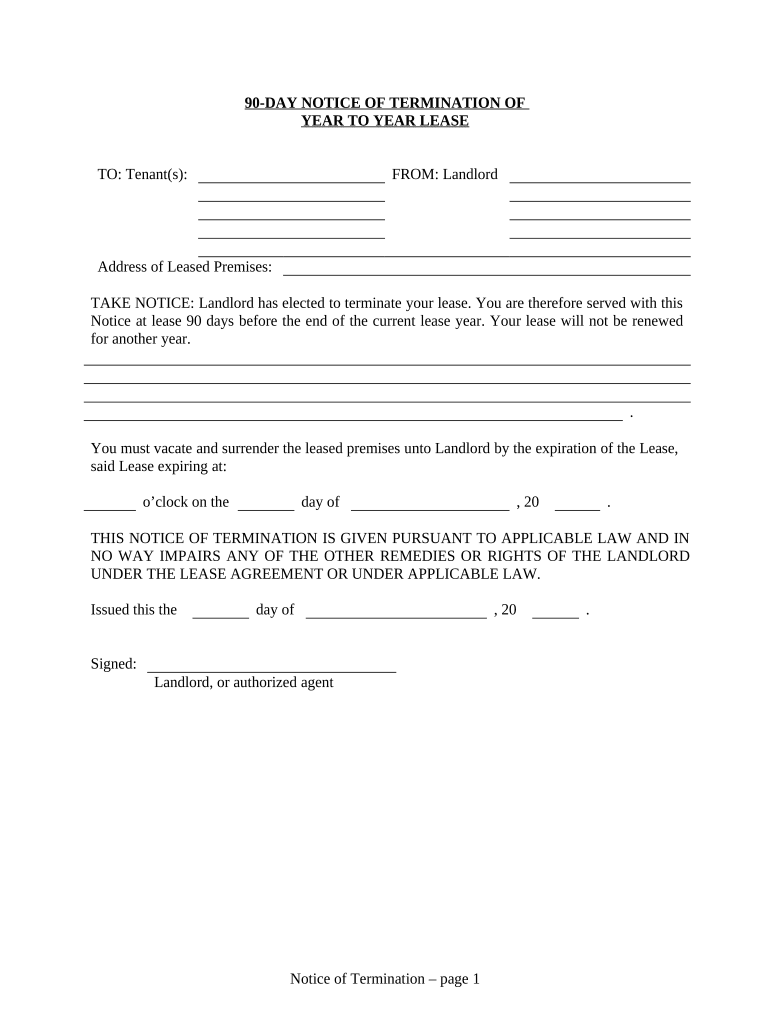
90 Day Notice Template Form


What is the 90 Day Notice Template
The 90 Day Notice Template is a formal document used primarily in Massachusetts to inform a tenant or landlord of the intent to terminate a lease agreement. This template is essential for ensuring that both parties adhere to the legal requirements set forth in the lease agreement and state law. The notice typically specifies the date by which the tenant must vacate the premises, providing a clear timeline for both parties. Utilizing this template helps prevent misunderstandings and ensures compliance with local regulations.
How to use the 90 Day Notice Template
Using the 90 Day Notice Template involves a few straightforward steps. First, fill in the necessary details, including your name, the recipient's name, the property address, and the date of the notice. Clearly state your intention to terminate the lease and the effective date of termination. Ensure that you sign and date the document to validate it. Once completed, deliver the notice to the tenant or landlord, either in person or via certified mail to ensure receipt. Keeping a copy for your records is also advisable.
Legal use of the 90 Day Notice Template
The legal use of the 90 Day Notice Template requires adherence to specific state laws and regulations. In Massachusetts, landlords must provide this notice to tenants at least ninety days before the intended termination date. This notice serves as a legally binding communication and must be executed properly to be enforceable in court. It is crucial to ensure that the notice complies with the Massachusetts General Laws regarding lease termination to avoid potential disputes or legal challenges.
Key elements of the 90 Day Notice Template
Several key elements must be included in the 90 Day Notice Template to ensure its validity. These elements include:
- Sender's Information: Full name and contact details of the person issuing the notice.
- Recipient's Information: Name and address of the tenant or landlord receiving the notice.
- Property Address: The complete address of the property in question.
- Termination Date: The specific date when the lease will terminate.
- Signature: The signature of the person issuing the notice, along with the date of signing.
Steps to complete the 90 Day Notice Template
Completing the 90 Day Notice Template involves a series of methodical steps:
- Download or obtain the 90 Day Notice Template.
- Fill in your name and contact information at the top of the document.
- Provide the recipient's name and address accurately.
- Clearly state the intent to terminate the lease and include the effective termination date.
- Sign and date the notice to authenticate it.
- Deliver the notice to the recipient, ensuring you have proof of delivery.
State-specific rules for the 90 Day Notice Template
In Massachusetts, specific rules govern the use of the 90 Day Notice Template. The law mandates that landlords must provide tenants with a minimum of ninety days' notice before terminating a lease. This notice must be in writing and delivered in a manner that ensures the tenant receives it. Additionally, the notice must comply with any other local regulations that may apply, such as those related to eviction procedures. Understanding these rules is crucial for both landlords and tenants to ensure compliance and avoid legal issues.
Quick guide on how to complete 90 day notice template
Effortlessly prepare 90 Day Notice Template on any device
Managing documents online has become increasingly popular among businesses and individuals. It offers an ideal eco-friendly alternative to traditional printed and signed documents, allowing you to obtain the necessary form and securely store it online. airSlate SignNow provides you with all the tools required to create, modify, and eSign your documents quickly without any hold-ups. Handle 90 Day Notice Template on any platform with airSlate SignNow's Android or iOS applications and simplify any document-related process today.
How to modify and eSign 90 Day Notice Template with ease
- Find 90 Day Notice Template and click on Get Form to begin.
- Use the tools we offer to complete your document.
- Emphasize relevant sections of your documents or redact sensitive details with tools that airSlate SignNow provides specifically for that purpose.
- Create your signature using the Sign tool, which takes just moments and holds the same legal validity as a conventional wet ink signature.
- Verify all the details and click on the Done button to save your changes.
- Select how you want to send your form, whether via email, SMS, or invite link, or download it to your computer.
Eliminate the worry of lost or misfiled documents, tedious form navigation, or mistakes that necessitate printing new document copies. airSlate SignNow meets your document management requirements in a few clicks from your chosen device. Modify and eSign 90 Day Notice Template and ensure seamless communication at every stage of your form preparation process with airSlate SignNow.
Create this form in 5 minutes or less
Create this form in 5 minutes!
People also ask
-
What is the 'ma 90 day' plan offered by airSlate SignNow?
The 'ma 90 day' plan by airSlate SignNow is a special subscription option that allows businesses to utilize comprehensive eSignature features for a full 90 days. This plan is designed to help organizations seamlessly integrate electronic signing into their workflows with no long-term commitment.
-
How much does the 'ma 90 day' plan cost?
The pricing for the 'ma 90 day' plan is competitively set to ensure that businesses can access essential eSignature functionalities at an affordable rate. Details about the exact pricing can be found on our website, where you can also discover any promotional offers that may apply.
-
What features are included in the 'ma 90 day' plan?
The 'ma 90 day' plan includes features such as unlimited electronic signatures, document templates, and secure storage. You also gain access to advanced tools that facilitate collaboration among team members during the signing process.
-
Can I integrate the 'ma 90 day' plan with other software?
Yes, the 'ma 90 day' plan supports integration with various popular applications like Google Drive, Salesforce, and Microsoft Office. This flexibility allows you to enhance your workflow and improve productivity by streamlining document management processes.
-
What are the benefits of using airSlate SignNow with the 'ma 90 day' plan?
Using airSlate SignNow with the 'ma 90 day' plan offers signNow benefits, including improved efficiency, reduced paper usage, and faster turnaround times for document signing. It's an ideal solution for businesses looking to modernize their document processes while maintaining compliance and security.
-
Is there a trial period for the 'ma 90 day' plan?
The 'ma 90 day' plan itself serves as a trial of sorts, allowing users to experience the full range of features for 90 days. After this period, you can choose to continue your subscription based on your satisfaction with the service.
-
What types of documents can I sign using the 'ma 90 day' plan?
With the 'ma 90 day' plan, you can sign a wide variety of documents, including contracts, agreements, and forms. The platform supports multiple file formats, making it easy to manage any document that requires a signature.
Get more for 90 Day Notice Template
Find out other 90 Day Notice Template
- How To eSignature South Carolina Real estate document
- eSignature Florida Real estate investment proposal template Free
- How To eSignature Utah Real estate forms
- How Do I eSignature Washington Real estate investment proposal template
- Can I eSignature Kentucky Performance Contract
- eSignature Nevada Performance Contract Safe
- eSignature California Franchise Contract Secure
- How To eSignature Colorado Sponsorship Proposal Template
- eSignature Alabama Distributor Agreement Template Secure
- eSignature California Distributor Agreement Template Later
- eSignature Vermont General Power of Attorney Template Easy
- eSignature Michigan Startup Cost Estimate Simple
- eSignature New Hampshire Invoice for Services (Standard Format) Computer
- eSignature Arkansas Non-Compete Agreement Later
- Can I eSignature Arizona Non-Compete Agreement
- How Do I eSignature New Jersey Non-Compete Agreement
- eSignature Tennessee Non-Compete Agreement Myself
- How To eSignature Colorado LLC Operating Agreement
- Help Me With eSignature North Carolina LLC Operating Agreement
- eSignature Oregon LLC Operating Agreement Online