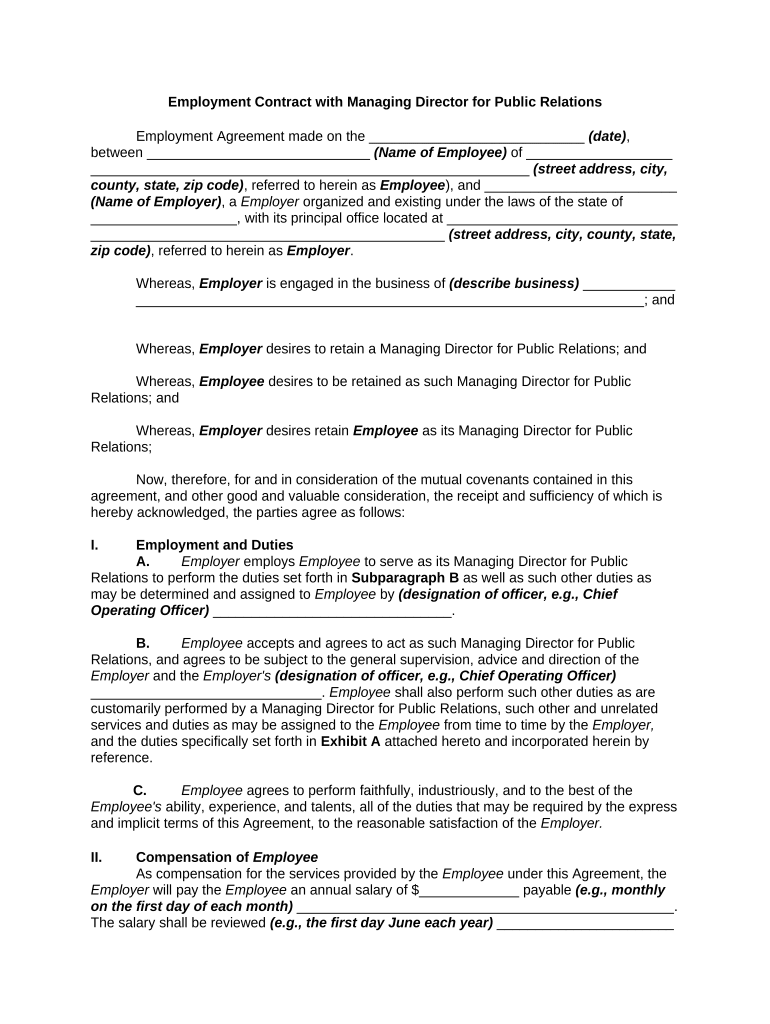
Employment Contract with Form


What is the Employment Contract With
The employment contract with a managing director outlines the terms and conditions of the director's role within the organization. This document serves as a legally binding agreement that defines the responsibilities, compensation, and duration of employment. It typically includes details about the director's duties, performance expectations, and any specific rights or privileges associated with the position. Understanding this contract is essential for both the employer and the managing director to ensure clarity and compliance with applicable laws.
Key Elements of the Employment Contract With
An effective employment contract with a managing director should encompass several key elements to safeguard both parties. These include:
- Job Title and Responsibilities: Clearly define the role and specific duties expected of the managing director.
- Compensation and Benefits: Outline the salary, bonuses, and any additional benefits such as health insurance or retirement plans.
- Term of Employment: Specify the duration of the contract, including start and end dates, and any provisions for renewal.
- Termination Conditions: Detail the grounds for termination, notice periods, and any severance arrangements.
- Confidentiality and Non-Compete Clauses: Include provisions that protect sensitive company information and restrict the director from competing with the company post-employment.
Steps to Complete the Employment Contract With
Completing an employment contract with a managing director involves several important steps to ensure accuracy and legality:
- Draft the Contract: Begin by drafting the contract, incorporating all necessary elements and legal requirements.
- Review the Document: Both parties should thoroughly review the contract to ensure all terms are clear and agreed upon.
- Negotiate Terms: If needed, negotiate any terms that may require adjustments before finalizing the agreement.
- Sign the Contract: Both the employer and the managing director should sign the contract, ideally in the presence of a witness or legal advisor.
- Store the Document Securely: Keep a copy of the signed contract in a secure location for future reference.
Legal Use of the Employment Contract With
To ensure the legal validity of the employment contract with a managing director, it must comply with federal and state laws. Key considerations include:
- Compliance with Employment Laws: The contract must adhere to labor laws governing employment terms, including minimum wage and anti-discrimination regulations.
- Signature Requirements: Ensure that the contract is signed by both parties, as this is crucial for its enforceability.
- Retention of Records: Maintain records of the contract and any amendments, as these may be required for legal or regulatory purposes.
How to Obtain the Employment Contract With
Obtaining an employment contract with a managing director can be accomplished through various means:
- Consult Legal Professionals: Engaging an attorney specializing in employment law can help draft a tailored contract that meets specific needs.
- Use Templates: Many online resources offer templates for employment contracts that can be customized for a managing director's role.
- Company Policies: Review existing company policies or contracts to ensure consistency and compliance with organizational standards.
Examples of Using the Employment Contract With
Examples of how an employment contract with a managing director can be utilized include:
- Defining Performance Metrics: The contract can specify performance metrics that the managing director must meet to qualify for bonuses or promotions.
- Establishing Company Culture: It can reflect the company's values and expectations regarding leadership and decision-making.
- Clarifying Roles in Succession Planning: The contract may outline the process for transitioning responsibilities in the event of a leadership change.
Quick guide on how to complete employment contract with 497330886
Effortlessly Prepare Employment Contract With on Any Device
Digital document management has gained popularity among businesses and individuals alike. It offers an ideal environmentally friendly alternative to traditional printed and signed paperwork, allowing you to obtain the required form and securely store it online. airSlate SignNow equips you with all the necessary tools to create, edit, and electronically sign your documents promptly without any holdups. Manage Employment Contract With on any device using airSlate SignNow's Android or iOS applications and simplify any document-related tasks today.
The Easiest Way to Edit and eSign Employment Contract With Seamlessly
- Find Employment Contract With and then click Get Form to begin.
- Utilize the features we provide to complete your form.
- Highlight important sections of your documents or redact sensitive information with the tools that airSlate SignNow offers specifically for that purpose.
- Create your signature using the Sign tool, which takes mere seconds and holds the same legal validity as a conventional wet ink signature.
- Review all the details and then click on the Done button to save your changes.
- Choose how you wish to send your form: via email, SMS, invitation link, or download it to your computer.
Eliminate concerns about lost or misplaced documents, tedious form searches, or errors that necessitate reprinting. airSlate SignNow addresses your document management needs in a few clicks from any device you prefer. Edit and eSign Employment Contract With to ensure outstanding communication throughout your form preparation process with airSlate SignNow.
Create this form in 5 minutes or less
Create this form in 5 minutes!
People also ask
-
What features does airSlate SignNow offer for a contract managing director?
airSlate SignNow provides a range of features tailored for a contract managing director, including customizable templates, robust authentication options, and real-time tracking. These tools streamline the document signing process, allowing you to manage contracts efficiently. With integrations to popular platforms, you can maintain productivity while ensuring secure document handling.
-
How can airSlate SignNow benefit a contract managing director?
For a contract managing director, airSlate SignNow offers signNow time savings and improved compliance through its automated workflows. This platform simplifies the document management process, ensuring that contracts are signed quickly and correctly. By using airSlate SignNow, you can enhance your team’s productivity while reducing operational costs.
-
Is there a free trial available for contract managing directors?
Yes, airSlate SignNow offers a free trial that allows contract managing directors to explore all features without payment. During the trial, you can test the platform's capabilities, including document creation, eSigning, and integrations. This is an excellent opportunity to determine if airSlate SignNow meets your business’s contract management needs.
-
What pricing plans does airSlate SignNow offer for contract managing directors?
airSlate SignNow offers various pricing plans tailored to the needs of contract managing directors, with options ranging from basic to advanced features. Each plan is designed to accommodate businesses of different sizes, ensuring you only pay for the features you need. You can choose monthly or annual subscriptions based on your organization's requirements.
-
Can airSlate SignNow integrate with other tools that a contract managing director uses?
Absolutely! airSlate SignNow can easily integrate with a wide array of business tools commonly used by contract managing directors, such as CRM systems and document management software. These integrations facilitate seamless workflows and improve the overall efficiency of contract handling. This ensures that your existing processes are enhanced without disruption.
-
How secure is the airSlate SignNow platform for managing contracts?
The security of your documents is a top priority for airSlate SignNow, especially for contract managing directors. The platform employs advanced encryption methods to ensure that all data is protected during transmission and storage. Additionally, compliance with major regulations guarantees that your contracts are handled securely and ethically.
-
What is the ease of use of airSlate SignNow for a contract managing director?
airSlate SignNow is designed with user-friendliness in mind, making it simple for contract managing directors to navigate the platform. With its intuitive interface, you can create, send, and manage contracts effortlessly. This ease of use accelerates the training process for team members and enhances overall productivity.
Get more for Employment Contract With
- Enrollment verification university of colorado colorado springs uccs form
- Alabama application form
- Syllabus edci 63006162 spring 2012 the university of texas at utb form
- The rumpke scholarship pickaway ross career form
- Cuny baruch medical form
- Current sga constitution the university of texas at brownsville utb form
- Western michigan university schoolarships 2012 13 form
- Indemnity assumption risk form
Find out other Employment Contract With
- Can I eSign Alabama Non disclosure agreement sample
- eSign California Non disclosure agreement sample Now
- eSign Pennsylvania Mutual non-disclosure agreement Now
- Help Me With eSign Utah Non disclosure agreement sample
- How Can I eSign Minnesota Partnership agreements
- eSign Pennsylvania Property management lease agreement Secure
- eSign Hawaii Rental agreement for house Fast
- Help Me With eSign Virginia Rental agreement contract
- eSign Alaska Rental lease agreement Now
- How To eSign Colorado Rental lease agreement
- How Can I eSign Colorado Rental lease agreement
- Can I eSign Connecticut Rental lease agreement
- eSign New Hampshire Rental lease agreement Later
- Can I eSign North Carolina Rental lease agreement
- How Do I eSign Pennsylvania Rental lease agreement
- How To eSign South Carolina Rental lease agreement
- eSign Texas Rental lease agreement Mobile
- eSign Utah Rental agreement lease Easy
- How Can I eSign North Dakota Rental lease agreement forms
- eSign Rhode Island Rental lease agreement forms Now