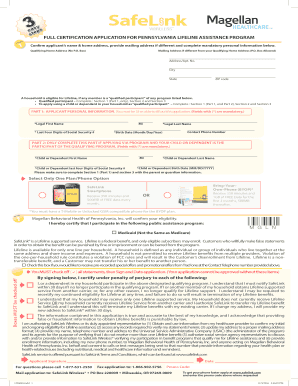
Safelink Application PDF Form


What is the Safelink Application Pdf
The Safelink Application Pdf is a formal document used to apply for Safelink Wireless services, which provide affordable phone and internet access to eligible individuals. This application form is essential for those seeking to benefit from the Lifeline program, which aims to reduce the financial burden of communication services for low-income households. The Safelink application includes personal information, proof of eligibility, and consent for the service provider to verify the applicant's information.
Steps to Complete the Safelink Application Pdf
Completing the Safelink application form requires careful attention to detail to ensure all necessary information is accurately provided. Here are the steps to follow:
- Download the Safelink application form from a trusted source.
- Fill in your personal details, including your name, address, and contact information.
- Provide information regarding your eligibility, such as participation in government assistance programs or income details.
- Attach any required documentation to support your application, such as proof of income or identification.
- Review the completed application for accuracy before submission.
- Submit the application via the preferred method: online, by mail, or in-person.
Legal Use of the Safelink Application Pdf
The Safelink application form is legally binding when completed correctly and submitted according to the guidelines set forth by the Lifeline program. To ensure its legal validity, applicants must provide accurate information and necessary documentation. The form must also comply with relevant federal and state regulations governing the Lifeline program, including adherence to privacy and data protection laws. Misrepresentation or failure to provide required information can lead to penalties or denial of service.
Form Submission Methods
The Safelink application form can be submitted through various methods to accommodate different preferences. Applicants can choose to:
- Submit the application online through the Safelink Wireless website, which offers a user-friendly interface for easy completion.
- Send the completed form by mail to the designated address provided in the application instructions.
- Visit a local Safelink Wireless office or authorized retailer to submit the application in person.
Eligibility Criteria
To qualify for the Safelink Wireless program, applicants must meet specific eligibility criteria. Generally, eligibility is determined by:
- Participation in federal or state assistance programs, such as Medicaid, Food Stamps, or Supplemental Security Income (SSI).
- Meeting income requirements, which vary by state and household size.
- Being a resident of the state where the application is submitted.
It is essential to review the specific criteria applicable to your state to ensure a successful application.
How to Obtain the Safelink Application Pdf
The Safelink application form can be obtained through several convenient methods. Applicants may:
- Download the form directly from the official Safelink Wireless website, where the latest version is typically available.
- Request a paper application to be mailed to them by contacting Safelink customer service.
- Visit a local Safelink Wireless office or authorized retailer to pick up a physical copy of the application.
Quick guide on how to complete safelink application pdf
Complete Safelink Application Pdf effortlessly on any device
Digital document management has gained traction among businesses and individuals. It serves as an ideal environmentally-friendly alternative to conventional printed and signed documents, allowing you to locate the appropriate form and safely keep it online. airSlate SignNow equips you with all the necessary tools to generate, alter, and electronically sign your documents swiftly without delays. Handle Safelink Application Pdf on any platform using airSlate SignNow's Android or iOS applications and streamline any document-based task today.
The easiest way to modify and electronically sign Safelink Application Pdf without hassle
- Locate Safelink Application Pdf and click Get Form to begin.
- Utilize the tools we offer to complete your form.
- Emphasize relevant sections of the documents or obscure sensitive data with tools provided by airSlate SignNow specifically designed for that purpose.
- Create your signature with the Sign tool, which takes mere seconds and carries the same legal significance as a traditional handwritten signature.
- Review the details and click on the Done button to save your modifications.
- Choose how you'd like to send your form, whether via email, text message (SMS), invitation link, or download it onto your computer.
Eliminate worries about lost or misplaced files, tedious form searches, or mistakes that require new document copies to be printed. airSlate SignNow takes care of your document management requirements in just a few clicks from your preferred device. Modify and electronically sign Safelink Application Pdf and ensure clear communication at any stage of the form preparation process with airSlate SignNow.
Create this form in 5 minutes or less
Create this form in 5 minutes!
How to create an eSignature for the safelink application pdf
How to create an electronic signature for a PDF online
How to create an electronic signature for a PDF in Google Chrome
How to create an e-signature for signing PDFs in Gmail
How to create an e-signature right from your smartphone
How to create an e-signature for a PDF on iOS
How to create an e-signature for a PDF on Android
People also ask
-
What is the Safelink application form, and why do I need it?
The Safelink application form is a necessary document for individuals seeking accessibility services through Safelink Wireless. Completing this form allows you to apply for a free phone and monthly service, ensuring you stay connected. Using airSlate SignNow to eSign your Safelink application form simplifies the process and speeds up approval.
-
How much does it cost to complete the Safelink application form using airSlate SignNow?
Filling out the Safelink application form using airSlate SignNow incurs no additional fees beyond your SignNow subscription. Our platform is designed to be cost-effective, providing you with a hassle-free experience while ensuring all your documents remain secure and legally binding. Enjoy a suite of features at a reasonable price.
-
What features does airSlate SignNow offer for completing the Safelink application form?
airSlate SignNow offers a variety of features to facilitate the completion of your Safelink application form, such as customizable templates, easy eSigning, and document tracking. These tools help streamline your workflow, making it easy to manage your application and stay organized. Experience the convenience of our user-friendly interface.
-
Can I integrate other applications with airSlate SignNow while filling out the Safelink application form?
Yes, airSlate SignNow offers seamless integration with various applications, allowing you to manage your Safelink application form alongside other tools. Integrate with popular platforms like Google Drive, Dropbox, and Microsoft Office to enhance your document management process. This functionality ensures a more efficient experience.
-
What are the benefits of using airSlate SignNow for the Safelink application form?
By using airSlate SignNow for your Safelink application form, you benefit from a streamlined and secure process. Our platform guarantees legally binding eSignatures and proper document storage, reducing the risk of errors. Additionally, you can access your forms from anywhere, making the application process even more convenient.
-
Is the Safelink application form available in multiple languages on airSlate SignNow?
Yes, airSlate SignNow provides support for multiple languages, allowing users to complete the Safelink application form in their preferred language. This feature is particularly beneficial for non-English speakers, ensuring everyone has equal access to the services. Simply select your language preference when using our platform.
-
How secure is the information submitted through the Safelink application form via airSlate SignNow?
Security is a top priority for airSlate SignNow. When you submit your Safelink application form, your data is encrypted and stored securely, protecting against unauthorized access. We adhere to stringent compliance standards to ensure that all information remains confidential and safe.
Get more for Safelink Application Pdf
Find out other Safelink Application Pdf
- How To Sign Iowa Car Dealer Resignation Letter
- Sign Iowa Car Dealer Contract Safe
- Sign Iowa Car Dealer Limited Power Of Attorney Computer
- Help Me With Sign Iowa Car Dealer Limited Power Of Attorney
- Sign Kansas Car Dealer Contract Fast
- Sign Kansas Car Dealer Agreement Secure
- Sign Louisiana Car Dealer Resignation Letter Mobile
- Help Me With Sign Kansas Car Dealer POA
- How Do I Sign Massachusetts Car Dealer Warranty Deed
- How To Sign Nebraska Car Dealer Resignation Letter
- How Can I Sign New Jersey Car Dealer Arbitration Agreement
- How Can I Sign Ohio Car Dealer Cease And Desist Letter
- How To Sign Ohio Car Dealer Arbitration Agreement
- How To Sign Oregon Car Dealer Limited Power Of Attorney
- How To Sign Pennsylvania Car Dealer Quitclaim Deed
- How Can I Sign Pennsylvania Car Dealer Quitclaim Deed
- Sign Rhode Island Car Dealer Agreement Safe
- Sign South Dakota Car Dealer Limited Power Of Attorney Now
- Sign Wisconsin Car Dealer Quitclaim Deed Myself
- Sign Wisconsin Car Dealer Quitclaim Deed Free