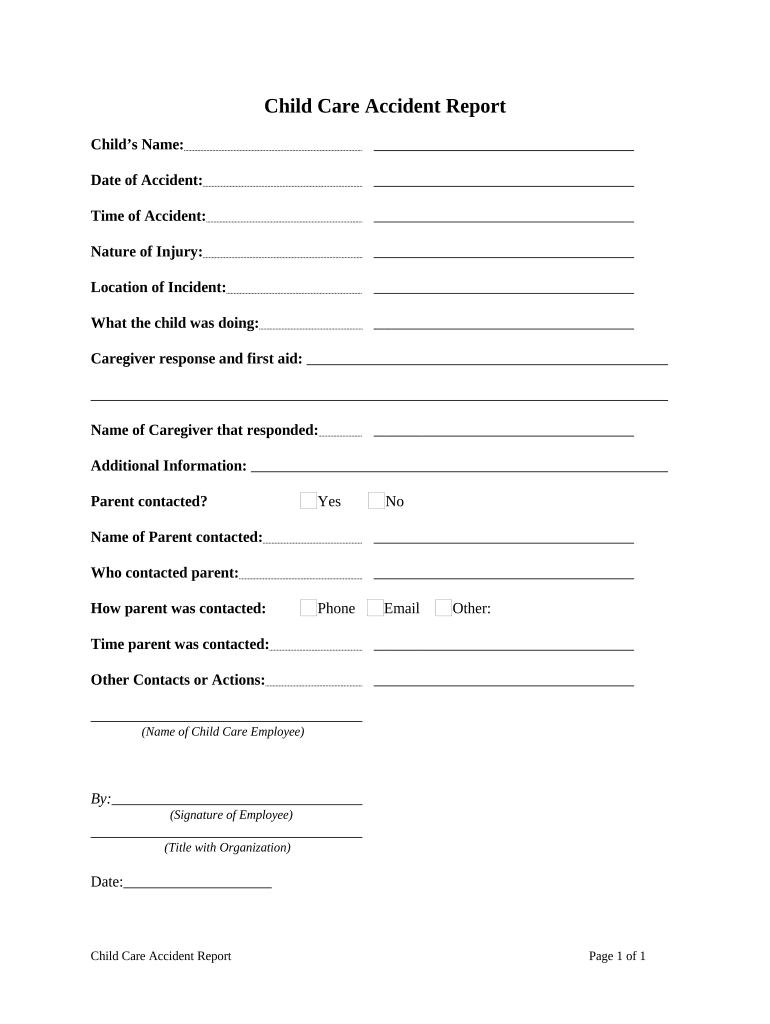
Accident Report Form


What is the Accident Report
The accident report is a formal document that records the details of an incident, typically involving injury or damage. This report serves as a crucial tool for documenting the circumstances surrounding the event, including the time, location, and individuals involved. It is often used in legal contexts, insurance claims, and workplace investigations. In the United States, the completion of an accident report is essential for ensuring accurate records and compliance with regulatory requirements.
Steps to Complete the Accident Report
Completing an accident report involves several key steps to ensure accuracy and compliance. Begin by gathering all relevant information, including the names and contact details of those involved, witness statements, and any photographic evidence. Next, carefully document the sequence of events leading up to the incident, noting any contributing factors. Once all information is collected, fill out the report using clear and concise language. Review the report for completeness and accuracy before submitting it to the appropriate authority.
Legal Use of the Accident Report
The accident report holds significant legal weight, as it can be used in court proceedings and insurance claims. To be considered legally binding, the report must be filled out accurately and submitted in accordance with state regulations. It is important to understand that any discrepancies or inaccuracies could lead to legal complications. Therefore, ensuring that the report is completed with attention to detail is crucial for its legal validity.
Key Elements of the Accident Report
An effective accident report should include several key elements to ensure it is comprehensive and useful. These elements typically consist of:
- Date and time of the accident
- Location where the accident occurred
- Names and contact information of involved parties
- Witness details for corroboration
- Description of the incident, including contributing factors
- Photographic evidence if available
Including these elements will enhance the report's effectiveness in legal and insurance contexts.
How to Use the Accident Report
The accident report can be utilized in various ways, primarily for legal documentation and insurance claims. After completing the report, it should be submitted to the appropriate parties, such as employers, insurance companies, or legal representatives. The report can also serve as a reference for future safety training and policy development within organizations. Understanding how to effectively use the accident report can help mitigate risks and improve workplace safety.
Examples of Using the Accident Report
There are several scenarios where an accident report may be used effectively. For instance, in a workplace setting, an employee may file a report after a slip and fall incident. This report can then be used to initiate an investigation and implement safety measures to prevent future occurrences. Similarly, in a motor vehicle accident, the report can provide essential details for insurance claims and legal proceedings. These examples illustrate the practical applications of the accident report in real-world situations.
Quick guide on how to complete accident report 497330969
Complete Accident Report effortlessly on any device
Managing documents online has gained popularity among businesses and individuals. It offers an ideal eco-friendly alternative to conventional printed and signed papers, allowing you to locate the correct form and securely store it online. airSlate SignNow equips you with all the necessary tools to create, modify, and electronically sign your documents quickly and without complications. Handle Accident Report on any device using airSlate SignNow's Android or iOS applications and enhance any document-related operation today.
How to modify and eSign Accident Report with ease
- Locate Accident Report and select Get Form to begin.
- Utilize the tools provided to complete your document.
- Emphasize pertinent sections of your documents or obscure confidential information with tools that airSlate SignNow specifically offers for this purpose.
- Create your signature using the Sign tool, which takes mere seconds and carries the same legal validity as a traditional handwritten signature.
- Verify the information and click on the Done button to save your changes.
- Choose your preferred method for sending your form, be it email, SMS, or invitation link, or download it to your computer.
Eliminate the worry of lost or misplaced documents, tedious form searches, or mistakes that require printing new document copies. airSlate SignNow fulfills your document management needs in just a few clicks from any device of your choosing. Modify and eSign Accident Report and ensure excellent communication at every stage of your form preparation with airSlate SignNow.
Create this form in 5 minutes or less
Create this form in 5 minutes!
People also ask
-
What are samples of accident reports for early childhood?
Samples of accident reports for early childhood are pre-formatted templates used to document incidents involving young children in educational settings. These reports help ensure proper communication among staff, parents, and regulatory bodies. Utilizing these samples can streamline the reporting process and maintain compliance with safety regulations.
-
How can airSlate SignNow help with samples of accident reports for early childhood?
airSlate SignNow provides a user-friendly platform to create, customize, and digitally sign samples of accident reports for early childhood. With its intuitive interface, educators can quickly fill out necessary information and share reports securely with parents or authorities. This simplifies record-keeping and enhances transparency in incident management.
-
Are there any costs associated with using samples of accident reports for early childhood through airSlate SignNow?
Yes, while airSlate SignNow offers various pricing plans, the cost will depend on the user's specific needs and the features selected. These plans provide access to customizable samples of accident reports for early childhood and other essential tools for document management. It's a cost-effective solution compared to traditional paper workflows.
-
What features does airSlate SignNow offer for creating accident reports?
airSlate SignNow offers several features for creating accident reports, including customizable templates, electronic signatures, and integration with popular applications. Users can easily modify samples of accident reports for early childhood to fit their specific requirements. Powerful tracking and notifications are also included to keep all parties informed.
-
Can I integrate airSlate SignNow with other tools for managing accident reports?
Yes, airSlate SignNow can be integrated with various applications to enhance the management of samples of accident reports for early childhood. Users can connect with tools like Google Drive, Dropbox, and various CRM systems to streamline the reporting process. This integration facilitates efficient data sharing and storage.
-
What are the benefits of using digital samples of accident reports for early childhood?
Using digital samples of accident reports for early childhood offers numerous benefits, including improved accuracy, faster processing, and secure storage. Digital formats eliminate the risk of lost paperwork and ensure that all stakeholders can access reports anytime, enhancing transparency. This also supports better incident tracking and accountability.
-
How can I ensure I am using effective samples of accident reports for early childhood?
To use effective samples of accident reports for early childhood, ensure they are compliant with local regulations and include all necessary detail fields. Consistently updating the templates based on feedback and incident trends can enhance their effectiveness. Leveraging airSlate SignNow's customizable features allows continuous improvement of your reporting processes.
Get more for Accident Report
Find out other Accident Report
- Sign Arkansas Business Insurance Quotation Form Now
- Sign Arkansas Car Insurance Quotation Form Online
- Can I Sign California Car Insurance Quotation Form
- Sign Illinois Car Insurance Quotation Form Fast
- Can I Sign Maryland Car Insurance Quotation Form
- Sign Missouri Business Insurance Quotation Form Mobile
- Sign Tennessee Car Insurance Quotation Form Online
- How Can I Sign Tennessee Car Insurance Quotation Form
- Sign North Dakota Business Insurance Quotation Form Online
- Sign West Virginia Car Insurance Quotation Form Online
- Sign Wisconsin Car Insurance Quotation Form Online
- Sign Alabama Life-Insurance Quote Form Free
- Sign California Apply for Lead Pastor Easy
- Sign Rhode Island Certeficate of Insurance Request Free
- Sign Hawaii Life-Insurance Quote Form Fast
- Sign Indiana Life-Insurance Quote Form Free
- Sign Maryland Church Donation Giving Form Later
- Can I Sign New Jersey Life-Insurance Quote Form
- Can I Sign Pennsylvania Church Donation Giving Form
- Sign Oklahoma Life-Insurance Quote Form Later