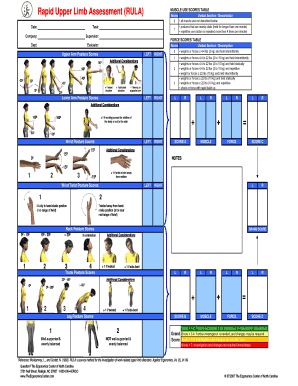
Rula 2007


Understanding the Rula
The Rula, or Rapid Upper Limb Assessment, is a systematic tool used to evaluate the postural risks associated with upper limb tasks. It helps identify potential musculoskeletal disorders by assessing the posture of the arm, wrist, neck, and trunk. The Rula provides a score that indicates the level of risk, allowing employers and employees to take appropriate actions to mitigate these risks. This assessment is particularly useful in workplaces where repetitive tasks or awkward postures are common.
How to Use the Rula
To effectively use the Rula, follow these steps:
- Observe the worker performing their tasks and take note of their posture.
- Evaluate the position of the neck, trunk, and limbs, assigning scores based on predefined criteria.
- Consider additional factors such as the duration of the task and the frequency of posture maintenance.
- Calculate the final Rula score by summing the individual scores for each body part.
- Use the score to determine the level of risk and necessary interventions.
Key Elements of the Rula
The Rula consists of several key elements that contribute to its effectiveness:
- Posture Assessment: Evaluates the position of the neck, trunk, and limbs.
- Scoring System: Assigns numerical values to various postures to calculate a risk score.
- Action Levels: Provides guidance on the level of intervention needed based on the score.
- Task Duration: Considers how long a worker maintains a specific posture, impacting risk levels.
Steps to Complete the Rula
Completing the Rula involves a series of methodical steps:
- Gather necessary materials, including the Rula form and a scoring guide.
- Observe the worker in their typical working environment.
- Record the posture of the worker’s neck, trunk, and limbs, assigning scores as per the guidelines.
- Sum the scores to arrive at a total Rula score.
- Refer to the action levels to determine the appropriate response to the identified risks.
Legal Use of the Rula
The Rula can be used legally in workplace assessments to ensure compliance with occupational health and safety regulations. Employers are encouraged to conduct regular assessments to identify and mitigate risks associated with repetitive tasks. Proper documentation of Rula assessments can serve as evidence of compliance and due diligence in protecting employee health.
State-Specific Rules for the Rula
While the Rula is widely accepted, specific state regulations may dictate how assessments should be conducted and documented. It is essential for employers in Massachusetts to be aware of any local laws that may impact the use of the Rula. Consulting with legal professionals or occupational health experts can provide clarity on compliance requirements.
Quick guide on how to complete rula
Effortlessly Prepare Rula on Any Device
The management of documents online has become increasingly popular among businesses and individuals alike. It offers an ideal environmentally friendly substitute to conventional printed and signed documents, allowing you to obtain the necessary form and securely save it online. airSlate SignNow provides all the resources you require to create, amend, and electronically sign your documents swiftly without any hindrances. Manage Rula across all platforms with the airSlate SignNow applications for Android or iOS and streamline any document-related tasks today.
How to Alter and Electronically Sign Rula with Ease
- Locate Rula and click on Get Form to begin.
- Employ the tools we offer to fill out your form.
- Highlight signNow sections of your documents or obscure sensitive details with tools specifically designed by airSlate SignNow for that purpose.
- Create your signature using the Sign feature, which only takes a few seconds and has the same legal validity as a conventional wet ink signature.
- Review the information and click on the Done button to save your modifications.
- Select your preferred method to share your form, whether by email, SMS, invite link, or download it to your computer.
Eliminate concerns over lost or misplaced files, tedious form hunting, or errors that necessitate printing new document copies. airSlate SignNow addresses all your document management needs with just a few clicks from any device you choose. Modify and electronically sign Rula to ensure exceptional communication throughout the entire form creation process with airSlate SignNow.
Create this form in 5 minutes or less
Find and fill out the correct rula
Create this form in 5 minutes!
How to create an eSignature for the rula
How to create an electronic signature for a PDF online
How to create an electronic signature for a PDF in Google Chrome
How to create an e-signature for signing PDFs in Gmail
How to create an e-signature right from your smartphone
How to create an e-signature for a PDF on iOS
How to create an e-signature for a PDF on Android
People also ask
-
What is a sublease agreement template for Massachusetts?
A sublease agreement template Massachusetts is a legal document that allows a tenant to lease out their rental space to another party. This template outlines the terms and conditions between the original tenant and the subtenant, ensuring that both parties understand their rights and responsibilities.
-
How can I create a sublease agreement template for Massachusetts using airSlate SignNow?
Creating a sublease agreement template Massachusetts with airSlate SignNow is simple. You can customize our available templates or create your own from scratch, ensuring it meets your specific needs. With our user-friendly interface, you'll be able to prepare your document quickly and effectively.
-
Are there any costs associated with using the airSlate SignNow sublease agreement template for Massachusetts?
Yes, while airSlate SignNow offers a variety of pricing plans, using the sublease agreement template Massachusetts may involve subscription fees depending on the features you require. We offer cost-effective options to fit various business needs, ensuring access to all essential functionalities.
-
What features does the sublease agreement template for Massachusetts include?
The sublease agreement template Massachusetts includes essential elements such as parties' contact information, lease duration, rental terms, and conditions for termination. Additionally, it supports electronic signatures, making it easier to finalize agreements quickly and legally.
-
Can I integrate airSlate SignNow with other applications for managing my sublease agreements?
Absolutely! airSlate SignNow offers seamless integrations with various applications such as Google Drive, Dropbox, and CRM systems. This means you can manage all your sublease agreement template Massachusetts documents in one place, streamlining your workflow.
-
What are the benefits of using a sublease agreement template Massachusetts?
Using a sublease agreement template Massachusetts helps ensure that both the tenant and subtenant are clear on their rights. It provides legal protection while saving time and effort, as you won't need to draft an agreement from scratch. This reduces the risk of disputes down the line.
-
Is the sublease agreement template Massachusetts legally binding?
Yes, when executed properly, the sublease agreement template Massachusetts is legally binding. Both parties must sign the document to ensure its validity. It's important to follow local laws and guidelines to ensure your agreement is enforceable.
Get more for Rula
- What is omni 457 form
- Praying effectively for the lost pdf form
- Biodiversity scavenger hunt the field museum fieldmuseum form
- Sta 2e sect 52 worksheet name margin of error and form
- Student employee culinary availability form name semester jobs rhs msu
- Arng form 2166 2 re
- 1399 443kb pdf department of immigration and border protection form
- Form 1454
Find out other Rula
- How To Integrate Sign in Banking
- How To Use Sign in Banking
- Help Me With Use Sign in Banking
- Can I Use Sign in Banking
- How Do I Install Sign in Banking
- How To Add Sign in Banking
- How Do I Add Sign in Banking
- How Can I Add Sign in Banking
- Can I Add Sign in Banking
- Help Me With Set Up Sign in Government
- How To Integrate eSign in Banking
- How To Use eSign in Banking
- How To Install eSign in Banking
- How To Add eSign in Banking
- How To Set Up eSign in Banking
- How To Save eSign in Banking
- How To Implement eSign in Banking
- How To Set Up eSign in Construction
- How To Integrate eSign in Doctors
- How To Use eSign in Doctors