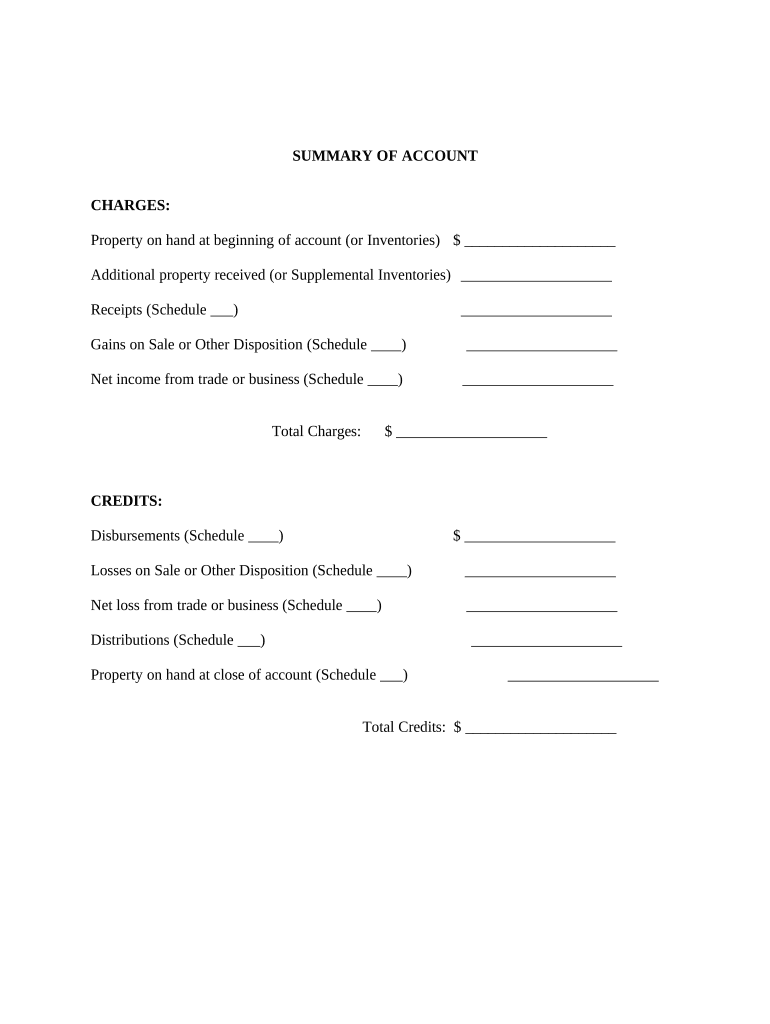
Summary Account Business Form


What is the Summary Account Business
The summary account business is a specialized form used by organizations to consolidate financial information and transactions. This form serves as a comprehensive overview of the business's financial activities, allowing stakeholders to assess performance and compliance. It typically includes details such as account balances, transaction summaries, and relevant financial metrics. Understanding this form is crucial for businesses aiming to maintain transparency and adhere to regulatory requirements.
How to use the Summary Account Business
Using the summary account business form involves several steps to ensure accuracy and compliance. First, gather all necessary financial data, including transaction records and account statements. Next, input this information into the form, ensuring that all entries are complete and accurate. After filling out the form, review it for any discrepancies or missing information. Once verified, the form can be submitted to the relevant authorities or stakeholders for review. Utilizing digital tools can streamline this process, making it easier to manage and submit the form securely.
Steps to complete the Summary Account Business
Completing the summary account business form requires careful attention to detail. Follow these steps for effective completion:
- Collect all relevant financial documents, including invoices and bank statements.
- Organize the data by categorizing transactions and account types.
- Fill out the form with accurate figures, ensuring each section is addressed.
- Double-check all entries for accuracy and completeness.
- Submit the form through the appropriate channels, whether online or by mail.
Legal use of the Summary Account Business
The summary account business form holds legal significance as it documents financial activities and ensures compliance with regulatory standards. Businesses must adhere to specific laws governing financial reporting and documentation. This form can be used in audits, legal disputes, or financial assessments, making it essential for maintaining a business's credibility. Proper execution and submission of this form can help mitigate risks associated with non-compliance and enhance the overall integrity of the business.
Key elements of the Summary Account Business
Several key elements are essential for the summary account business form to be effective:
- Account Information: Detailed account numbers and names.
- Transaction Summaries: A clear overview of all transactions for the reporting period.
- Financial Metrics: Key performance indicators that reflect the business's financial health.
- Compliance Statements: Declarations that the information provided is accurate and complete.
Examples of using the Summary Account Business
The summary account business form can be utilized in various scenarios, such as:
- Annual financial reporting for stakeholders.
- Preparation for audits by regulatory bodies.
- Internal assessments to evaluate financial performance.
- Documentation for loan applications or financial assistance requests.
Quick guide on how to complete summary account business
Successfully complete Summary Account Business on any device
Digital document management has become increasingly favored by both companies and individuals. It offers a wonderful eco-friendly replacement for conventional printed and signed paperwork, allowing you to locate the necessary form and securely store it online. airSlate SignNow provides all the resources required to create, alter, and eSign your documents rapidly and without interruptions. Manage Summary Account Business on any device using airSlate SignNow's Android or iOS applications and simplify any document-related task today.
The easiest way to modify and eSign Summary Account Business effortlessly
- Obtain Summary Account Business and click on Get Form to begin.
- Utilize the tools we offer to finalize your document.
- Emphasize key sections of the documents or redact sensitive information with tools that airSlate SignNow specifically provides for that purpose.
- Create your eSignature using the Sign feature, which takes mere seconds and carries the same legal significance as a conventional wet ink signature.
- Review all the details and click on the Done button to save your changes.
- Select your preferred method of sending the form, whether by email, SMS, or invitation link, or download it to your computer.
Eliminate the worry of lost or misplaced documents, tedious form searches, or mistakes that necessitate printing new document copies. airSlate SignNow manages all your document administration needs in just a few clicks from your chosen device. Modify and eSign Summary Account Business while ensuring effective communication throughout the entire form preparation process with airSlate SignNow.
Create this form in 5 minutes or less
Create this form in 5 minutes!
People also ask
-
What is a summary account business in the context of airSlate SignNow?
A summary account business in the context of airSlate SignNow refers to a streamlined method of managing and overseeing all your document signing needs under one account. This feature allows businesses to efficiently track and organize all eSigned documents, ensuring a smooth workflow and better management of digital assets.
-
How does airSlate SignNow benefit a summary account business?
airSlate SignNow benefits a summary account business by offering a user-friendly platform that simplifies the process of sending and signing documents. This increases efficiency, reduces processing times, and enhances overall productivity, allowing businesses to focus more on their core operations.
-
What features does airSlate SignNow offer for managing summary account businesses?
airSlate SignNow provides a suite of features tailored for summary account businesses, including customizable templates, bulk sending options, and real-time tracking of document status. Additionally, its robust security measures ensure that all transactions are safe, giving businesses peace of mind.
-
Is there a pricing plan for small summary account businesses using airSlate SignNow?
Yes, airSlate SignNow offers flexible pricing plans that cater specifically to small summary account businesses. These plans are designed to be cost-effective, ensuring that smaller companies can access essential features without breaking the bank while scaling with their demands.
-
Can I integrate airSlate SignNow with my existing business software?
Absolutely! airSlate SignNow allows seamless integrations with a variety of business software, making it an ideal choice for summary account businesses. This ability to connect with tools you already use enhances your document workflow and promotes greater efficiency.
-
What security measures are in place for a summary account business using airSlate SignNow?
airSlate SignNow prioritizes the security of your documents, providing SSL encryption, secure cloud storage, and compliance with data protection regulations. These measures safeguard the information of your summary account business, ensuring that digital signing processes remain safe and secure.
-
How can I track document status in my summary account business with airSlate SignNow?
Tracking document status is straightforward with airSlate SignNow. You can monitor sent documents in real-time from your summary account, receive notifications for signed documents, and access comprehensive logs to review signing history, ultimately facilitating better document management.
Get more for Summary Account Business
Find out other Summary Account Business
- Can I Electronic signature New York Education Medical History
- Electronic signature Oklahoma Finance & Tax Accounting Quitclaim Deed Later
- How To Electronic signature Oklahoma Finance & Tax Accounting Operating Agreement
- Electronic signature Arizona Healthcare / Medical NDA Mobile
- How To Electronic signature Arizona Healthcare / Medical Warranty Deed
- Electronic signature Oregon Finance & Tax Accounting Lease Agreement Online
- Electronic signature Delaware Healthcare / Medical Limited Power Of Attorney Free
- Electronic signature Finance & Tax Accounting Word South Carolina Later
- How Do I Electronic signature Illinois Healthcare / Medical Purchase Order Template
- Electronic signature Louisiana Healthcare / Medical Quitclaim Deed Online
- Electronic signature Louisiana Healthcare / Medical Quitclaim Deed Computer
- How Do I Electronic signature Louisiana Healthcare / Medical Limited Power Of Attorney
- Electronic signature Maine Healthcare / Medical Letter Of Intent Fast
- How To Electronic signature Mississippi Healthcare / Medical Month To Month Lease
- Electronic signature Nebraska Healthcare / Medical RFP Secure
- Electronic signature Nevada Healthcare / Medical Emergency Contact Form Later
- Electronic signature New Hampshire Healthcare / Medical Credit Memo Easy
- Electronic signature New Hampshire Healthcare / Medical Lease Agreement Form Free
- Electronic signature North Dakota Healthcare / Medical Notice To Quit Secure
- Help Me With Electronic signature Ohio Healthcare / Medical Moving Checklist